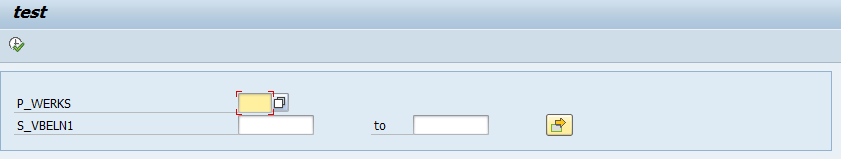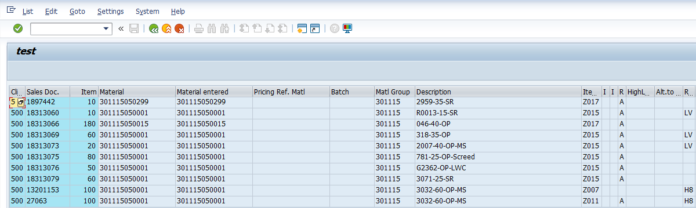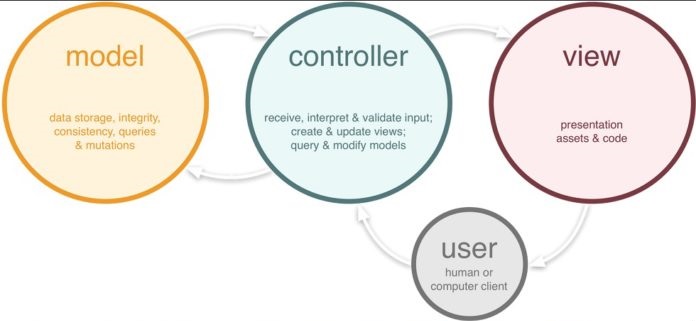
What exactly MVC says?
In MVC, User Interface acts as the View; Business logic acts as the Model and the link which provides the connection between the View and Model is known as the Controller.
The controller provides another layer of abstraction where we can just pass our Object to the controller and the controller would provide the data to our View.
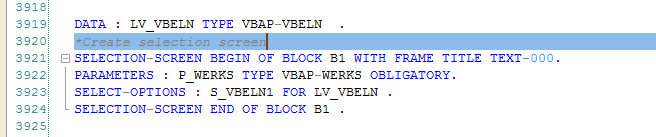
Step1: Design our selection screen.
Step2: Create CL_SEL class to get selection screen parameters.
Method GET_SCREEN is used to get the selection screen parameters.
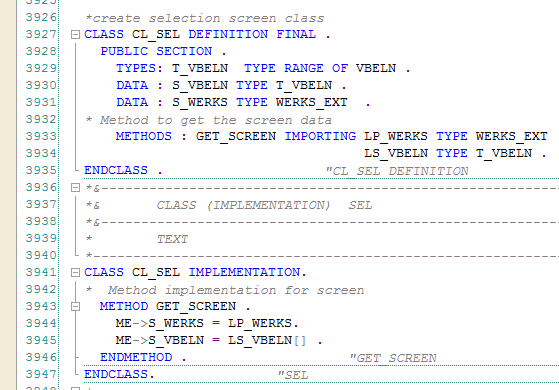
Step3: Class CL_FETCH to get the business logic (our MODEL) we have two methods here.
GET_SEL: This method will create the object of CL_SEL class so that we can access the attributes of the CL_SEL class.
FETCH_DATA: This method will fetch the business logic once we have selection parameter.
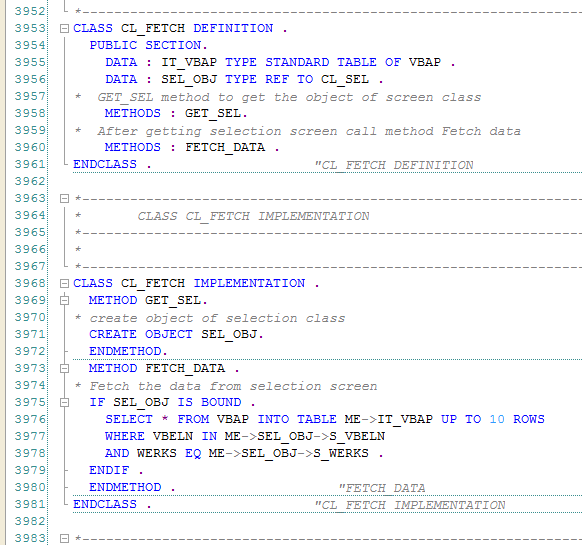
Step4: Class Cl_CONTROLLER which will handle the flow of data between the MODEL and VIEW through which we can achieve one more layer of abstraction.
We have one Method here GET_OBEJCT to get the object of the MODEL class. When you closely look at this approach we are just passing our object of class CL_FETCH at runtime (if we have the requirement to change the model we can simply pass our other model name and it will create the object of another model).
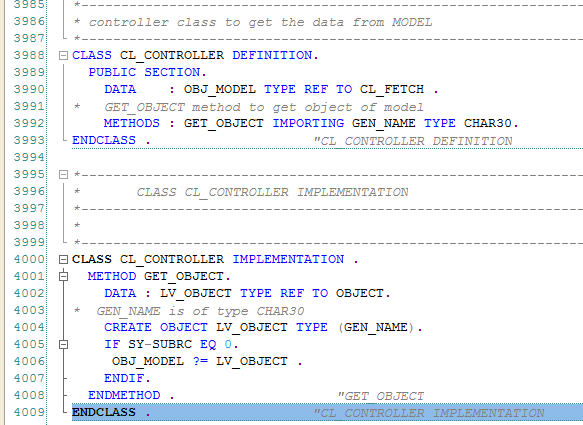
Step5: Class CL_ALV is our VIEW to display the report we have only one method DISPLAY_ALV here to display the desired Output.
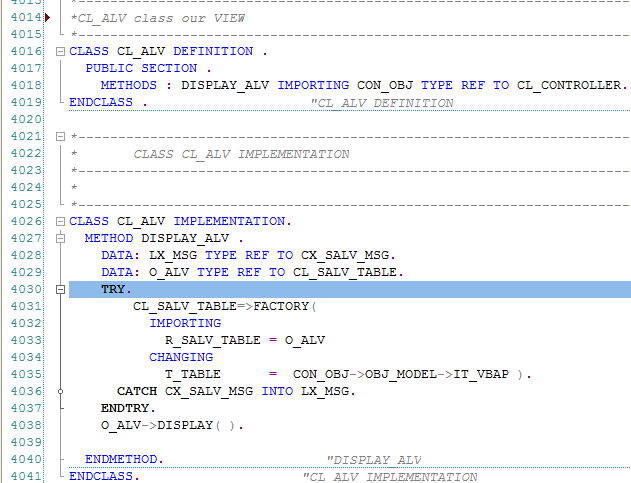
Now let’s call all the methods in our program.
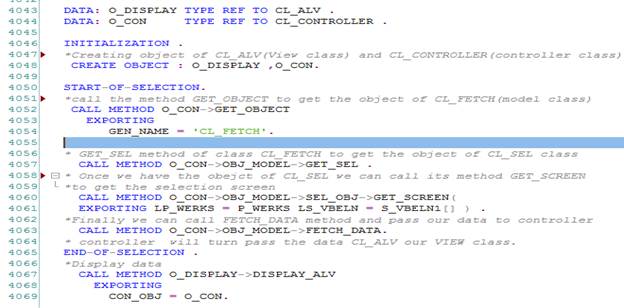
O_CON –> here we have the object of the controller.
We have no object for model class?? Why??
The answer is, the controller will return the object of the model class. Once we have the object of model class we are good to go to fetch our data.
Now we have data in our controller class, let’s pass it to display our report.
Now if you see here we are passing our data through one more abstraction layer which is our controller and controller is passing our data to view.
OOPs Example Program for reference is below. Copy this into your system and debug to see the flow. You need to make your hands dirty to have the better understanding of the concept.
DATA : LV_VBELN TYPE VBAP-VBELN .
*Create selection screen
SELECTION-SCREEN BEGIN OF BLOCK B1 WITH FRAME TITLE TEXT-000.
PARAMETERS : P_WERKS TYPE VBAP-WERKS OBLIGATORY.
SELECT-OPTIONS : S_VBELN1 FOR LV_VBELN .
SELECTION-SCREEN END OF BLOCK B1 .
*create selection screen class
CLASS CL_SEL DEFINITION FINAL .
PUBLIC SECTION .
TYPES: T_VBELN TYPE RANGE OF VBELN .
DATA : S_VBELN TYPE T_VBELN .
DATA : S_WERKS TYPE WERKS_EXT .
* Method to get the screen data
METHODS : GET_SCREEN IMPORTING LP_WERKS TYPE WERKS_EXT
LS_VBELN TYPE T_VBELN .
ENDCLASS . "CL_SEL DEFINITION
*&---------------------------------------------------------------------*
*& CLASS (IMPLEMENTATION) SEL
*&---------------------------------------------------------------------*
* TEXT
*----------------------------------------------------------------------*
CLASS CL_SEL IMPLEMENTATION.
* Method implementation for screen
METHOD GET_SCREEN .
ME->S_WERKS = LP_WERKS.
ME->S_VBELN = LS_VBELN[] .
ENDMETHOD . "GET_SCREEN
ENDCLASS. "SEL
*----------------------------------------------------------------------*
* CLASS CL_FETCH DEFINITION
*----------------------------------------------------------------------*
*
*----------------------------------------------------------------------*
CLASS CL_FETCH DEFINITION .
PUBLIC SECTION.
DATA : IT_VBAP TYPE STANDARD TABLE OF VBAP .
DATA : SEL_OBJ TYPE REF TO CL_SEL .
* GET_SEL method to get the object of screen class
METHODS : GET_SEL.
* After getting selection screen call method Fetch data
METHODS : FETCH_DATA .
ENDCLASS . "CL_FETCH DEFINITION
*----------------------------------------------------------------------*
* CLASS CL_FETCH IMPLEMENTATION
*----------------------------------------------------------------------*
*
*----------------------------------------------------------------------*
CLASS CL_FETCH IMPLEMENTATION .
METHOD GET_SEL.
* create object of selection class
CREATE OBJECT SEL_OBJ.
ENDMETHOD.
METHOD FETCH_DATA .
* Fetch the data from selection screen
IF SEL_OBJ IS BOUND .
SELECT * FROM VBAP INTO TABLE ME->IT_VBAP UP TO 10 ROWS
WHERE VBELN IN ME->SEL_OBJ->S_VBELN
AND WERKS EQ ME->SEL_OBJ->S_WERKS .
ENDIF .
ENDMETHOD . "FETCH_DATA
ENDCLASS . "CL_FETCH IMPLEMENTATION
*----------------------------------------------------------------------*
* CLASS CL_CONTROLLER DEFINITION
*----------------------------------------------------------------------*
* controller class to get the data from MODEL
*----------------------------------------------------------------------*
CLASS CL_CONTROLLER DEFINITION.
PUBLIC SECTION.
DATA : OBJ_MODEL TYPE REF TO CL_FETCH .
* GET_OBJECT method to get object of model
METHODS : GET_OBJECT IMPORTING GEN_NAME TYPE CHAR30.
ENDCLASS . "CL_CONTROLLER DEFINITION
*----------------------------------------------------------------------*
* CLASS CL_CONTROLLER IMPLEMENTATION
*----------------------------------------------------------------------*
*
*----------------------------------------------------------------------*
CLASS CL_CONTROLLER IMPLEMENTATION .
METHOD GET_OBJECT.
DATA : LV_OBJECT TYPE REF TO OBJECT.
* GEN_NAME is of type CHAR30
CREATE OBJECT LV_OBJECT TYPE (GEN_NAME).
IF SY-SUBRC EQ 0.
OBJ_MODEL ?= LV_OBJECT .
ENDIF.
ENDMETHOD . "GET_OBJECT
ENDCLASS . "CL_CONTROLLER IMPLEMENTATION
*----------------------------------------------------------------------*
* CLASS CL_ALV DEFINITION
*----------------------------------------------------------------------*
*CL_ALV class our VIEW
*----------------------------------------------------------------------*
CLASS CL_ALV DEFINITION .
PUBLIC SECTION .
METHODS : DISPLAY_ALV IMPORTING CON_OBJ TYPE REF TO CL_CONTROLLER.
ENDCLASS . "CL_ALV DEFINITION
*----------------------------------------------------------------------*
* CLASS CL_ALV IMPLEMENTATION
*----------------------------------------------------------------------*
*
*----------------------------------------------------------------------*
CLASS CL_ALV IMPLEMENTATION.
METHOD DISPLAY_ALV .
DATA: LX_MSG TYPE REF TO CX_SALV_MSG.
DATA: O_ALV TYPE REF TO CL_SALV_TABLE.
TRY.
CL_SALV_TABLE=>FACTORY(
IMPORTING
R_SALV_TABLE = O_ALV
CHANGING
T_TABLE = CON_OBJ->OBJ_MODEL->IT_VBAP ).
CATCH CX_SALV_MSG INTO LX_MSG.
ENDTRY.
O_ALV->DISPLAY( ).
ENDMETHOD. "DISPLAY_ALV
ENDCLASS. "CL_ALV IMPLEMENTATION
DATA: O_DISPLAY TYPE REF TO CL_ALV .
DATA: O_CON TYPE REF TO CL_CONTROLLER .
INITIALIZATION .
*Creating object of CL_ALV(View class) and CL_CONTROLLER(controller class).
CREATE OBJECT : O_DISPLAY ,O_CON.
START-OF-SELECTION.
*call the method GET_OBJECT to get the object of CL_FETCH(model class)
CALL METHOD O_CON->GET_OBJECT
EXPORTING
GEN_NAME = 'CL_FETCH'.
* GET_SEL method of class CL_FETCH to get the object of CL_SEL class
CALL METHOD O_CON->OBJ_MODEL->GET_SEL .
* Once we have the obejct of CL_SEL we can call its method GET_SCREEN
*to get the selection screen
CALL METHOD O_CON->OBJ_MODEL->SEL_OBJ->GET_SCREEN(
EXPORTING LP_WERKS = P_WERKS LS_VBELN = S_VBELN1[] ) .
*Finally we can call FETCH_DATA method and pass our data to controller
CALL METHOD O_CON->OBJ_MODEL->FETCH_DATA.
*The controller will turn pass the data CL_ALV our VIEW class.
END-OF-SELECTION .
*Display data
CALL METHOD O_DISPLAY->DISPLAY_ALV
EXPORTING
CON_OBJ = O_CON.The destination is as important as the journey itself (no matter what others say). Check the test outputs below for our exercise today.