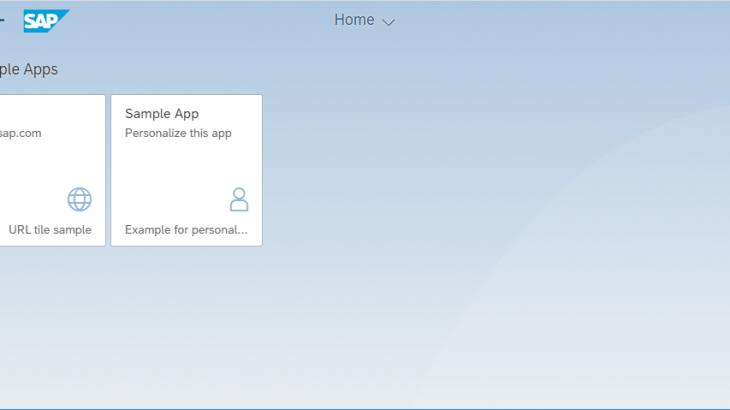Rest assured, it is possible to use SAP Fiori Launchpad Plugins with XSA On-Premise.
Create the plugin
Unfortunately there is no template available in SAP Web IDE On-Premise for the SAP Fiori Launchpad Plugin. But all is not lost, The Full Stack Web IDE provided by the SAP Cloud Platform has the template that we need! It is free to register for a trail account and I highly recommend doing so.
Also Read: SAP Fiori System Administration Certification Preparation Guide
Generate plugin from SAP Cloup Platorm Full Stack Web IDE
In the Full Stack Web IDE, select new project from template.
Select “New SAP Fiori Launchpad Plugin” and click Next.
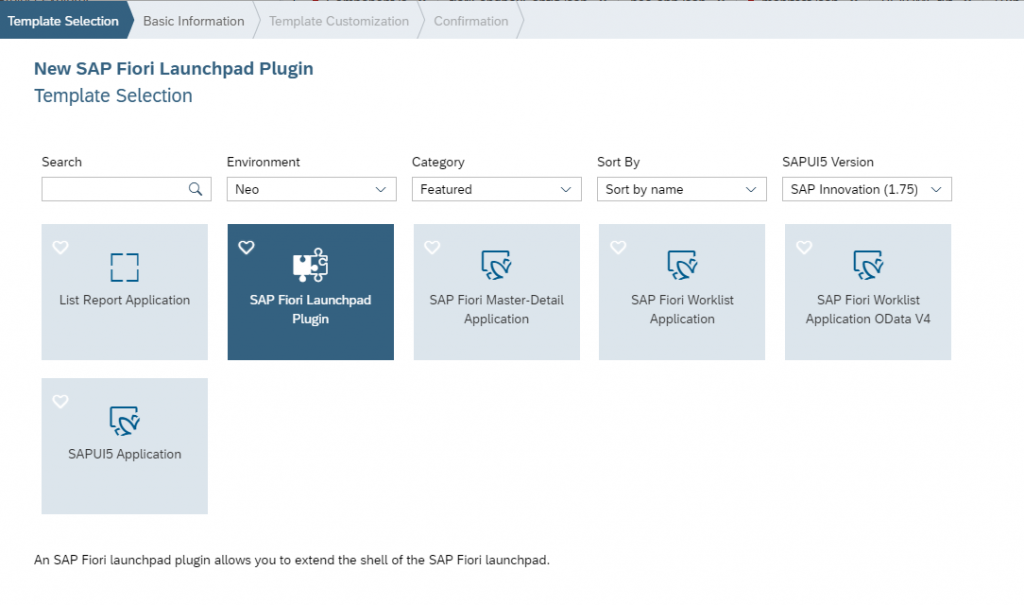
Enter the name “launchpaddemoplugin”
click “Next”
Enter the Plugin ID “launchpaddemoplugin”
Enter the Title “Launchpad Demo Plugin”
Check the box labelled “Add button to launchpad header”
Click “Finish”
The new plugin has now been generated, complete with a demo button and action.
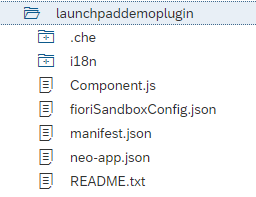
Create the MTA in your On-Premise Environment
Create an MTA named “launchpaddemoplugin”
Add a new “SAPUI5 HTML5 Module” named “launchpaddemoplugin” with the namespace “launchpaddemoplugin”
Delete all the contents from the webapp folder
Add the files from the launchpaddemoplugin module created with the Full Stack WebIDE from Cloud Platform.
rename the webapp folder to “launchpaddemoplugin”
On your On-Premise system, your file structure now appears as follows:
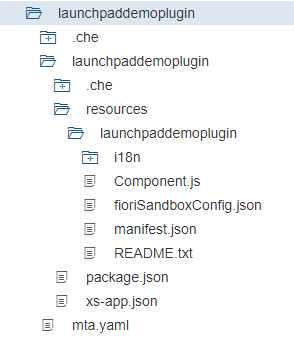
The Component.js file as generated by the Cloud Platform template:
sap.ui.define([
"sap/ui/core/Component",
"sap/m/Button",
"sap/m/Bar",
"sap/m/MessageToast"
], function (Component, Button, Bar, MessageToast) {
return Component.extend("launchpaddemoplugin.Component", {
metadata: {
"manifest": "json"
},
init: function () {
var rendererPromise = this._getRenderer();
// This is example code. Please replace with your implementation!
/**
* Add item to the header
*/
rendererPromise.then(function (oRenderer) {
oRenderer.addHeaderItem({
icon: "sap-icon://add",
tooltip: "Add bookmark",
press: function () {
MessageToast.show("This SAP Fiori Launchpad has been extended to improve your experience");
}
}, true, true);
});
},
/**
* Returns the shell renderer instance in a reliable way,
* i.e. independent from the initialization time of the plug-in.
* This means that the current renderer is returned immediately, if it
* is already created (plug-in is loaded after renderer creation) or it
* listens to the "rendererCreated" event (plug-in is loaded
* before the renderer is created).
*
* @returns {object}
* a jQuery promise, resolved with the renderer instance, or
* rejected with an error message.
*/
_getRenderer: function () {
var that = this,
oDeferred = new jQuery.Deferred(),
oRenderer;
that._oShellContainer = jQuery.sap.getObject("sap.ushell.Container");
if (!that._oShellContainer) {
oDeferred.reject(
"Illegal state: shell container not available; this component must be executed in a unified shell runtime context.");
} else {
oRenderer = that._oShellContainer.getRenderer();
if (oRenderer) {
oDeferred.resolve(oRenderer);
} else {
// renderer not initialized yet, listen to rendererCreated event
that._onRendererCreated = function (oEvent) {
oRenderer = oEvent.getParameter("renderer");
if (oRenderer) {
oDeferred.resolve(oRenderer);
} else {
oDeferred.reject("Illegal state: shell renderer not available after recieving 'rendererLoaded' event.");
}
};
that._oShellContainer.attachRendererCreatedEvent(that._onRendererCreated);
}
}
return oDeferred.promise();
}
});
});The fioriSandboxConfig.json as generated by the Cloud Platform template:
{
"applications": {},
"bootstrapPlugins": {
"lpe": {
"component": "launchpaddemoplugin",
"url": "../../../../../"
}
}
}The manifest.json as generated by the Cloud Platform template:
{
"_version": "1.5.0",
"sap.app": {
"_version": "1.2.0",
"id": "launchpaddemoplugin",
"type": "component",
"applicationVersion": {
"version": ""
},
"title": "{{plugin_title}}"
},
"sap.ui": {
"_version": "1.3.0",
"technology": "UI5",
"deviceTypes": {
"desktop": true,
"tablet": true,
"phone": true
},
"supportedThemes": []
},
"sap.ui5": {
"_version": "1.1.0",
"contentDensities": {
"compact": true,
"cozy": false
},
"dependencies": {
"minUI5Version": "1.38.1",
"libs": {
"sap.ui.core": {
"minVersion": "1.38.1"
},
"sap.m": {
"minVersion": "1.38.1"
}
}
},
"componentName": "launchpaddemoplugin"
},
"sap.flp": {
"type": "plugin",
"config": {}
}
}The mta.yaml will need to be updated as per my previous blog post to allow cross-MTA dependency
ID: launchpaddemoplugin
_schema-version: '2.1'
version: 0.0.1
modules:
- name: launchpaddemoplugin
type: html5
path: launchpaddemoplugin
parameters:
memory: 64M
properties:
CORS:
- uriPattern: .
allowedMethods:
- GET
- POST
allowedOrigin:
- host: '*'
provides:
- name: launchpaddemoplugin_ref
public: true
properties:
url: '${default-url}'Build and deploy your launchpaddemoplugin application.
Create the Launchpad and configure the plugin
Note that the step for creating the application entry in the launchpaddemo-Content site-content.json file will change as we no longer need a tile and need to apply different settings for the plugin.
Once the launchpad is created, the application reference to the plugin can be added.
The following application entry is to be added to the launchpaddemo-Content site-content.json applications object:
"launchpaddemoplugin": {
"sap.app": {
"_version": "1.3.0",
"id": "launchpaddemoplugin",
"title": "launchpad demo plugin",
"i18n": "i18n/bundle.properties",
"tags": {
"keywords": []
},
"crossNavigation": {
"inbounds": {
"siteShow": {
"semanticObject": "Shell",
"action": "plugin",
"deviceTypes": {
"desktop": true,
"tablet": true,
"phone": true
},
"signature": {
"parameters": {
"sap-ushell-plugin-type": {
"defaultValue": {
"value": "AppWarmup"
}
}
}
}
}
},
"outbounds": {}
}
},
"sap.ui": {
"_version": "1.3.0",
"technology": "UI5"
},
"sap.ui5": {
"componentName": "launchpaddemoplugin.launchpaddemoplugin",
"_version": "1.2.0"
},
"sap.platform.runtime": {
"componentProperties": {
"url": "/launchpaddemoplugin_dest/launchpaddemoplugin"
}
},
"sap.flp": {
"type": "plugin"
}
}The semantic object is set to “Shell”
The action is set to “plugin”
The “signature” object is added with the sap-ushell-plugin-type value of “AppWarmup”
The component name is set to “launchpaddemoplugin.launchpaddemoplugin”
The url is set to the destination path “/launchpaddemoplugin_dest/launchpaddemoplugin”
The sap.flp object is added with the type “plugin”
Entire launchpaddemo-Content site-content.json:
{
"_version": "1.0.0",
"site": {
"_version": "1.0",
"identification": {
"id": "499c36e2-687e-11e6-8b77-86f30ca893d3",
"namespace": "",
"entityType": "site",
"description": "",
"i18n": "",
"title": "Fiori Launchpad Sample"
},
"payload": {
"groupsOrder": [
"5acadc20-687e-11e6-8b77-86f30ca893d3"
],
"config": {
},
"sap.cloud.portal": {
"_version": "1.2.0",
"config": {
"theme.id": "sap_belize",
"theme.active": "[\"sap_hcb\",\"sap_belize_plus\",\"sap_belize\"]"
}
}
}
},
"catalogs": {
"07889260-3021-4ef6-ba85-edd311738f9a": {
"_version": "1.1",
"identification": {
"id": "07889260-3021-4ef6-ba85-edd311738f9a",
"namespace": "",
"title": "{{sample_catalog_title}}",
"description": "{{sample_catalog_description}}",
"entityType": "catalog",
"i18n": "i18n/i18n.properties"
},
"payload": {
"appDescriptors": [{
"namespace": "",
"id": "6ef9cdd2-687e-11e6-8b77-86f30ca893d3"
}, {
"namespace": "",
"id": "73c3f80a-5245-4e6c-a51d-d9436b1cb530"
}]
}
}
},
"roles": {
"Everyone": {
"_version": "1.0",
"identification": {
"id": "Everyone",
"title": "Everyone",
"entityType": "role"
},
"payload": {
"catalogs": [
],
"groups": [{
"id": "5acadc20-687e-11e6-8b77-86f30ca893d3"
}]
}
}
},
"applications": {
"launchpaddemoplugin": {
"sap.app": {
"_version": "1.3.0",
"id": "launchpaddemoplugin",
"title": "launchpad demo plugin",
"i18n": "i18n/bundle.properties",
"tags": {
"keywords": []
},
"crossNavigation": {
"inbounds": {
"siteShow": {
"semanticObject": "Shell",
"action": "plugin",
"deviceTypes": {
"desktop": true,
"tablet": true,
"phone": true
},
"signature": {
"parameters": {
"sap-ushell-plugin-type": {
"defaultValue": {
"value": "AppWarmup"
}
}
}
}
}
},
"outbounds": {}
}
},
"sap.ui": {
"_version": "1.3.0",
"technology": "UI5"
},
"sap.ui5": {
"componentName": "launchpaddemoplugin.launchpaddemoplugin",
"_version": "1.2.0"
},
"sap.platform.runtime": {
"componentProperties": {
"url": "/launchpaddemoplugin_dest/launchpaddemoplugin"
}
},
"sap.flp": {
"type": "plugin"
}
}
},
"groups": {
"5acadc20-687e-11e6-8b77-86f30ca893d3": {
"identification": {
"id": "5acadc20-687e-11e6-8b77-86f30ca893d3",
"i18n": "i18n/i18n.properties",
"namespace": "",
"title": "{{group_title}}"
},
"payload": {
"tiles": [{
"id": "mySapTile",
"appId": "73c3f80a-5245-4e6c-a51d-d9436b1cb530",
"entityType": "tile",
"target": {
"semanticObject": "Sap",
"action": "show",
"parameters": [
]
}
}, {
"id": "myUi5Tile",
"appId": "6ef9cdd2-687e-11e6-8b77-86f30ca893d3",
"entityType": "tile",
"target": {
"semanticObject": "app",
"action": "show",
"parameters": [
]
}
}]
}
}
},
"siteThemes": {
"sap_hcb": {
"description": "SAP High Contrast Black",
"name": "sap_hcb",
"path": "sap_hcb"
},
"sap_belize_plus": {
"description": "SAP Belize Plus",
"name": "sap_belize_plus",
"path": "sap_belize_plus"
},
"sap_belize": {
"description": "SAP Belize",
"name": "sap_belize",
"path": "sap_belize"
}
}
}The launchpaddemo mta.yaml is modified the same way in my previous post to allow cross-MTA dependency
ID: launchpaddemo
_schema-version: '2.1'
version: 0.0.1
modules:
- name: launchpaddemo-launchpaddemo
type: siteentry
path: launchpaddemo
parameters:
memory: 64M
requires:
- name: sap-portal-services-host-launchpaddemo
- name: portal-uaa-launchpaddemo
- name: sapui5-provider
properties:
sapui5url: ~{url}
- name: launchpaddemoplugin_ref
group: destinations
properties:
name: launchpaddemoplugin_dest
url: '~{url}'
forwardAuthToken: true
- name: launchpaddemo-Content-launchpaddemo
type: sitecontent
path: launchpaddemo-Content
parameters:
memory: 32M
requires:
- name: sap-portal-services-client-launchpaddemo
- name: portal-uaa-launchpaddemo
resources:
- name: sap-portal-services-host-launchpaddemo
parameters:
config:
siteId: launchpaddemo
type: com.sap.portal.site-host
- name: portal-uaa-launchpaddemo
parameters:
service-plan: space
type: com.sap.xs.uaa
- name: sapui5-provider
parameters:
provider-id: com.sap.ui5.dist.sapui5-dist-xsa.XSAC_UI5_FESV5:sapui5_fesv5
version: '>=1.60.0'
provider-nid: mta
type: configuration
- name: sap-portal-services-client-launchpaddemo
parameters:
config:
siteId: launchpaddemo
type: com.sap.portal.site-content
- name: launchpaddemoplugin_ref
type: configuration
parameters:
provider-nid: mta
provider-id: launchpaddemoplugin:launchpaddemoplugin_ref
version: '>=0.0.1'Build and deploy the launchpad
Run the launchpad
You can now see the + button added to the header of the launchpad by the plugin.

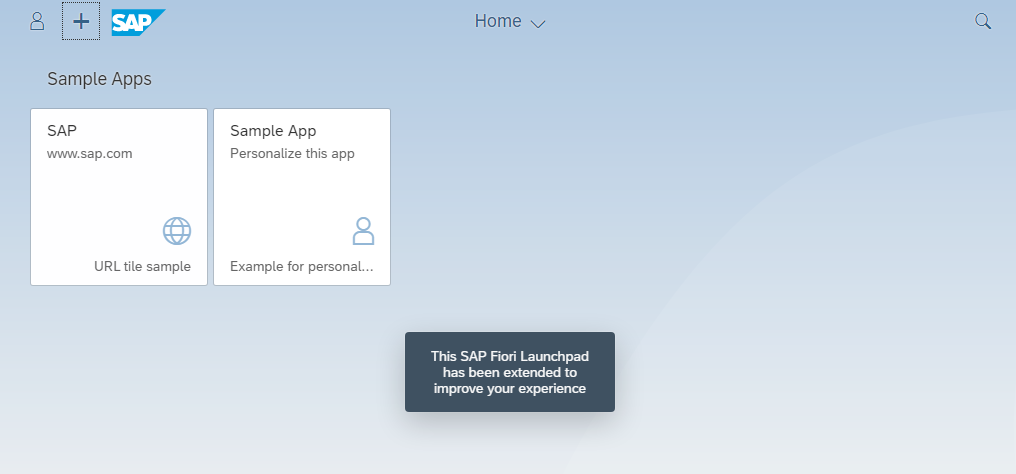
When you click on the + button in the header the functionality provided by the plugin is executed.
Congratulations! This SAP Fiori Launchpad has been extended to improve your experience, On-Premise!