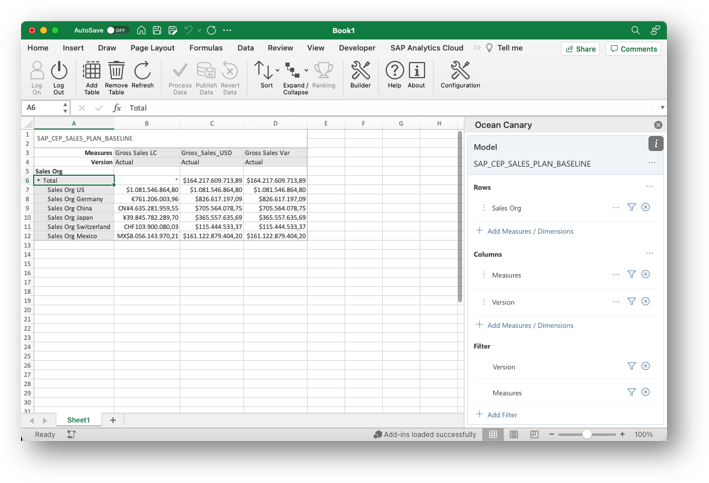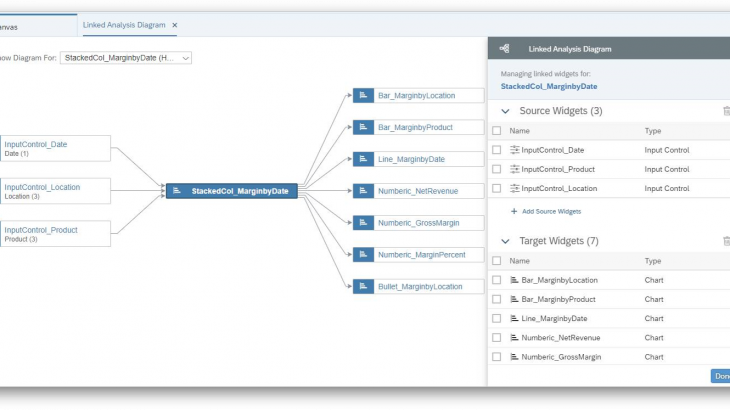This blog post covers some of the latest features and enhancements in SAP Analytics Cloud and SAP Digital Boardroom Release 2021.19, which will be included in the Q4 2021 Quarterly Release Cycle (QRC).
Technical Requirements
Be sure to upgrade to the latest SAP Analytics Cloud agent version 1.0.333 to take advantage of all the data acquisition types. Here are the minimum data acquisition requirements:
- Version 1.0.99 for SAP ERP/SQL Database
- Version 1.0.91 for SAP Universe (UNX)
- Version 1.0.233 for SAP Business Warehouse (BW)
- Version 1.0.235 for SAP HANA View
- Version 1.0.248 for File Server
- Version 1.0.75 for all other data source types
SAP Analytics Cloud fully supports Microsoft Edge and Google Chrome for all activities and areas of viewing, authoring, and administration.
Data Integration
Live Connections to SAP Business Warehouse
Configure Text Display Options in Tables
When working on tables with SAP BW live data connections, users can now format the ID and description of row members to short, medium, or long text through the context menu item “Display Options”. This feature enhances the text/description of dimensions visually within tables that are available through Story, Analytical Application, and Data Analyzer in both edit and view mode. Note that the type and number of format options to be displayed in the sub menu depends on the back-end configuration and that these options are not enabled for UDH dimension.

Data Discovery
Set Number Formatting for Specific Measures in Data Analyzer
Users can now use the styling panel in Data Analyzer to change the number formatting for specific measures at runtime including measure selection, scale format, display unit or currency, and decimal place.
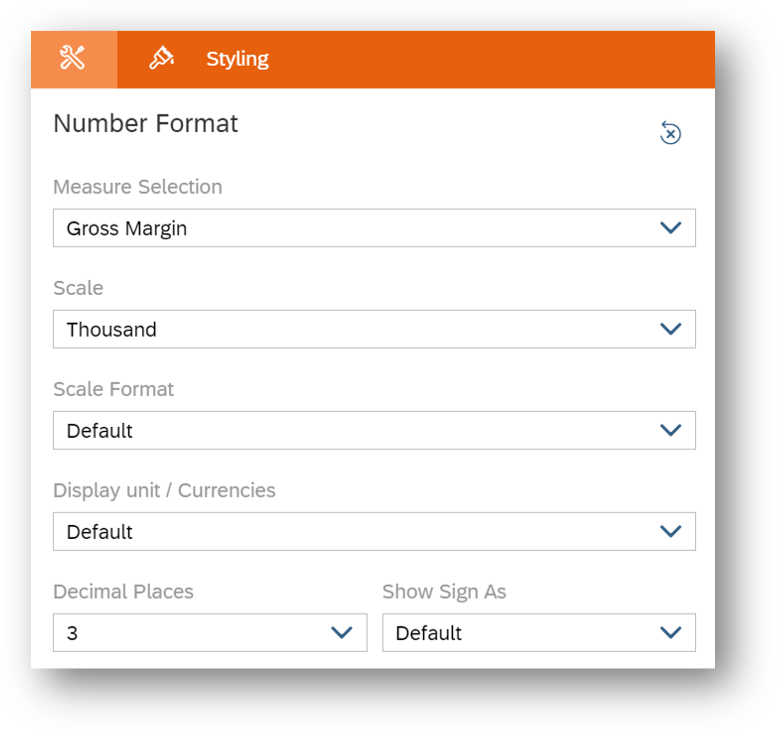
Dashboard and Story Design
Data Visualization
Stabilize Front-End Client Calculations in Tables
Users can now remove client calculations without also removing the relevant anchored calculations in a table. This feature offers a more convenient table design that is less prone to errors.
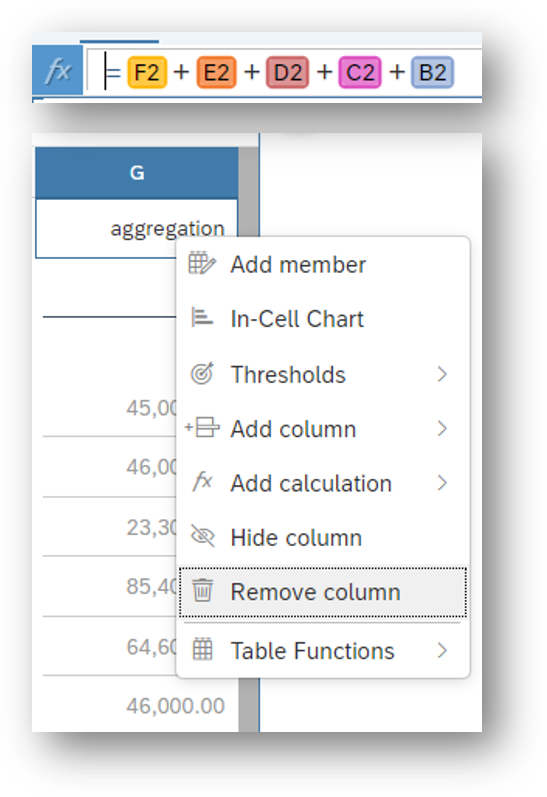
Use Thresholds and Cross Calculations in Charts
Thresholds are now supported with cross calculations added to charts. Note that this feature is currently not available on the mobile app.
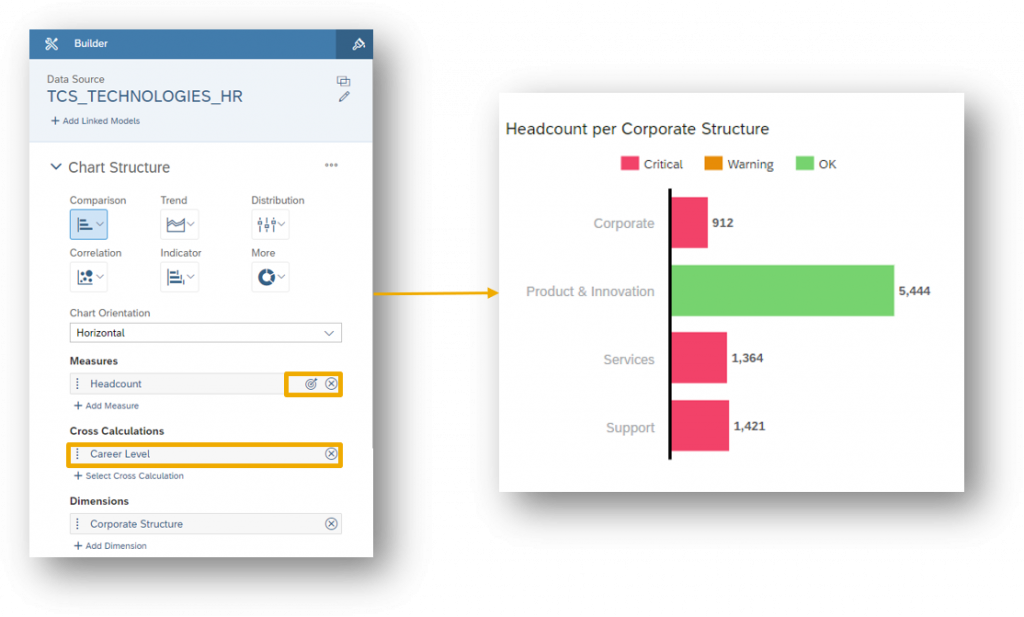
Explore New Features of Optimized View Mode
Optimized View Mode now supports the following features once a story is resaved:
- Unbooked Data on Charts
- Consumption of Bookmarks (Prompts and Variables and BW Dynamic
- Variable Filters)
- Public URL API
- Story Content Translation
- Minimum Drill (Measures with Required Dimensions)
- Geo Layers with Dynamic Variable Filters (BW)

Enterprise Planning
Define Recommended Planning Area in Version Management
Users can now define a recommended planning area on a planning model to optimize version size when editing public versions or creating private versions. The planning area is based on existing data access configurations such as Data Access Control and/or Data Locking. Furthermore, the version management panel and dialogs have been adjusted to indicate the scope of edit. This feature improves performance for planning processes especially with large versions.
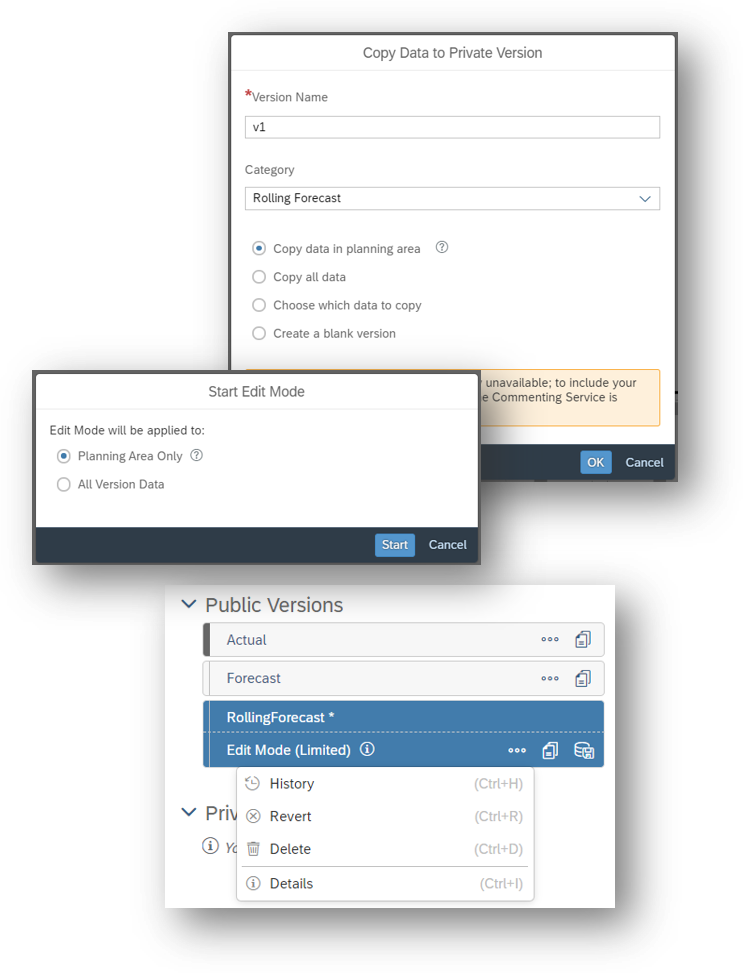
Add Automatic Calendar Tasks to Parent Processes
Users can now add a parent process to automatic calendar tasks. To define the duration of the process more precisely, users can edit the estimated due date of the automatic tasks. The default duration is 10 minutes.
After creation, the automatic tasks are now inactive and need to be activated to change their status to open. This innovation allows users to automatically lock data or execute data actions as part of their larger planning processes.
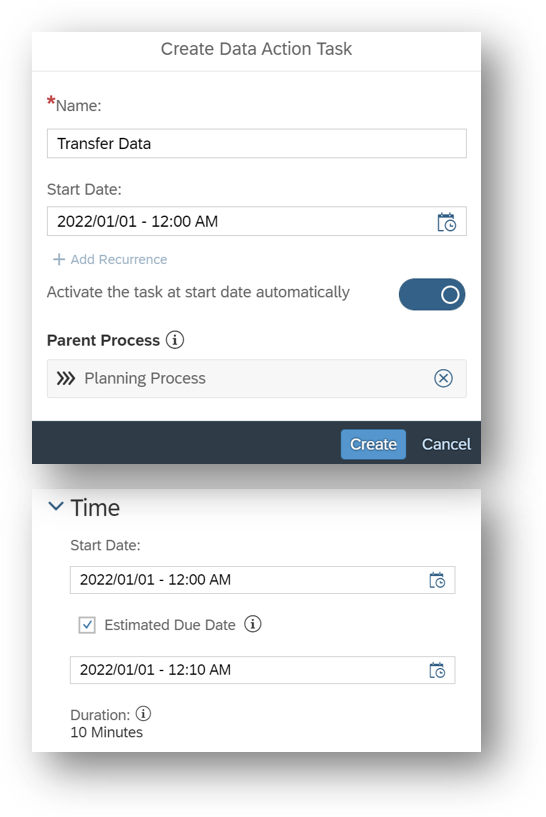
Leverage New User Interface of Calendar Wizard
Users can now add work files and multiple review rounds to their generated tasks and processes in the Calendar Wizard. This feature enables users to easily and quickly design larger planning processes along a driving dimension.
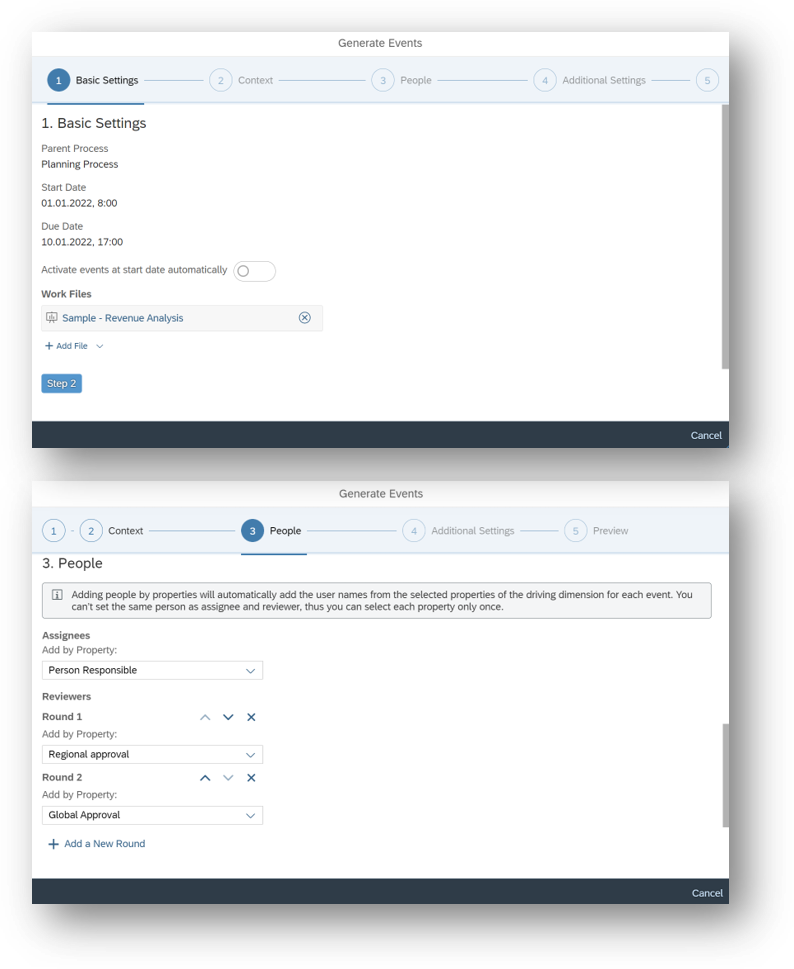
Analytics Design
Enable Calendar Task Utility APIs
Application designers can now use the technical component “Calendar Integration” together with the following new APIs for the calendar task of type composite, general, or review:
- canUserSubmit() and canUserDecline() APIs to verify if you can submit/decline a calendar task for the assignee user role
- canUserApprove() and canUserReject() APIs to verify if you can approve/reject a calendar task for the reviewer user role or assignee role on a review task
This feature helps with testing if a status change API can be used while providing an overview on what calendar tasks are to be submitted, declined, approved, or rejected as well.
Integrate a Planning Area in Analytics Designer copy() API
Application designers can now choose to copy data from a version to a Planning Area when using the copy() API. This feature enhances performance and mitigates errors for invalid operations regarding the Planning Area.
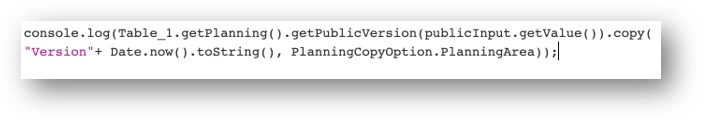
Manage Links among Widgets in Linked Analysis Diagrams
The new linked analysis diagram allows application designers to get a visual overview of all the links among widgets, after they create a linked analysis or a filter line in their analytic application. In addition, application designers can also modify the existing relationships for each widget directly here.
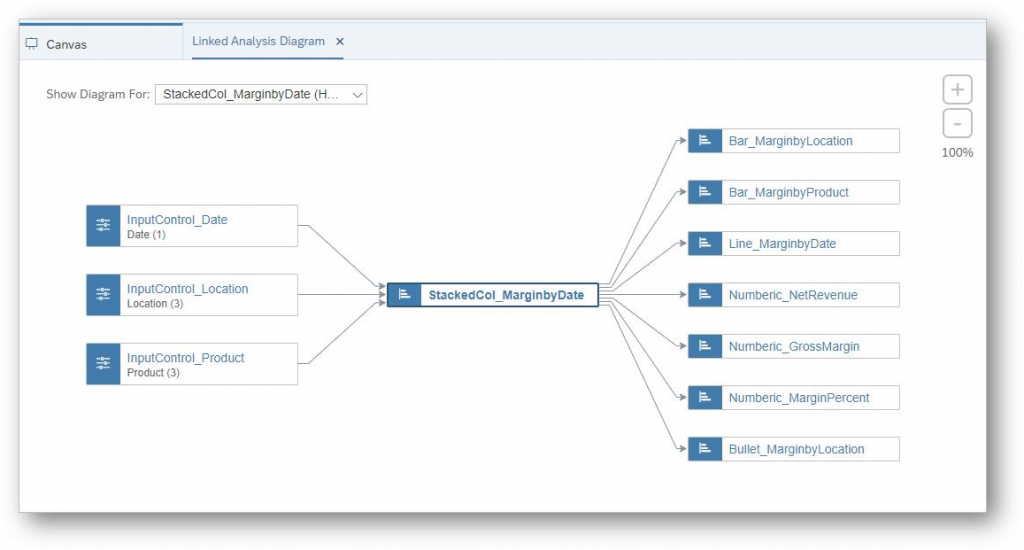
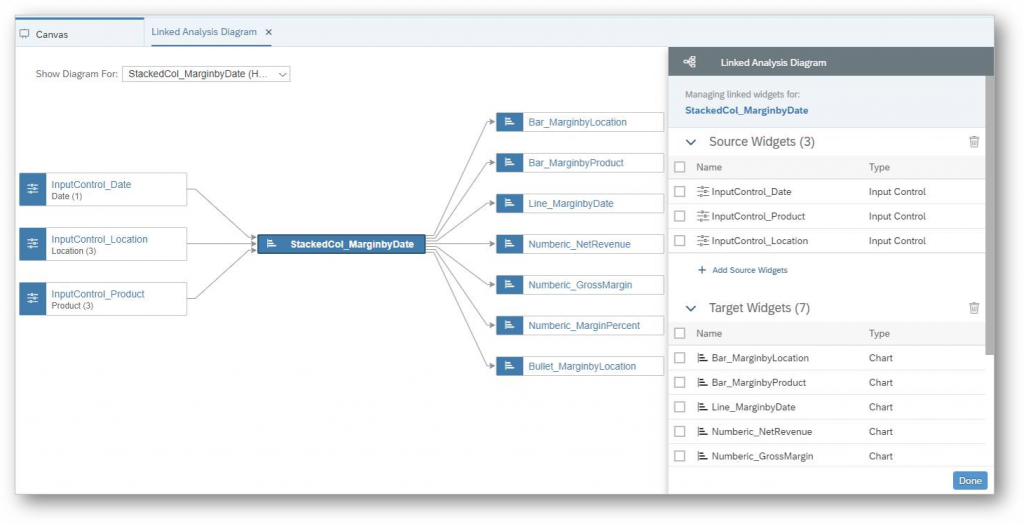
Mobile Analytics
Access Analytics Catalog in Mobile App on iOS
Content discovery is enhanced with the Catalog as iOS mobile app users are now able to:
- View list of published catalogs on mobile devices (iPhone, iPad)
- View list of files associated with a catalog
- Open supported content types in a catalog
- Search through list of published catalogs
- Sort the list by recently added, most viewed, and alphabetical
- Have the Catalog as a default tab
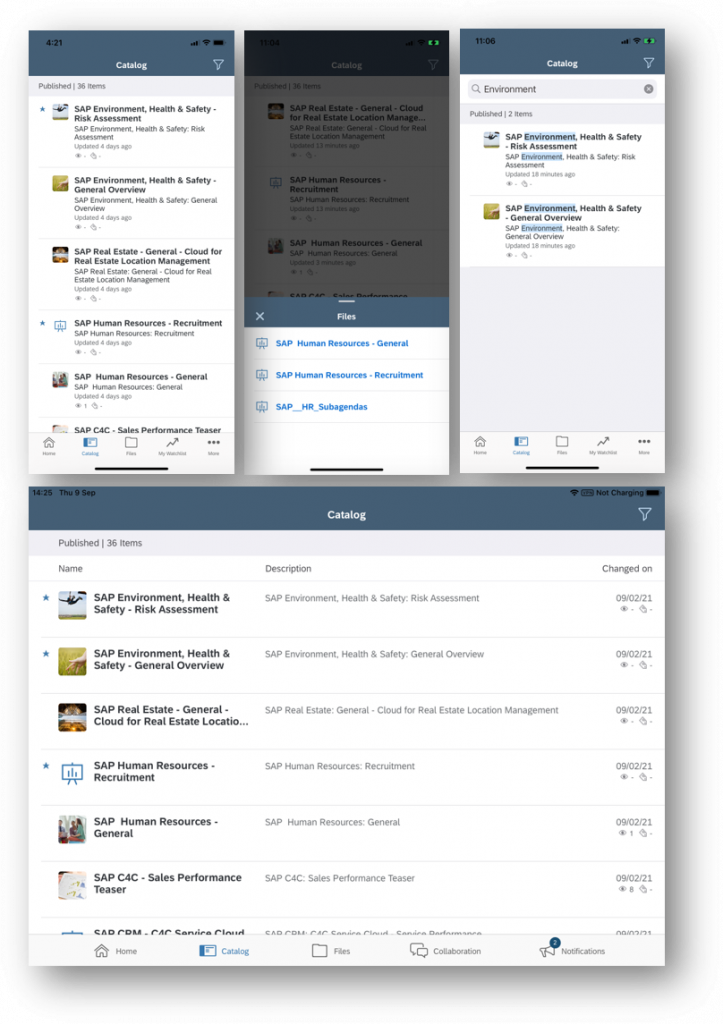
Allow Editing in the Tenant URL Screen with Default URL Policy applied by MDM
iOS mobile app administrators can now push a configuration through the supported MDM tools to allow editing for the enforced default server URL to a new connection URL by using a Key/Value pair “isServerEditable=True”.
Note that there is no auto-connect supported, on log-off MDM default URL is pre-filled, and the setting default server is not available. This feature allows administrators to make the tenant URL editable and connect to multiple tenants when the app is managed by an MDM with a default URL configured as well.
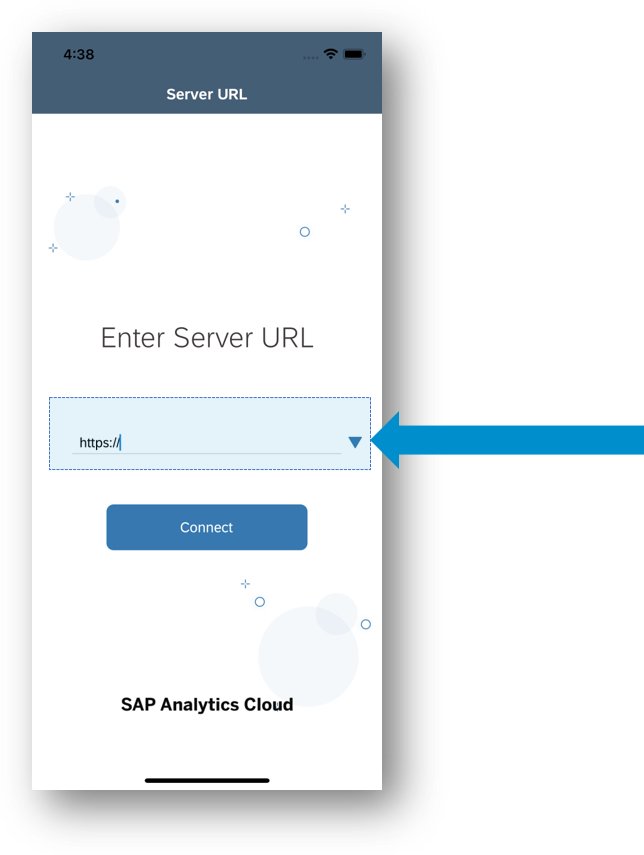
Analytics Platform Services
Apply Rich Text Formatting to Scheduled Messages
Schedulers can now format their messages in rich text and add links for further reference content when scheduling and sharing stories over email.
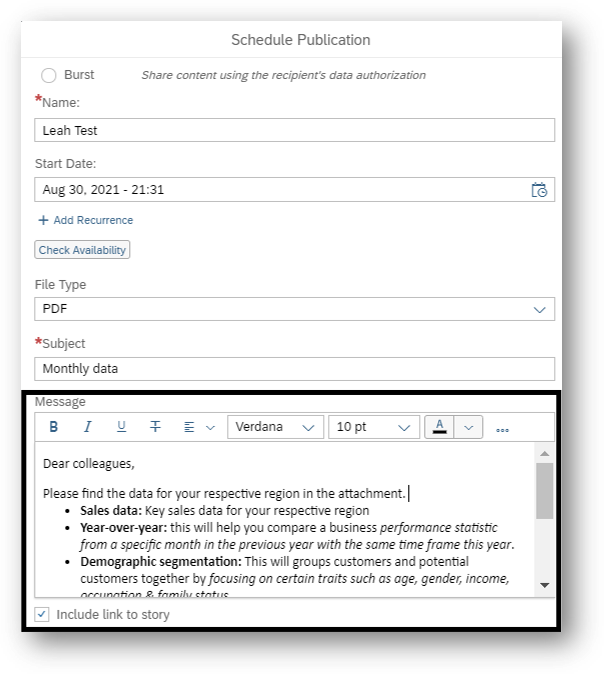
Access All Resource Types in My Files across Workspaces
Content creators can now use all resource types that are available in the “My Files” area within content creation workflows from any workspace while subject to their access rights on the resources.
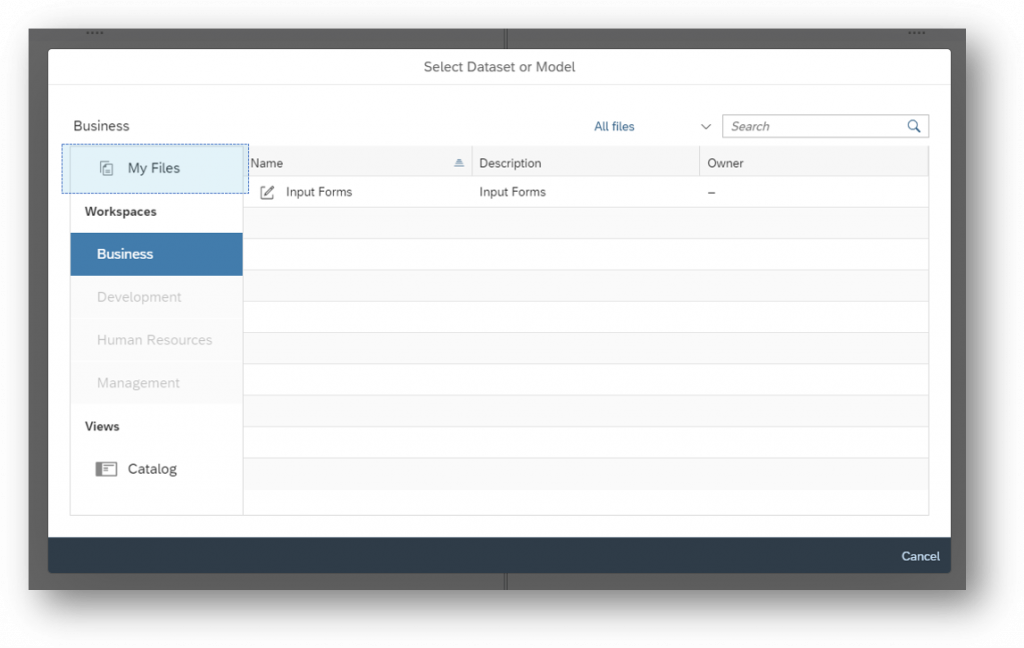
Analytics Cataloging
Customize the Layout of Catalog Cards with Rich Text Editor
Catalog administrators can create custom tabs in addition to the “Overview” tab which are then available to content creators to surface additional metadata for content in the Catalog view. A rich text formatting editor has been introduced for content editing experience.
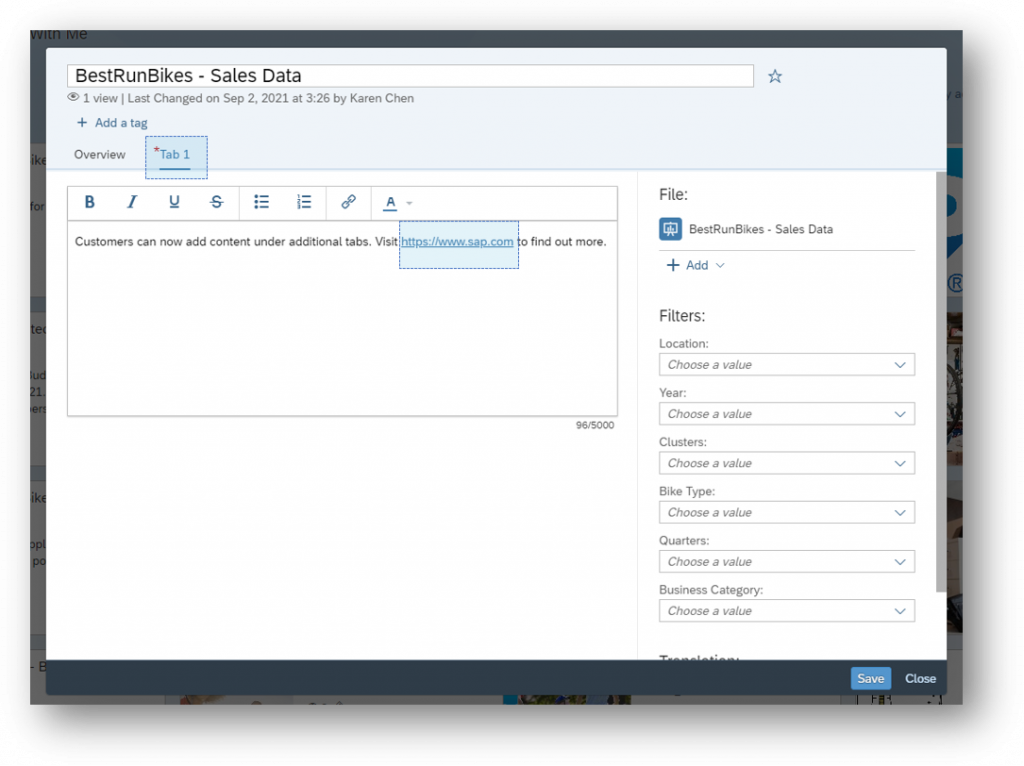
Leverage Filter Enhancements in the Catalog
By default, the catalog sort and filter state will be remembered by the system for subsequent visits to the Catalog. The filter panel open/close state is remembered across sessions and is included in the URL with sort parameters.
In the filter panel, the count of the number of items is shown and the cascading filter behavior dynamically hides irrelevant filter members. These features enhance the user experience by remembering user selections and improve the ability to get to search results quicker by showing relevant filters.
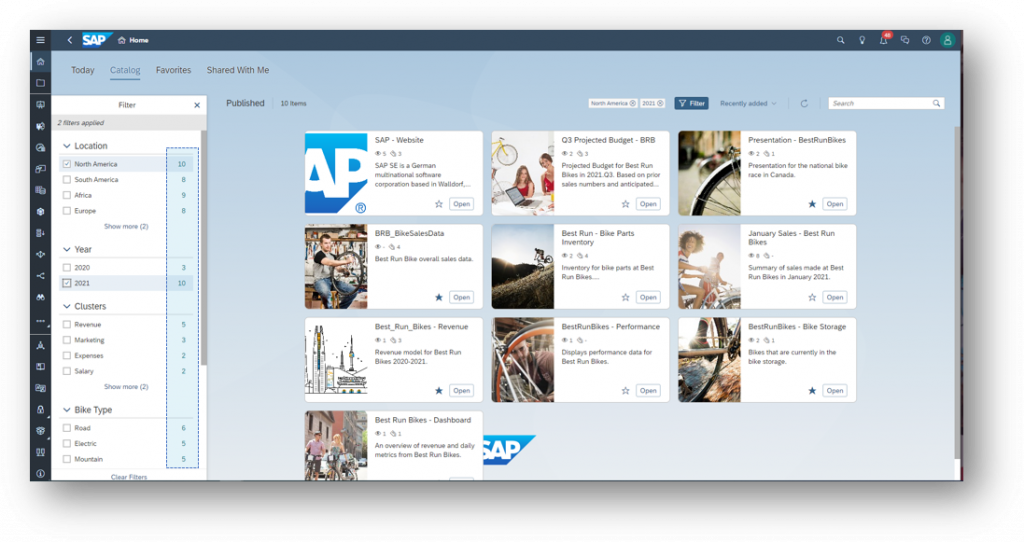
Add-In for Microsoft Office
Report and Plan on New Models
Users can now report and plan on new models with calculations and currencies. Note that currency variables should have a default value (prompting is not yet available) and that changed models need to be re-inserted again.