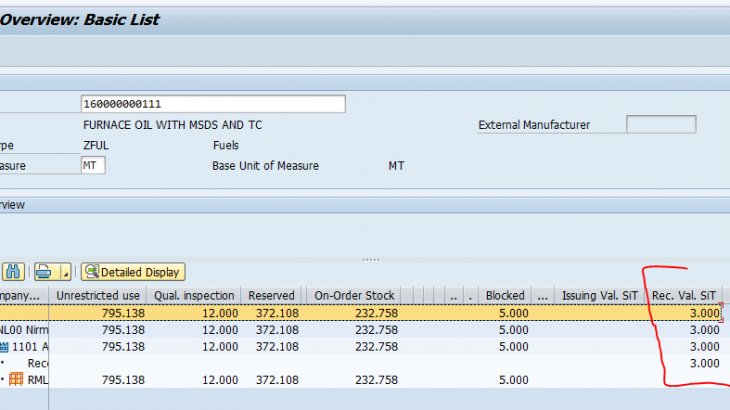The Purpose of the Blog post is to provide details regarding GR Movement Type , its Stock effect in T-code MMBE and its FI entry. In this blog , we will first discuss about MIGO_GR movement type which are most important in goods movements.
System allows GR entry based on Purchase Order, Outbound Delivery, Inbound Delivery, Material Document, Other etc.
Here, we will take GR Entry based on Purchase Order.
Let’s discuss these one by one.
Movement Type – 101
This is a important and very highly used Movement type for goods Receipt for Standard Order.
Once the Material has received at customer’s place against the standard Purchase Order then we can use Movement Type 101.
Movement Type 101 indicates that the goods and / or services delivered are intended either for the warehouse or for consumption and usage. This is the basic Movement type ,so we will not discuss much about it.
Movement Type – 103
Movement type 103 is used to record the receipt of goods and services with the intent to record the acceptance of those goods at a later date. This Movement Type records goods receipt as blocked stock.
Here, those goods have been placed in a blocked stock area first. For example, you would use goods receipt blocked stock if you wanted to inspect a small quantity of material before posting the actual goods receipt. If the entire delivery is posted into goods receipt blocked stock, the created material document serves only as a log recording the arrival of the goods, thus recording the goods receipt separately from the goods acceptance.
Document Generated with Movement Type – 103
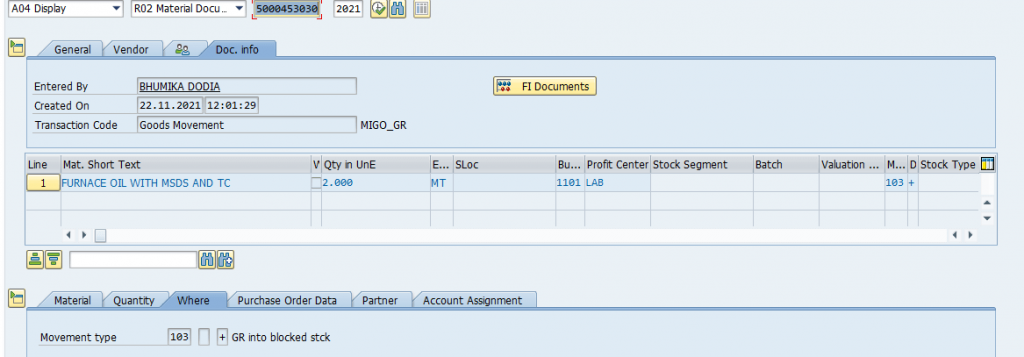
*This document does not have accounting Entry.
*This Document does not have ‘Amount in Loc. Curr.’ Field.
Stock Overview
Stock has moved into GR Blocked Stock. If Stock shows in GR block Stock, then stock cannot be used in QA 32 for Quality Inspection.
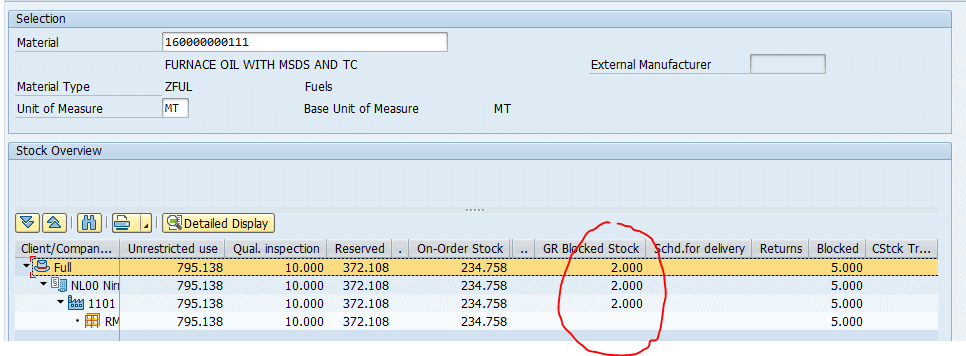
Accounting Effect
For line items posted into goods receipt-blocked stock, no accounting-relevant posting lines are created and no accounting document is created. Since the material is not to be added to the inventory yet, the Goods Receipt Processor must not enter a storage location.
Accounting document will be generated when we do 105 movement. After 103 movement the stock is still not the valuated stock of the company and for this reason it will not appear in you inventory either in terms of quantity or in terms of value.
Movement Type – 105
Once the stock is in GR blocked stock, and now want to increase the stock at plant then goods receipt can be posted into unrestricted stock by using Movement Type – 105. By using Movement Type – 105, the stock will transfer into Unrestricted Use.
Document Generated with Movement Type – 105
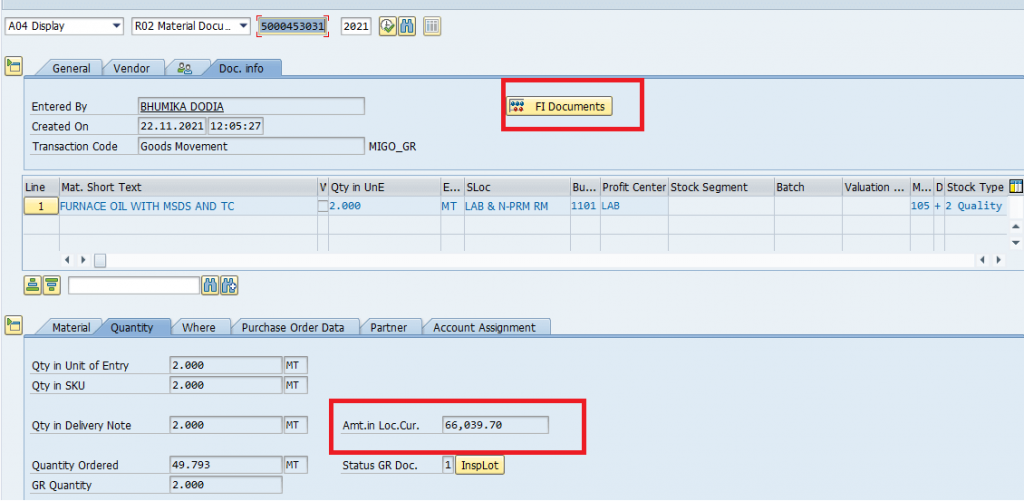
Stock Overview
Stock has moved into Quality Insp. for Quality Inspection Lot generation.
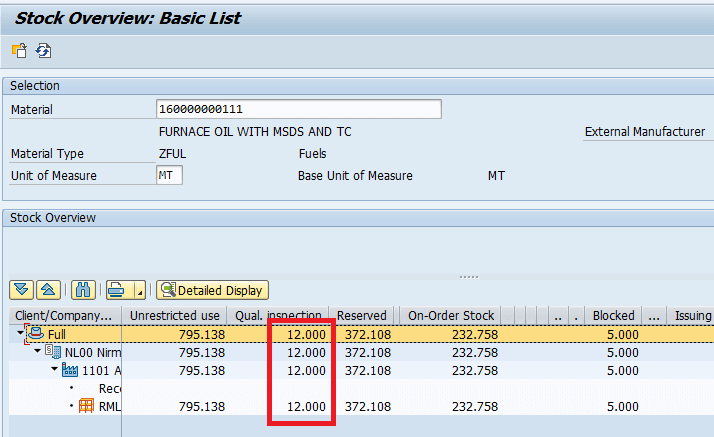
Accounting Effect
After document has posted, it’s FI document has generated and Stock has increased at Plant – Storage Location level.
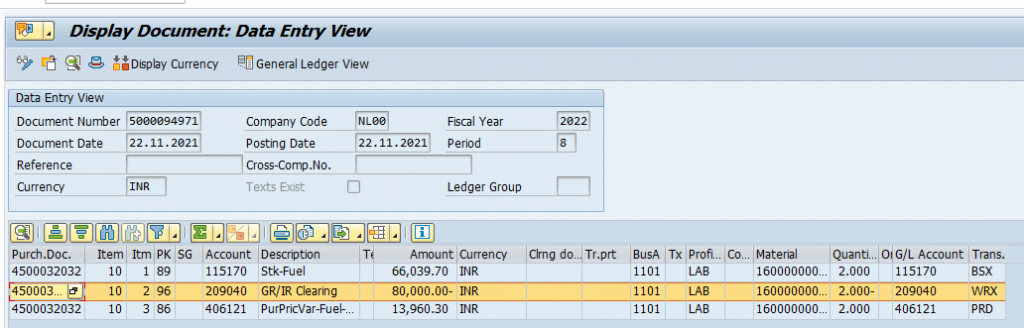
Movement Type – 107
Movement Type – 107 is used to receipt of Goods with Valuated GR Block Stock. This means the items are received and an accounting document is generated but the goods are not delivered to the customer.
It will be posted under Plant and the value of the goods will be increased for that Plant, but the stock will be under Blocked Stock. It will not be used for other purpose till you do the transfer posting from Blocked to unrestricted. Here Stock is showing as ‘Stock in Transit’.
Stock Overview
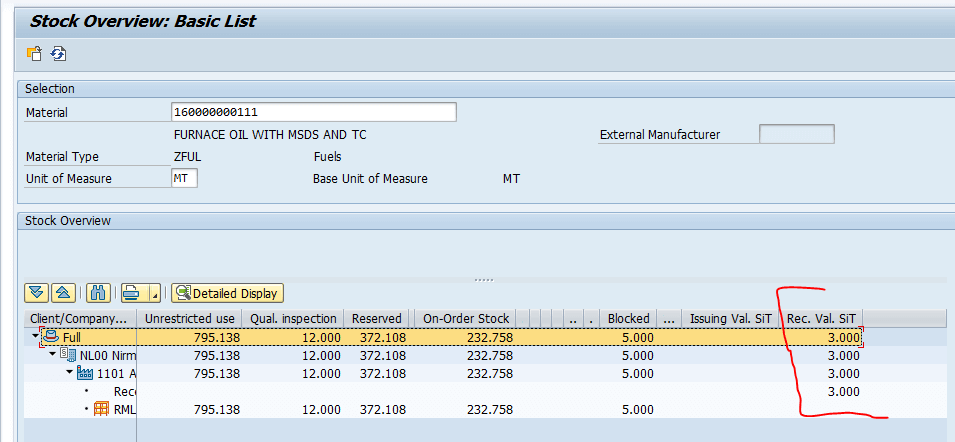
Accounting Effect
For this Movement type, System has generated its FI Document, but system is not allowing you to use this stock as still it is showing in GR Valuated Block Stock.
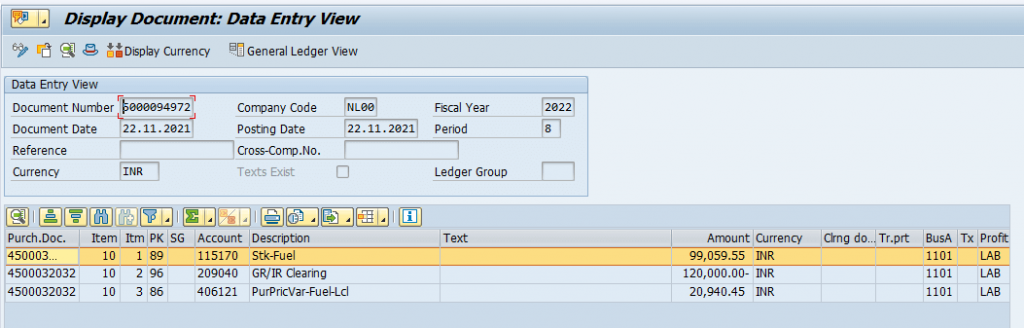
System is not allowing you to use this Stock in Quality Inspection T-code ( QA – 32).
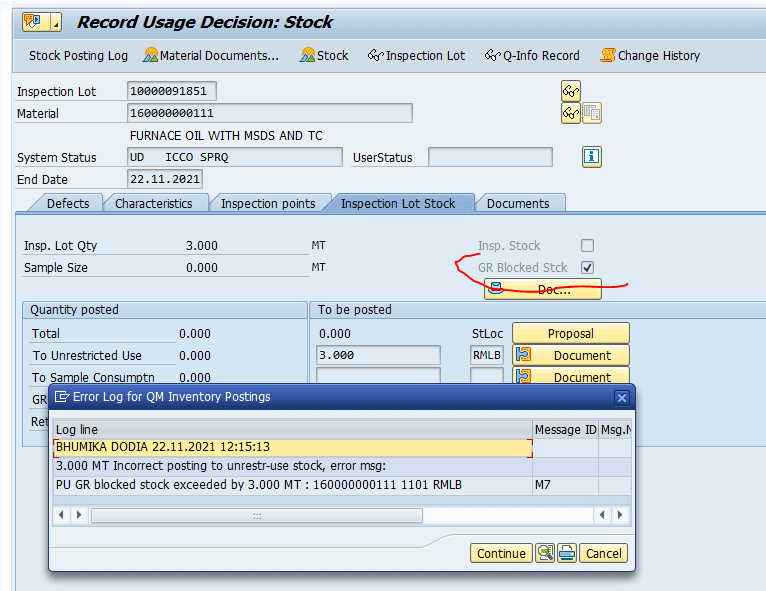
Movement Type – 109
This Movement Type is used to transfer the material from GR Valuated Block Stock to Unrestricted Use. It means that if you have used Movement type 107(GR.Val. Block Stock) and want to use this stock , you need to use Movement type – 109 .
Once the stock is showing in Unrestricted, its Stock has been increased for this specific plant.
Document Generated with Movement Type – 109
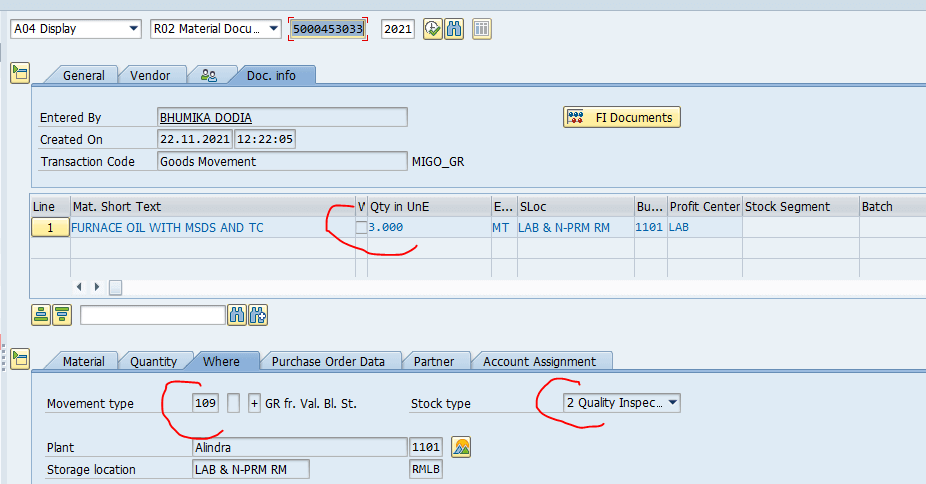
Stock Overview
By using this movement Type Stock has transferred in Qual.Inspection.
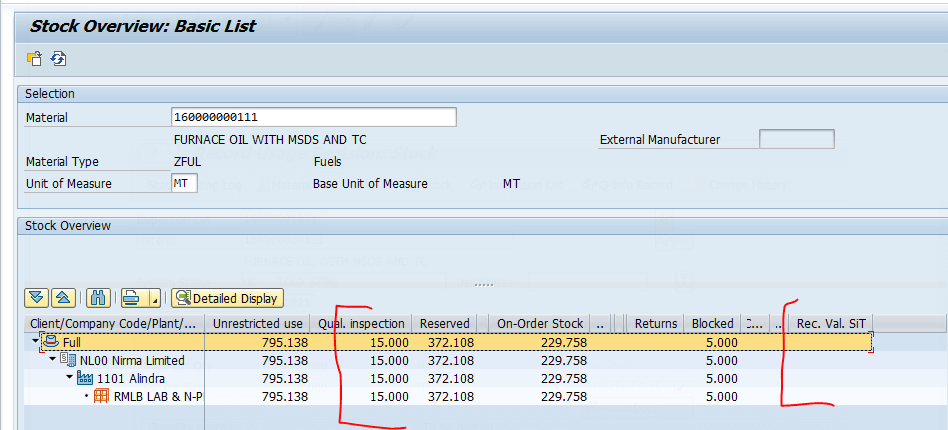
Accounting Effect
Here, Only Stock has moved from Rec.Val.SIT to Quality Inspection, So No Accounting Entry has generated.
Movement Reversal Process
- SAP has provided +1, Movement type for reversal purpose in each movement type. So to reverse any movement type let’s say 103, need to use 104 Movement type to reverse the effect.
- Suppose we have used Movement type 103 (GR. Block Stock) and also use movement type 105 (GR From Block Stock) and want to reverse the effect of 103 then directly we cannot reverse it. First we need to revere the effect of Movement Type 105 by using Movement type – 106 and then system is allowing to use Movement type – 104.