In Part I of this blog, I discussed in brief the option of the Event-Based method for setting initial and retraining assignment dates in SuccessFactors Learning through Period-Based Curricula. This method is used when the setting of initial and retraining assignment dates should be unique per user, based on a point in time. This point in time can be one of two dates for initial training assignments, either 1) the assignment date of the curriculum (item), or 2) the user’s hire date. When using the Event-Based method for calculating retraining assignment dates, the completion date of the learning item is used as the date in question.
Where Event-Based assignments can get confusing is how SuccessFactors Learning calculates the required-by date from the specified event date. By definition, the system calculates the required date by completing the current/initial period first and then adding the initial/retraining number of periods to reach the desired due date. Repeat the underlined part of the previous statement to yourself again as this is the key point that will trip most people up. The screen shot below illustrates the fields necessary to make an event-based initial assignment setting for an item within a curriculum. Admittedly I find the fields on this screen to not be in the most logical order, so I highlight the core fields for this assignment in the screen shot below with sequence numbers for steps I recommend to follow in order to make the correct settings here.
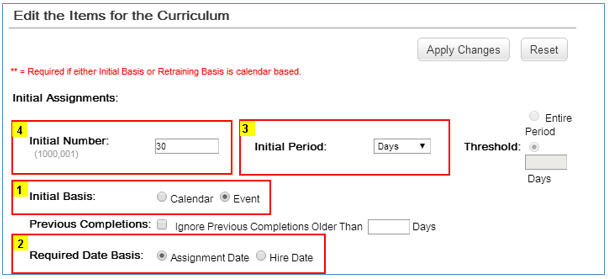
- Determine the Initial Basis (i.e. – method) for determining the initial assignment date, either Calendar or Event (for the purposes of our example here, this is set to Event)
- If we specified the Initial Basis to be Event, we then must specify which Required Date Basis we want to use as the event for the initial assignment, either the Assignment Date of the curriculum (item) or the user’s hire date. Remember this date can/will be unique for each individual user who is assigned the curriculum.
- After specifying the event basis date, we must specify the Period to be used in calculating the required-by date from the basis date. The system will complete the current Period first before adding the amount of specified Initial Periods to determine the required-by date. The Period can be Days, Weeks, Months, Quarters, or Years.
- After specifying the desired Period to use for our date calculations, the last step is to set the Initial Number of periods to use when determining the initial assignment date. This number is used in conjunction with the defined period in determining the required-by date (i.e. – 30 days, 3 months, 1 year).
Calculating Required-By Dates for the Event-Based Method
After reading the above steps, you may be wondering what might be so confusing in the resulting date calculations within the system. The key thing to remember from before is, when determining the required-by date using the Event-Based method, the system completes the current period, then adds the initial/retraining assignment to get the resulting end date. The current period corresponds to the Period we set in step 3 above, either Days, Weeks, Months, Quarters, or Years. So if I specify my period as Days, then from the basis date (i.e. – assignment date or hire date), the system will complete the current period (day), then add the initial assignment (in days) to reach the desired end date. If I specify my period in Years, then from the basis date, the system will complete the current period (year), then add the initial assignment (in years) to reach the desired end date. Did you catch the unique aspect of this formula? A common mistake in understanding here can occur when you want a user to complete a training within a year of his/her hire date. If you specify the Initial Period to be Years, and the Initial Number to be 1, assuming the user’s hire date was January 1st of 2014, the system will complete the current period (year 2014), then add the initial assignment (1 year) to reach the desired end date (which would result in December 31st, 2015).
The table below illustrates some examples of using the Event-Based method in determining initial required-by dates. Each example assumes an Event date of March 4th, 2014.
| Initial Period | Initial Number | Calculation |
| Days | 30 |
|
| Weeks | 6 |
|
| Months | 3 |
|
| Quarters | 2 |
|
| Years | 1 |
|
As the examples hopefully illustrate above, time needs to be taken when considering exactly how to determine required-by dates with respect to the formulas used within SuccessFactors Learning for the event-based method. When you as an admin may say that a user needs to complete a training assignment within a year of his/her hire date, you do not mean that the user should complete it by the end of the following full calendar year. Systematically, you would want to ensure the user completes the training within 365 days of assignment. While you may find yourself using the Days period more often than not to prevent confusion like this, you can see how SuccessFactors Learning provides quite a bit of flexibility in determining these dates, even though it may be slightly confusing at first.
Before I continue to Part III of this blog and discuss the use of the Calendar-Based method for determining assignment dates, I want to briefly mention retraining assignment dates here as well using the event-based method. From a logic perspective, nothing is different in how the system calculates these dates. Remember before I mentioned that the event basis date for retraining when using the Event-Based method is set to the date that the user completed the Item in question. The screen shot below illustrates the fields necessary to make an event-based retraining assignment setting for an item within a curriculum.

With the above setting, upon item completion, the system would calculate a new required-by date for the item for the user at 365 days from item completion. Using March 4th, 2014 as an example item completion date similar to our other examples below, this would result in a required-by date of March 4th, 2015. If we were to set the Retraining Period to Years, and the Retraining Number to 1, the resulting required-by date would be December 31st, 2015. The latter approach here can be thought of as a retraining requirement for a user to attend the training once every calendar year.
Now that you hopefully have a good understanding of the Event-Based method for calculating required training dates in Period-Based Curricula, please read on to Part III for explanation on the use of the Calendar-Based method for determining training assignment dates and examples to help further understand the concept.
Learn More:
Part I – Using Period-Based Curricula to Manage Training Due Dates in SuccessFactors Learning
Part III – Understanding the Calendar-Based Method of Period-Based Curricula in SuccessFactors Learning
Part IV – Other Tricks of the Trade for Period-Based Curricula in SuccessFactors Learning









