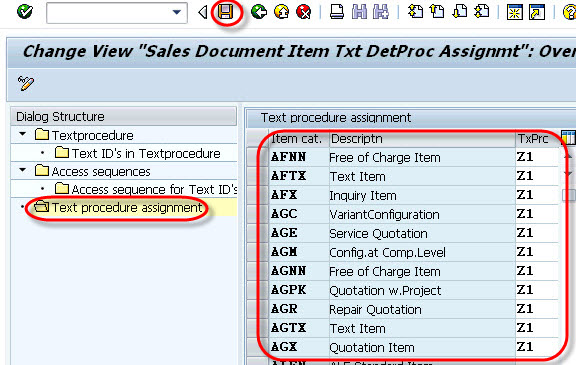Text can be used to exchange the information via documents with a partner and end users. Text can be created for objects like customer master, sales document header and item, billing document header and item as well as condition records. Text can be customer text, sales text, item note, packing note etc. SAP uses condition technique to determine text..
Material master contains text about the material, but this text is not sufficient to create sales order for this material by sales person. So system ensures text about a sales document item. There are a number of texts like purchase order text, Sales order text, item note, packing note. The texts is picked from corresponding master data (Material master etc.) or entered manually in screen.
Material sales text comes from the master data (sales view of material master) to the line item in the sales order. For this system need to configured accordingly. The process of creating and configuring new texts for flow in the transaction and to define when and where texts will be called is know as “Text Determination”.
Text determination for sales document header.
Step-1
- Enter T-code VOXTN in the command field.
- Select Sales document header radio button.
- Click on change button.
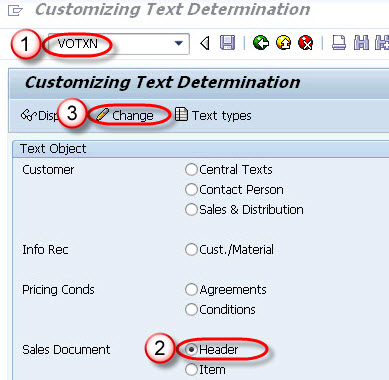
Step-2
- Select Text procedure and click on new entries button.
- Enter Text procedure and description.
- Click on save button.
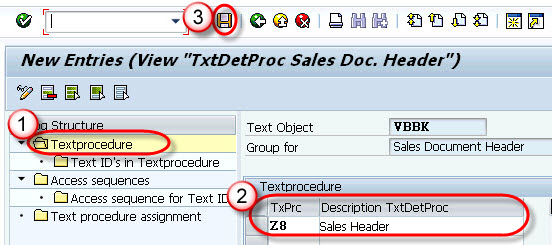
Step-3
- Select Text procedure assignment node.
- Assign text procedure to sales document type.
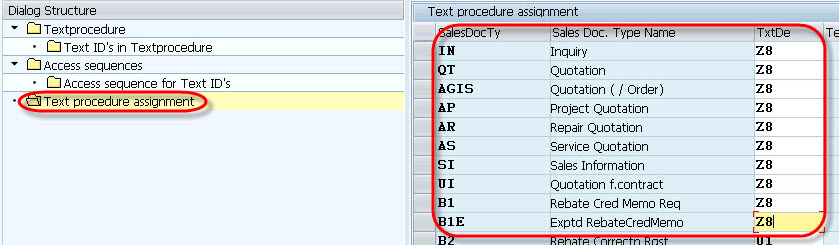
Step-4 Click on save button.
Text determination for sales document Item.
Step-1
- Enter T-code VOTXN in command field.
- Select Sales document item radio button.
- Click on change button.
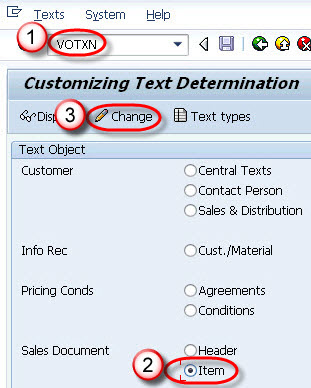
Step-2
- Select text procedure node.
- Click on New Entries button.
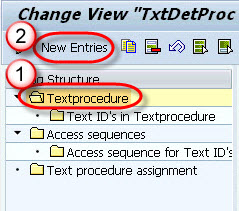
Step-3
- Select text procedure button.
- Enter Text procedure and description.
- Click on save button.
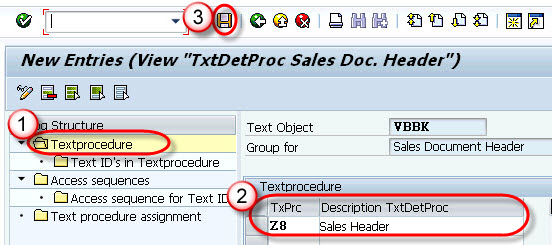
Step-4
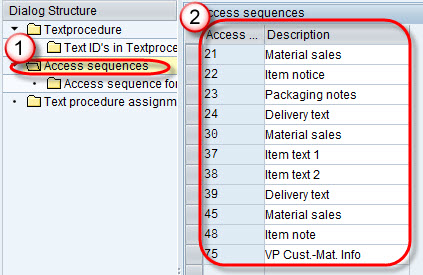
Step-5
- Select Text ID’s in text procedure node.
- Assign Sequence no. to Text ID.
- Click on save button.
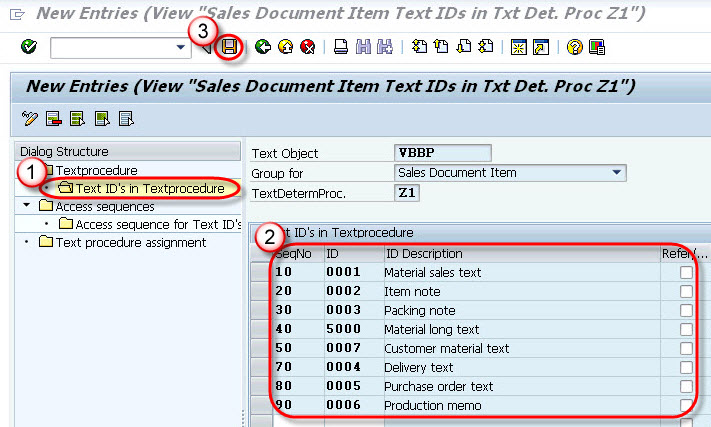
Step-6
- Select Text procedure assignment.
- Assign Text Procedure to item category.
- Click on save button.