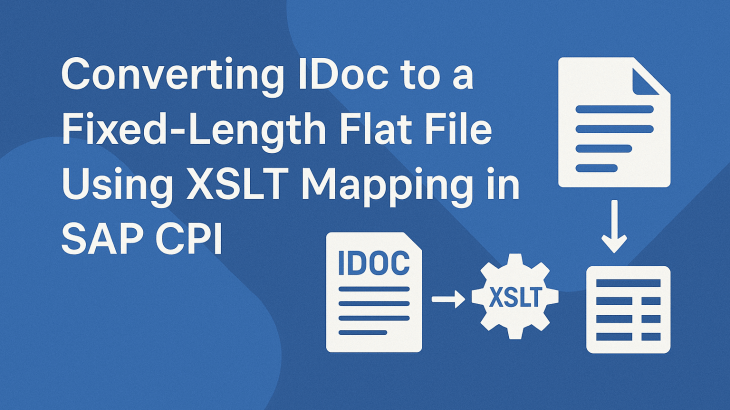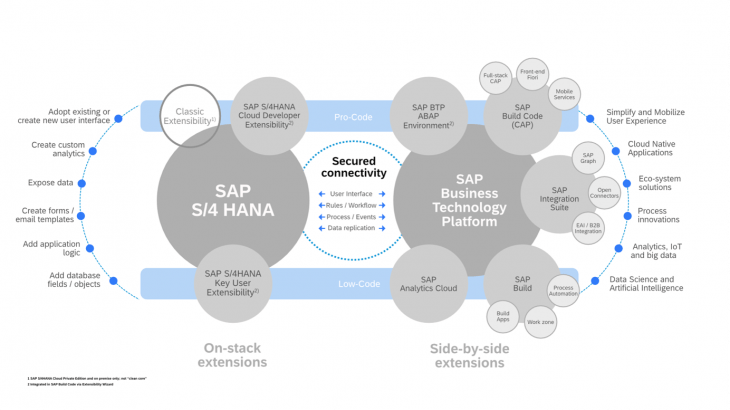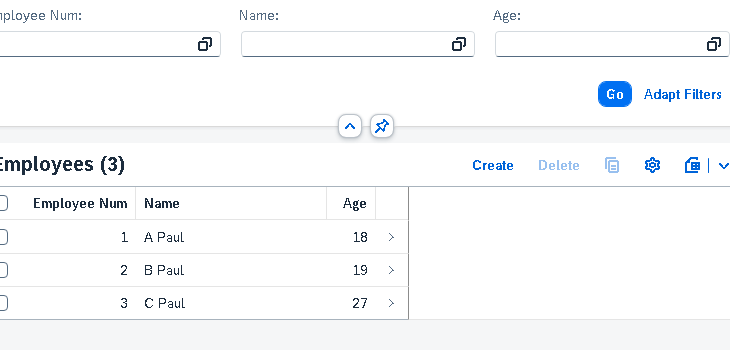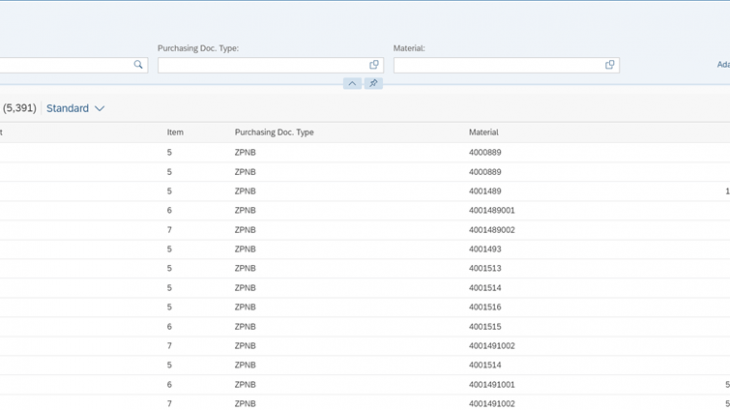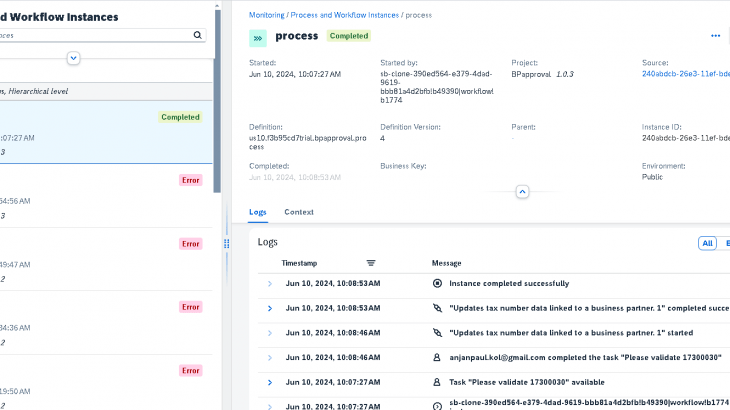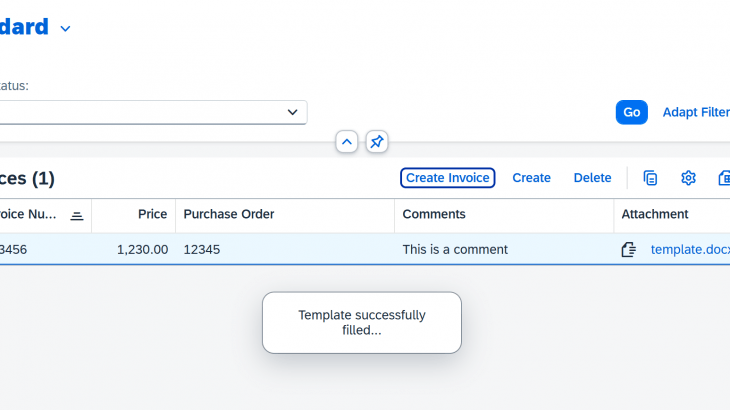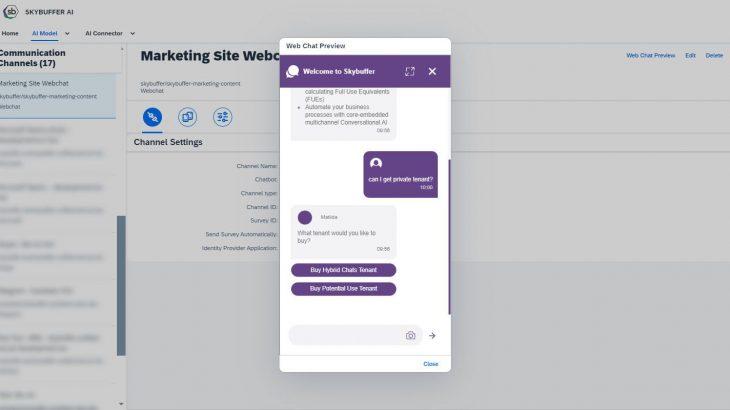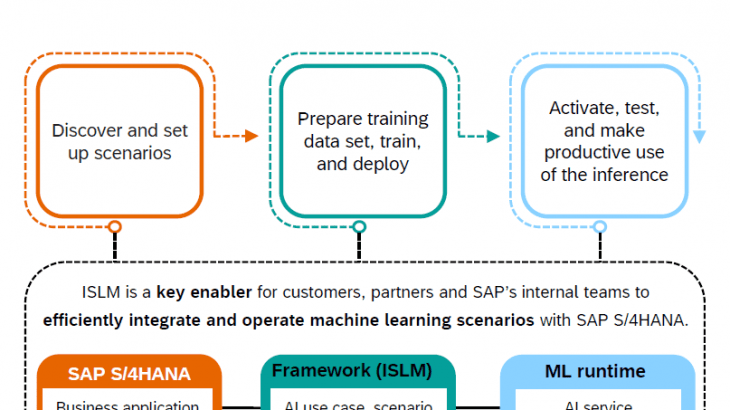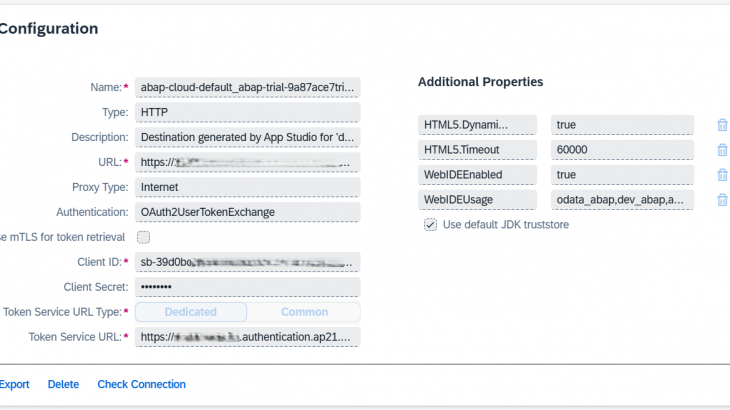
Introduction In this post, I will explain how to connect multiple databases and OData services to SAP BTP using BAS . This guide covers configuring UI5 applications to consume multiple OData services from both SAP S/4HANA (on-premise) and SAP BTP ABAP environment, ensuring seamless data integration. Context I aim to integrate three different OData services […]