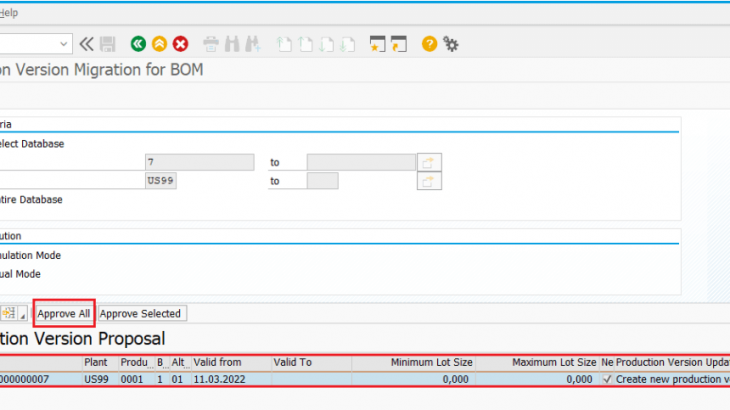Subcontracting process
In this blog-post, SAP Sourcing and Procurement consultant will be able to learn the concept and mapping procedure of Subcontracting Process with two different plants i.e one plant creating the PO and other plant is issuing the components to the Subcontracting vendor in SAP system.
Subcontracting process is generally used in most of the industries. In subcontracting process, raw materials are provided to subcontracting vendor. It’s being processed by subcontracting vendor, convert it to semi-finish material and deliver back.
Sometimes, components may not be available with the plant where the subcontracting PO was created but components will be available at the another plant which is under the same company code to provide the components to the subcontractor.
There are two plants under the same company code – say Plant (S001) and Plant (US99).
Plant (S001) will issue the Raw materials to subcontractor (Ranemadras pvt ltd (4000020)) and the vendor (Ranemadras pvt ltd (4000020)) will send the processed goods to the Plant (US99), against the subcontract PO.
Here, My Sub-contract Vendor is Ranemadras pvt ltd (4000020)
Please follow the Configuration steps
- Create a Customized special procurement type I.e., Sub-Contracting.
IMG->Material Management->Consumption Based -Planning -> Master Data-> Define Special Procurement Types
Create a special procurement Type, say S1 for plant (US99) by copying the special
procurement type 30.


Check the tick mark withdrawal alternate plant as well as the issuing plant (S001) as shown above:

Look at the above, I have highlighted in red
Note: Material Master should be existing for both plants i.e., sending and receiving plant
- Create a Raw material for Plant (US99) via MM01
For plant S001

Material 20039 created
Same Material should be extended for the plant US99

Go to MRP2 view and maintain the special procurement Type “S1” for Plant US99 Material 20039
- Creating Finished Product for both plants S001& US99 via MM01


Material 7 created
- Create BOM for plant US99 materials


Creating BOM for material 7
Note: In S/4HANA Production Version is the mandatory, why because without Production Version components will not explore at PO.
- Create a Production Version Via SE38, or C223
Program: CS_BOM_PROVDER_MIGRATION



Select the line, and then click on Approve all

- Create Sub-Contracting PO for Plant (US99)

Here, must enter the receiving plant (US99),
Click on Components

Here, we can see the issuing plant S001
Standard PO created under the number 4500000347
- Post Goods Issues ME2O


See the issuing plant S001

- Check the Stock using MMBE

- Components Receipt via MIGO

Please observe, receiving plant US99 & supplying plant S001
i.e., issuing the Raw material to the sub-contracting vendor from plant S001, and finished goods receiving to the Plant US99

please find, Sub-Contracting Vendor
Material document 6000000011 posted,
Check the accounting entries

Result: The Main material is received in plant US99 from subcontractor (Ranemadras pvt ltd (4000020)) and the components are consumed from alternate plant S001
- Check the Stock via MMBE

create Invoice via MIRO for sub-contracting service charge with ref. PO.
Conclusion: This article explained the process scenario of Subcontracting where issuing the components from another plant in SAP Procurement also it shows how the production version can be used to explore the BOM at PO in S4 HANA. I believe, It will be helpful and will provide sufficient information to the readers.