Reporting belongs to the platform features that SuccessFactors pre delivers. It doesn’t matter which module you subscribe to, the Org Chart, Welcome Page with Tiles, Employee Profile and Reporting and Admin Tools will be in it. Depending on the module, you will also get some ad hoc standard reports and dashboards (1.0 or 2.0). You can find the standard reports under Reports => Dashboards or Analytics. Standard Reports under the Analytics Tab are in Reporting Center, and some you can find them on the left under Ad Hoc Reports (remember its still depends on the module and your role).
Standard & Ad Hoc Reporting requires Standard Implementation
Standard Reports & Dashboards will work well if you follow the standard implementation. If you don’t use the standard fields, which are used in the standard reports or dashboards, they won’t work anymore and you can’t change the reports or dashboards. So it is important to consider the reporting requirements before you implement a module, because in some cases you could end up spending a lot of time and effort to create your own reports. SuccessFactors is a standard software, which supplies a best practice process as well as a nice and easy way to use it. I would suggest you think about your process and reports and have a look of the best practice SuccessFactors provides, and see how you can match both to get the best out of the SuccessFactors BizX Suite.
Functionality & Features of Ad Hoc Reporting in SuccessFactors
In SuccessFactors you have the possibilities to build your own ad hoc reporting right away. You don’t need to set up a BI system, nor need to configure anything in the Instance or Provisioning. The HR Cloud System provides you with different domains (similiar to a Data base schema) which contains different tables for a module or “topic” (for example Recruiting, Compensation Planning, Foundation Objects, …). You can create an ad hoc report either within one dimension (Single Domain Report), more than one Data Set (Multi Dataset Report) or match different Domains (Cross Domain Report). For some domains there is also a secure layer domain available. Some of the things you can do with your ad hoc reporting include:
- Sharing a Report with a colleague or a group of people
- Control via RBP (Role Based Permissions): who can see, run and create ad hoc reports
- Prioritise your reports (don’t have a huge impact to the performance)
- Group by and filter options
- Define a target group (depends on the domain)
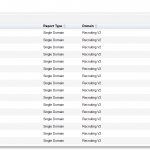
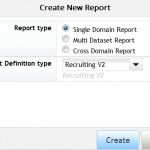
How to create a new ad hoc Report
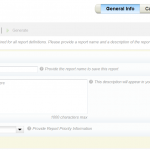
Ad Hoc Report Wizzard
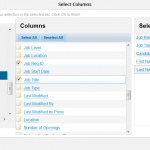
Tables and Fields from SuccessFactors
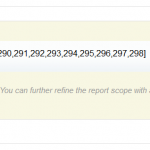
Grouping and Filter
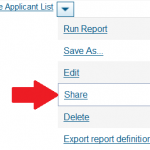
How to share a ad hoc Report
Pros & Cons of Ad Hoc Reporting in SuccessFactors
As with all things, Ad Hoc Reporting in SuccessFactors has its pros and cons. If you need a simple list of data your will get all what you need with ad hoc reporting. For other Reports, you may think about another solution or opportunity to fulfil your reporting requirements. But before we come to other solutions in the next parts of our article series (whether if its in SuccessFactors or not) lets have a look to pros & cons of ad hoc reporting:
Advantages
+ Real-time reporting – no data replication required
+ Part of platform
+ No additional cost
+ Available for all SuccessFactors modules
Disadvantages
– Limited capabilities to report on MDF objects
– Limited capabilities to report on Effective dated information
– Limited cross domain reporting
To give you more insights about the limits of ad hoc reporting: if you implement a module in SuccessFactors you use standard and customer fields. Standard fields are always reportable and most of the custom fields you can make reportable. In some special cases like Employee Central the data structure with the Meta Data Framwork (MDF) is more dynamic and complex. That’s why they have a special reporting for it called “Advanced Reporting”, and the Online Report Designer (ORD) and Workforce Analytics works with it.
At the moment not all modules (called domains in reporting) are available for cross domain reporting yet (Last Updated February 2015). You can work with following modules in cross domain reporting:
| Module | Cross Domain? |
| Calibration | Yes |
| Employee Profile | Yes |
| Goal Management | Yes |
| Learning | No |
| Performance | Yes |
| Recruiting | No |
| Succession | Yes |
| Variable Pay | Yes |
Conclusion / Summarising of Standard & Ad Hoc Reporting in SuccessFactors
It is good to know that there are standard reports in SuccessFactors so you don’t need to start from scratch. On the other hand your are not really flexible with these standard reports, because you can’t edit or change them. That’s why ad hoc reporting is so valuable: if you need a working list, basic data of employees, your business or processes you can get it live and directly from the system. It couldn’t be easier, but it is perhaps nothing you want to provide managers with, as the data are not nicely visualised. You are also limited on some advanced reporting requirements, as I mentioned above.
Standard & Ad Hoc Reporting are not big science. I personally think there is not that much to talk about, but it is important for customers to understand what they can do and where they may need other reporting tools. I look forward to presenting you more exciting stuff with the YouCalc Dashboard Builder, BIRT, Online Report Designer (ORD) and Workforce Analutics (WFA) in the next articles.
This Article is part of a series in “HR Reporting and Analytics in SuccessFactors”
HR Reporting and Analytics in SuccessFactors – Part 1
Visual Reporting with Dashboard 2.0 Reports in SuccessFactors – Part 3
Visual Reporting with BIRT Templates in SuccessFactors – Part 4









