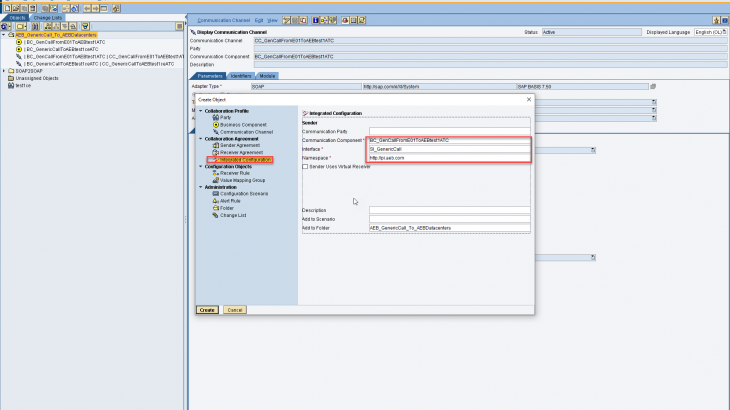This blog post describes the setup of a synchronous web service call from AS ABAP to an external system. In this example walk through, the PI is Java only and an API named “genericCall” is called in the target system.
Scenario: The web service call is initiated from the AS ABAP backend (e.g. ERP or S/4HANA) in SOAP protocol and directed to PI. There it is passed to the target system still as SOAP but without changing the mapping. (“pass through scenario”)
Enterprise Service Builder
First, create a new object in ESB and activate:
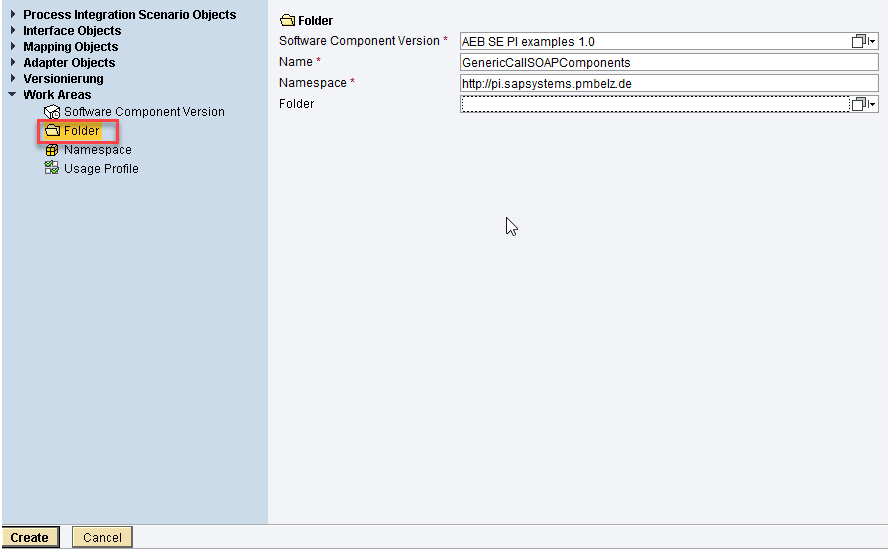
Now, create the external definition as shown:
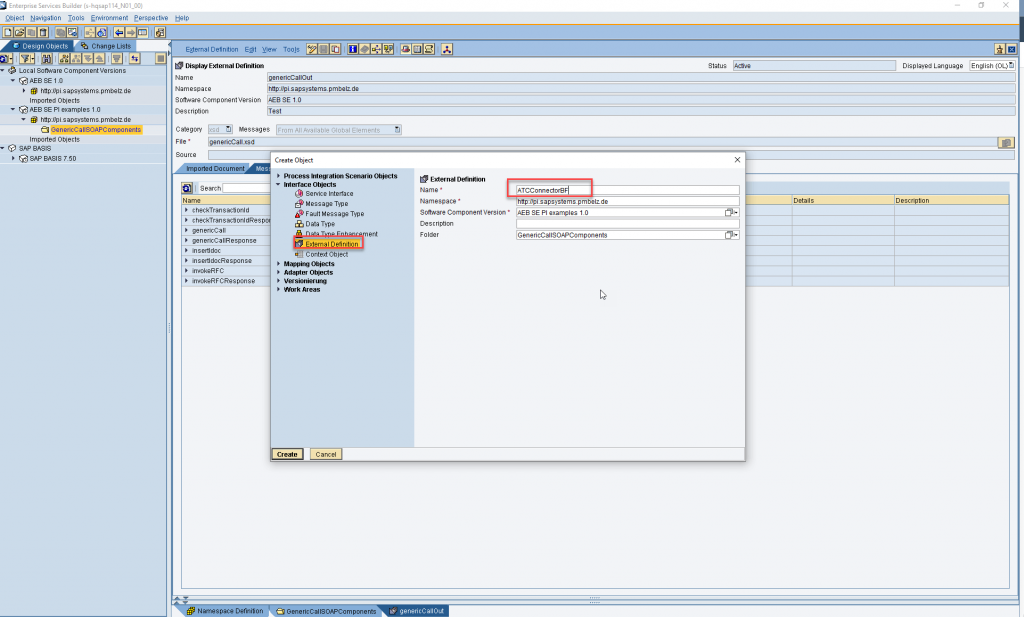
and import the XSD
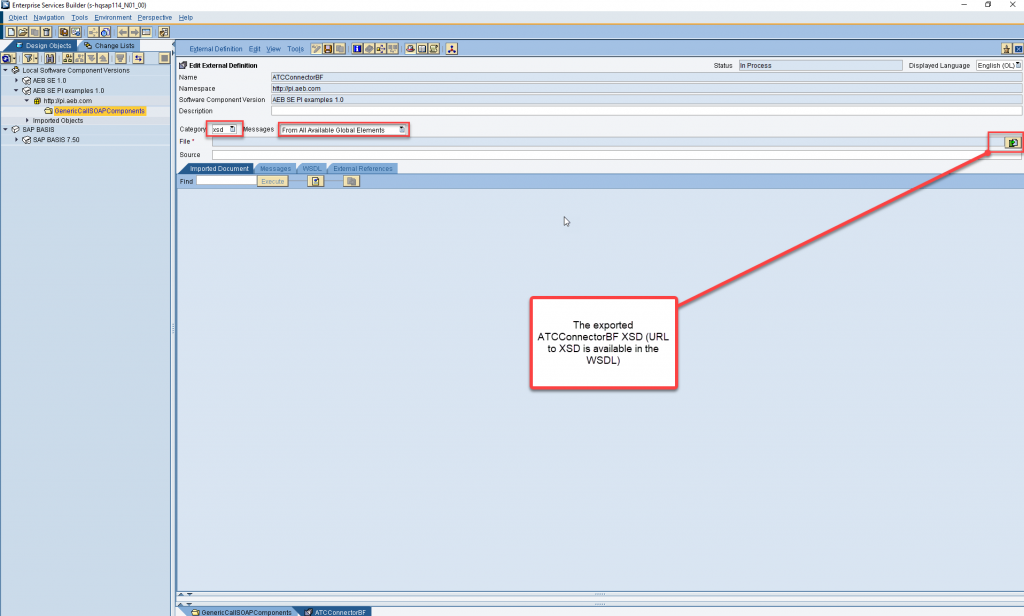
Don’t forget to activate.
Service Interface
Next step – create a service interface:
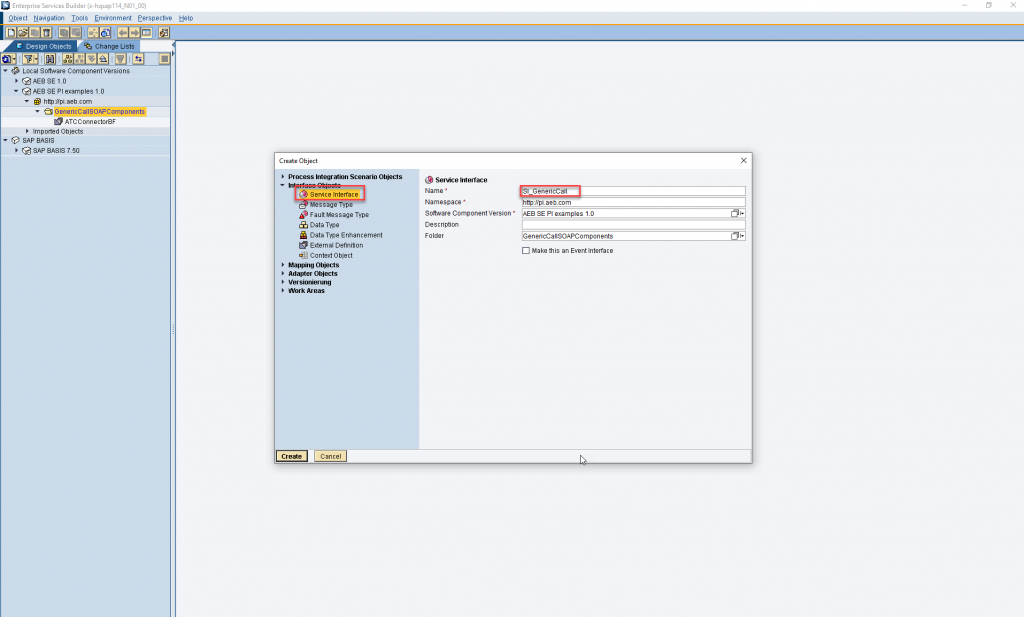
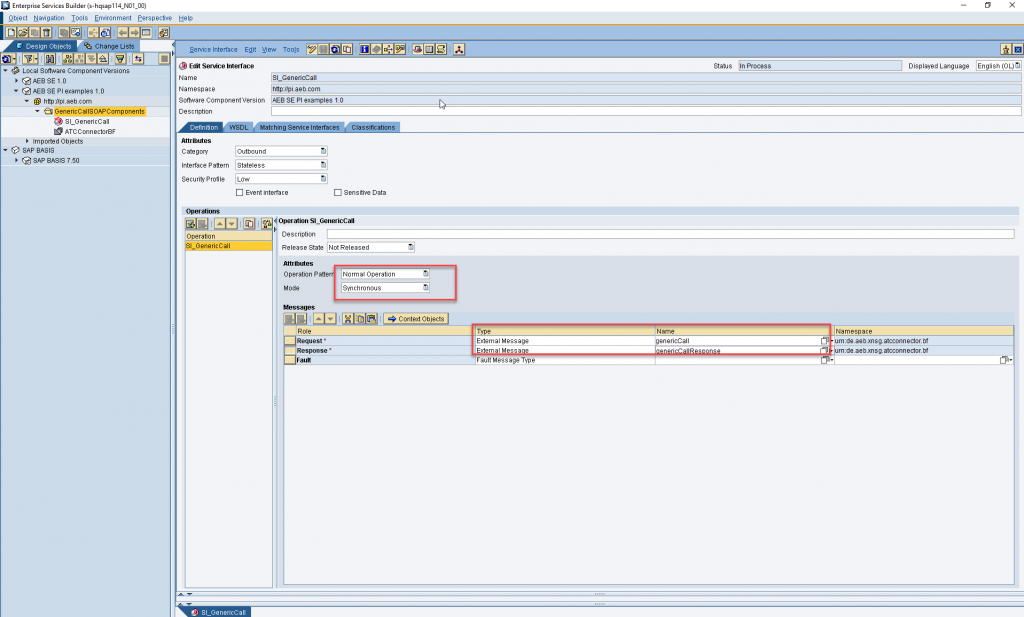
Message Mapping
The message mapping is just a pass through and does not change any fields. (assuming the data is already sent in the expected target format)
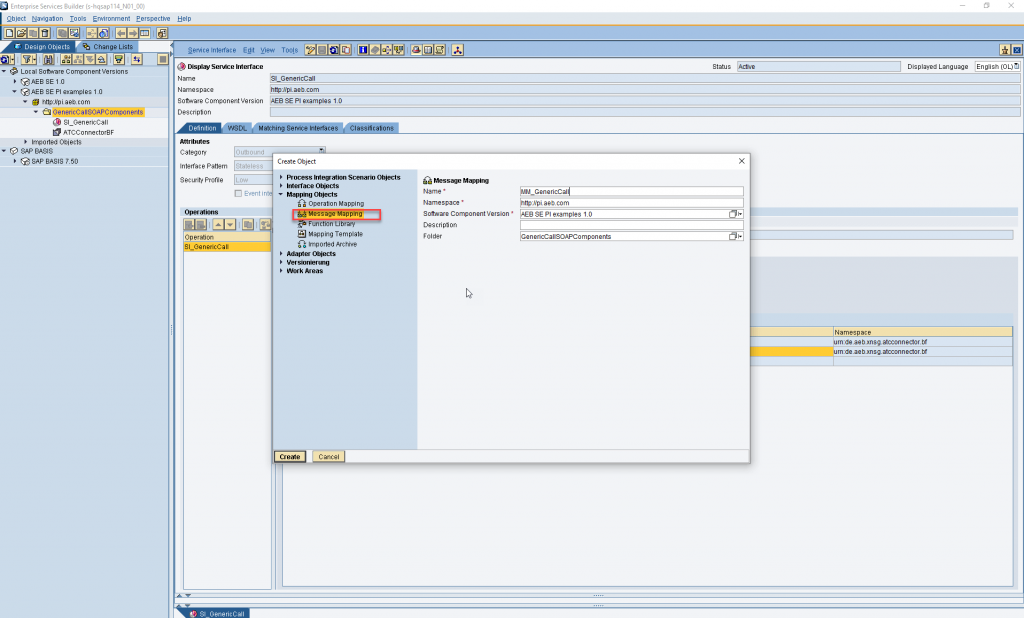
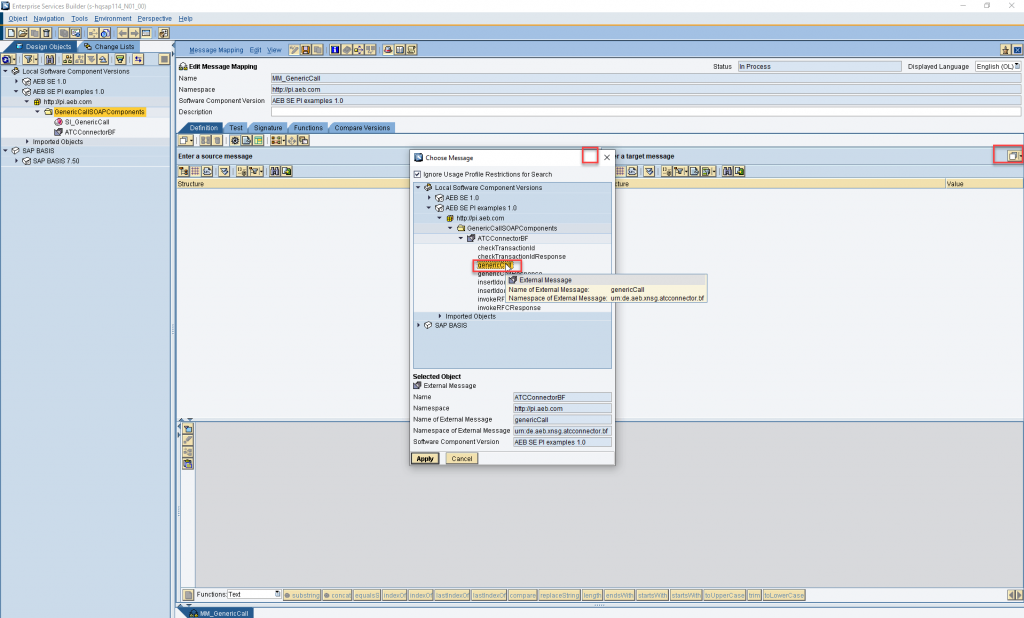
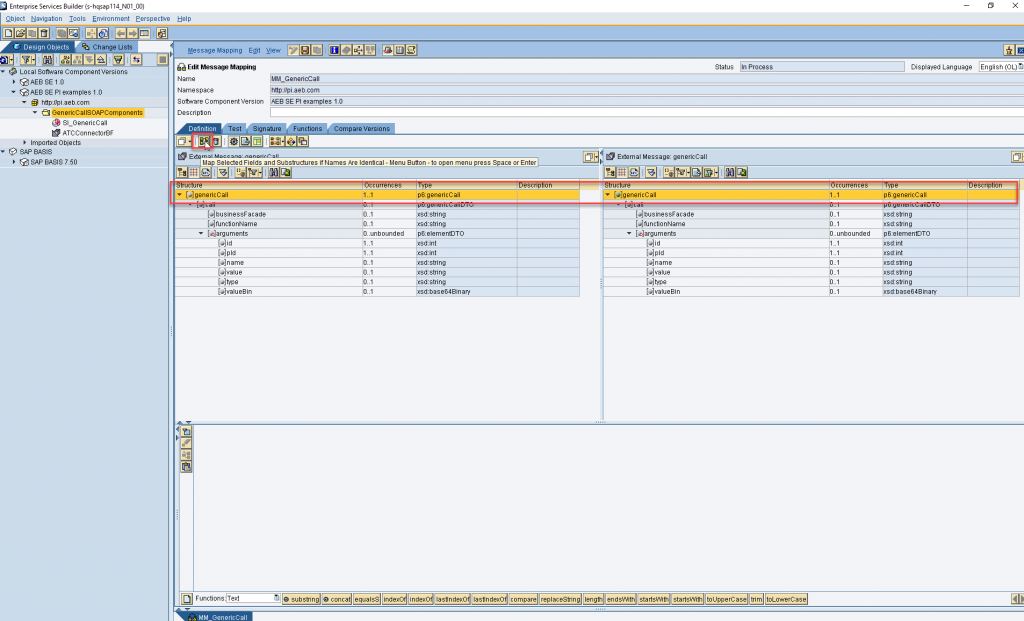
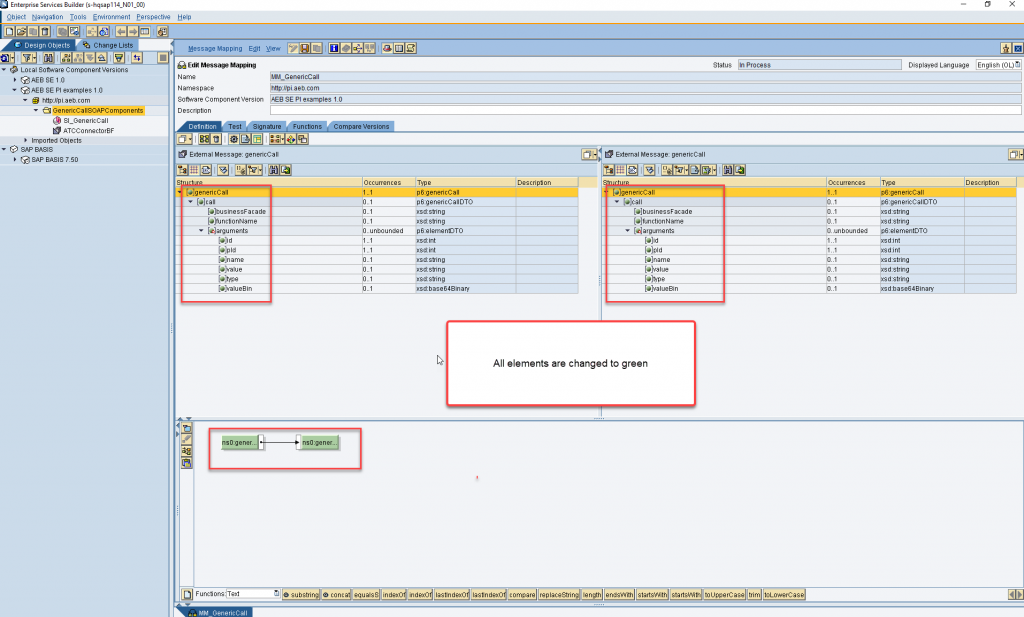
Operation Mapping
Connect source and target message in the operation mapping:
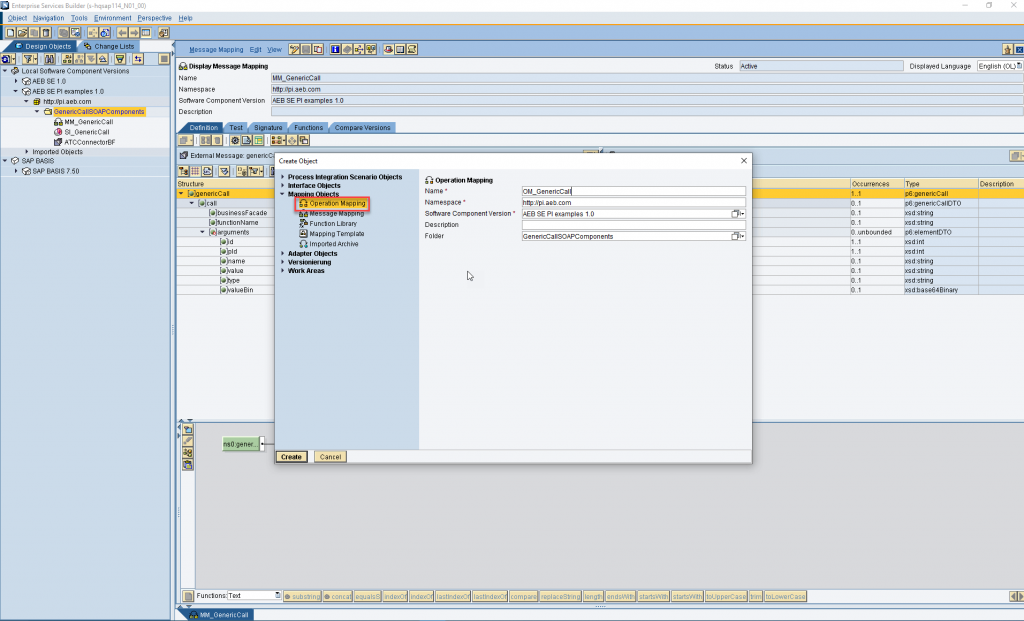
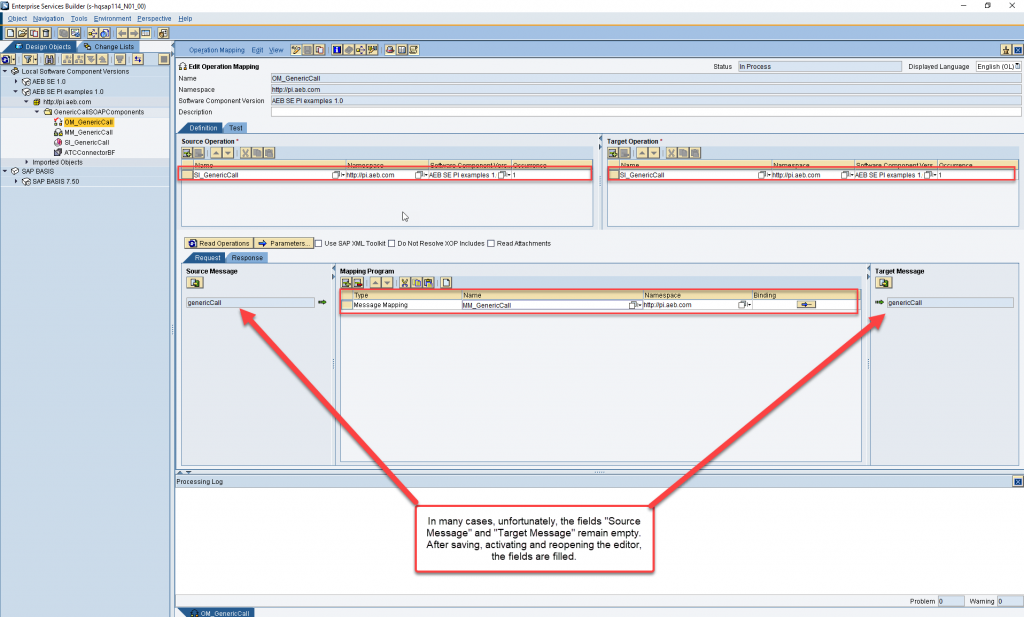
Integration Builder
The setup in the integration builder requires a couple of steps, as follows:
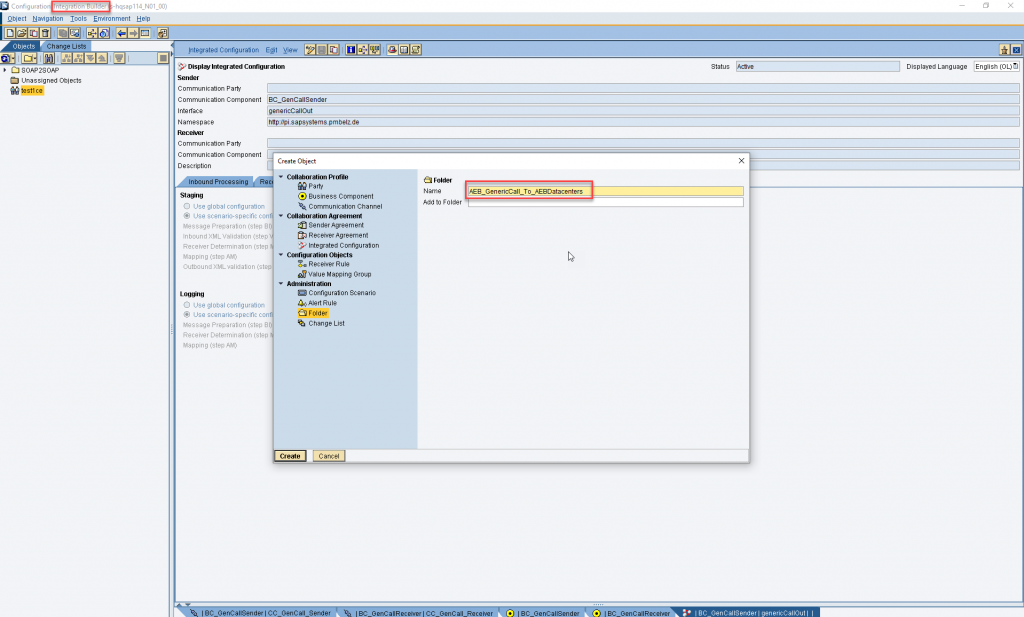
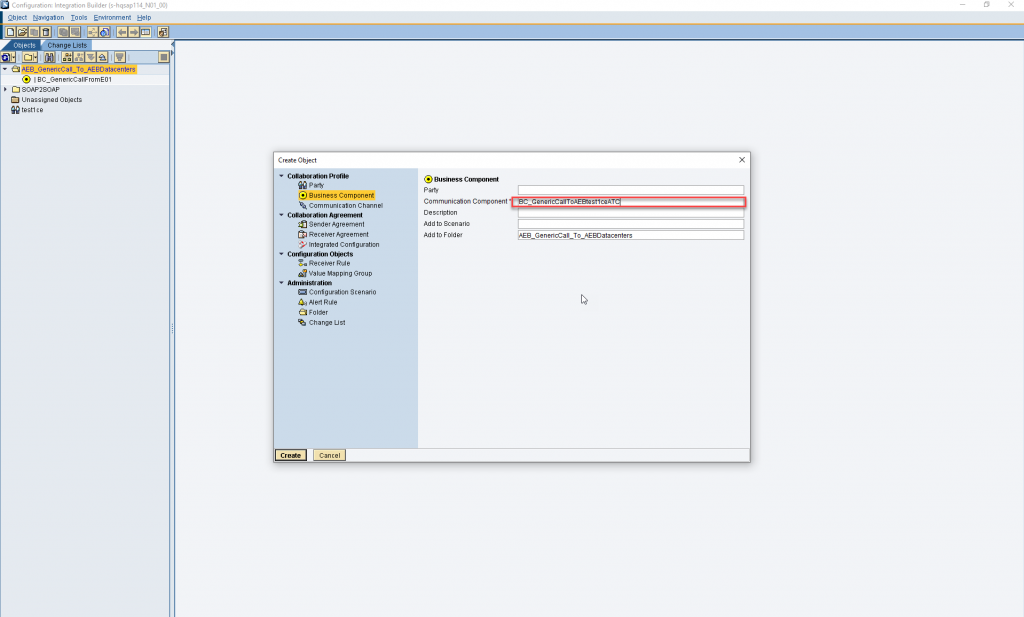
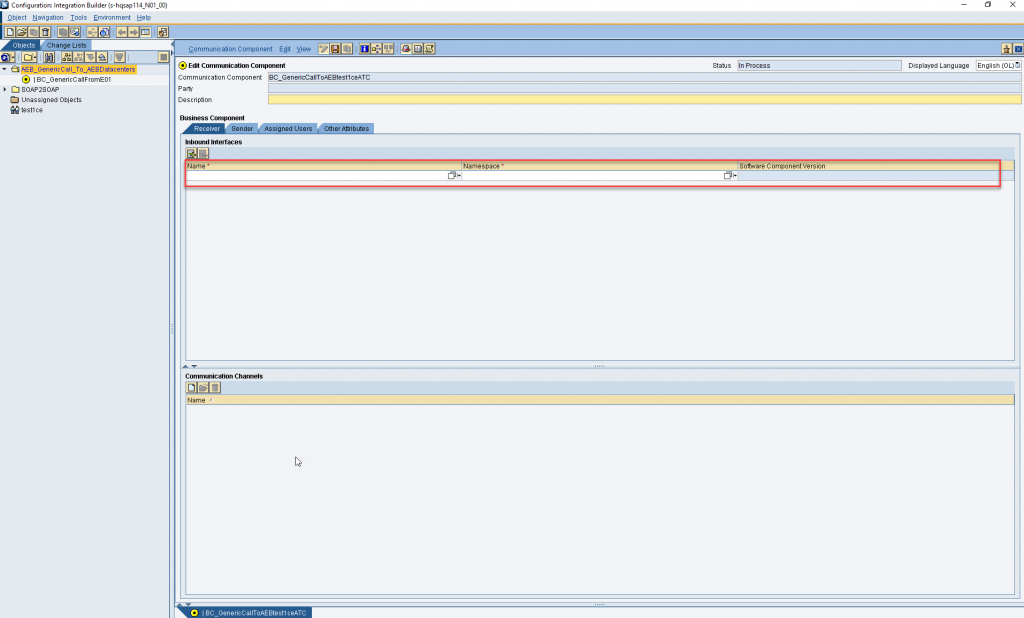
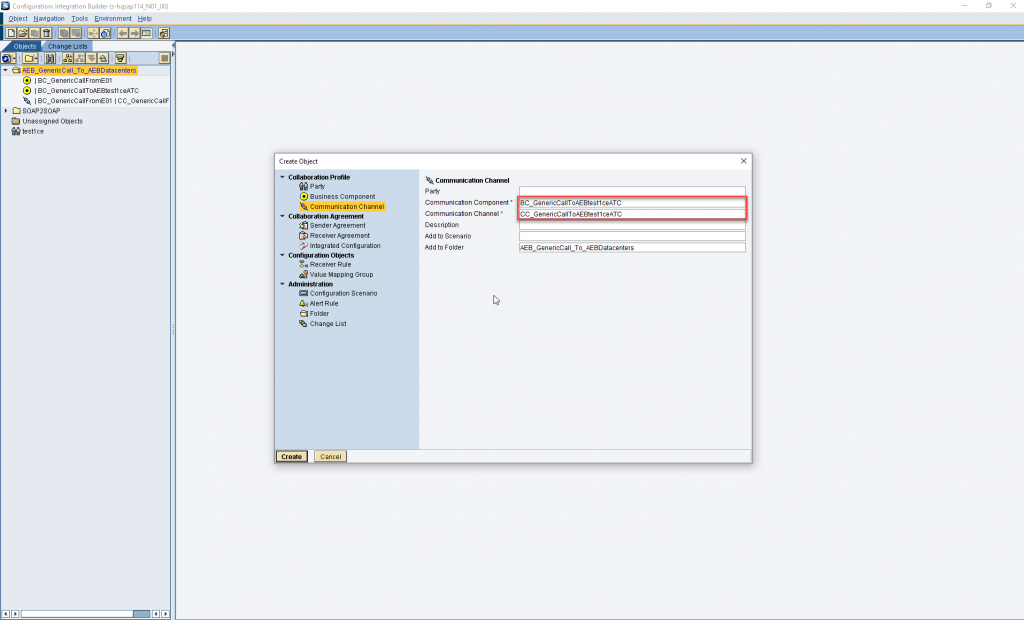
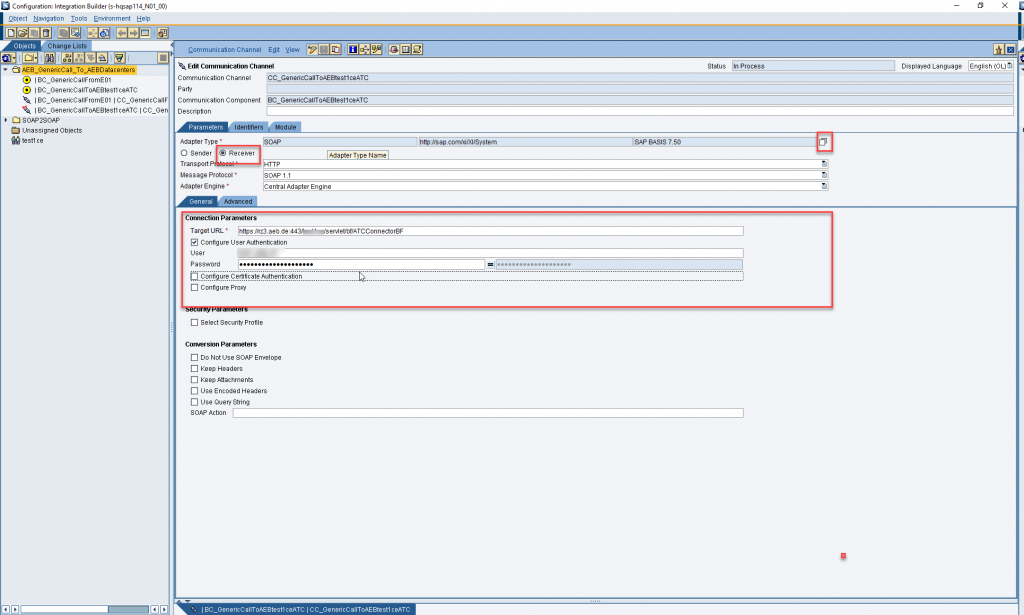
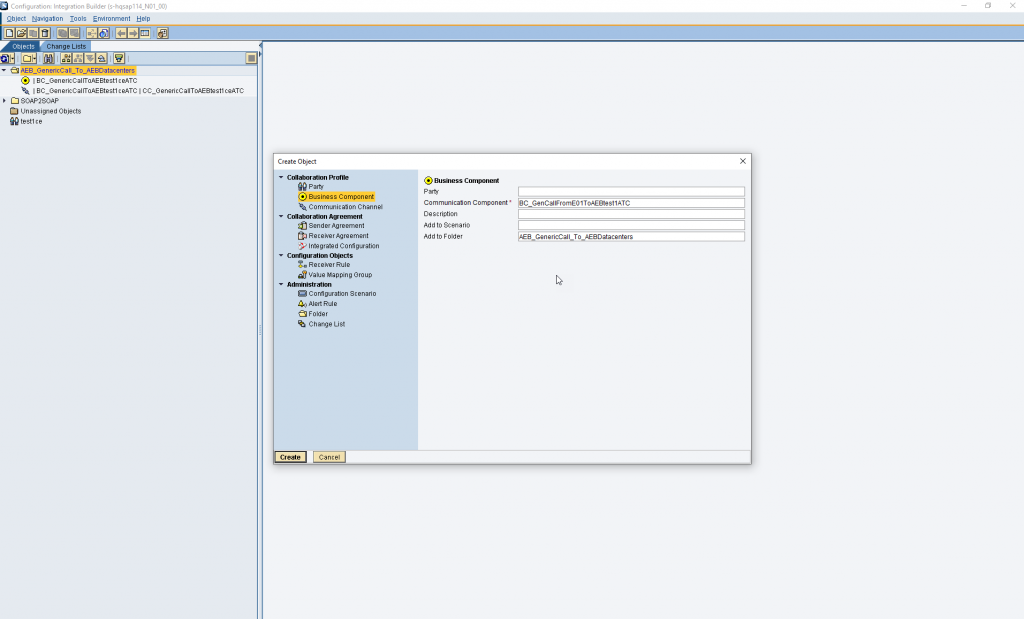
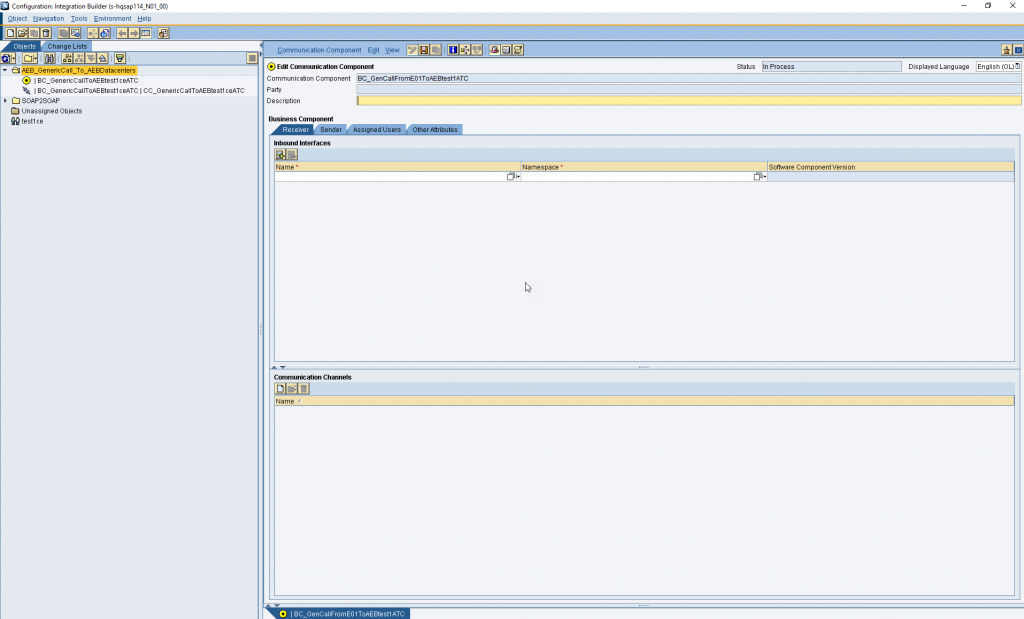
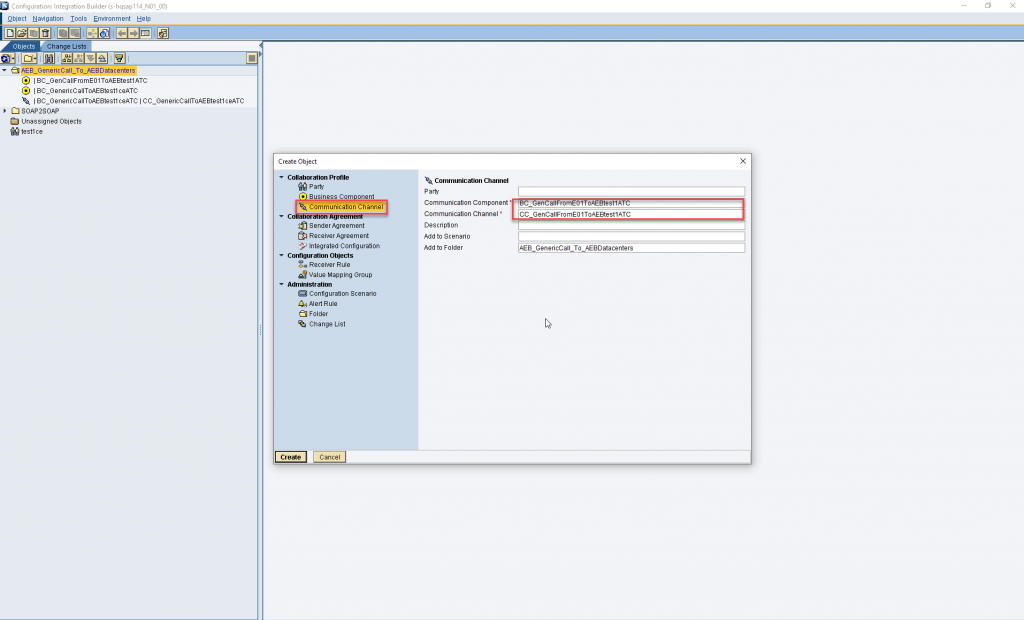
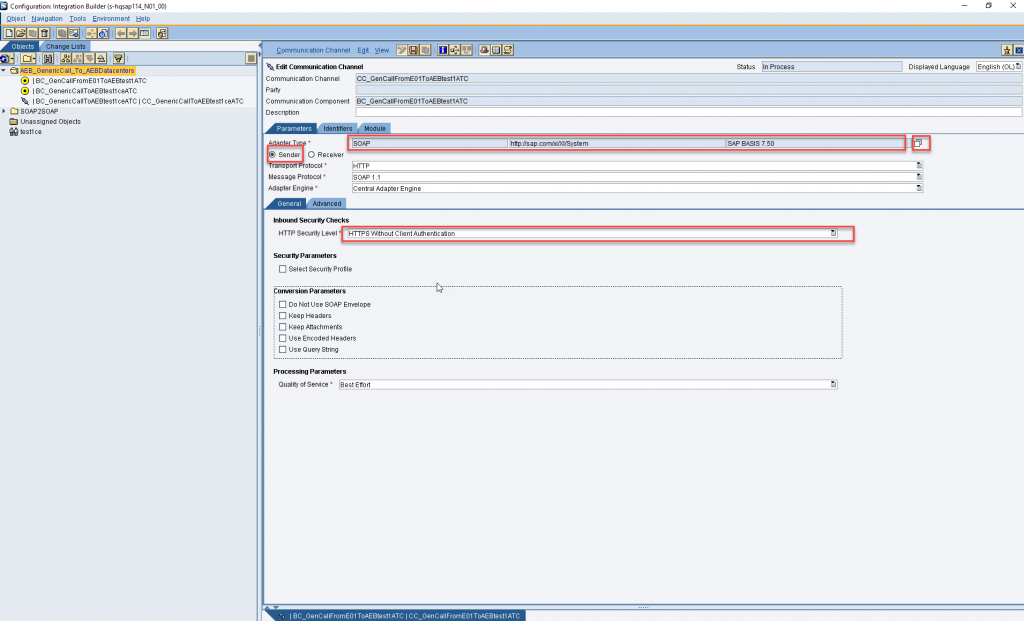
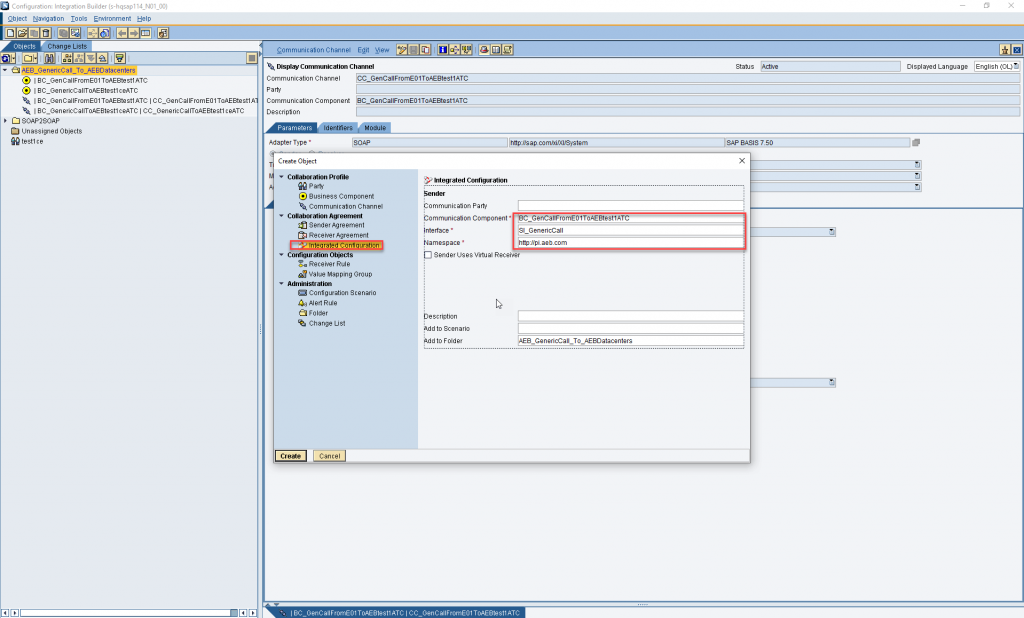
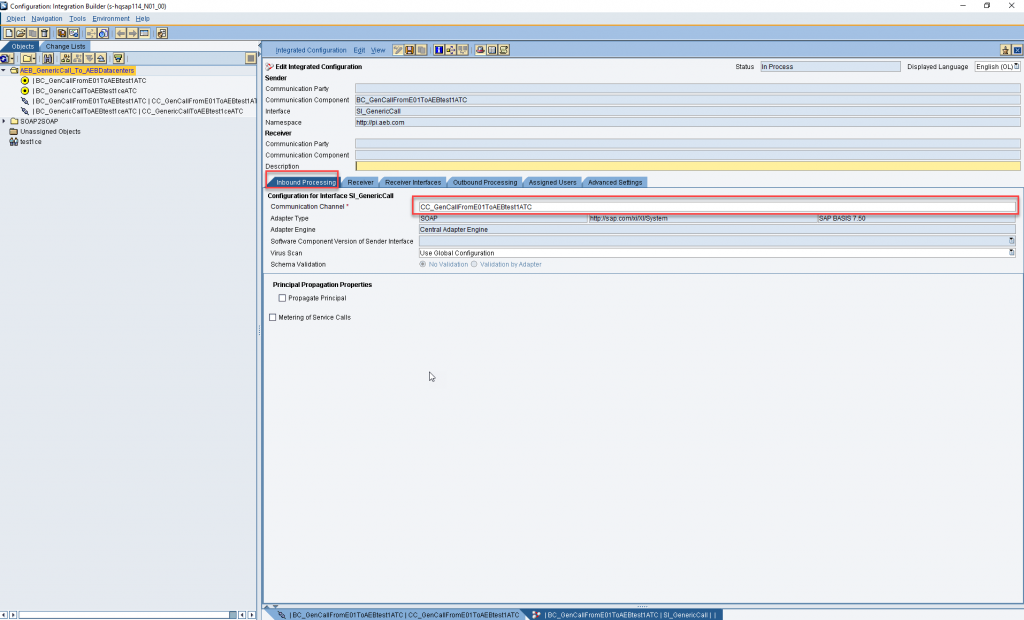
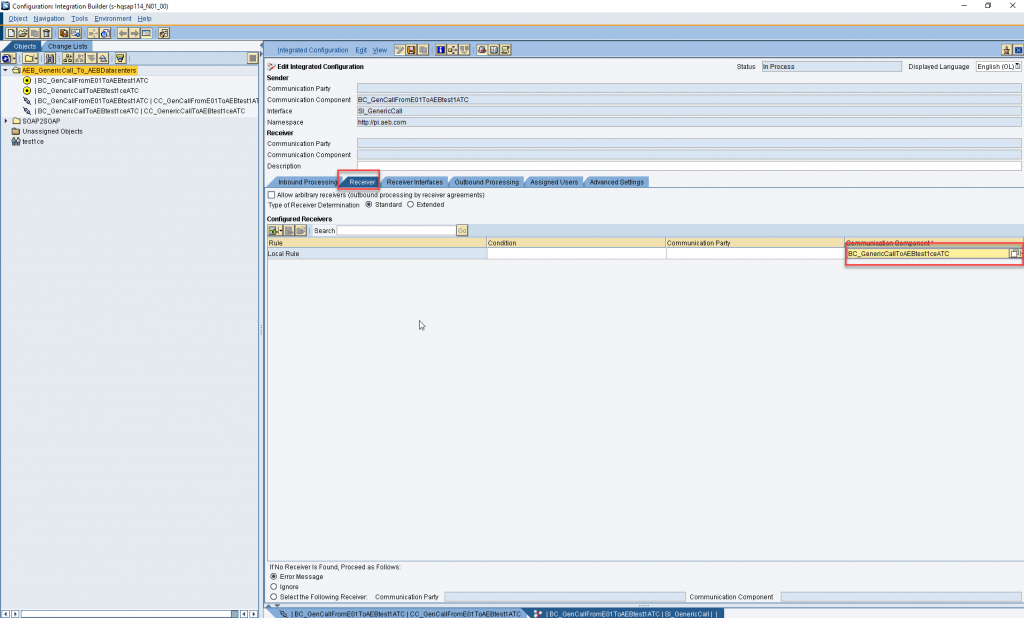
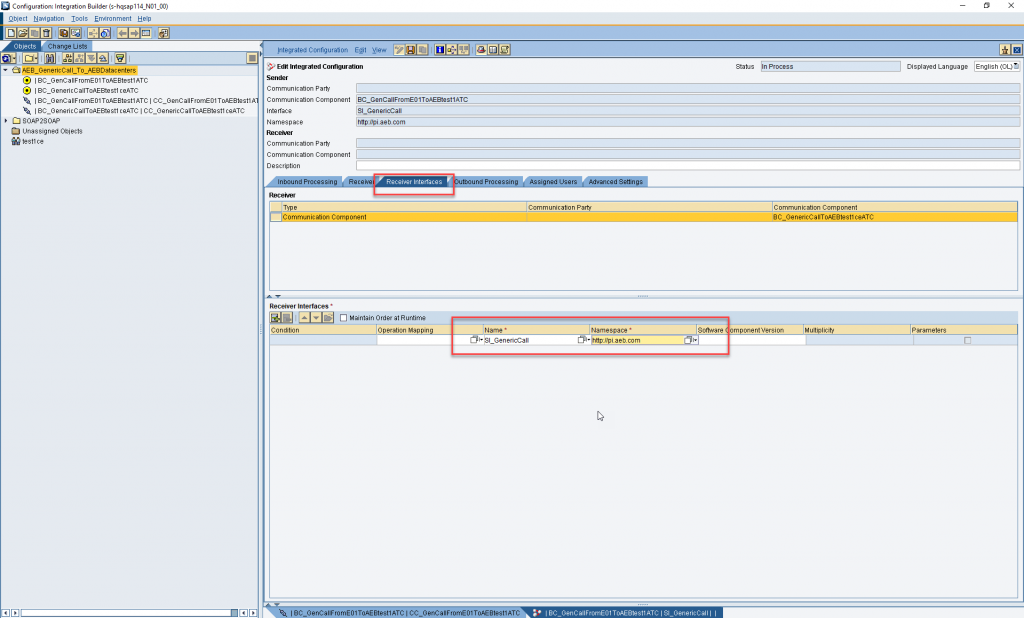
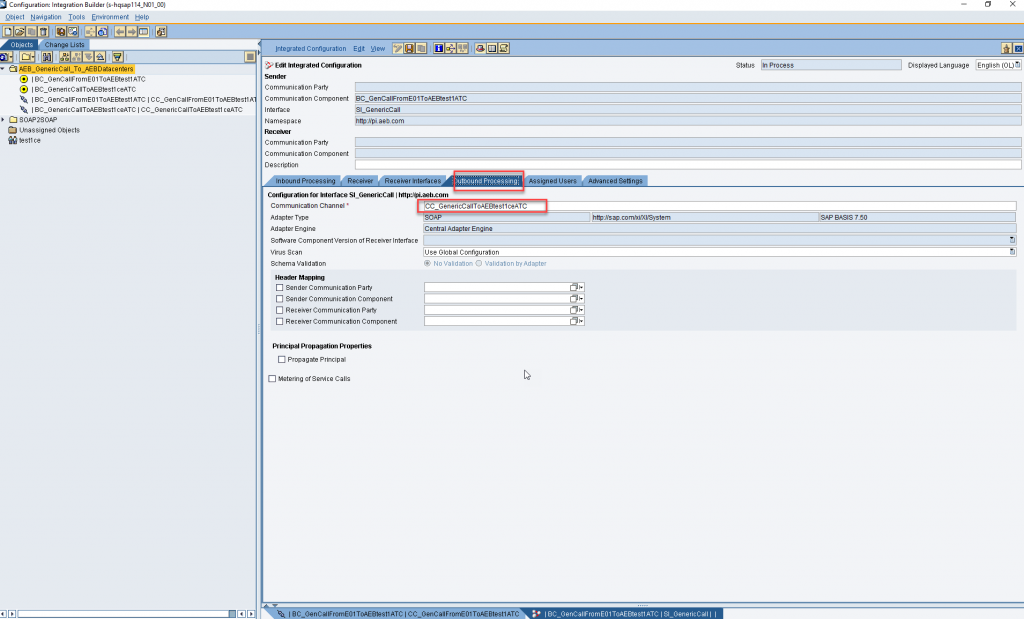
Define the logical port in SOAMANAGER
For the logical port that needs to be defined in the backend system via SOAMANAGER, enter the URL accordingly: