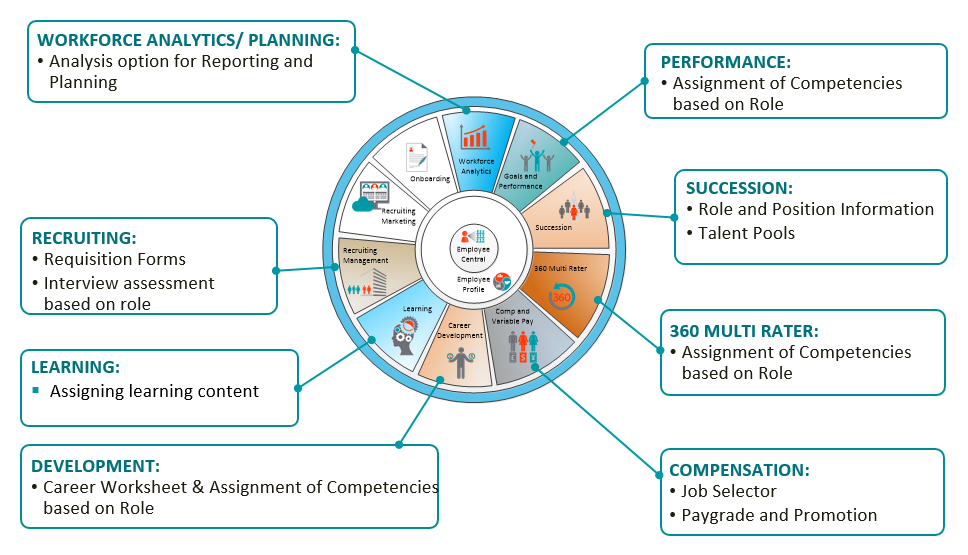In part 2 of this series, I discussed how competencies are used in the SAP SuccessFactors HCM suite. In this post I am going to wrap up the coverage on the Platform component called Families, Roles, Competencies, and Job Codes. This will also highlight how this component is used to determine which competencies will be associated with each employee. As a refresher, the following graphic represents the Platform components.
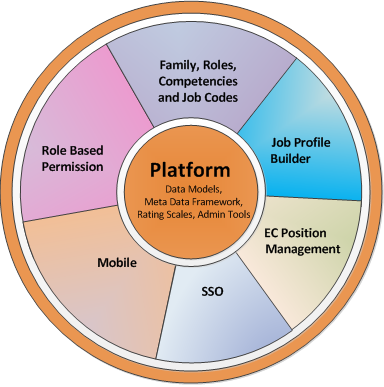
Before I get into the details, I’m going to define each of the remaining elements.
- Job Families are the parent element used to group related Job Roles They are typically broad categories, such as levels or departments (HR, IT, Sales).
- Job Roles describe different types of jobs that share a common skill set. These include a job description and a set of competencies required for a specific job. Each Job Family can have multiple Job Roles, such as Sales Manager, Regional VP, etc.
- A Job Code is assigned to an individual employee as part of the Employee Data File or within Employee Central and it is used to link the employee to a Job Role.
These elements are connected together to create a conceptual hierarchical structure as represented in the figure below. The three levels are fixed, however, they can be used to represent any structure that makes the most sense for your organization.
Job Families
In the example below, the Job Family is Human Resources and the role level displays all the HR jobs associated with it, such as HR Director and HR Manager. The HR Manager role has multiple job codes associated with it, so multiple positions can be associated with the HR Manager role, such as Benefits Manager, Compensation Manager, etc. The job code is used to link an employee with a role. The same job code value, for example “MUS830J,” needs to exist in both the employee record and the role definition in the Family and Role platform component for the system to associate the employee with the HR Manager role.
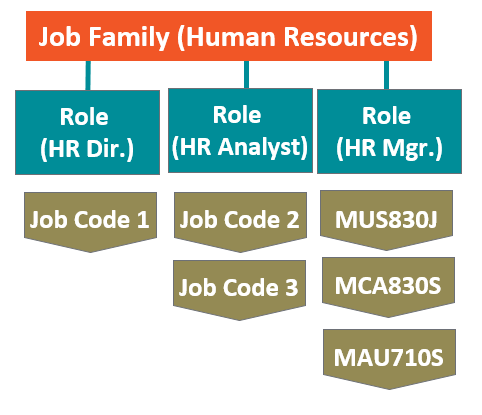
The example above would typically be used by a mid- to large-size company where the Job Family represents a specific department. For a small organization, you can have a single Job Family that represents the entire company and then use Job Role to represent levels within the organization such as Officers, Mid-Level Managers, and Team Members. Finally, the Job Code can be used to identify each unique position. For example, at the Officer level, one job code will represent CEO and another job code will be used for Vice President, etc. With these three levels, there is a lot of flexibility which allows you to closely mirror your organizational structure.
Job Roles
Let’s drill down to the Role element since that is what holds this structure together. The Role element is the parent for the Job Codes, and it is where the position is actually defined. The key feature of the Job Role is to reference all the competencies that are relevant to it. For each Competency, the system also supports the *ability to set an Expected Rating and Expected Weight associated with the role.
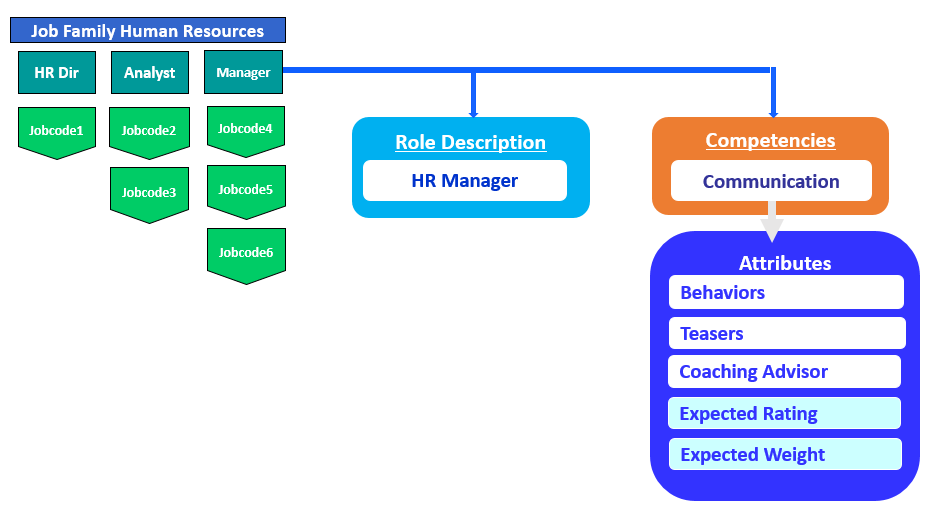
As you can see in the above diagram there is a close correlation between Job Roles and Competencies, so it is only to be expected that there is some similarity where competencies are used in SAP SuccessFactors and where Roles can be leveraged. The following diagram highlights where Roles are used. It is very similar to the one I mentioned in my previous post on competencies. The use cases are slightly different since Competency is a different construct than Roles.