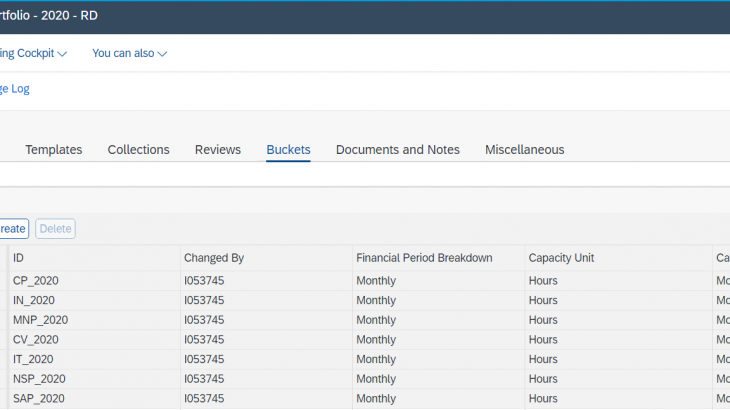Introduction
This blog gives an overview of the EPPM (Enterprise Portfolio and Project Management) solution and discussed various components in detail.
User Role – Project Manager / Project Planner
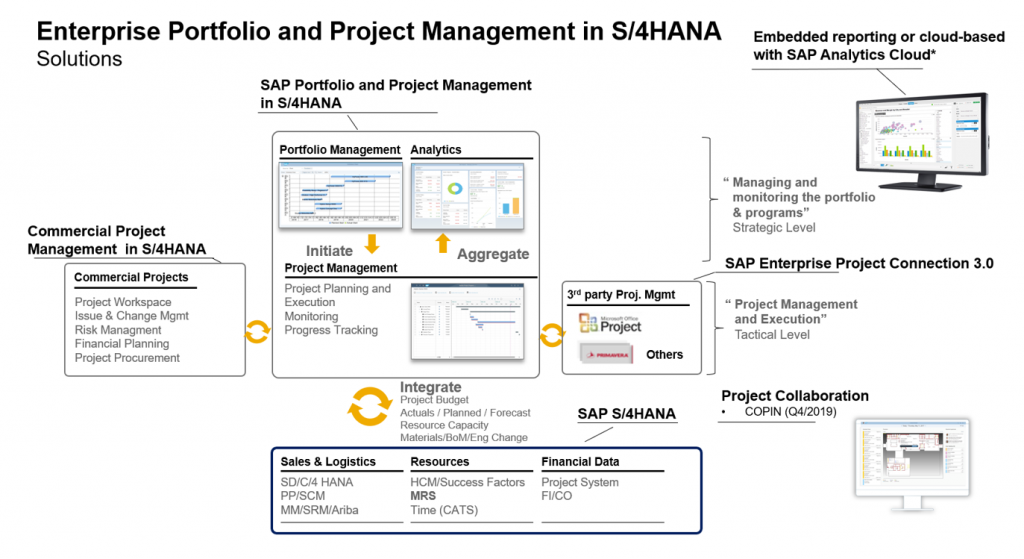
The above diagram shows the overall solution and various components of the EPPM solution.
On the left, we have Commercial Project Management in S/4HANA which plays an important role in the complete life cycle of a commercial project. Starting from Bid preparation and financial planning for the bid till project handover, major aspects and milestones of the project can be analyzed from the master project created in CPM. In CPM, you have Project Workspace which has following views which covers various aspects of the project –
- Overview and Reports – This view can provides vital information on the project like dates of the project, various risks levels, Status and Trends and critical reports stating the overall status / health of the project.
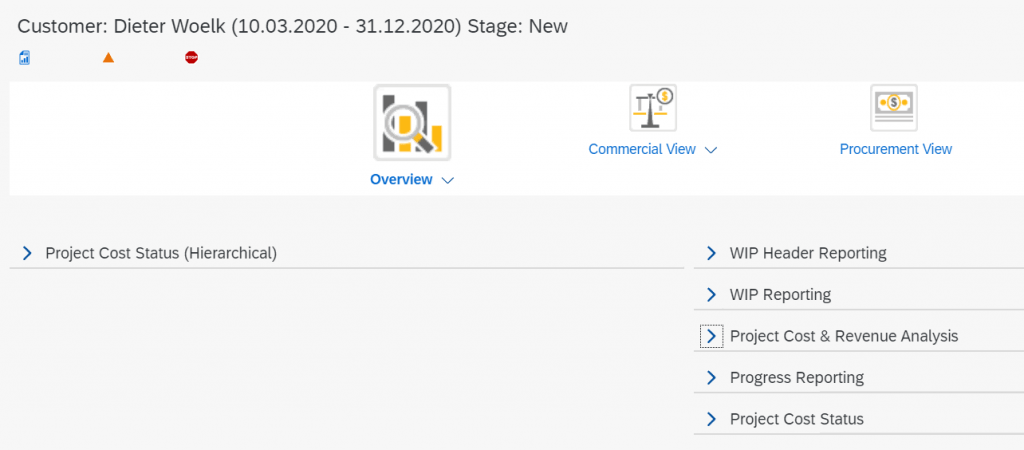
- Commercial view which provides information on the sales orders created against the project, Billing plan and invoices issued against sales orders.
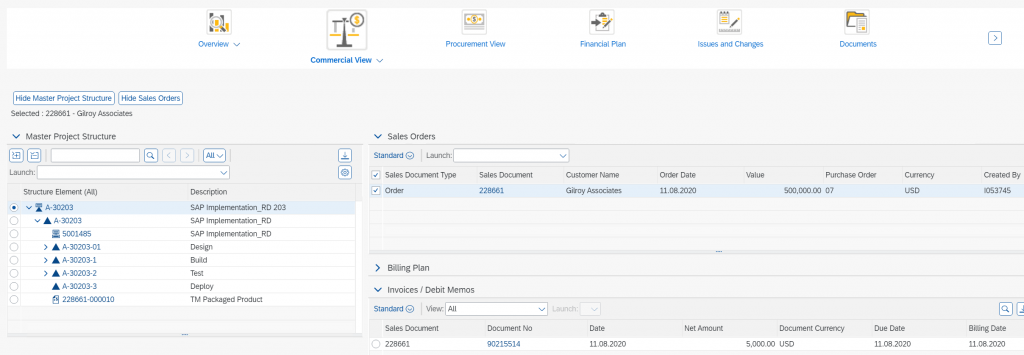
- Procurement view which captures the information on Purchase Orders created against the project, Open Invoices, Service Entry Sheets, Purchase History and Open Purchase Requisitions.
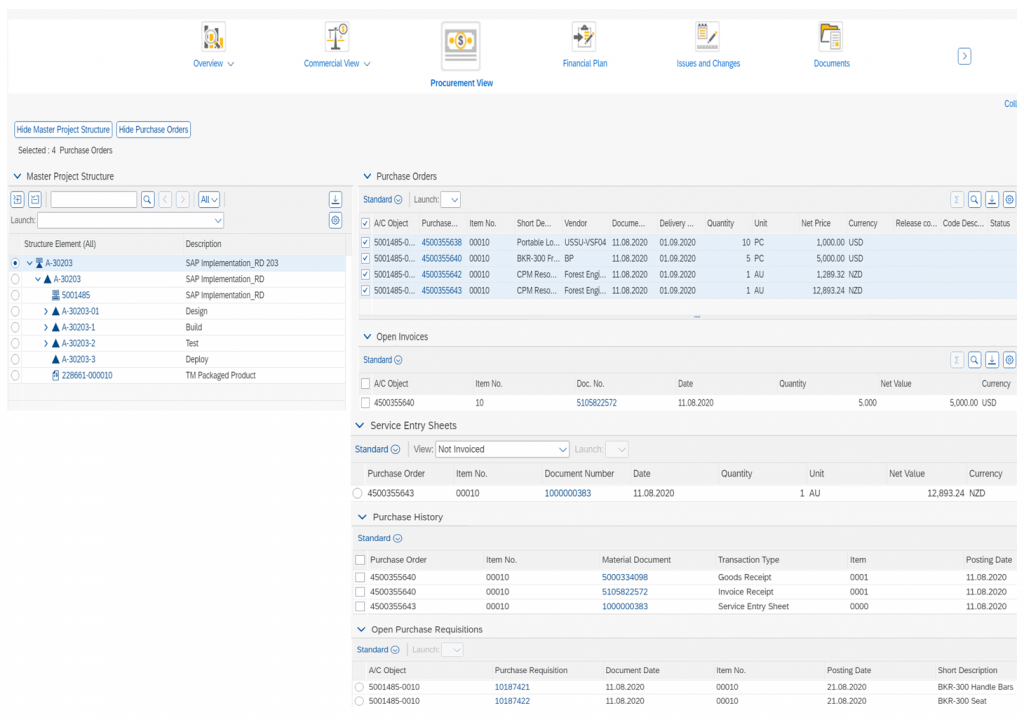
- Issues and Changes which captures the information issues created against the project and change management requests submitted on the project. Generally, change management requests will also have financial impact on the project which can be captured in the system. Also, multiple level approvals for change requests are possible before they are put into process.
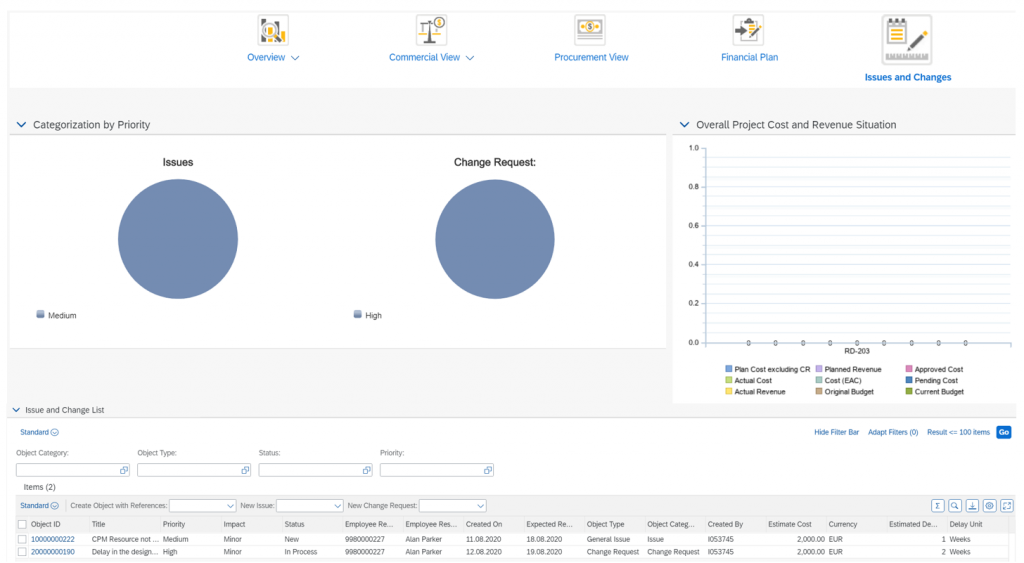
- Risk Management which captures the Risks and Opportunities arising in the project. Depending upon various factors, system can calculate the magnitude of the Risk / Opportunity.
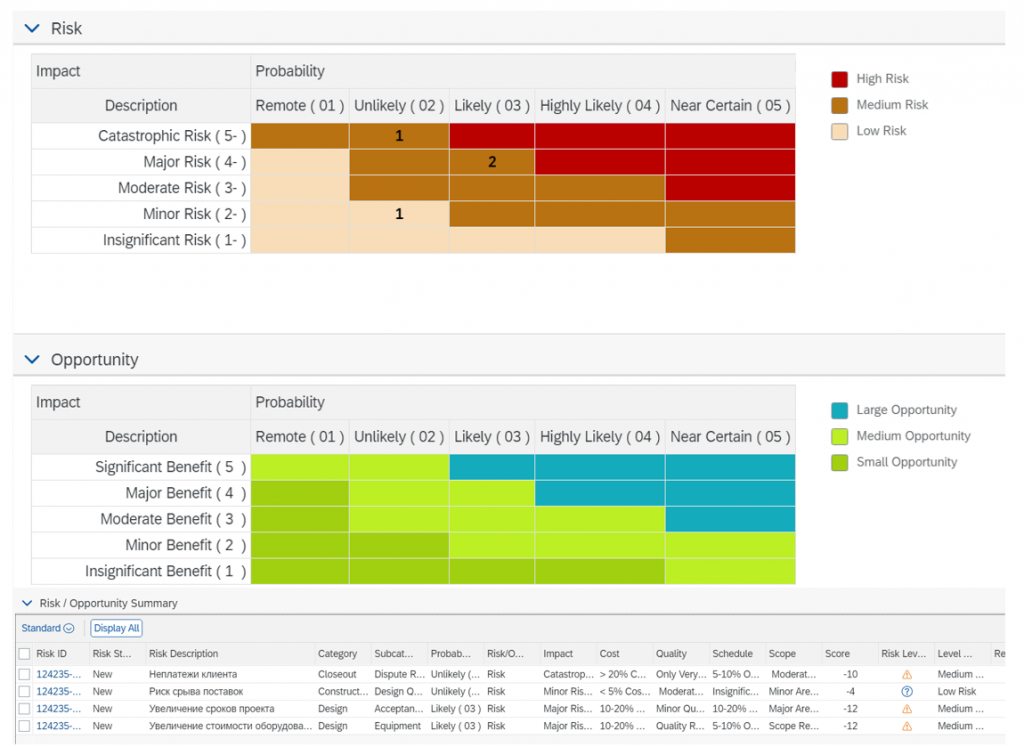
- Financial Plan is used to create a bid structure which can later be mapped to the project structure and create various financial plans for the project. Multiple versions of financial plans can be created, and later approved version can be marked as current version. Values from the current version can be transferred to project created in S/4HANA Project Systems. This includes various resources planned for the project along with quantities and financial values.
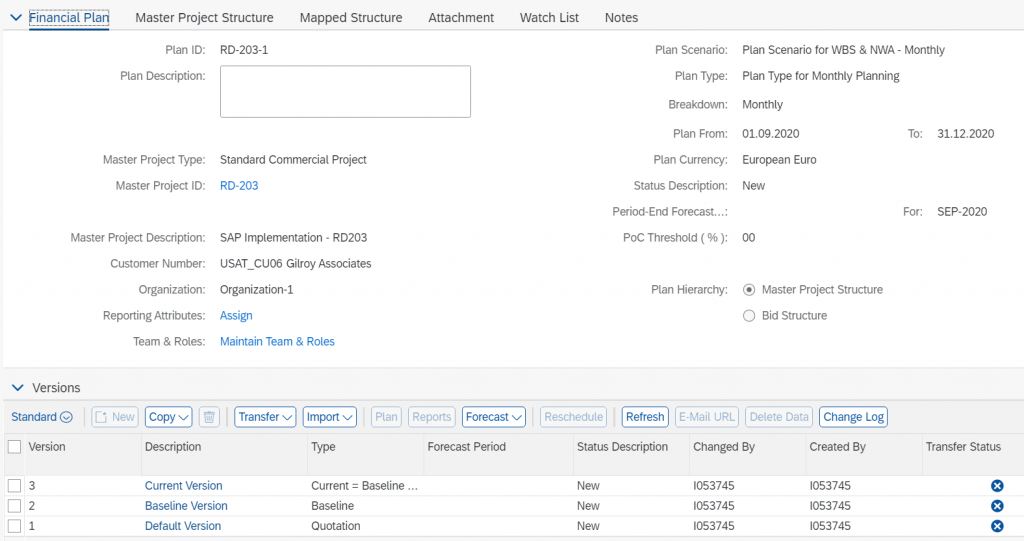
On the top, we have SAP Portfolio and Project Management in S/4HANA which is used to manage portfolio of multiple projects or individual projects. In PPM, we can manage multiple projects in a single portfolio or multiple portfolios with multiple projects. Example – One portfolio can have separate buckets for Capital, R&D, IT & Commercial projects.
SAP Portfolio and Project Management has following object structure –
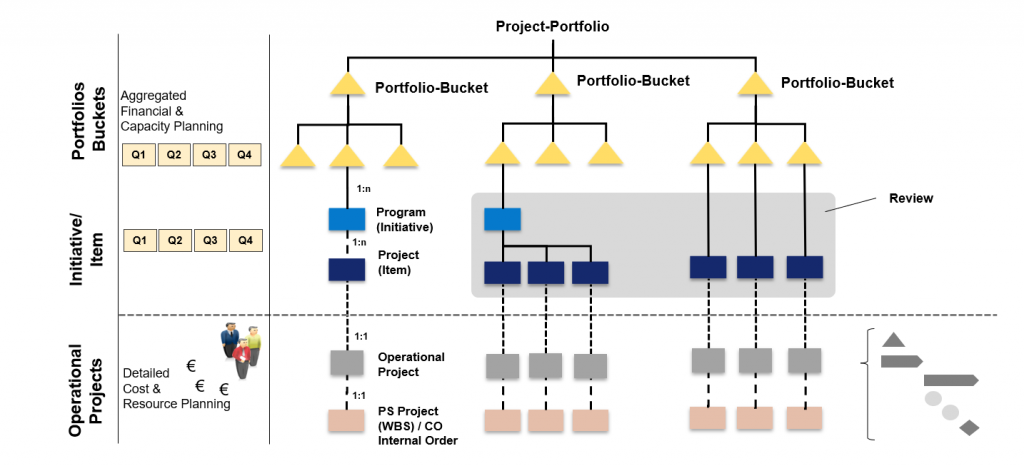
From the above shown picture, we can conclude below mentioned objects define and manage the complete structure of the portfolio/s in SAP Portfolio and Project Management in S/4HANA.
- Portfolio – Portfolios are the highest structure object of Portfolio Management. Portfolio buckets, portfolio items, initiatives and reviews always belong to a portfolio. A portfolio reflects the strategic structure of a company. There could either be one portfolio for the overall company, or different portfolios, reflecting independently managed areas. One portfolio is a single entity and not related to other portfolios. A portfolio consists of one standard hierarchy of buckets.
Authorization can be defined at portfolio level which will automatically be cascaded down to lower level objects (buckets & items) however it can also be further restricted at lower levels.
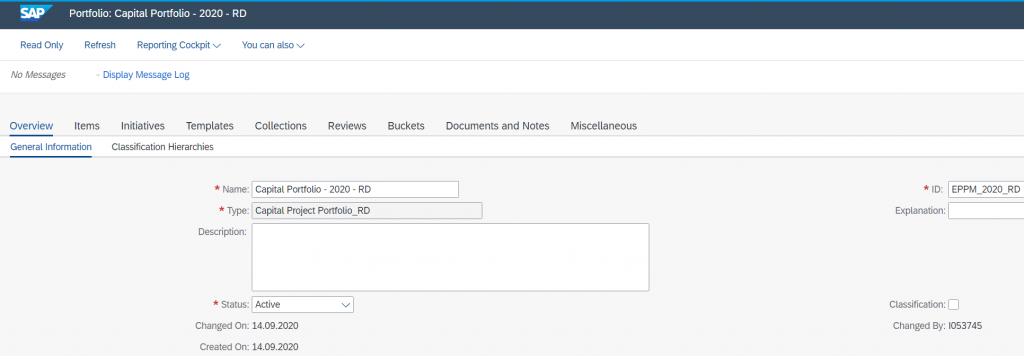
- Portfolio Bucket – The overall structure of the portfolio is reflected in the hierarchy of buckets. Using portfolio buckets, portfolio can be structured hierarchy. At the bucket level, you can perform strategic, financial and capacity planning. You can also analyze financial and capacity data of assigned portfolio items in an aggregated manner.
Please note that while creating hierarchies within portfolio buckets, you can assign items or initiatives to buckets which don’t have any lower level bucket assigned to it. It means that bucket can have either a sub-bucket assigned to it or items & initiatives assigned to it. A bucket cannot have a sub-bucket and item/ initiatives assigned at the same.
Authorization assigned at portfolio bucket level are automatically transferred to lower level objects (items & initiatives etc.) however it can also be further restricted at lower levels.
A typical example of bucket hierarchy is shown below –
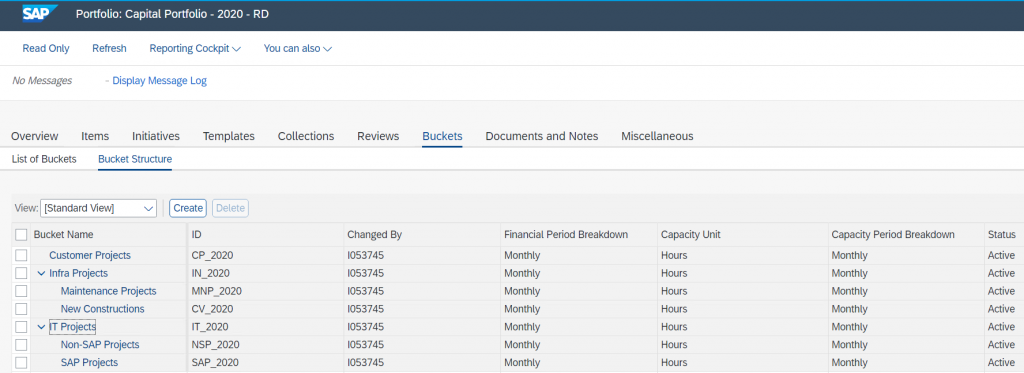
- Portfolio Items & Initiatives – Portfolios items represent individual projects, proposals (which can later be converted into active / operative projects), product initiatives or services. Financial and capacity planning can be done at item level. Critical success factors like development cost, expected commercial value etc. can be defined at item level. Other factors like Probability of Technical or Commercial Success, Assessed or Derives Risks can be entered manually or automatically calculated using Questionnaire or Scoring models.
Planned and actual values for financial and capacity related data can be rolled up into items from the project management and back office system using Internal Orders, Time Sheets and WBS Elements etc. This information can then be aggregated at bucket level.
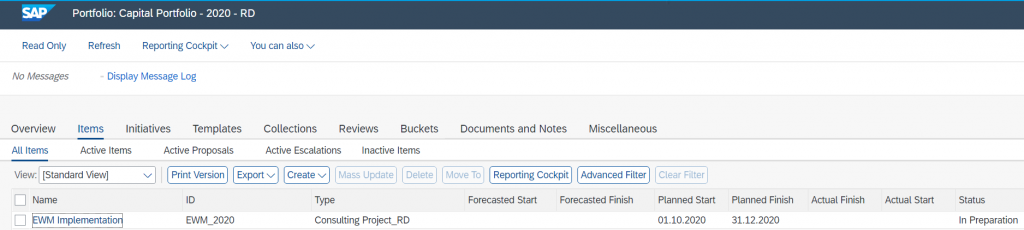
The progress of an item can be represented using decision points like “In Preparation”, “Explore”, “Realize” etc. With decision points and other information (financial, capacity) in the item, you can compare various items and take informed decision about their future progress. Decision Points can also be linked with the phases of the project which is explained in the next section.
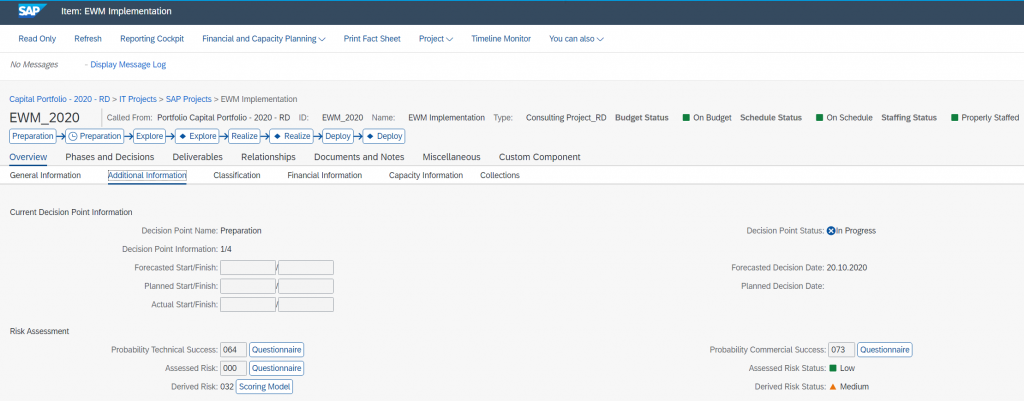
- Projects– With in SAP Portfolio and Project Management in S/4HANA, Project Management is a tool for managing operation projects. This tool is suitable for managing projects related to IT and professional services since these projects mainly need human resources and project management is capable of handling capacity planning of resources. Project can be created manually and later assigned to a portfolio item. Alternatively, project can also be automatically created from the item. For automatic creation, a template should be assigned to the item type in configuration. Otherwise, system will only create the project definition which can be used to define project hierarchy and enter further details. Phases of the project can be linked with decision points of the item and project progress can be tracked using the same.
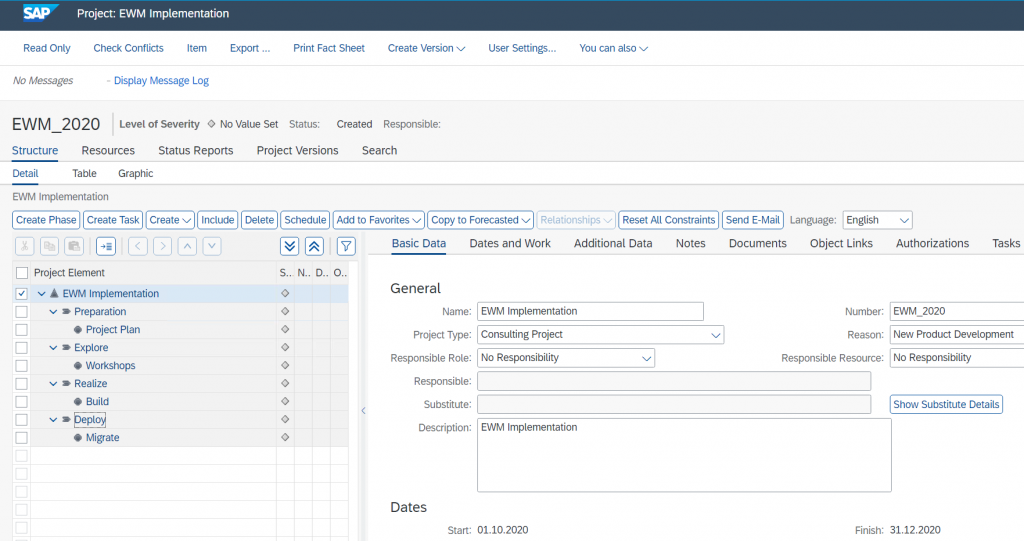
Various project roles can be defined using standard role types and role functions. Project tasks can be assigned to these roles which can later be staffed with suitable candidates by project lead or resource managers.
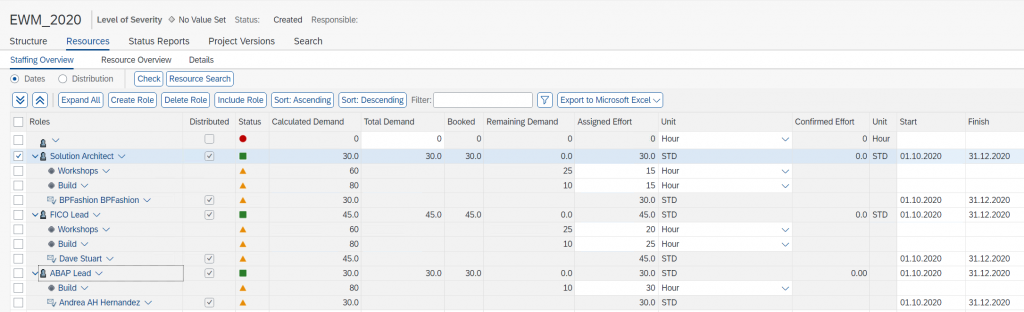
At the bottom, we have core S/4HANA Enterprise Management layer which includes modules like FICO, PS, SD, PP, MM, HCM – CATS etc. The actual data with regards to financials / resources can be captured via these modules and then transferred to PPM. For example – Actual cost of the project can be captured via WBS Elements / Network Activities or Internal orders. Similarly, time booked by resources can be captured via CATS in HCM. These actuals can be transferred to Portfolio items which can be rolled up to bucket level. Similarly, planned resources / cost from the portfolio item can be transferred to project created in SAP PS.
On the right, we have 3rd party project management tools / solutions like MS Projects or Primavera. Information between PPM and MS Projects or Primavera can be exchanges via standard connector called SAP EPC (Enterprise Project Connection). The exchange of the information can happen in both directions i.e. information from SAP can be transferred to MS Project or Primavera and vice versa. With SAP EPC 3.0, standard mapping of fields is available. So, with a little setup effort, information can start flowing between 2 systems. Additional mapping can also be defined.