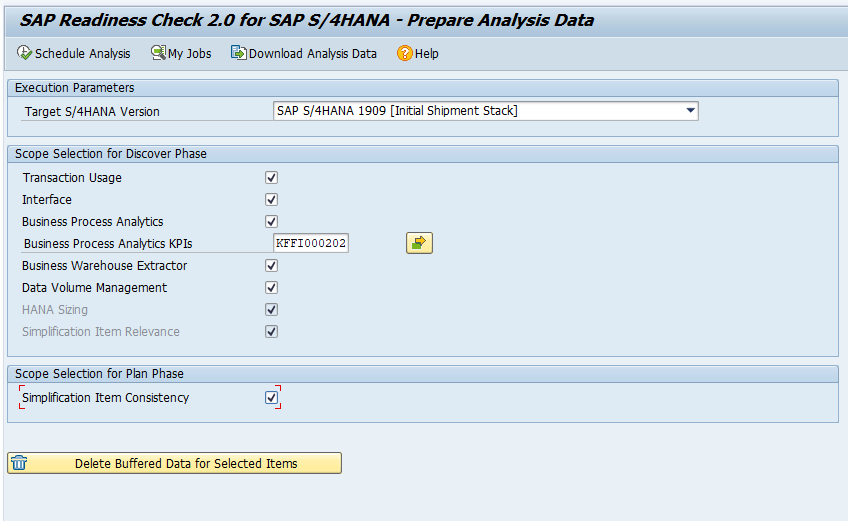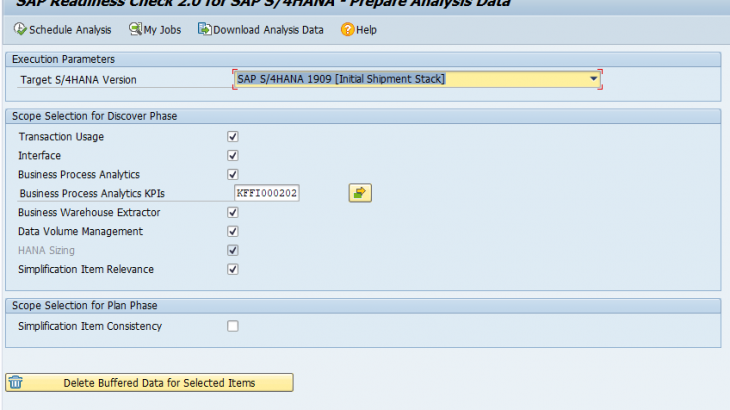In this blog we will be sharing a deep dive into the Insights and flavors of SAP Readiness Check 2.0.
Introduction
With SAP Readiness Check 2.0 for SAP S/4HANA, SAP provides an overview of the most important aspects for an SAP ERP 6.x system conversion to SAP S/4HANA. Also to give and insightful view to help them set a new roadmap to conceive the Adoption to S/4HANA
Also Read: SAP S/4HANA Financials Professional Certification Preparation Guide
SAP S/4HANA is SAP’s next-generation business suite. It is not the legal successor of any SAP Business Suite product. SAP S/4HANA is a new product built on SAP HANA, which is one of the most advanced in-memory platforms today. To build SAP S/4HANA, SAP has re imagined solutions for modern business processes in an increasingly changing scenario. SAP S/4HANA provids new simplifications and innovations, a completlely new simplified new architechture .
SRC2.0 is key tool to assess compatibility and potential issues on the road to S4 HANA. The tool provides the detailed analysis of the conversion impacts for any customer environment which cover Consistency, Business process impact and improvements, Functional and UI impacts, Custom code impacts,
The tool provides a one stop solution to assess current systems and landscape along with business process and technology and provides detailed outcome on impacts, improvement and innovations applicable. Using the outcome of the report the customer can evaluate various options and recommendation on best fit and can decide on the roadmap and accelerators to reduce cost and manage risks. The customer can use the report to derive the benefits achieved by migrating to S4 HANA
To provide customers with an overview of the implications when converting a specific SAP ERP 6.0 to SAP S/4HANA, SAP offers SAP Readiness Check for SAP S/4HANA.
SRC 2.0 Features
This Section describes the various features aligning various offering under SRC2.0 to help the Customer for sighting Roadmap to S/4 HANA.
Appearance
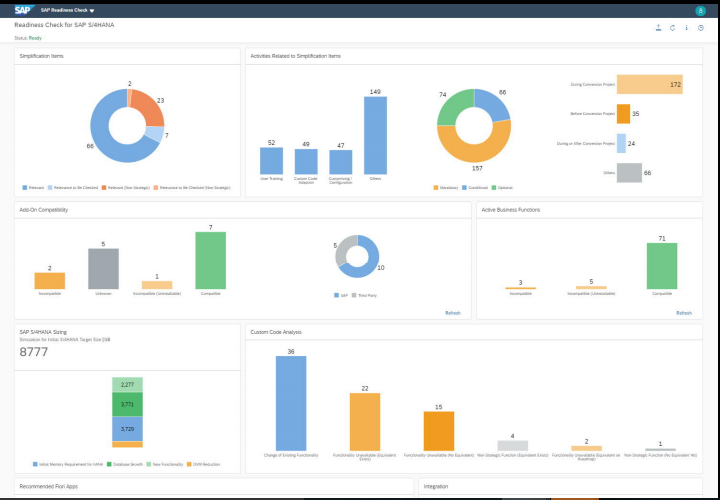
The Visual Look enthralls
- New and improved analyses to prepare you even better for SAP S/4HANA
- New interactive Dashboard & Authorization concept
- New design based on SAP Fiori 3.0.
Benefits
- Even better project preparation due to extended functional coverage
- Interactive features let you organize preparation work more efficiently
- Easy access to results for your preferred implementation partner, by enabling you to provide & control access inside SAP Readiness Check
Simplification Items and Activities Related to Simplification Items
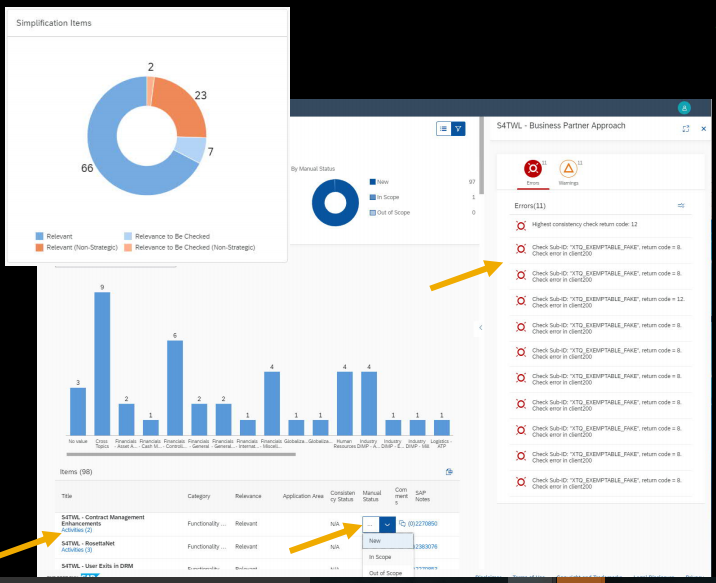
- SAP Readiness Check for SAP S/4HANA displays the simplification items that are relevant for your specific ECC to SAP S/4HANA Conversion. The simplification items are identified according to factors such as transactions used (USAGE that logs in ST03N), And Configs maintained in the system via table contents. The simplification items Relevancy stats are one of the most important means of preparing your Roadmap to SAP S/4HANA,
Benefits
- Display the SAP S/4HANA simplification items that are relevant for your SAP ERP source/current system.
- Reference related project activities for each item to organize project efforts.
- Focus on the most important activities first, for example, which business decisions are to be made and which tasks can be performed now on SAP ERP 6.0.
- Filter for mandatory and conditional activities to ease project planning.
- Organize work by setting a manual status and adding personal comments.
- Upload the detailed consistency check results to deep-dive into necessary data cleanup and corrections.
Also Detailing And the insightful drill down to each simplification item are as follows
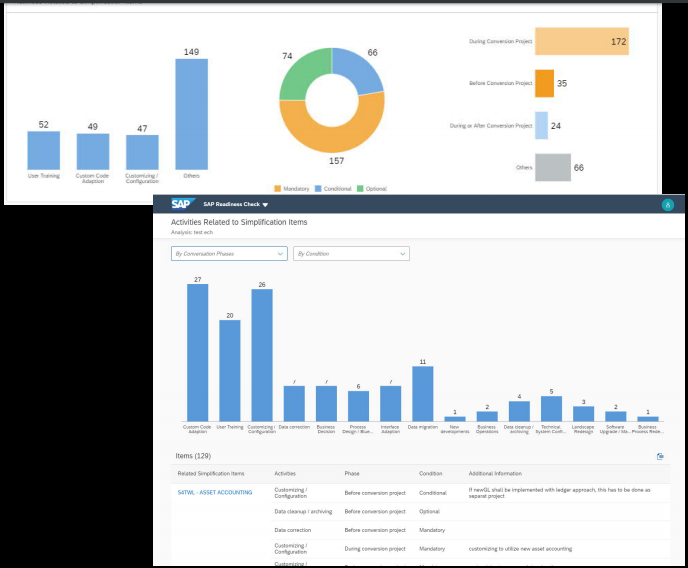
- Categorizing activities in mandatory, conditional or optional
- Sequencing activities into project phases
Benefits
- Focus on most important activities first. E.g. which “Business decisions” are to be made
- Filter on mandatory activities to ease project planning and fix those first
- Ensure Alignment of the relevance activities to be executed in an project via categorization of issues/Items
Compatibility of Add-Ons and Business Functions
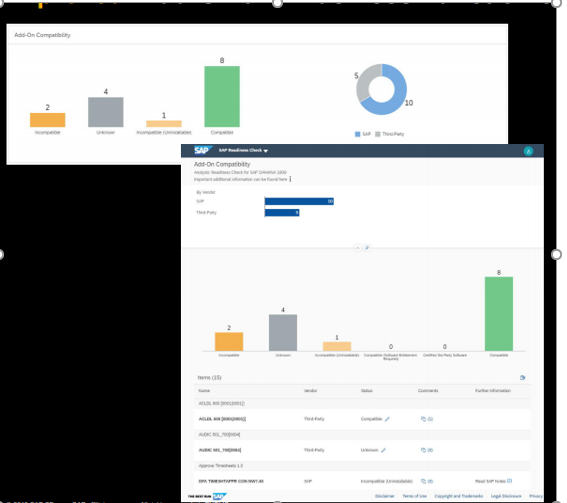
Add-ons must be validated for compatibility with SAP S/4HANA before you can start a system conversion of your SAP ERP. The same applies for business functions. You can do the following:
- View the number and compatibility of existing add-ons and business functions.
- Manually select a compatibility category for third-party add-ons. The same can be re validated by referring CSD as to get the compatibility WRT S/4HANA Version
Benefits
- Knowing the BF stats helps to understand and take decisions in advance in case of any BF which is getting switched off after conversion.
- Knowing the status of Ad dons helps to followup with the vendor to safeguard and attain a safe lead time in the actual conversion.
SAP S/4HANA Sizing and Data Volume Management
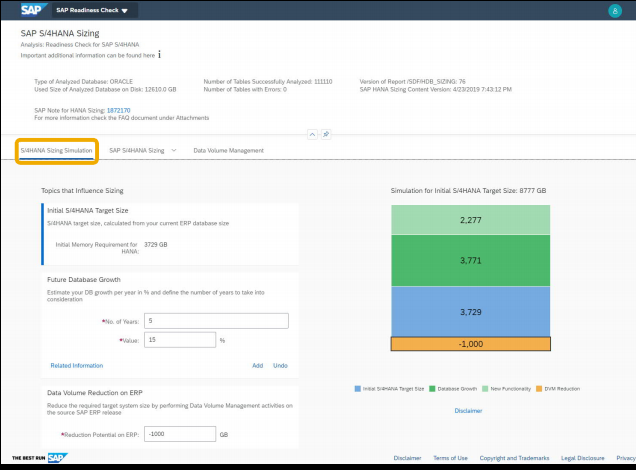
In order to convert to SAP S/4HANA, perform a target system sizing, taking into consideration future data growth, potential new requirements, and archiving.Archiving let you know the Data space saving in an better way to ensure proper utilization of DB space.
- Simulate SAP S/4HANA sizing simulation, taking into consideration the initial size, database growth, and data volume management.
- Showing up the state of Sizing after the ensured data cleanup
- Proper lay outing of Sizing states ensures smooth project decisions.
- List the largest database tables, including their row counts.
- View the size of your existing database and the archiving potential, based on the top database tables of your source system
Benefits for our customers
- Understand the key factors influencing the SAP S/4HANA target system size
- Interactive UI to showcase the Sizing output
Recommended SAP Fiori Apps
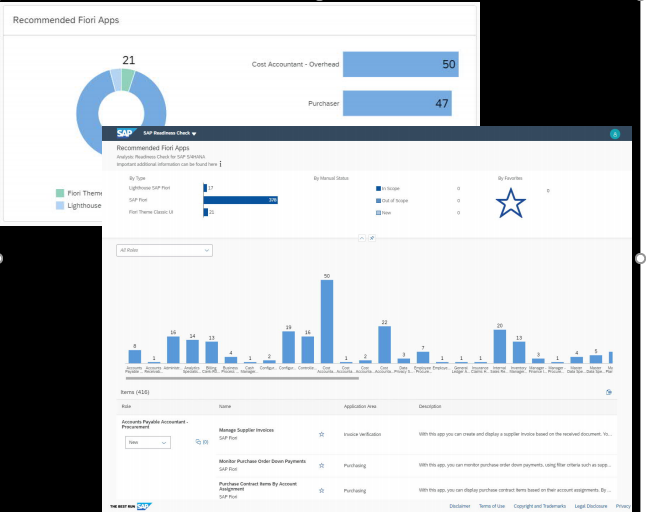
This Feature helps you to understand the SAP Fiori concept and adds transparency on key SAP Fiori Apps (“Lighthouse apps”), to focus on SAP‘s best innovations. Makes your work organization more effective, by interactive status management. This feature enables you to do the following:
- View improved recommendations for SAP Fiori apps, grouped by SAP Fiori roles.
- View highlighted “Lighthouse” SAP Fiori apps.
- Manually set the status and favorites to ease project activities and define a target set of customer-relevant SAP Fiori apps for the SAP S/4HANA conversion project.
Benefits for our customers
- Interactive status management helps organizing the work
Integration (Interface Analysis)
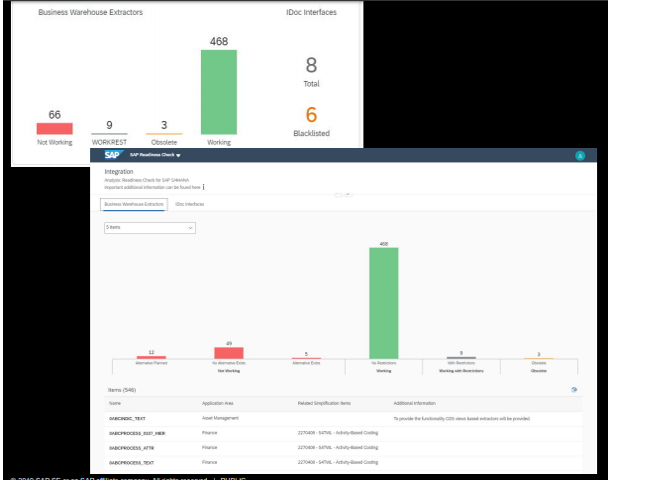
Understanding a selection of required follow-up activities in the area of integration to prepare for SAP S/4HANA. This feature enables you to do the following:
- See an overview of BW extractors and blacklisted iDoc interfaces that are affected when converting to SAP S/4HANA.
- View the detailed status of data sources, for example, whether the source works with or without restrictions, whether there are alternatives, or whether it’s obsolete.
Benefits for our customers
- Understanding required follow-up activities in the area of integration, to prepare for SAP S/4HANA
- Section on integration to be extended with more interface types in the future
Business Process Discovery
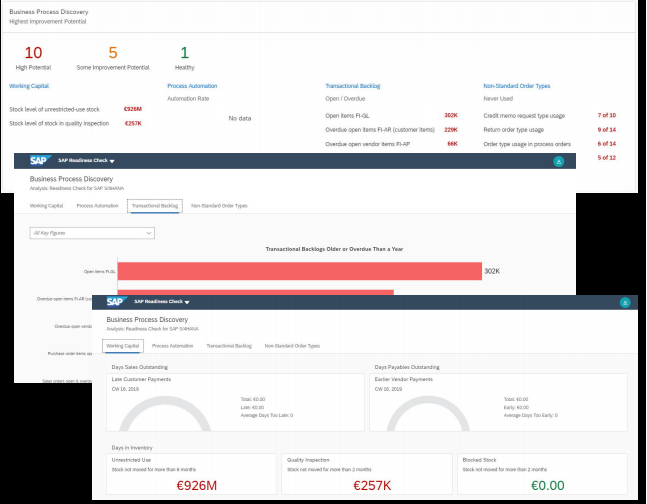
Get a list of key figures for a selection of business process improvement of SAP solutions, for example, the number of overdue documents that can be closed and archived. Reducing unnecessary data and cleaning up potential issues smoothen the conversion to SAP S/4HANA. However, issues displayed here usually don’t block the technical system conversion process. The following features are available:
Working capital
- Transparency on important business value drivers like improving days of sales outstanding, days of payables outstanding, and days in inventory for unused stock of different stock types
Process automation
- Evaluates your process efficiency of back-office processes by making the degree of automation transparent when creating business documents.
Transactional backlog
- Provides an overview of old open and overdue business documents that must be worked on before they’re archived and migrated to SAP S/4HANA. Additionally, if they are unnecessarily migrated, these key figures can also have an impact on SAP S/4HANA topics such as fast closing, MRP planning, and inventory optimization.
Nonstandard order types
- Enables you to understand your potential to reduce complexity and further harmonize or even standardize business processes. See how many different document types have been customized and whether they’re used in the current business solution.
Benefits for our customers
- Identify improvement potential
- Better prepare for the transition to SAP S/4HANA with optimized business processes
Custom Code Analysis
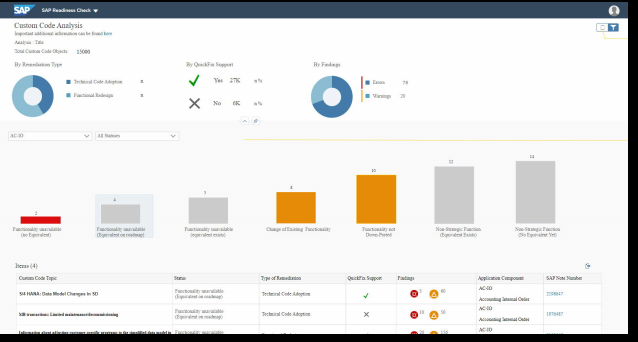
Get a high-level overview of the custom code analysis executed by SAP Readiness Check. The table shows the custom code topic together with the impact type. If the ABAP Test Cockpit (ATC) was executed in an SAP NetWeaver 7.52 system, SAP Readiness Check estimates the portion of findings that potentially have Quick Fix support. Once you have executed ATC in your SAP S/4HANA sandbox system, SAP Readiness Check can tell which findings actually have Quick Fix support, or belong to objects that are considered out of scope for the conversion.
The following features are available:
- High-level custom code analysis
- Impact of the custom code for each simplification item
- View which parts of your custom code refers to SAP objects that have undergone changes, or have been removed in SAP S/4HANA. These changes can refer to business processes or can be technical changes.
- After ATC upload: More detailed custom code analysis and indicators supporting the project effort estimations
Benefits for our customers
- Get a comprehensive overview on the topic of custom code
- Clear visualization of the key aspects of the ATC-based analysis
Make Custom Code impact analysis accessible also for non-developers
Business Partner/CVI
Get an overview of the master data for your customers, vendors, and contacts that needs to be synchronized before your conversion to SAP S/4HANA. This section indicates the expected efforts to activate and execute the Customer/Vendor Integration (CVI) in your SAP ERP system in order to convert your master data to SAP Business Partner in SAP S/4HANA. This section enables you to see the following:
- The total number of your customers, vendors, and related contacts
- Identified data quality issues (inconsistencies) in your master data
- The number of unsynchronized customers and vendors in terms of the backlog for CVI in your SAP ERP system
- The number of unsynchronized contacts that need to be synchronized, together with the customers and vendors that are linked to the contacts
- The number of “Account Groups”, which indicates the degree of data complexity
- The number of customer-specific enhancements for the most important tables
SAP Innovative Business Solutions (IBSO)
This section provides a list of solutions that have been built specifically for your business by SAP Innovative Business Solutions. SAP is ready to help you to simplify by evaluating whether a solution is still needed in the SAP S/4HANA environment. The following features are available:
- List solutions that have been built specifically for your business by SAP Innovative Business Solutions.
- Solutions are listed per customer number, so not all entries might be valid for your specific SAP ERP in scope. Check with SAP in case you see entries in this list
Innovation Potential
This section provides various business case stories showing the innovation potential in your specific SAP ERP 6.x system. The innovation potential for each business case story is based on quantitative characteristics that have been derived from the performance of your business processes. The available features enable you to see the following:
- Various business case stories and the underlying quantitative characteristics that are above a defined threshold
- More information about the current status of your business processes according to the available quantitative characteristics
- Your innovation potential
- Recommended next steps by following the links provided
SRC 2.0 Flavors
- SAP Readiness Check 0 Can be Executed via 2 Options as Described below.
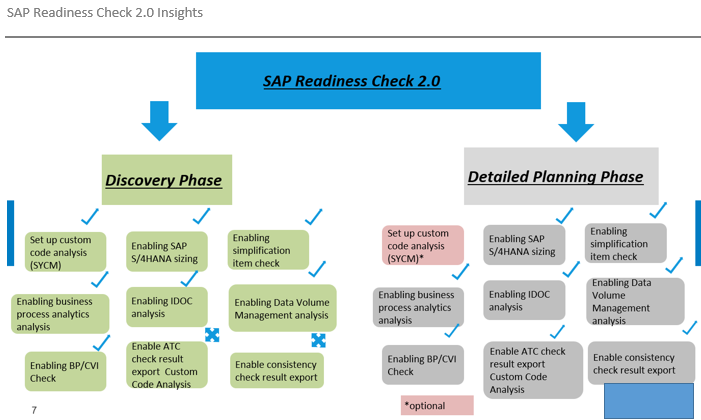
Discovery Phase
Execute program RC_COLLECT_ANALYSIS_DATA in transaction SA38 in the production system to download all checks except the consistency check in the zip file (more content information below) with two steps.
- First step, make sure “Simplification Item Consistency” checkbox is NOTselected and click the button “Schedule Analysis” to schedule a job to collect data
- Second step click the button “Download Analysis Data” after the job is completed.
Mandates for this phase
- If you do not have the minimum ST-PI version (for 700 >=SP17 or for 740 >=SP07) unmark the checkbox for Data Volume Management and HANA Sizing Data.
- If you cannot use the production system, you can also use the copy of production system with additional steps: download usage data from production system and upload into the copy system following the SAP Note 2568736. This will bring ST03N data only, it will not reflect the other optional checks such as DVM, BPA, IDOC, HANA Sizing and so on.
- RC_COLLECT_ANALYSIS_DATAwill trigger several different background jobs based on the options you’ve selected. You must check the job logs to ensure the data was collected properly.
- RC_COLLECT_ANALYSIS_DATA Main Job from RC_COLLECT_ANALYSIS_DATA
- TMW_RC_BPA_DATA_COLL for BPA/BPD data collection
- TMW_RC_HANAS_DATA_COLL and /SDF/HDB_SIZING_SM for HANA Sizing data collection
- TMW_RC_DVM_DATA_COLL, BP_APPLICATION_ANALYSIS_01, DANA_ANALYSIS and TAANA_ANALYSIS for DVM data collection
- TMW_RC_SITEM_DATA_COLL for Simplification Item Check data collection
- Schedule program SYCM_DOWNLOAD_REPOSITORY_INFOas background job in the development system to download the custom code header information in one zip file. Your actual Z-code is not transferred into this file or to SAP. See 2185390 -> Solution for details.
Discovery Phase: Simplification Item Consistency not checked
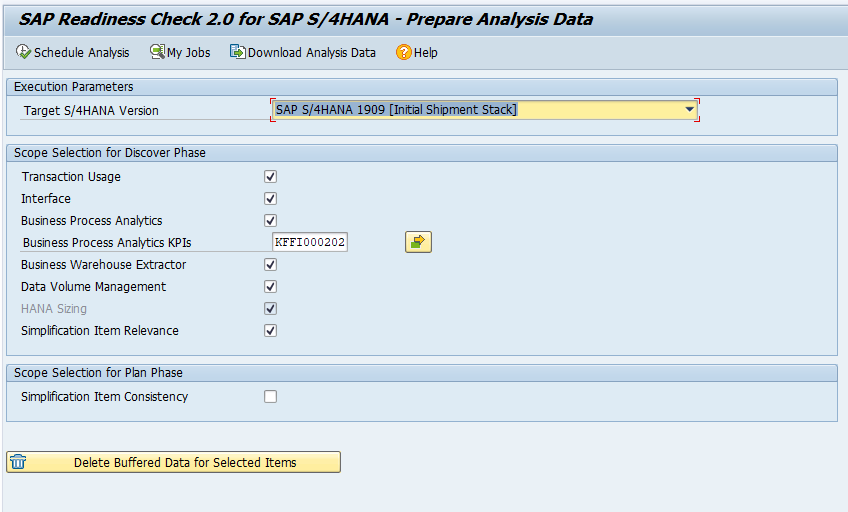
Detailed Planning Phase
Along With All the Activities executes in the Discovery phase additionally perform these to steps to conclude the analysis as Detailed Planning phase analysis..
ATC
- If you want to deep analyses the custom code and display the aggregated ATC check results,
- Follow the “Enable ATC check result export” (Notes) in “Detailed Planning Phase” to get the custom code zip file
Consistency Results
- Execute program RC_COLLECT_ANALYSIS_DATA in transaction SA38 in the production system to download simplification item data consistency check in the zip file (more content information below) with two steps.
- First step make sure the checkbox “Simplification Item Consistency” is selected and click the button “Schedule Analysis” to schedule a job to collect data
- Second step click the button “Download Analysis Data” after the Execution is completed
Detailed Phase: Simplification Item Consistency checked