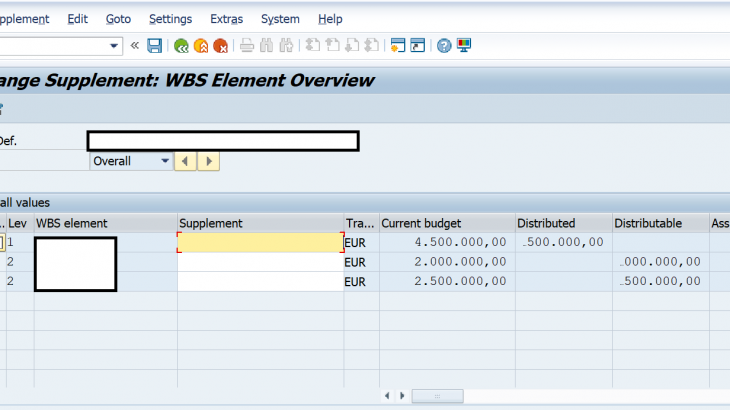Introduction
A project consists of many phases – Concept/ Planning/ Execution & Closure. The Project cost is estimated during the Planning Phase, accordingly the available fund is prescribed for the project in the form of a budget. Budget is the device by which management approves the expected development of project costs over a given timeframe.
Content highlighted – Budget Allocation, Budget Update, Budget Release & Availability Control
Budget Allocation
A project can be budgeted in 2 different ways:
- Transfer the values from Planned Cost as Budgeted Amount.
- Enter the Budget directly in the WBS elements.
Transfer the values from Planned Cost as Budgeted Amount.
- Run transaction CJ30, below screen, will appear.
- As a prerequisite, I have already posted Planned Cost, which will be treated as a proposed value for Budget Allocation.
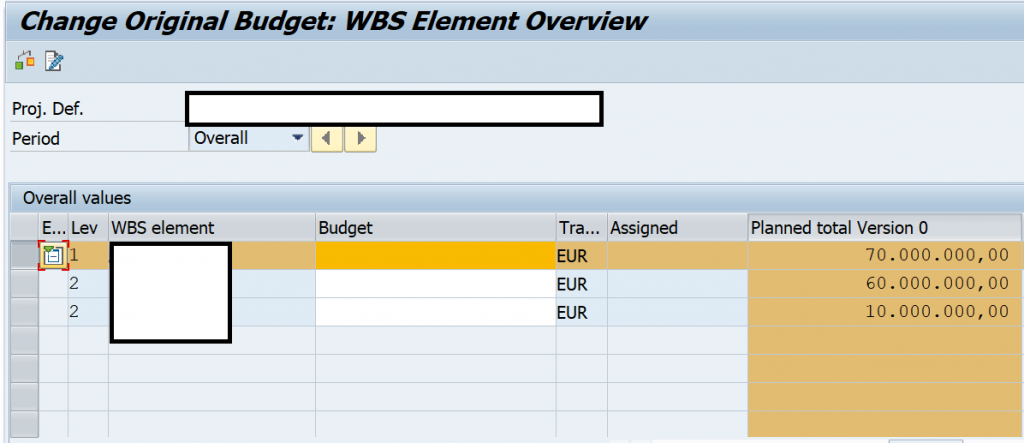
- Select Planned Total column, & the row for WBSE where you want to copy this Planned Amount for Budget Allocation, as in the above case I have opted header Level WBSE
- As displayed below, opt for Copy View.
- Path as Edit>>>>Copy View, as below.
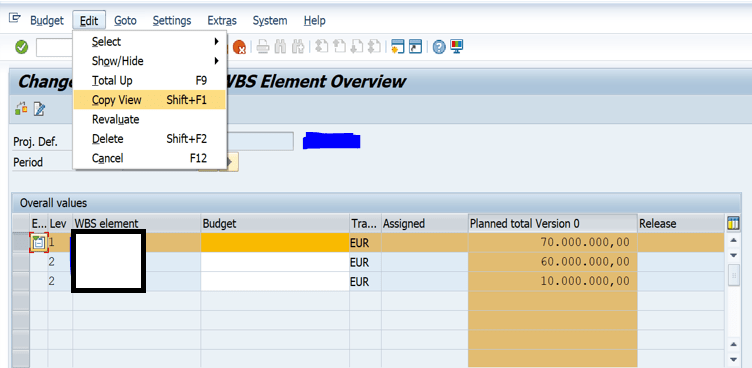
- In the below screen, enter the percentage, you want to copy.
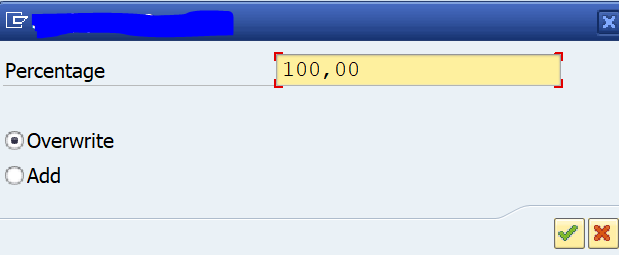
- In the above case, the percentage is 100.
- Hence, the budget amount will be 70000000 EUR.
- The budget is allocated at 1st level WBSE, with AVAC Activation.
- With this approach, parents and all its child WBSE’s in the same hierarchy can spend till 70000000 EUR as budget control.
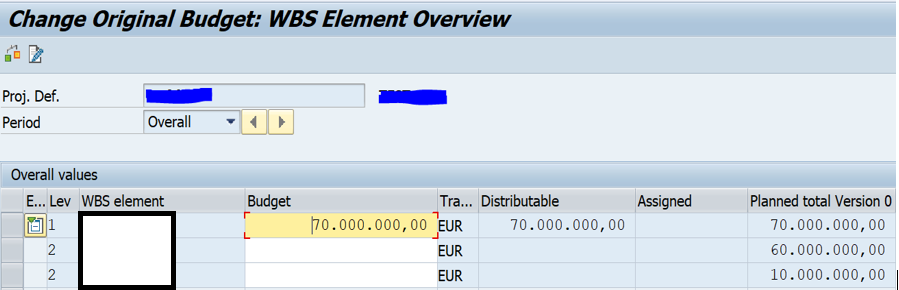
- Difference between “Distributable & Distributed” columns.
- In the above screen, 70000000 EUR is distributable.
- Hence, WBSE which has 70000000 EUR as a distributable amount, can further distribute till 70000000 EUR to its lower level WBSE in the same hierarchy.
Enter the Budget directly in the WBS elements.
- In direct budget allocation – One approach can be bottom-up
- Here child WBSE’s are allocated the amount, followed by total up.
- Path = EDIT>>>TOTAL Up.
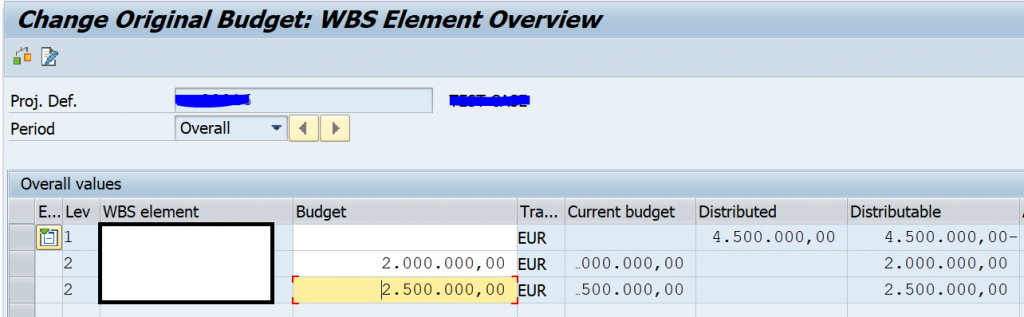
- The system will add the allocated amount of child WBSE’s & display the same at header WBSE.
- As in this case, header WBSE has an amount of 4500000 EUR(after total up).
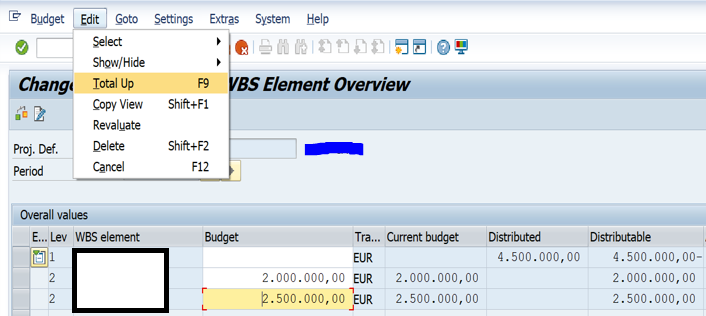
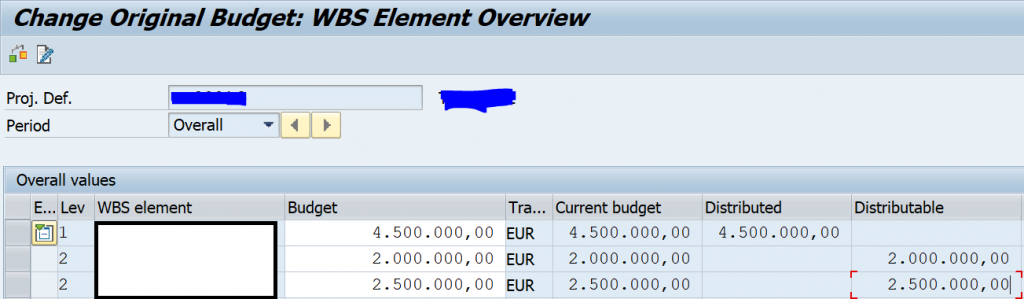
Budget Updates
Unexpected/unforeseen events, additional requirements, price changes for external activities, and other parameters incline projects for more funds. In such cases, you may need to update the original budget. There are three types of Budget updates:
- Supplements, Returns & Transfers
Budget Supplement
- Run transaction CJ37
- As in below screen, the current budget is appearing as 4500000 EUR for Prj @ header level WBSE
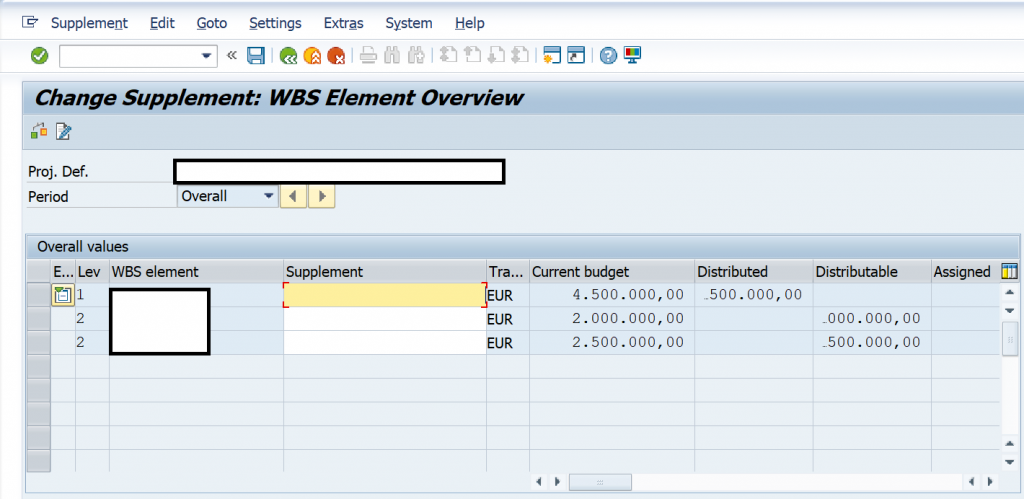
- Enter supplement, as displayed below for child WBSE’s as 100000 & 200000 EUR
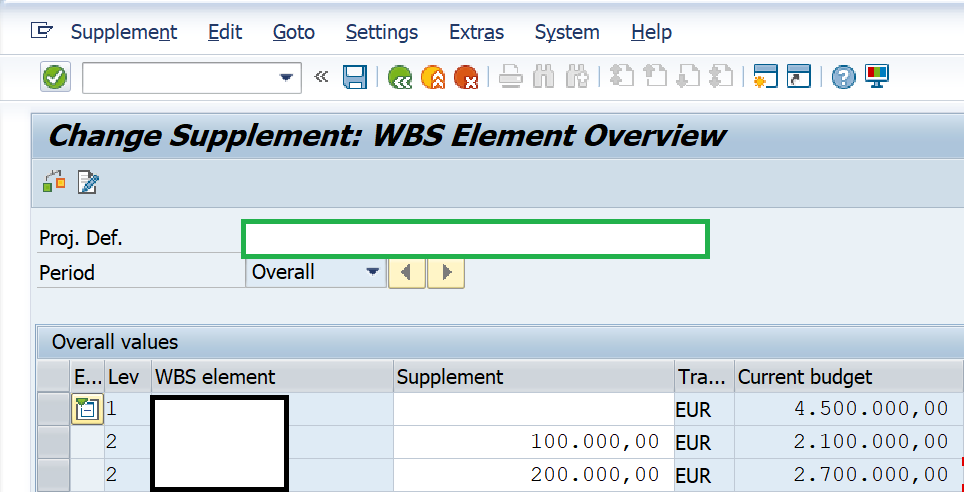
- Opt, “total up” for the summation at header WBSE
- Follow the path, as displayed below
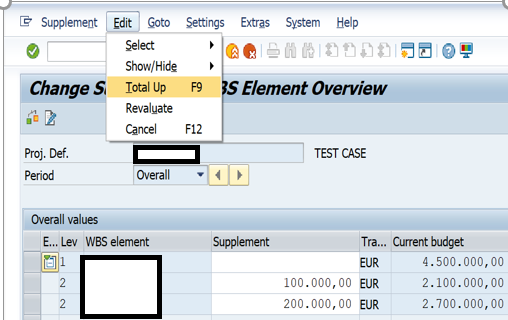
- Total up will appear as 300000 EUR.
- Initially budget (current) was 4500000 EUR.
- After the supplement, the system will display the current budget, as 4800000 EUR.
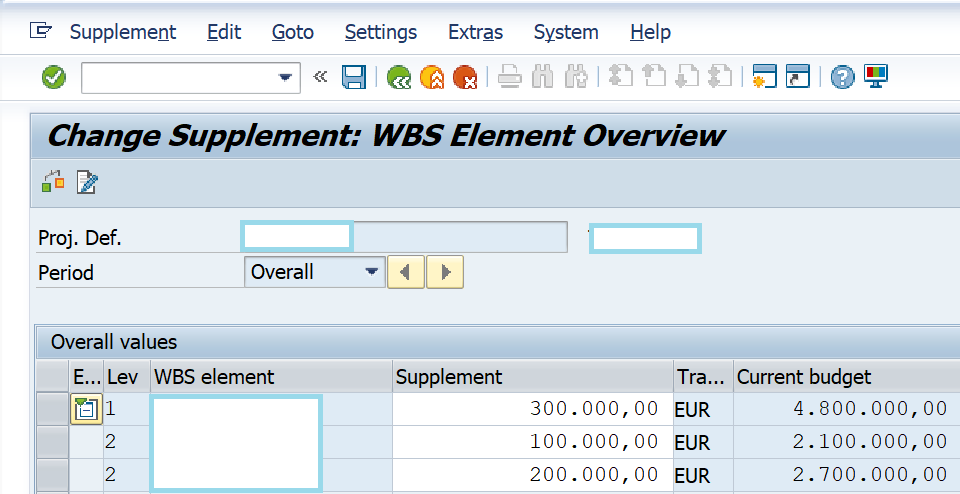
Budget Transfer
- Run transaction CJ34, below screen will appear
- Here, I have opted checkbox “Overall Values too”, as the time frame is not yearly, It is overall.
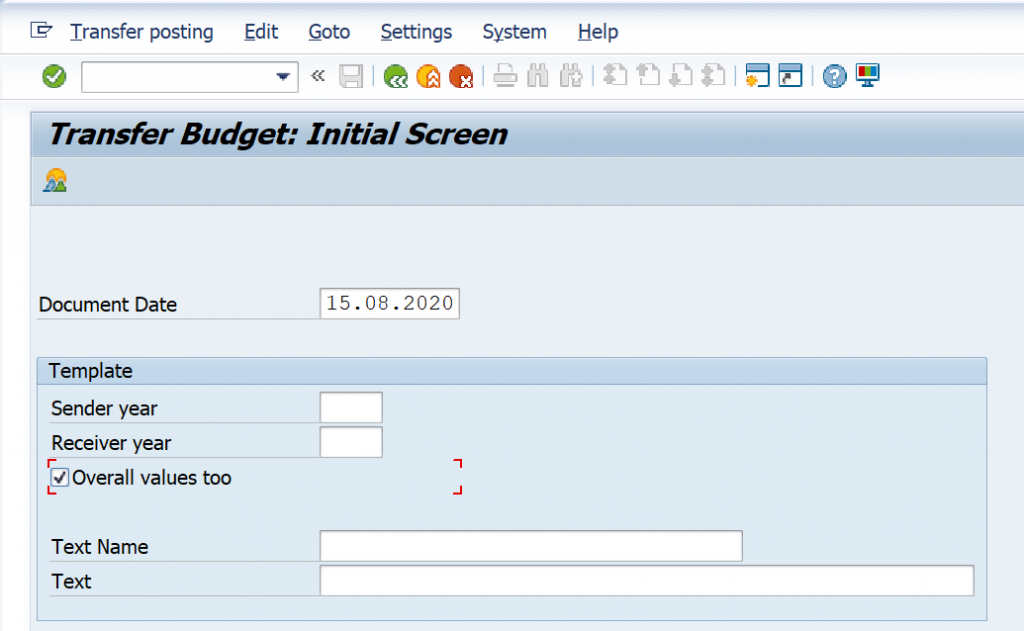
- In the next screen enter sender & receiver WBSE with an amount as currency, as displayed below
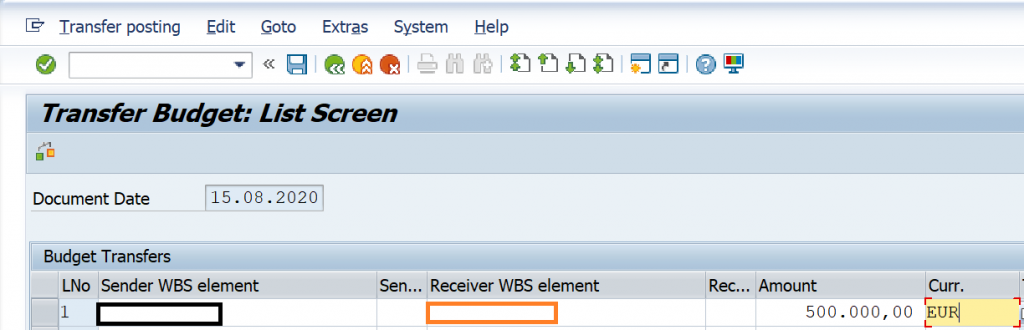
- Press enter & save.
Budget Return
- Run transaction CJ34, below screen will appear
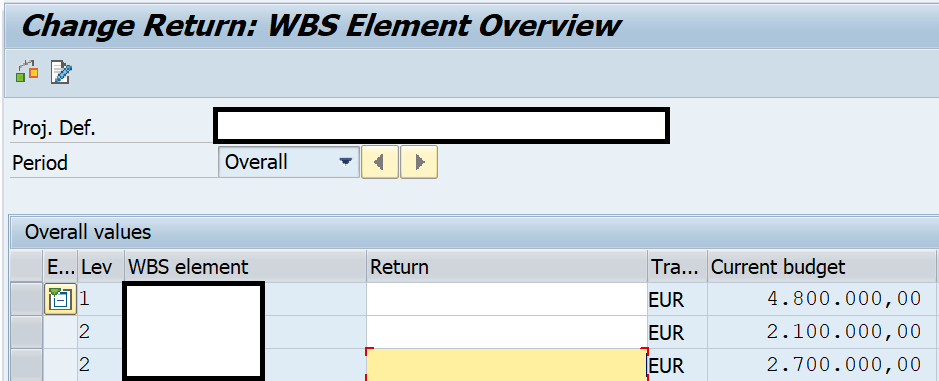
- Enter the amount for child WBSE’s, as displayed below
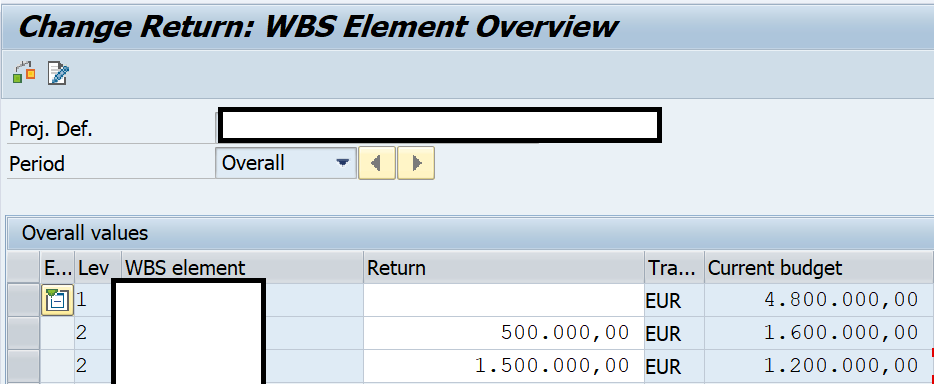
- After total up, the sum of child-level WBSE’s will appear at header WBSE.
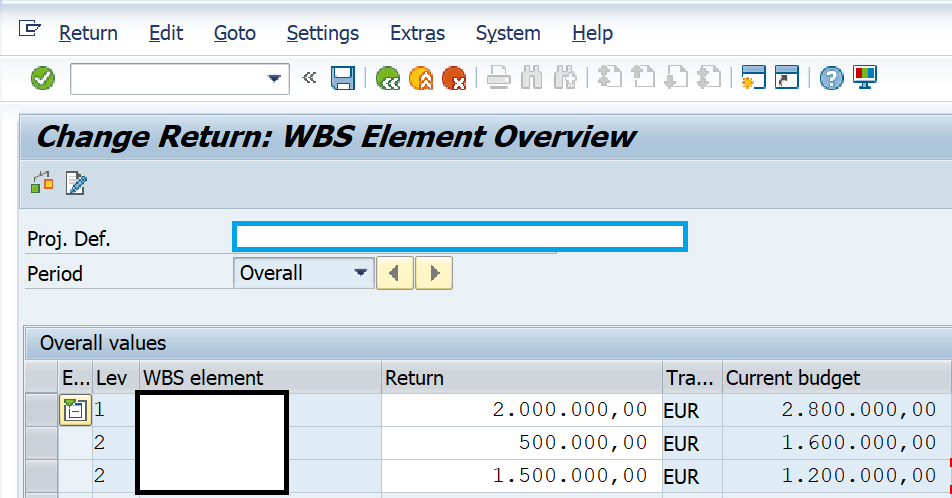
- Changes visible as in the column “Current Budget”.
- Finally, save the transaction.
Budget Release
The budget release is a process of Releasing a specific amount of the total Allocated budget. It is a dedicated amount, posted through transaction CJ32. Once consumed, you can release the rest of the amount until the “overall budget” Value/amount is reached.
You cannot post Budget released amount more than total budget amount, displayed as below-
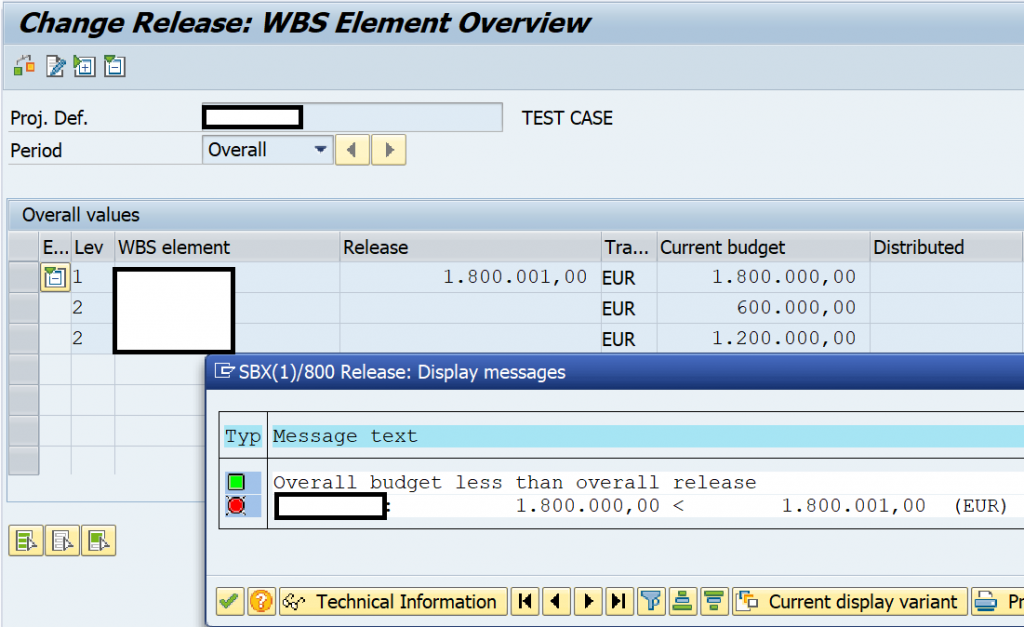
Availability Control
Availability control compares the current distributed budget (or released amount) with the assigned value, by issuing a warning, warning with mail & error messages when budget exceeds depends on Tolerance Limits Settings.
- When a project is being executed, the available funds are used at various places within the Project thereby Commitments are created, and actual costs are incurred.
- Together with the costs of apportioned orders, Commitments and actual costs will form as Assigned funds.
- Availability control monitors funds using budget allocation. By entering business transactions that create cost assignments, then the system checks whether there is still sufficient budget available for the Project.
- Assigned funds can be found in the budgeted WBS element and in the lower-level assignable WBS elements.
- To ensure that the available funds are not exhausted at an early stage, release the budget in stages, with AVAC activated on Released Budget Amount.