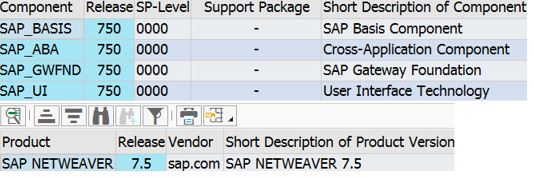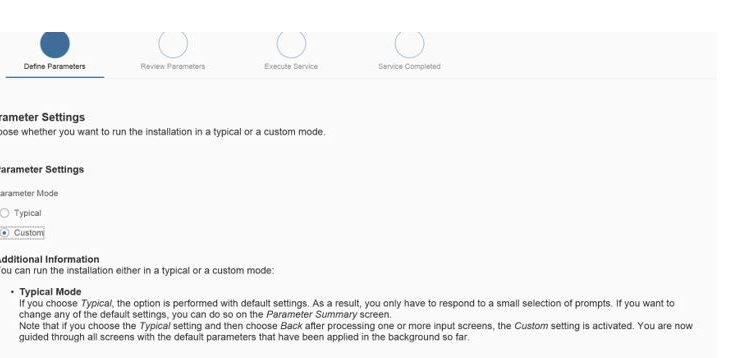The purpose of this blog Post is to help consultant in deployment of NetWeaver 7.5 ABAP System on Window Environment. Please find below platform and media details.
Read More Information on SAP NetWeaver Certification
Platform
Windows Server 2012 R2
Microsoft SQL Server 2012
SAP NetWeaver 7.5
Media Requirement
MS SQL Server 2012 – 51047515
SWPM – SWPM10SP30_4-20009707.SAR
Installation export – 51050829_3
Kernel – 51051432_10
MS SQL Server Installation 2012
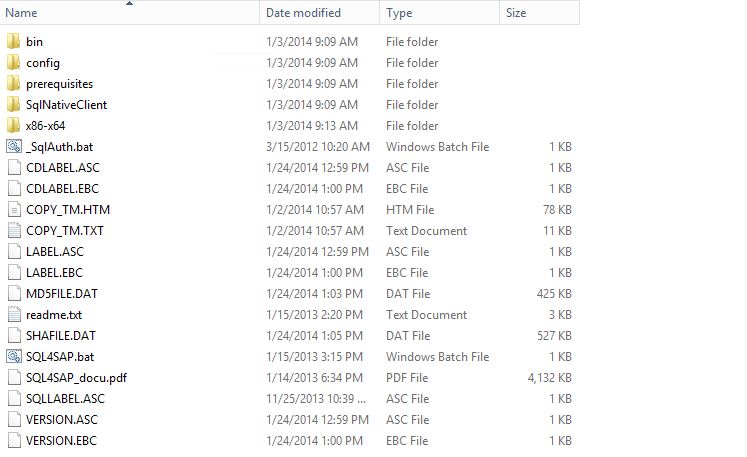
Click on SQL4SAP.bat

Provide Instance Name
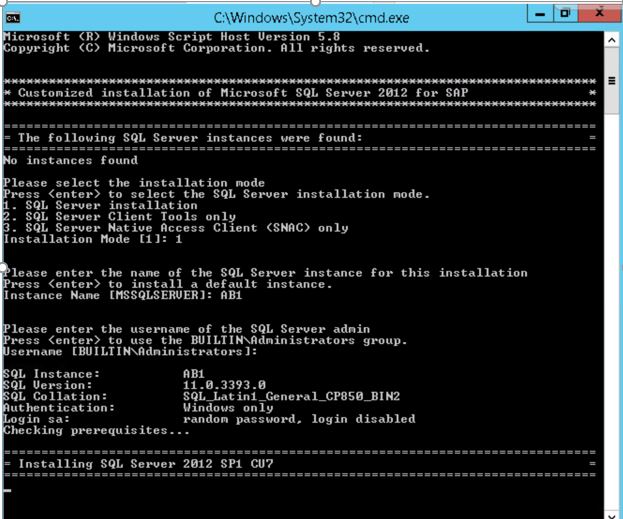
Click On Enter
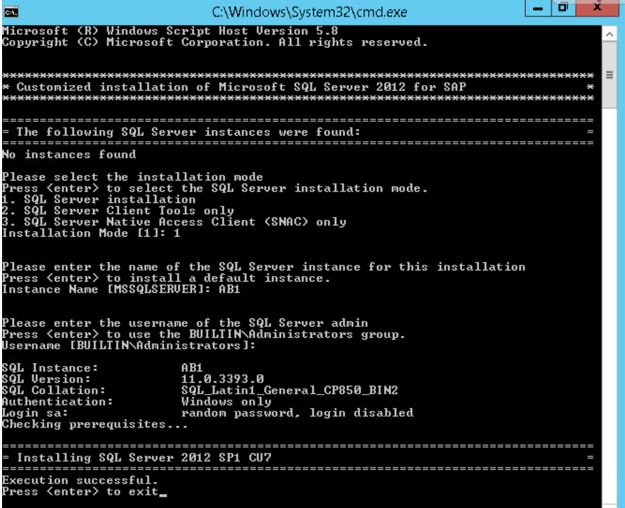
Installation got completed of MS SQL server . Kindly Use MS SQL server Studio for further Management of MS SQL server database
SAP NetWeaver 7.5 Installation
Kindly run SAPinst as administrator from media location of SWPM
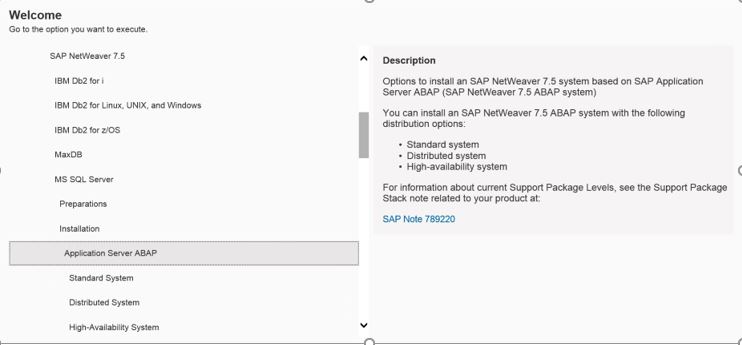
Kindly Select NW 7.5 – MS SQL Server- Application Server ABAP
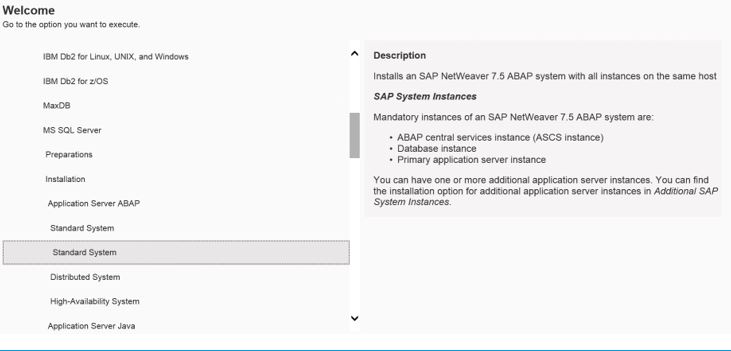
Kindly Select Standard System
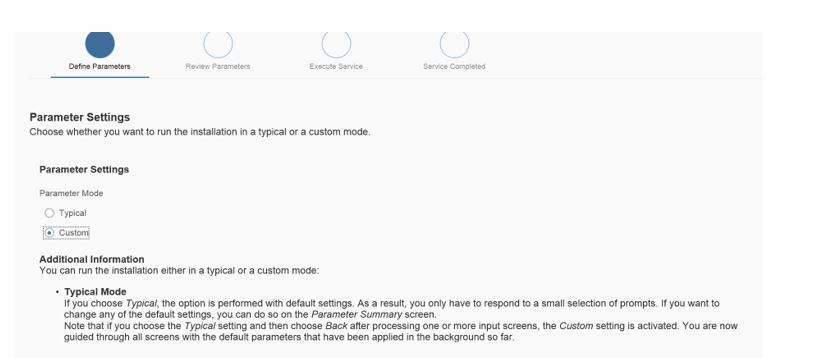
Kindly Choose Parameter Mode is Custom
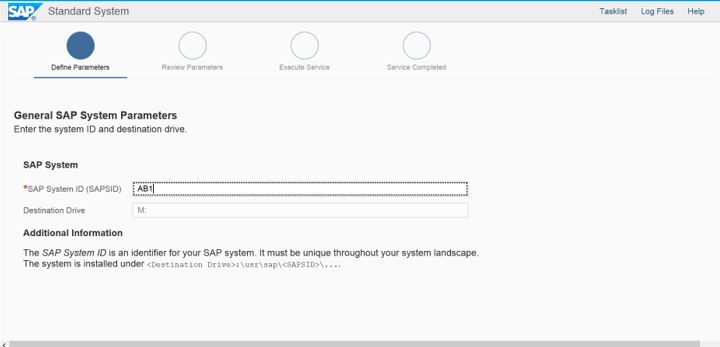
Kindly Provide SID of Your System
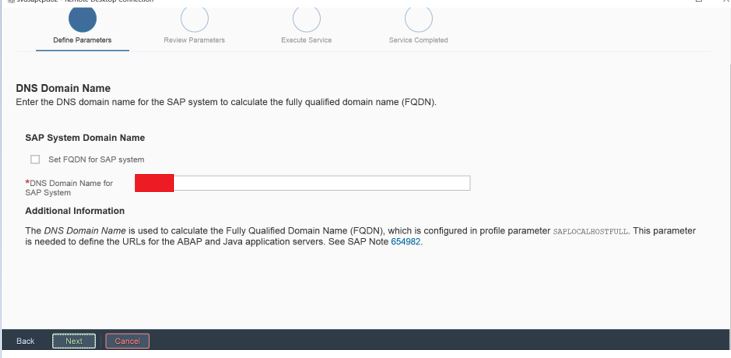
Kindly Provide Domain Name of your Server
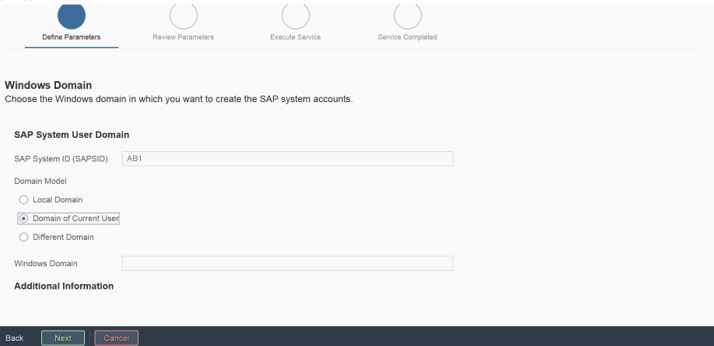
Kindly Select Domain of Current User
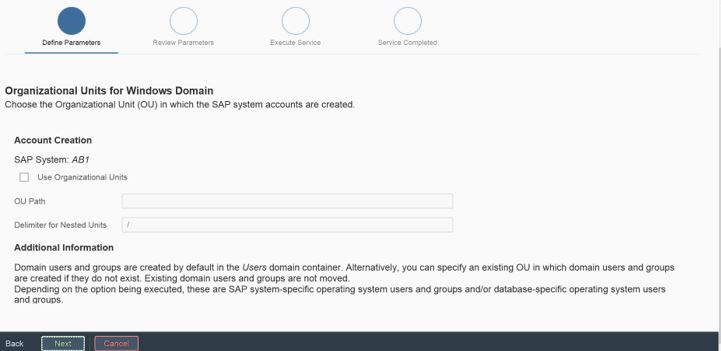
Click On Next
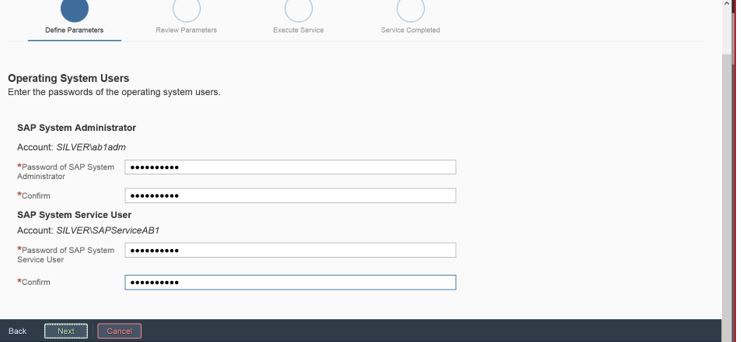
Kindly Provide Password as per SAP standard Policy of Password
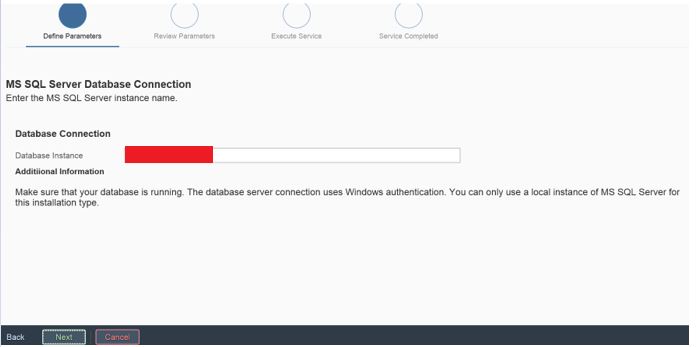
Kindly provide Database Instance (Host Name of Database)
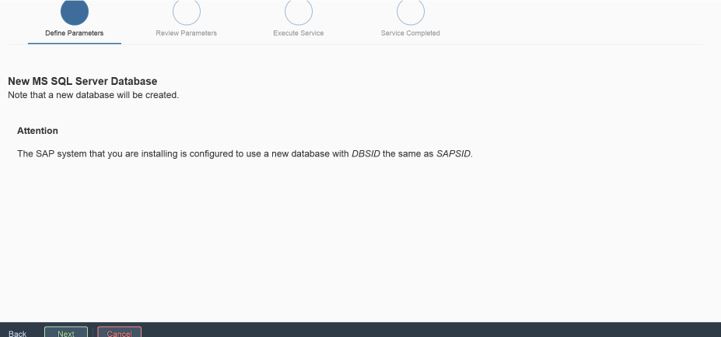
Click On Next
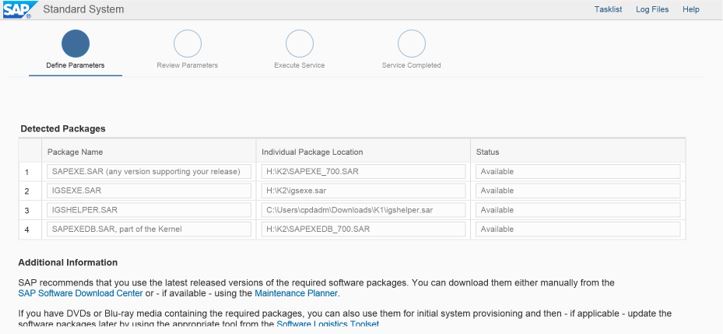
Kindly Select Kernel for your Media Location
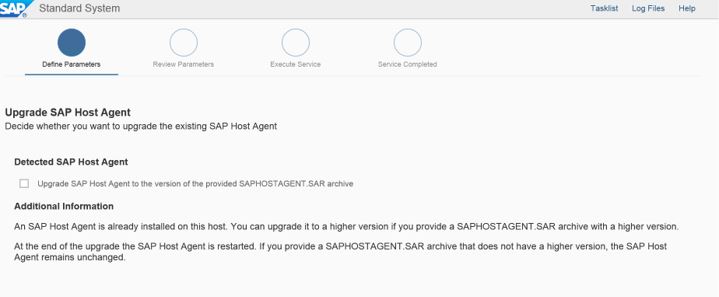
Click On Next
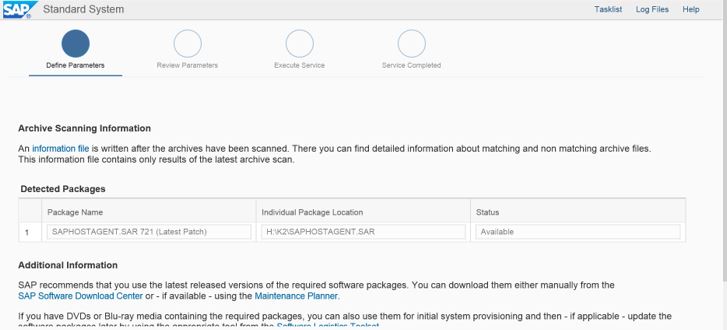
Kindly Provide SAP Host agent file from your media location
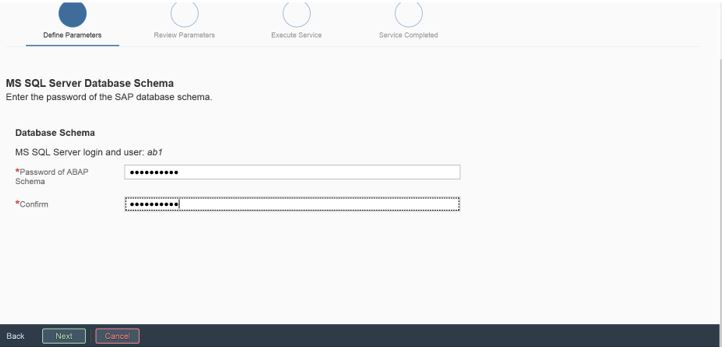
Kindly Provide Password for your MS Sql DB
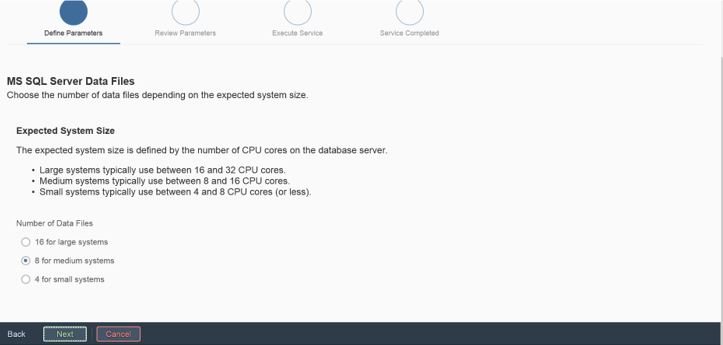
Kindly check your CPU and according to that please provide Input for Data files
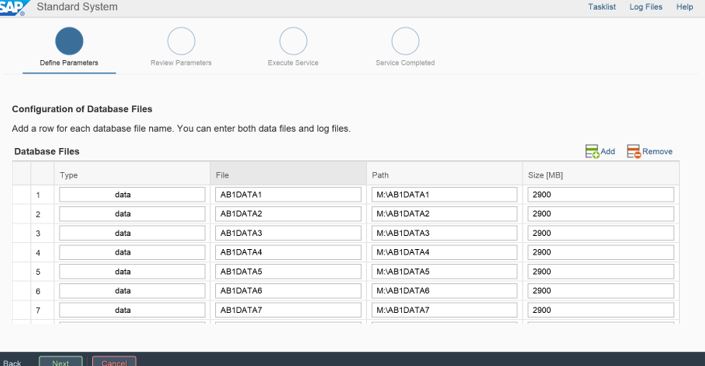
Kindly Design Data file location and Size as per your project requirement
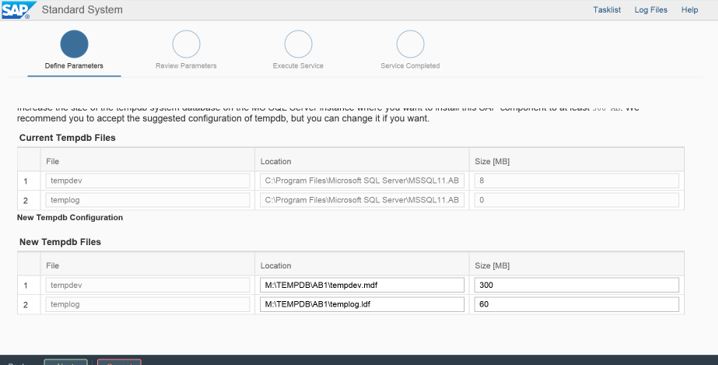
Kindly Provide Tempdb Files as per your Project Requirement
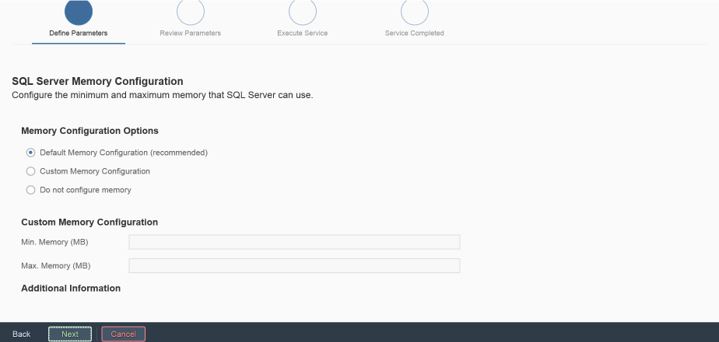
Click o n Next
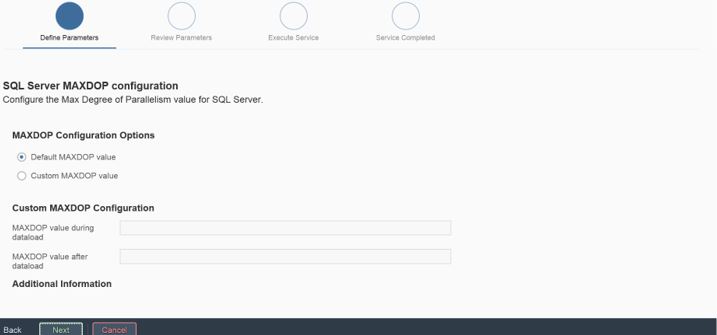
Click On Next
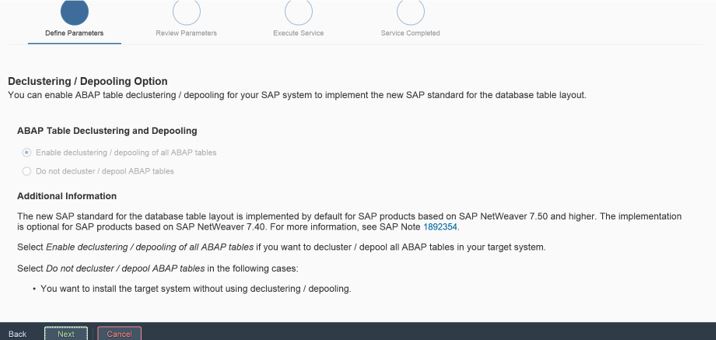
Click On Next
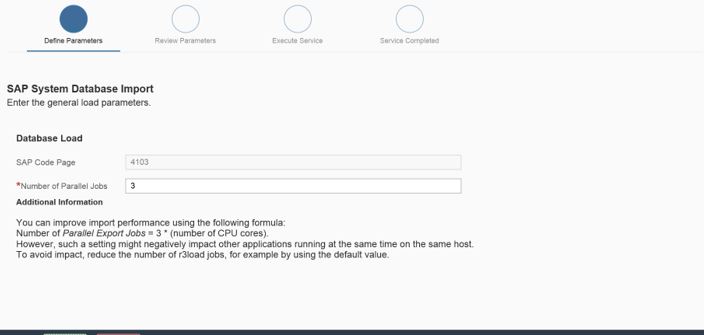
Kindly Provide Number of Parallel Jobs
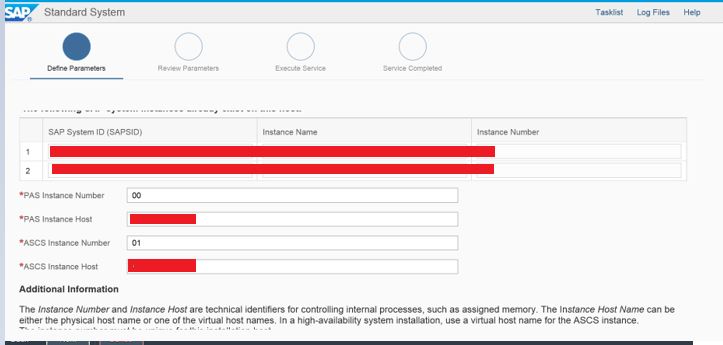
Kindly Provide input for PAS instance number and ASCS Instance Number
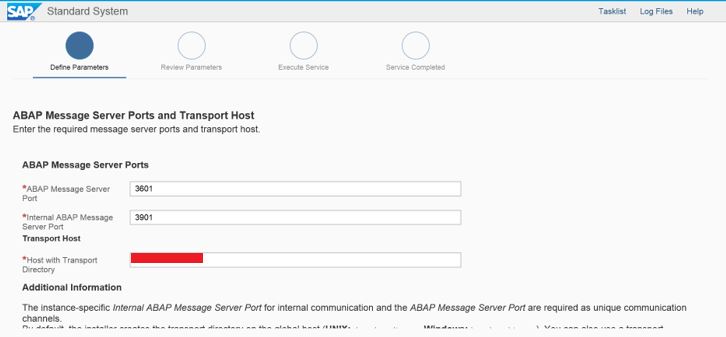
Click On Next
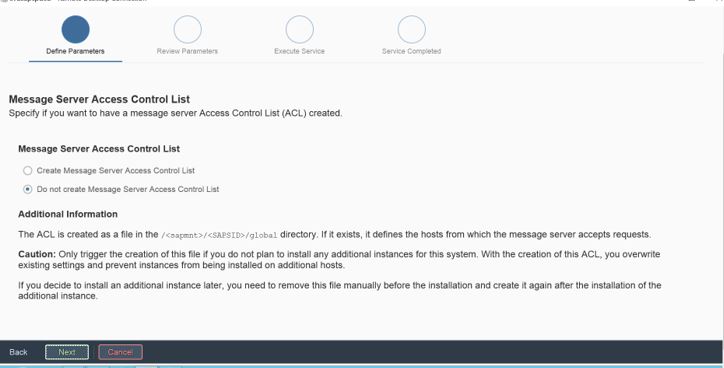
Click On Next
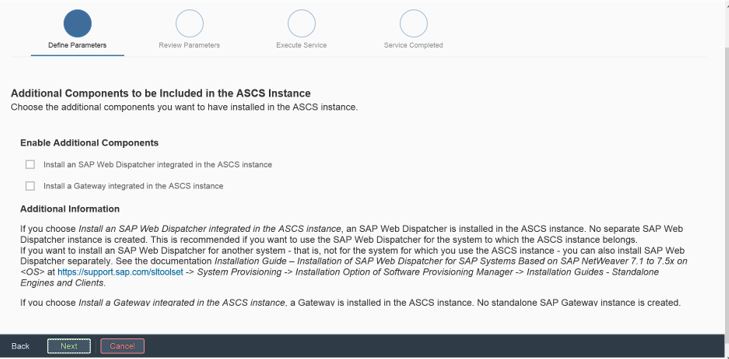
Click On Next
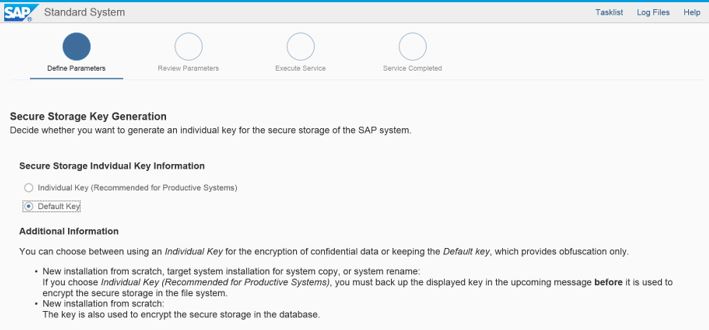
Click On Next
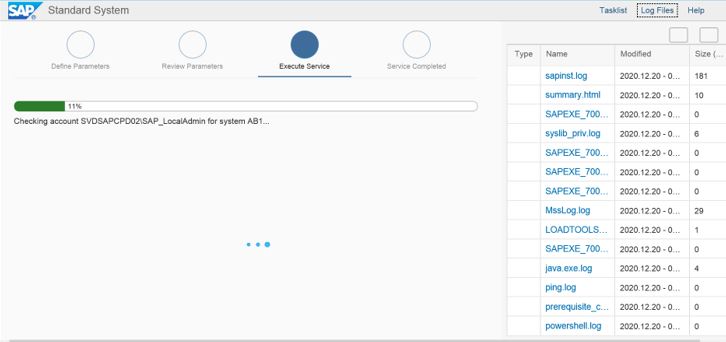
Installation got completed Successfully
System Status