Introduction
Marketing is a major module provided by SAP CRM other than Sales and Service.
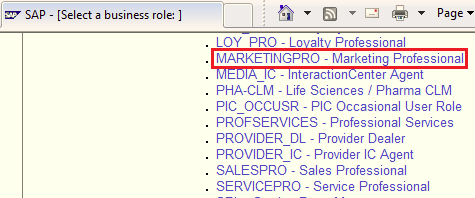
SAP CRM provides different capabilities using which it is possible to implement various Marketing related business process.
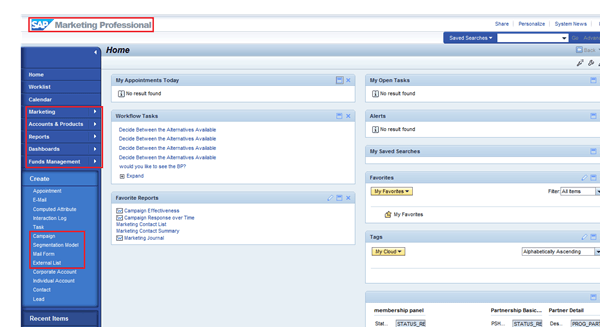
- These marketing capabilities can be easily customized in order to match with customer specific business processes.
- Also similar to other CRM modules marketing capabilities can be integrated with other CRM module capabilities and external systems.
- Considering the importance of customer interaction all the SAP CRM marketing capabilities are well integrated with various kinds of, both inbound and outbound channels:
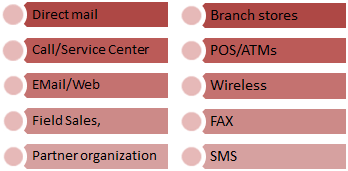
- SAP CRM Marketing analytics provides:
- robust set of analytic around the customer and products
- it ranges from basic reporting to advanced analytics
- predictive models/scores
- optimization capabilities
- Following are the major SAP CRM Marketing capabilities:

- Segment and List Management capabilities are integrated through an easy to use graphical, interactive tool.
- With this tool SAP CRM marketing provides capabilities to import in external data like rented or purchased lists and create new customer attributes
- Customizing settings for SAP CRM Marketing are integrated into transaction SPRO which could be accessed through the SAP GUI
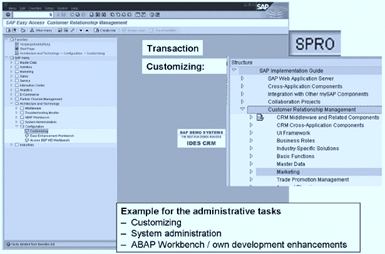
Marketing Plans and Campaign Management
- With SAP CRM you can view your marketing projects from three different perspectives:
1. Marketing Calendar: For a certain time range it provides an overview of all marketing projects
2. Marketing Plan: Provides hierarchical view
3. Campaign automation: It offers Java applet-based process view
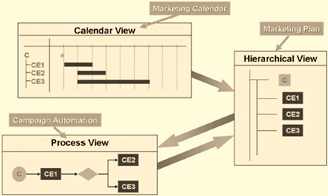
- As part of the SAP CRM Marketing project we have Marketing Elements at Strategic Planning Level and operative Task / Level.
- At Strategic Planning Level it offers Marketing Plan.
- Marketing plan is for planning a concrete marketing concept.
- In a marketing plan it is possible to define the strategic goals like targeted market share, budget, etc.
- Number of marketing elements is used to structure a marketing plan in form of a hierarchy.
- Marketing Plan is a top-down allocation to brand, region and so on.
- It is possible to assign one or more campaigns to each marketing plan.
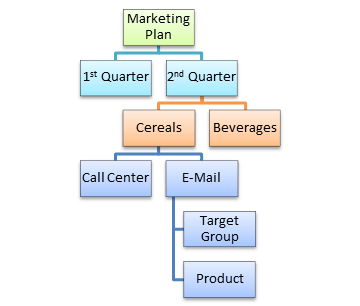
- As Operative Task it includes Campaign/Promotion.
- Campaigns are to focus on operative doing.
- In a campaign you can define:
- Event characteristics like Dates, objectives, tactics, etc.
- Execution parameters like products, prices and so on.
- Intended audience as target group or customer segment.
- Finally it includes Campaign Execution.
- For a marketing plan or/and campaign, in the general data we have relevant type.
- This Type behaves as the controlling element in the marketing.
- It helps in defining appropriate objectives and tactics along with default attributes such as action profile or status profile.
- To control this, it is possible to define relationship between types, objectives, and tactics as part of SAP CRM Marketing customizing.
- Default statuses for CRM Marketing:
- Created
- Approved
- Locked
- Released
- In the customizing it allows to define user statuses and assignment of these user statuses to the certain type (campaign type).
- It is the current marketing element status (or the combination of all statuses) that determines the business transaction which could be executed for a marketing element.
A marketing element has its own life cycle which begins when it is created and ends with its closure or cancellation.
- During this life cycle marketing element goes through several system statuses.
- Marketing organization is assigned in the General Data of marketing plan details and campaign details.
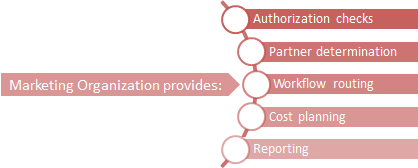
- For a certain time range Integrated Marketing Calendar gives an overview of all marketing activities which are planned and running.
- It is Adobe Flex technology based central entry point for the marketing activities.
- It offers capabilities to create new marketing projects and/or reschedule existing ones.
- It supports drag and drop feature for certain functionalities like changing the dates.
- SAP CRM Marketing supports mass assignment of products, product groups or a product hierarchy to marketing projects in a single step.
- It could be configured through the customizing settings for Product assignment, Product group assignment and Assignment of Product Groups / Assign Product Hierarchies
- Discounts can be configured based on products and partners using the pricing concepts:
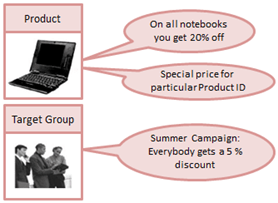
- Partner determination procedure can be used to work with partners in a marketing object.
- In case of campaign, it is possible to make the partner determination procedure campaign-type-dependent.
- Partner determination procedure and its assignment to a marketing element is maintained in the SAP CRM customizing.
- For business partners involved in the campaign, “Involved Parties” is the assignment block available in the Web UI.
- In a campaign, we can also maintain the communication channel which represents the communication medium to be used for this particular campaign
- Possible list of communication medium can be maintained in the customizing.
- It is possible to perform campaign execution based on preferred communication method (e-mail, phone, and so on) of user.
- For this, BP master data must be updated with the preferred communication method.
- In case preferred method is not maintained, priority based backup methods can be set; for example, phone first, then e-mail, letter, fax and so on.
- Conditions that must fulfill before you can execute an e-mail campaign:
- A campaign must exist
- A target group must exist
- An e-mail form must exist
- The sender’s address is required to send the e-mails
Segmentation
- Segmentation includes following major marketing related processes:
- Creating Attributes for Business Partner Segmentation
- Maintaining Data Sources for Segmentation
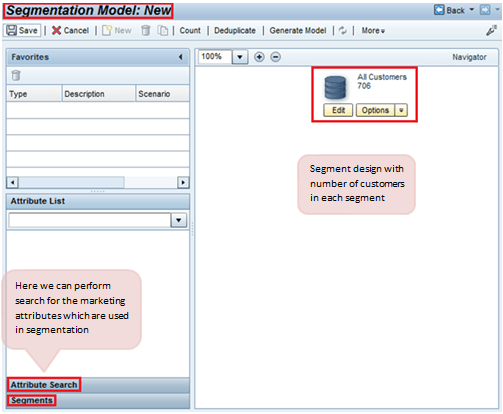
- Graphical Modeler: Usage, Data Flow, Integration
- Creating Segmentation Basis and perform De-duplication
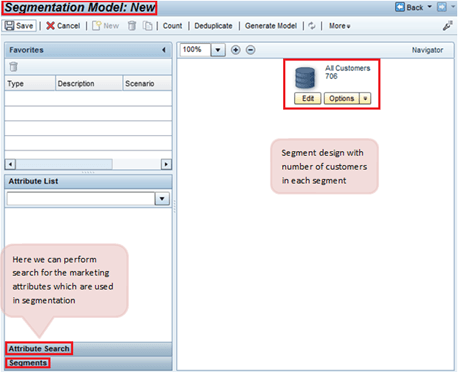
- You can create marketing attributes in order to characterize business partners.
- Different data sources for segmentation and target group
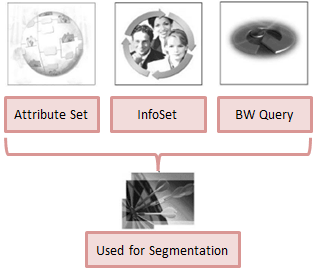
- Also it is possible to define the data source to build target groups.
- Target groups can then be used with marketing activity to address a particular group of customers or prospects.
- Attributes can be the same regional affiliation, the same hobby, the same amount of money spent during the last few months, and so on.
- Business Partners Segmentation process:
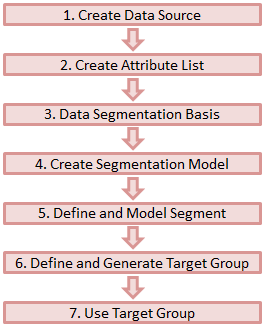
- Target groups are created using the Segmentation.
- Segment builder is used for the segmentation.
- Segmentation Models:
- Do not have to have target groups or segments assigned
- It can have subsets within it
- Segments:
- A segment is assigned to only one segmentation model
- Target groups are not assigned to it
- To assign a segment to different segmentation model it must be recreated by copying
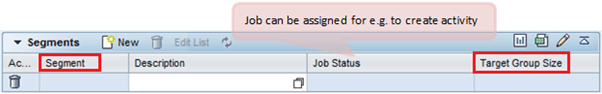
- Target Group:
- It can only be assigned once
- Marketing Planner can use only active target groups
Personalized Mails
- Personalized mail can be used to send tailored marketing information to the members of target groups.
- The form builder application can be used for the personalized communication through following interaction channel:
- E-Mail (Plain Text or HTML)
- SMS
- Fax
- Using mail form builder tool, it is possible to:
- Personalize messaging to target list members
- Assign mail forms to campaign target lists
- Embed links (URL) to websites in generated e-mails
- Insert subject lines dependent on conditions
Mail Form:
- Used to define the layout and content of the information
- Can be used for direct marketing campaigns
- Integrated editor could be used to enter text or HTML source code
- Supports to control the formatting of the mail form
- Enables to insert graphics and attachments
- You can set the communication channel for which it needs to be used
- It is possible to set the default value
- It supports layout mode and source code mode
- Attribute context can be set to populate data dynamically in mail form
- It supports conditional text blocks, i.e. the final content generated could be output from several text blocks
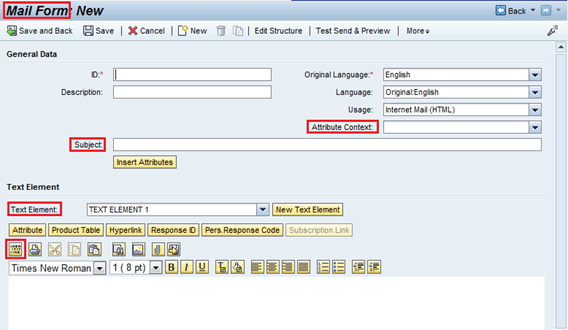
Campaign Automation
- This process is used to create campaigns based on predefined criteria such that it executes without any manual action.
- Predefined conditions could be based up on time framework, customer answers, other campaign relations, etc.
- Campaign automation can be used to:
- automate your multi-wave marketing campaigns across multiple channel
- model recurring campaign processes
- proceed the Campaign automatically without manual action
Elements of campaign process modelling:
- Campaign
- Depicts the start node of a campaign process
- A campaign process contains exactly one campaign
- Campaign Elements
- Individual steps within a campaign process
- Can be created within process modeling are
- Depicts an action point within a campaign process
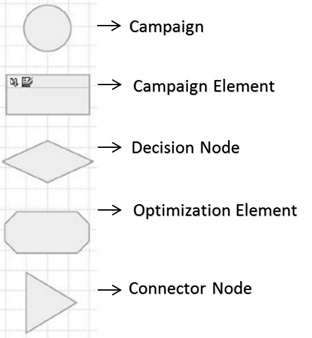
- Decision Node
- Controls the follow-up steps that are carried out when a response is received from a customer or prospect
- Optimization Element
- Optimizes the campaign for probability, taking business constraints into account
- Connector Node
- Used to jump into another “event-triggered” campaign
Rating: 0 / 5 (0 votes)









