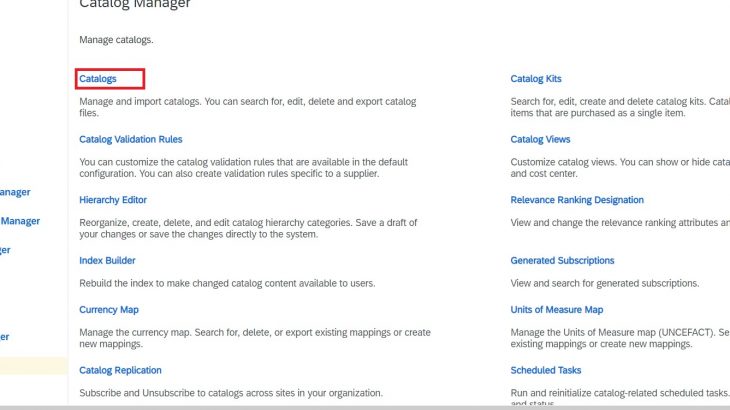In order to understand catalogues and its features, we will look at the following aspects:
1] What is a catalog?
2] Why are catalog required? (Benefits / Business Case)
3] What to catalog?
4] Different types of catalog?
5] How Data flow in Catalog?
6] How to create Ariba catalog?
7] What is catalog syndication?
8] What is the best practices for catalog?
1] What is a Catalog?
A catalog is an organized, descriptive list of goods and services available to potential buyers. It includes information such as item description and price and can optionally include images. Catalogs are stored on the Ariba Network or on company’s website
Features of a catalog:
a] Aggregated Content
The catalogue has items from all the Buyers’ suppliers in a single database. Also, the catalogues can be tied into the contracts module to allow searching of contract items.
b] Hierarchical Structure
Users can browse through grouping of like items and nested (similar) categories and sub- categories.
It also provides ability to search catalogues using keywords and filter parameters such as supplier or price.
c] Unified Interface
Provides access to all goods and services with a common interface.
2] Why are catalogs required?
- Ease of use – Users are aware of online shopping process.
- Curb rogue spend.
- Leverage strategic supplier relationships and negotiated content.
- Helps to enable compliance.
- Improves operational efficiency.
3] What to catalog?
Catalogue planning and enablement
- Considerations when leveraging catalog functionality:
- How many transactions do we do with the supplier annually?
- Is it greater than 50?
- Do the suppliers already provide catalogues on Ariba Network?
- Do the contracted items have a part number-to-price relationship?
- Many times, suppliers with IT, MRO and office supplies are “Catalogue ready’
| TOP CATEGORIES | ADDITIONAL CATEGORIES | SERVICES |
| IT Equipment | Books / Publications | Temporary Labour |
| MRO | Office Furniture / Equipment | Consulting |
| Office Supplies | Laboratory and Safety Devices | Facilities, Marketing Services |
4] Types of Catalog
Catalog are broadly classified mainly into two types –
- Static Catalog:
In static catalogs supplier provide their content files or customer create their own catalog data files that needs to be loaded in the Ariba Procurement Solution. The catalog data file includes each item description, part number and contracting price. Static catalog items are directly searchable from the SAP Ariba catalog
- PunchOut Catalog:
PunchOut catalog allows buyer’s purchasing system to communicate with live catalog content on supplier website, which often provides a better shopping experience for customers and reduces workload. From the supplier’s site, buyer can search for, compare, and select what they want to buy before returning their shopping cart items to their procurement app for approval and purchase.
| STATIC CATALOGUES | PUNCHOUT CATALOGUES |
| Static file is loaded to customer’ SAP (Ariba) application | One- line file is loaded to customer’s Ariba Buying application – to display a link to the Supplier’s interactive e commerce website |
| Content resides with Ariba | Content resides with, controlled and maintained by supplier |
| File Types: CIF, cXML, BMECat | Supplier Weblink |
- Below are some of the features of those two types of catalog
| STATIC CATALOG FEATURES | PUNCHOUT CATALOG FEATURES |
| Static Catalog work well if: | Punch Out Catalog work well if: |
| Supplier is new to Ariba network and / or to Catalog management | Catalog contains configurable items |
| Supplier is unable to host their own ordering websites | Catalog requires frequent updates |
| Catalog is small to medium size | Catalog is very large |
| Catalog content is more static, with minimal updates | Additional value and added features are available (real time availability, quote functions etc.) |
| Need for tight control and auditing | Supplier already has a Punch Out website |
About Spot Buy Catalog
Spot Buy is a feature that helps a user to find and buy non-sourced goods, those goods that have not been previously put under contract and likely never will be. With Spot Buy users can purchase goods within buying solutions without the requirement to source the supplier, enter the supplier in the vendor master, or even provide the supplier with any payment method, such as a procurement card, or invoice process.
Spot Buy provides users and their organizations with the following advantages:
- Users can search for and buy non-sourced goods from their SAP Ariba Buying solutions.
- Organizations can gain visibility and control over non-sourced spend and purchases off-contract.
- Below is an example of spot buy catalogue (enabled with e-bay)
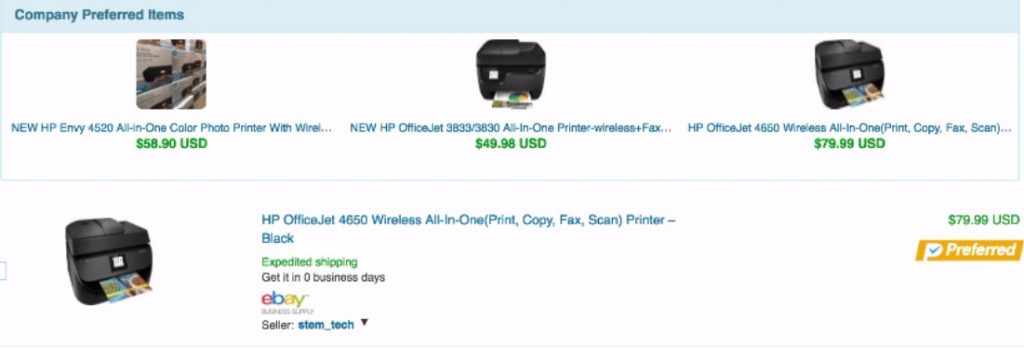
5] How Data flows in Catalog?
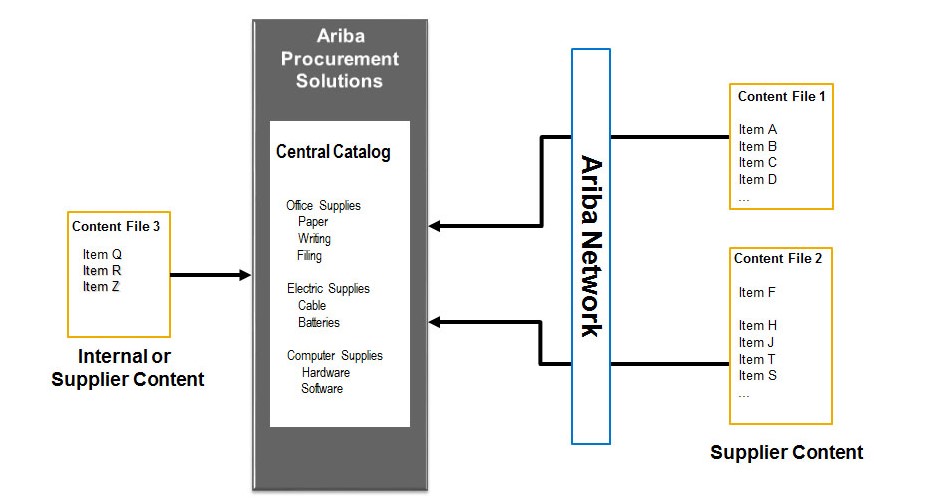
6] How to create a Ariba Catalog?
- Steps related to uploading and publishing new catalog
UPLOADING AND PUBLISHING NEW CATALOG ( SUPPLIER MANAGED )
- Logon to Ariba network.
- Go to https://supplier.ariba.com
- Login with your username and password.
- Switch to your account (Test / Production as applicable)
- It is recommended to load / test a catalogue in test account (Best practice).
- Find your name and click on your id / or switch to test account.
Below is an example:
- Four steps to follow to upload Catalog on Ariba Network:
Uploading – Transfers the Catalog file from your local drive to Ariba Network. During the upload process, you enter the Catalog name (this becomes the “Subscription Name” in the Buyer’s local Catalogue) descriptive text and classify it so that buying organizations that are looking for specific products and services can find your Catalog.
- Setting Visibility – Allows you to specify whether the Catalog version is “Public” or “Private” and determines which of your Customers can access it
- Validating – The Network checks the Catalog for errors, checks for zero price values and does a high-level validation of UNSPSC codes and Units of Measure
(Note: Customer-specific validation rules for UNSPSC and UOM codes: and zero price values can be more detailed and much stricter than the high-level Network validations, therefore your Catalog may pass the Network validations but fail the Customer-specific validations for these same items)
- Publishing-Freezes the current version and notifies your Customer of the Catalog availability.
- BUYER MANAGED CATALOGUE (Business Scenario)
The customer / buyer organization can assign the catalog manager role to a person(s) to create internal (CIF) catalog, upload, activate and publish catalog with the desired view constraints.
Steps to Follow:
1. The catalog manager creates an MS Excel / CIF file with all the mandatory fields such as supplier details, commodity codes, Ariba network id etc.
A sample CIF template is shown below:
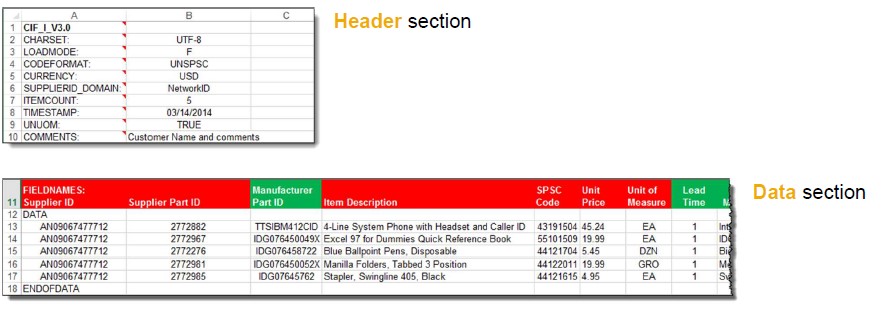

1. Login to SAP Ariba and click on “Manage “and select “Core Administration”.
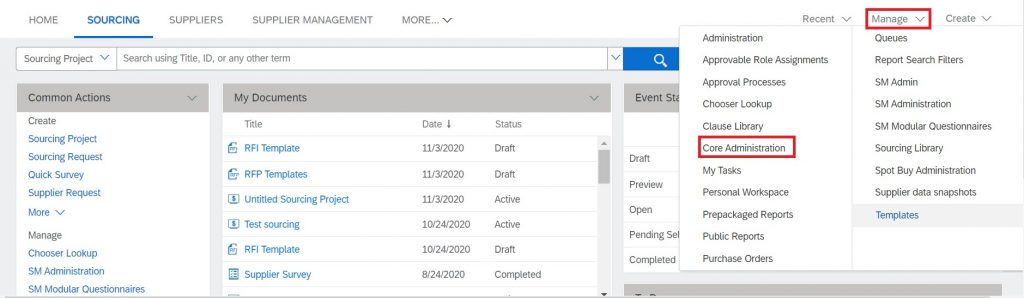
2. Click on “Catalog” under the “Catalog Manager” tab.
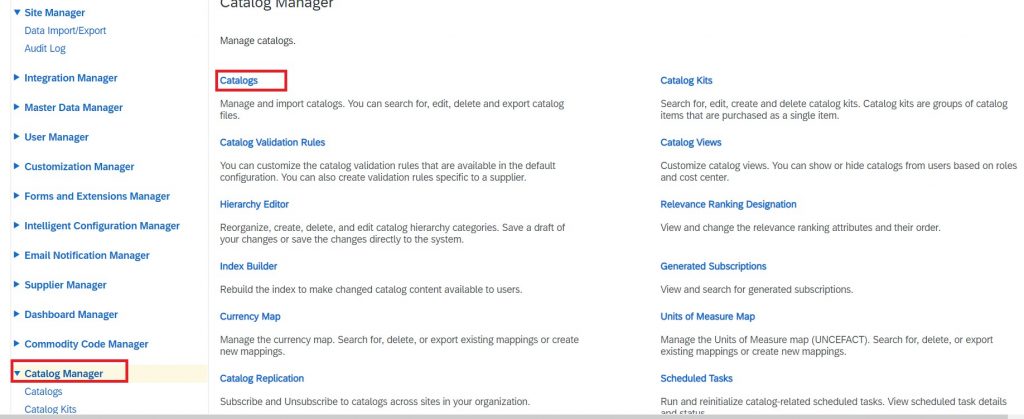
3. Click on import new catalog button / tab.
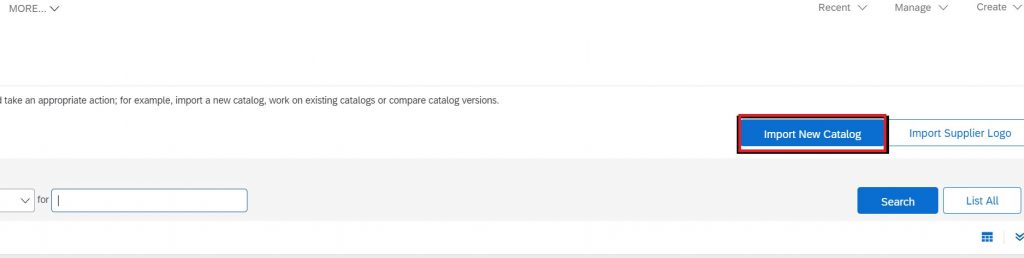
4. Select the relevant options as per the customer / business requirements. Click on “Select File” with reference to the supplier.
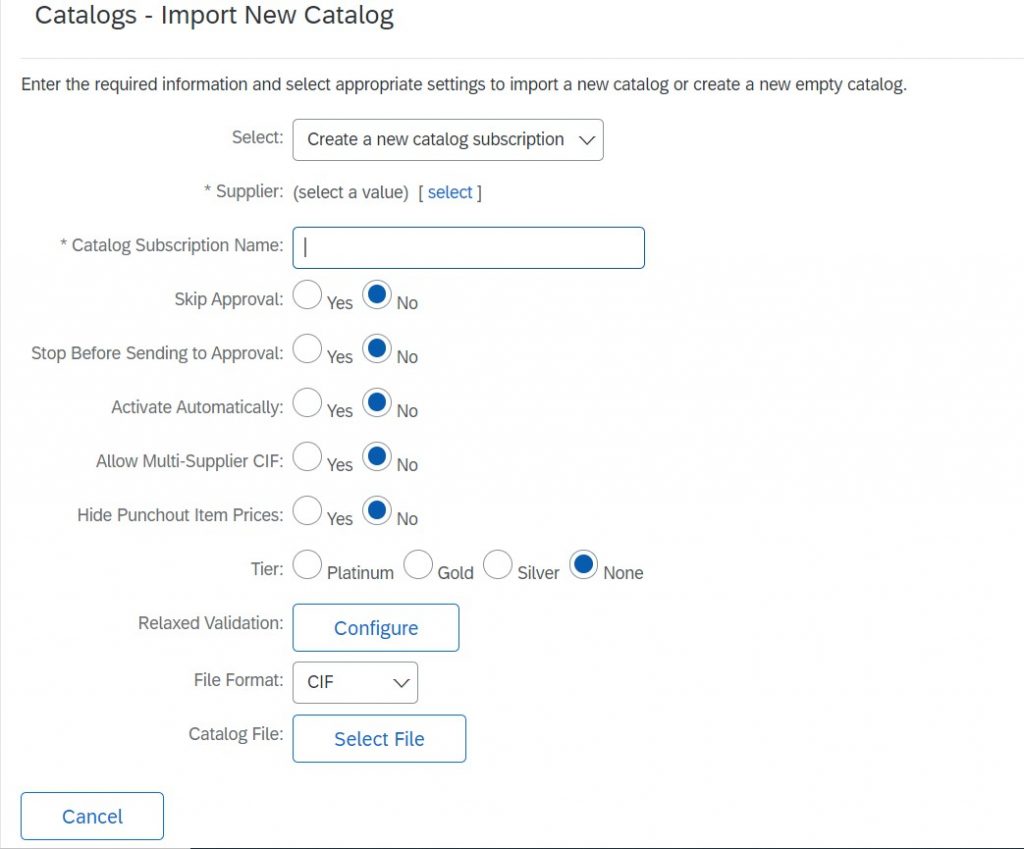
5. Choose the catalog file (MS Excel / CIF as applicable). Choose the optional image upload option.
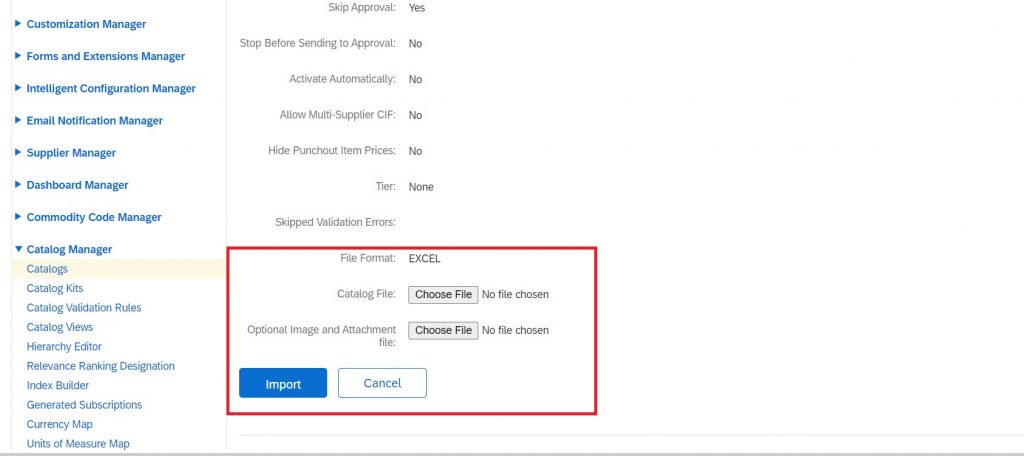
Click on import-
6. Once approved and activated, Catalog views / constraints need to be set up accordingly by the Catalog manager to ensure correct visibility / availability of catalog to respective users.
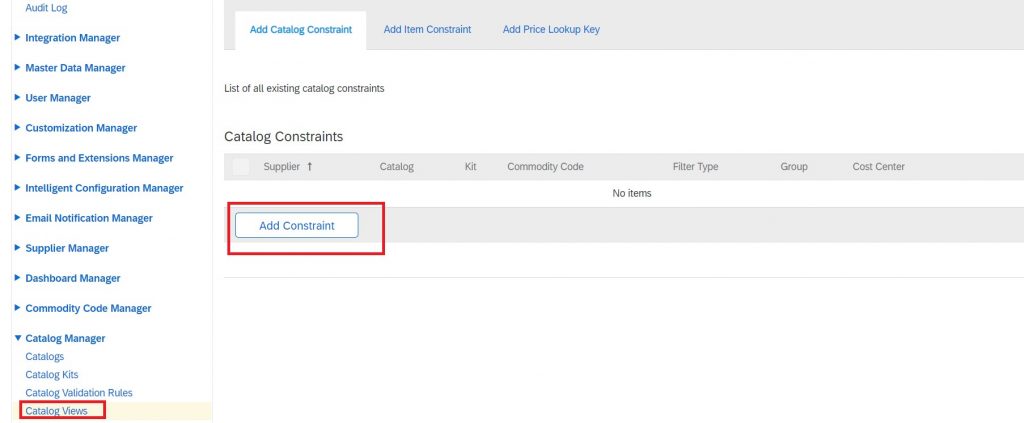
7] Catalog Syndication
Catalog syndication connects SAP ERP and buyers’ catalog using Ariba network adapter for SAP NetWeaver. Catalog are generated in SAP ERP system and automatically uploaded to Ariba.
This helps to search and buy all content in one interface. The content is published for searching by end users.
- Below figure shows the end to end workflow for catalog syndication:
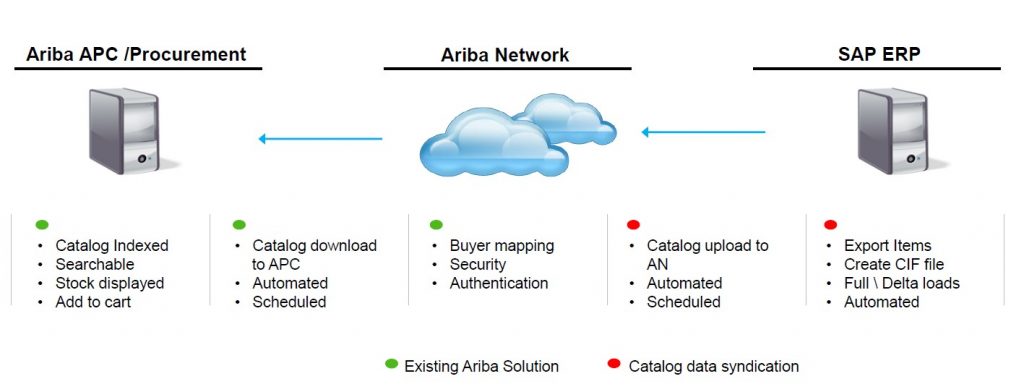
8] Best practices for Catalogs
Some of the suggested best practices in terms of roles and responsibilities for catalog management are mentioned below:
CUSTOMER CATALOG RESPONSIBILITIES
- Identify catalog Manager—main liaison with Ariba on all things catalogue.
- Identify Suppliers for catalog
- Master data management by customer / buyer should be clearly defined.
- Determine catalog content (this is critical for success). Ariba provides the catalog, but the Customer is responsible for the catalog content for their users.
- Choose catalog types—based on what best suits the products and services you buy.
- Decide who will maintain catalog (Generally, this is the Supplier, however, the Customer may choose to maintain some catalog).
- Assign Supplier liaison usually by category.
- UNSPSC versions should be agreed upon.
- Customer should provide a dedicated catalog manager for catalog enablement.
- An escalation path should be clearly defined for any issues that arise.
SUPPLIER CATALOG RESPONSIBILITIES
- Registration on the Ariba Network.
- maintaining and uploading catalogues to the Ariba Network following the Catalog template and requirements provided by the Customer.
- Maintaining and refreshing catalogs
- Working with Customer and Ariba on new features/requirements identified.
- Price, terms and conditions, and desired content should be clarified by the buyer with the supplier.