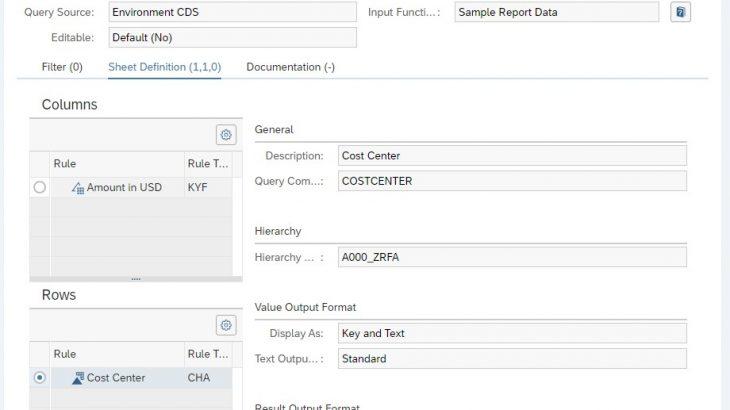The Remote Function Adapter (RFA) is the function belongs to the category of Write and Adapter functions, this function provides automated communication capabilities to other applications and systems so that they can be included in calculations and processes. Based on the Remote Function Adapter Type and the corresponding configurations, this function serves various communications, postings and triggering capabilities.
Function Introduction:
Replicate CO Master Data type of RFA enables to replicate master data and hierarchies for specific and main controlling module fields like Cost Center, Cost Element, Profit Center etc. from an integrated SAP S/4HANA or SAP ERP system into SAP Profitability and Performance Management environment fields.
Currently we can replicate master data and hierarchies for following Controlling modules:
- Business Area
- Activity Type
- Cost Center
- Company Code
- Cost Element
- Customer Number
- Material Number Group
- Material Number
- Profit Center
- GL Account
- Vendor Number
Here I will showcase the configuration for “Replicate CO Master Data” RFA type for replicating Master Data and Hierarchy for Cost Center. Consider a scenario where we would like to replicate a cost center hierarchy from the SAP S/4HANA system and utilize the same for further processing and reporting e.g. with Query function.
System Set-up:
Let’s assume that Database Connection and RFC destination is already in place as per Post Installation Steps Guide. Hierarchies to be replicated in SAP PaPM are already maintained in underlying SAP S/4HANA / SAP ERP system. For this blog i have taken a sample cost center hierarchy created in underlying S/4HANA system.

Environment Configuration:
Environment Fields:
As part of configuration of RFA and its input function, we need a model table which holds the environment fields required for replication. Please note only environment fields can be used to replicate CO master data and hierarchy.
Following are the fields defined for this purpose:
CO_AREA_FR: An environment field used as a column header in the model table which contains the Controlling Area from which we replicate master data and hierarchy
CC_TO: An environment field used as a column header in the model table which holds the target field for Cost Center.
COSTCENTER: An environment field which holds the replicated master data. Note the check box for Master Data and Hierarchy is checked for this field.

Input Model Table:
Create a Model Table function, with Environment as source and fields as follows:

Activate the Model Table, upon successful activation maintain data as below. Here A000 is the controlling area for from which hierarchy to be replicated. COSTCETER is the field we created at environment level which will store the master data and hierarchy.

RFA Function Configuration.
Add Function in the environment in right node– Select Type as Remote Function Adapter, Enter Function ID, Description. You can keep remaining fields as defaults or as per your requirement.

Inside the RFA Function, select Remote Function Adapter Type as “Replicate CO Master Data”. Enter RFC Destination of type “ABAP Connection” specified in this field is used to get master data and hierarchies from remote system. RFC destination can be maintained at Environment level as well. However, one defined at function level takes the preference. If no value is maintained in this field, the local client and system is used.

After the header section, in the input section tab select the input model table created in above steps. Ensure the Model Table function is activated and proper data is maintained as per the requirement.

In the Rules tab, we can observe all the different Controlling modules for which we can use this master data replication.

The table form rule format is available for this function
Component : Specifies the item/controlling module entity. e.g. Cost Center
Name : Description of the component
Declaration Type: Defaulted as ‘Input’ for this function as it is sent to the target system defined in RFC destination. Declaration Type ‘Output’ is relevant for components which receives component value from the target system defined in the RFC destination.
Is Mandatory: Specifies which component is mandatory and if mandatory entry need to be maintained for this component.
Field : to be mapped with the fields from the input function
Description : Description of the field
For our scenario, map the controlling area field (CO_AREA_FR ) from the input table to component co_area and map field (CC_TO) to component costcenter-field.

Save and Activate the function. After execution of the function master data from the remote source system will be replicated to the environment field maintained in the model table. To validate the successful execution navigate to Environment > Environment Fields

Select the cost center field and choose Open Master Data and Hierarchy. The Data Editor screen appears and displays all the master data and hierarchies that have been replicated.

Summary:
This way, we have can configure RFA function for replicating CO Master Data. With this set up we can use the hierarchy for further processing and reporting. Sample usage could be configuring a Query function as below, while defining sheet definition use the hierarchy option for the Cost Center characteristic. While analyzing the report the hierarchical structure of the results can be visualized.