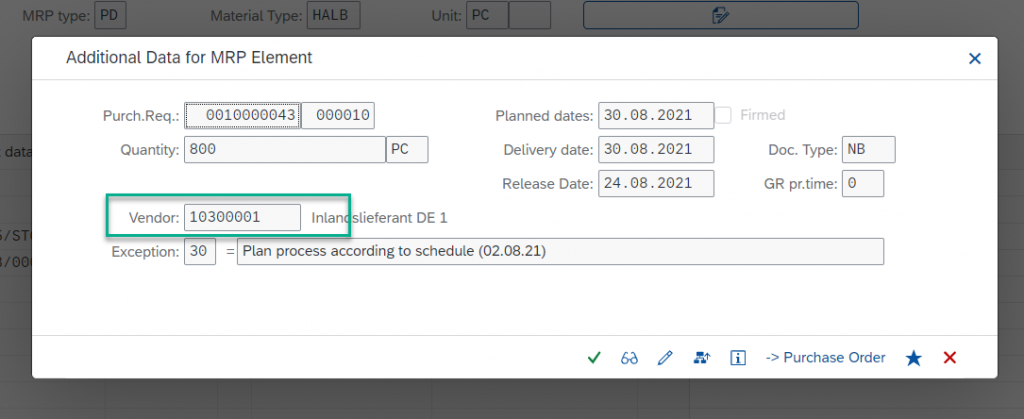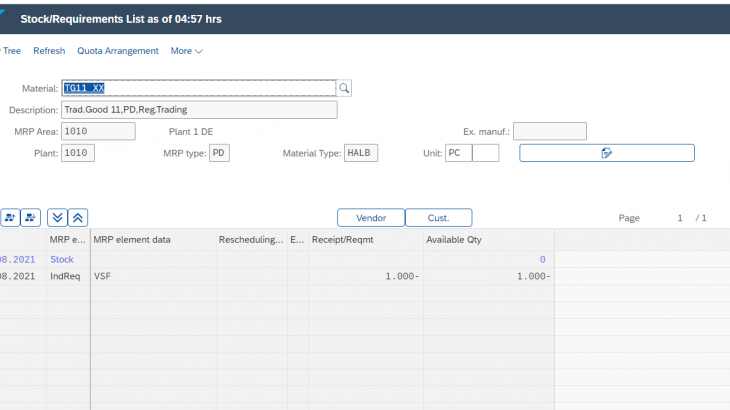Introduction
This blog post has been written to provide details and how to use quota arrangement in SAP S/4HANA Cloud.
With this Fiori App “ Manage Quota Arrangements” we can display and manage quota arrangements. This app enables us to specify the portion of a requirement that can be obtained from a certain source of supply over a specific period.
If a material can be obtained from various sources of supply , each individual source of supply can be allocated a quota arrangement . The quota arrangement is valid for a certain period and specifies exactly how the receipts are to be distributed amongst each source of supply.
We can set the quota arrangement for in-house production as well as for external procurement .
The blog post also addresses the query
- How to have two sources of supply for Single Material , where small quantities of material are being internally procured and the larger quantities of the material being externally procured.
- Manage Procurement of same material externally from two different Vendors.
Prerequisites
- Material Master
Procurement type should be X, both Procurement types for Internal and External Procurement
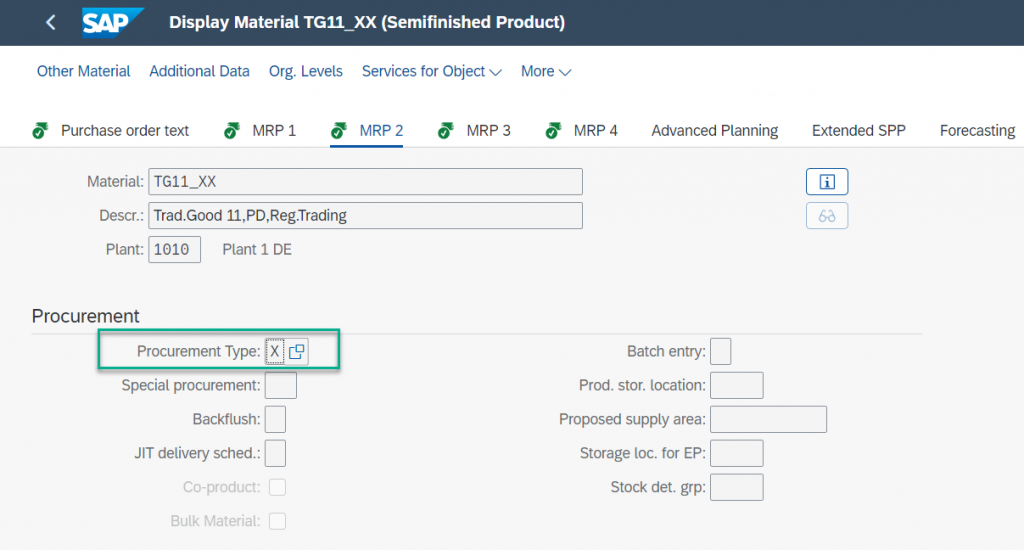
For External Procurement with Two different vendors , Procurement type should be F.
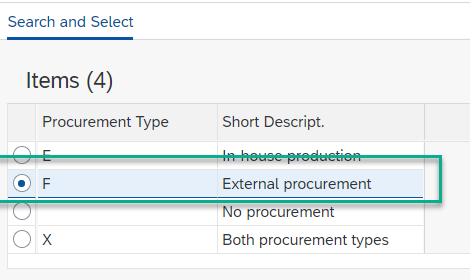
Lot Size should be maintained.
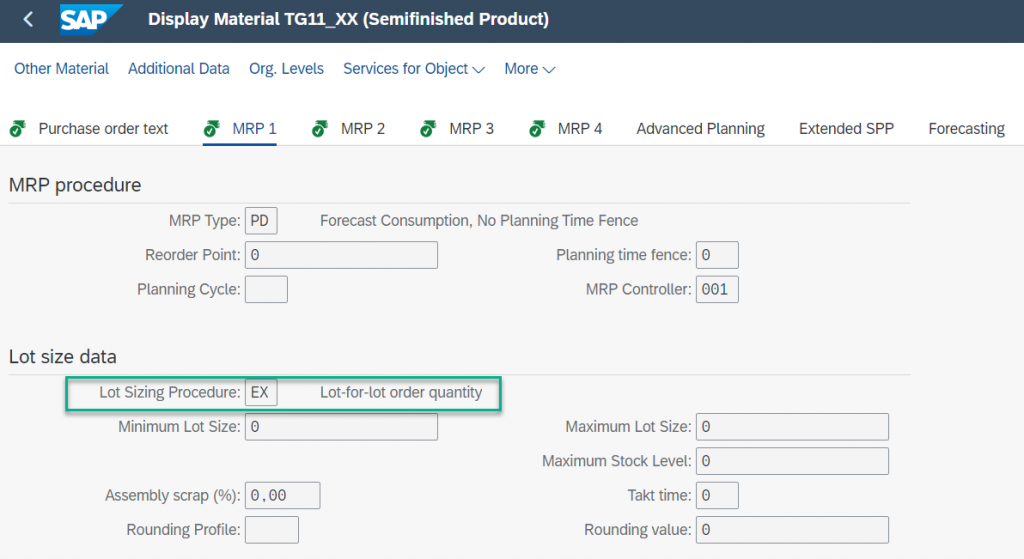
For Inhouse Production Version is maintained.
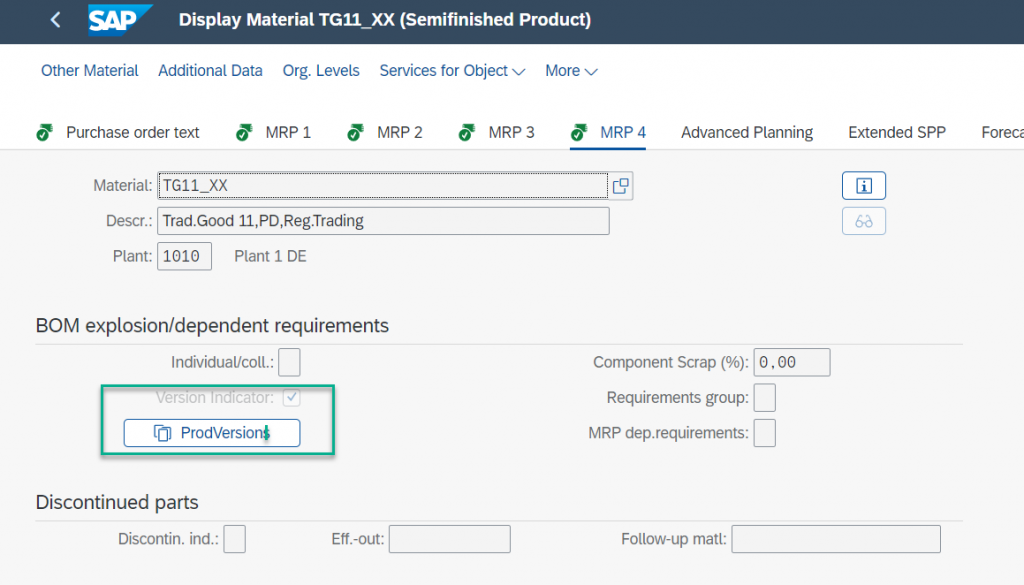
- Lot Size Configuration
In Manage your Solution App check the below SCCUI
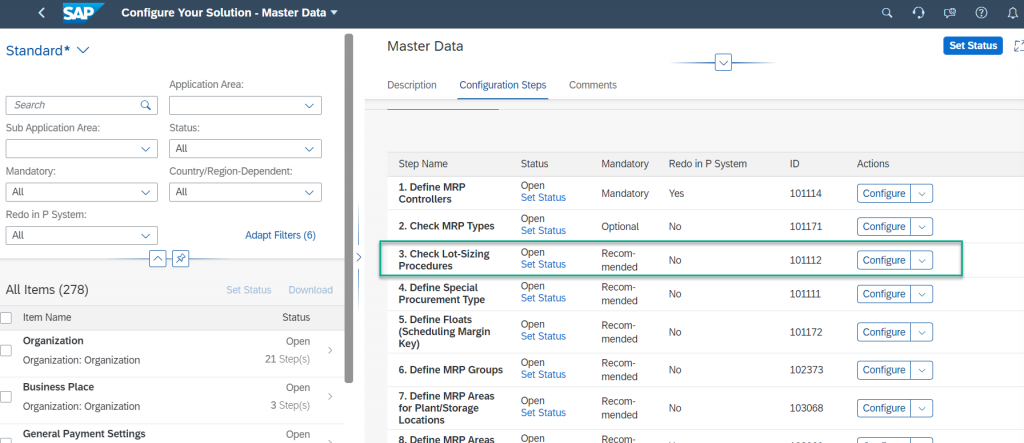
Or in CBC
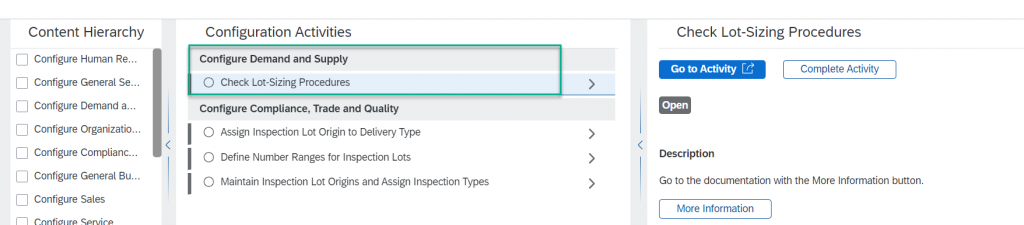
Splitting Quota should be checked.
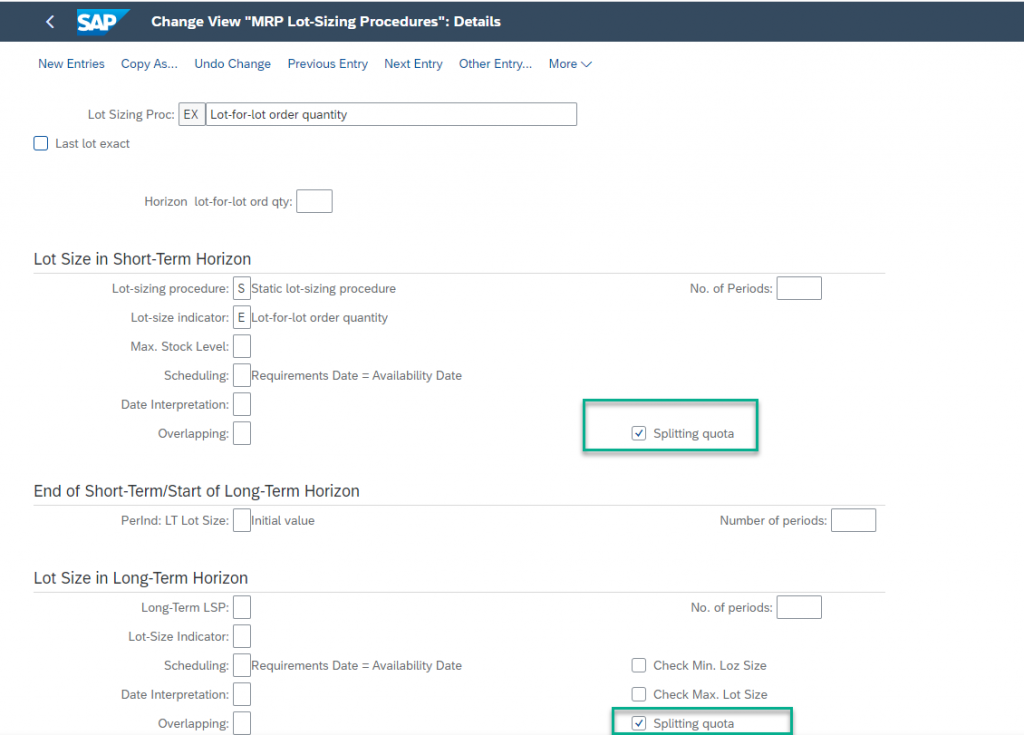
- Maintain Purchase Infor Record
In App “Manage Purchasing Info Records”, Maintain the Purchase Info record for the Material TG11_XX
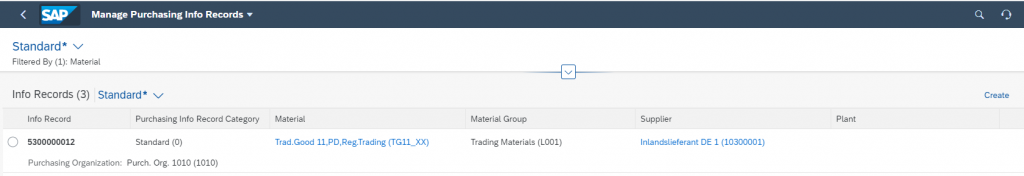
- Manage Quota Arrangements
In Manage Quota Arrangements Maintain the Quota for Internal and External Procurement.
Here 80% Quota is External Procurement and 20% Quota are Internal Procurement
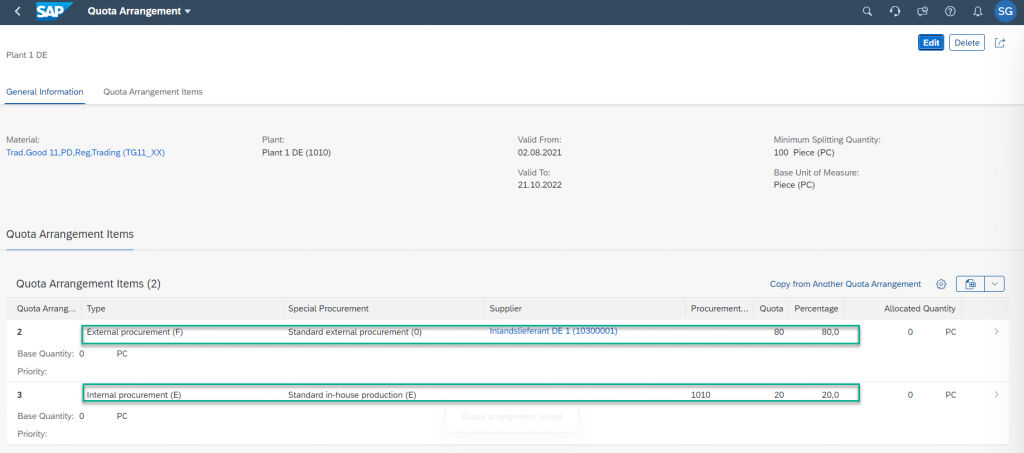
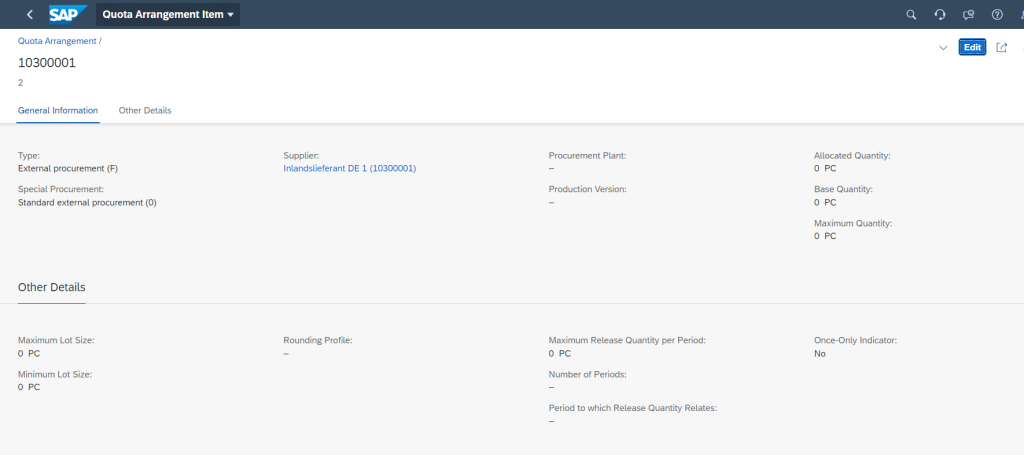
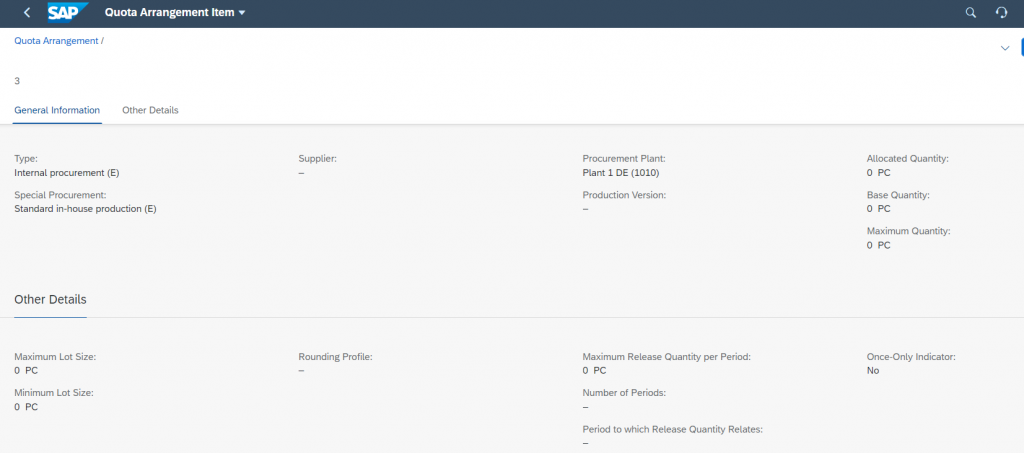
Quota Split in SAP S/4HANA Cloud
Here we will Run the process of Quota split for Internal and External Procurement.
We have maintained the planned independent requirements in APP “ Create PIRs”
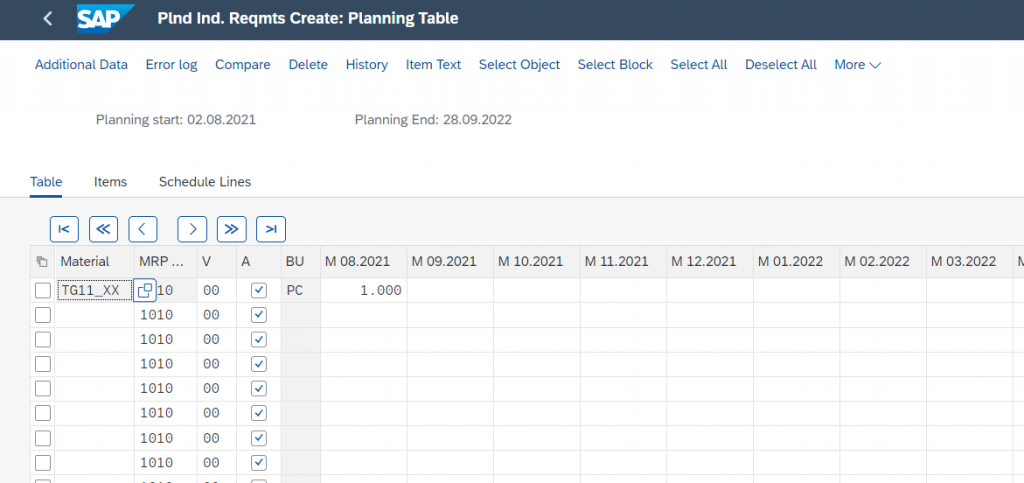
Before MRP run
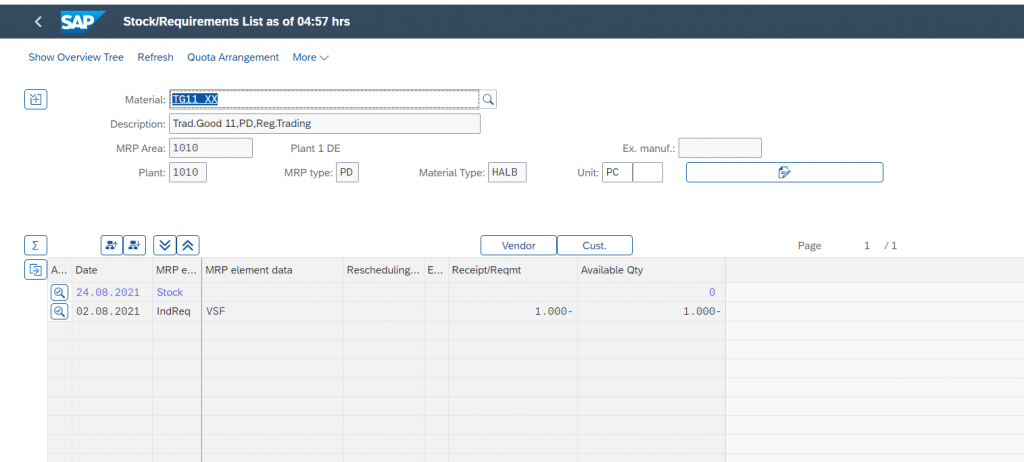
Schedule the MRP Run in App “ Schedule MRP Runs”
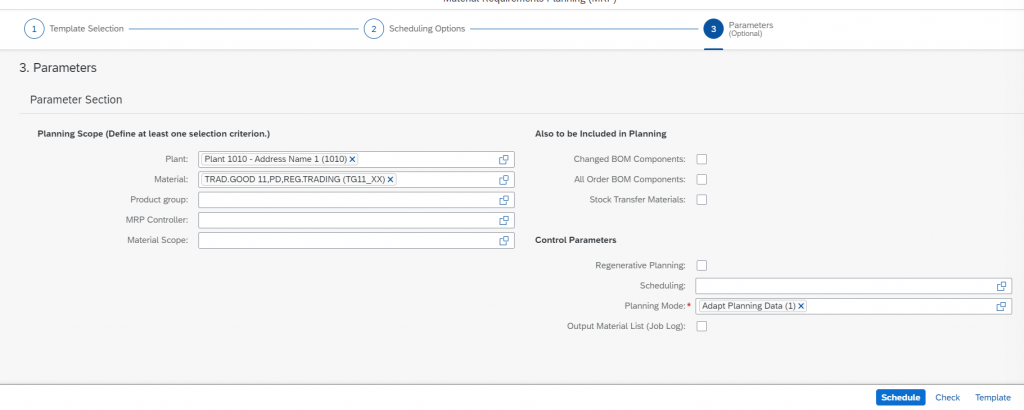
The requirement has been split as per quota arrangement.
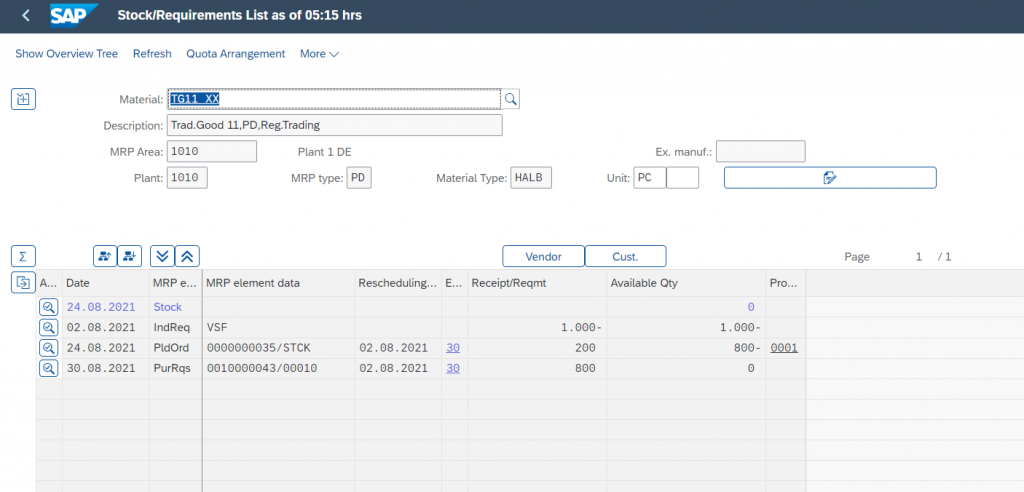
Vendor is as per Quota arrangement.