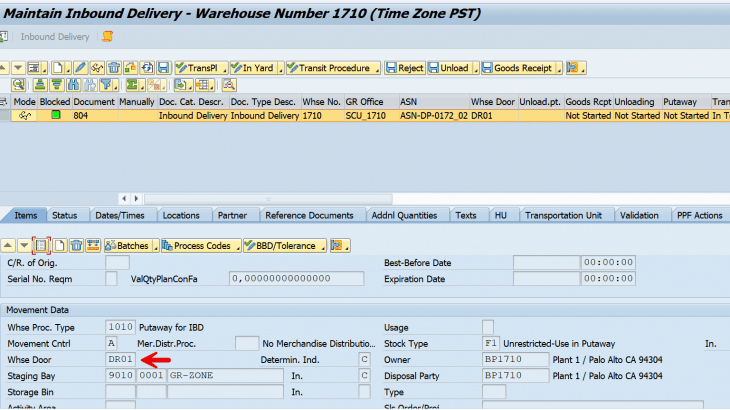Background: Warehouses often need to print documents such as “unloading instruction” through printers setup in the inbound receiving area. In simple warehouses, there can be a single printer used during receiving while in complex ones printing can occur on multiple printers. In cases where we have multiple printers, printer determination becomes a crucial topic of discussion during receiving of goods at inbound.
The purpose of this blog post is to show the configuration steps needed to perform printer determination based on warehouse door during inbound receiving.
Scenario: Lets take an example of a warehouse which has two inbound doors DOR1 and DOR2. Both have a unique printer attached to them. DOR1 is linked to printer YEP1_17 and DOR2 is linked to printer LP01.

Configuration:
1) Define Print Profiles for Delivery Processing:
SPRO IMG > EWM > Goods Receipt Process > Inbound Delivery > Print > Define Print Profiles for Delivery Processing
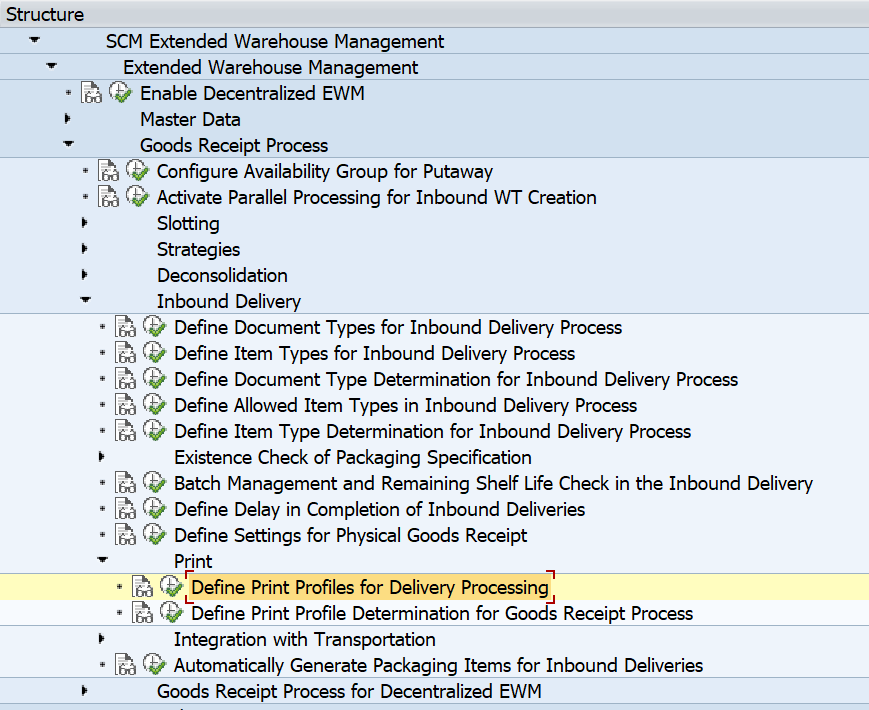
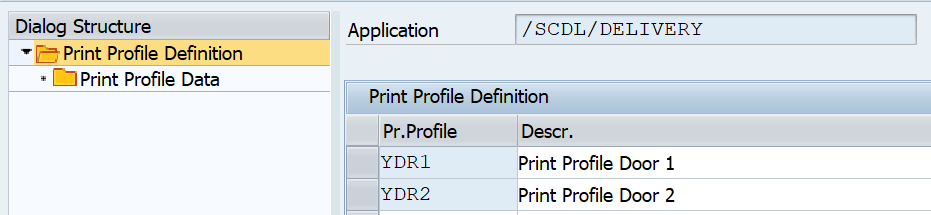
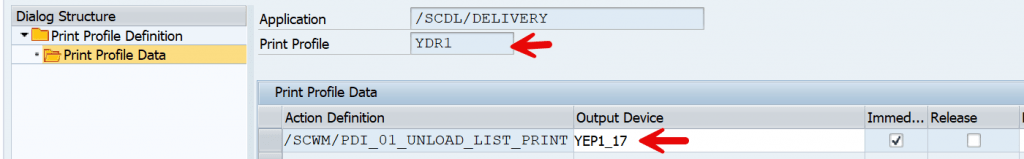
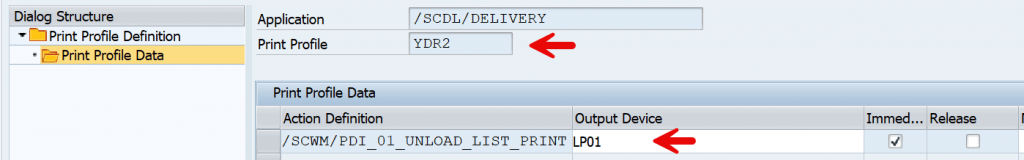
2) Define Print Profile Determination for Goods Receipt Process
SPRO IMG > EWM > Goods Receipt Process > Inbound Delivery > Print > Define Print Profile Determination for Goods Receipt Process
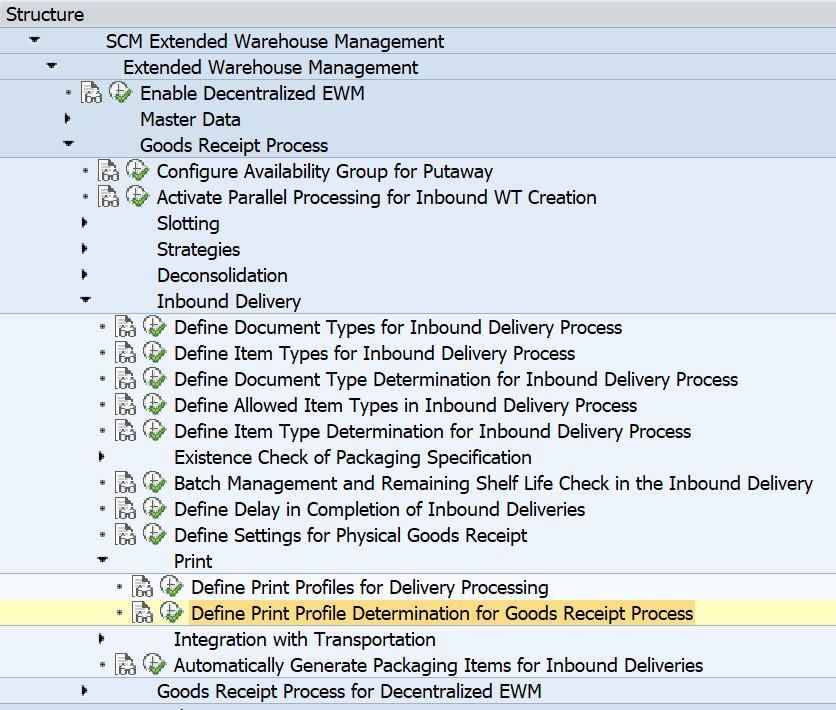
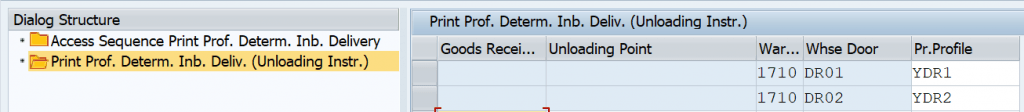
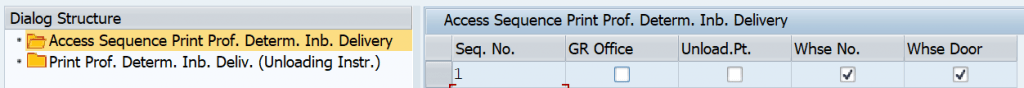
3) Activate PPF /SCWM/PDI_01_UNLOAD_LIST_PRINT (Transaction SPPFCADM)
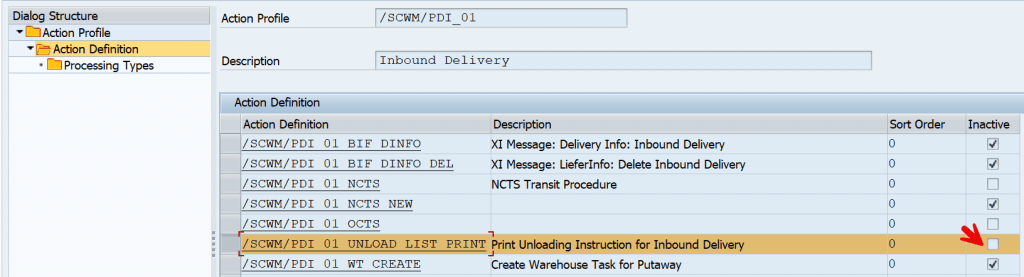
4) Setup condition record to trigger printing upon inbound delivery creation in EWM (Transaction /SCWM/DLVPPFC)
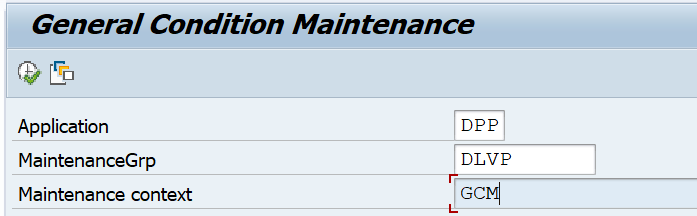
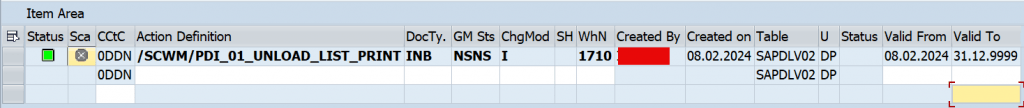
5) Ensure that the printer in transaction SPPFCADM -> Condition Configuration (Transportable Conditions) is cleared. This is mandatory to inform the system to determine printer based on configuration
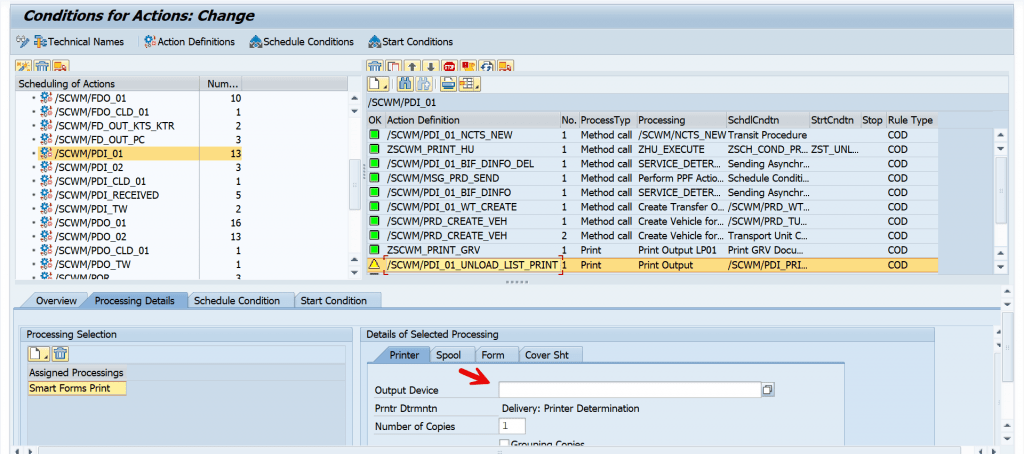
Testing:
1) Inbound Delivery received at door DOR1. PPF action is triggered upon inbound delivery creation and spool generated for printer YEP1_17
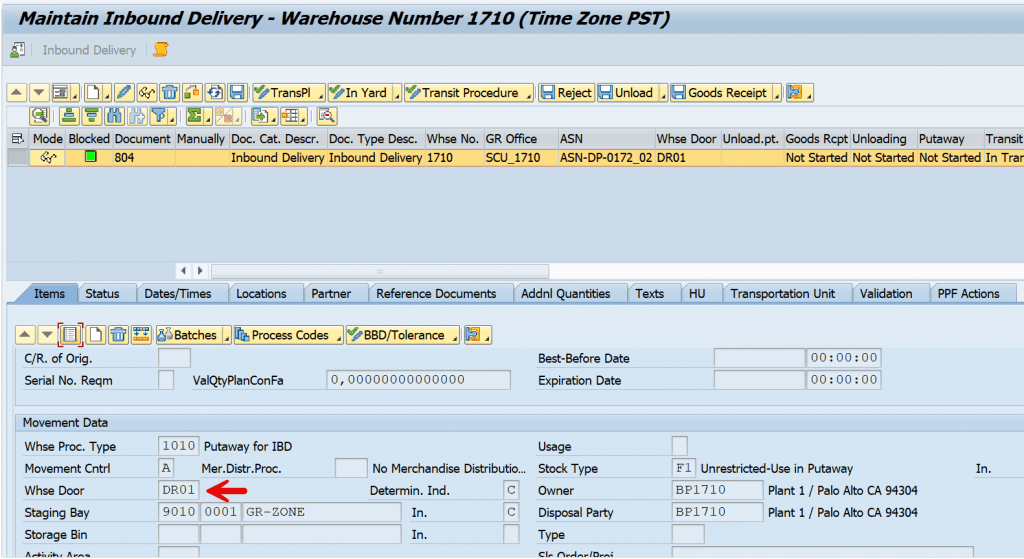
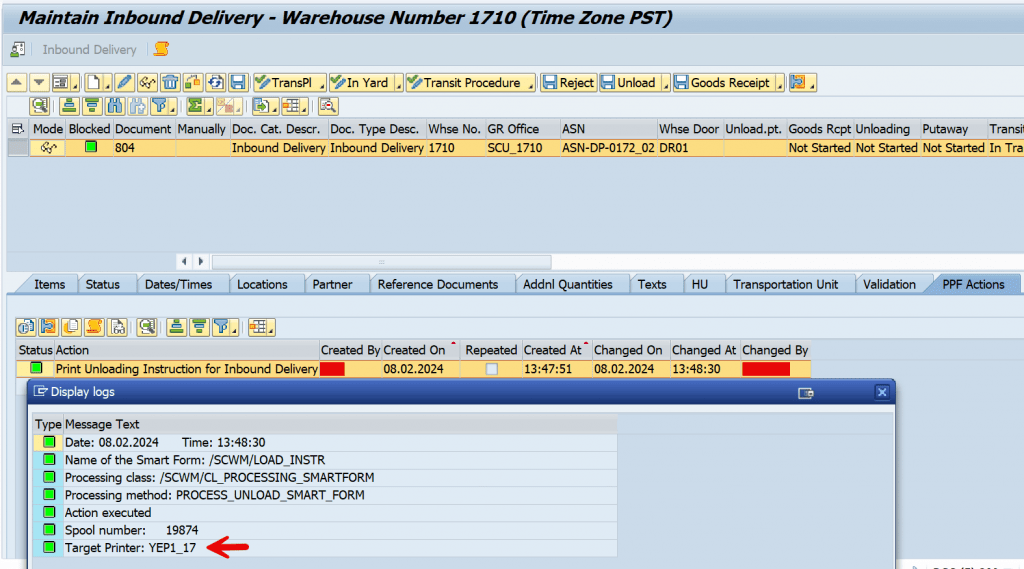
2) Inbound Delivery received at door DOR2. PPF action is triggered upon inbound delivery creation and spool generated for printer LP01
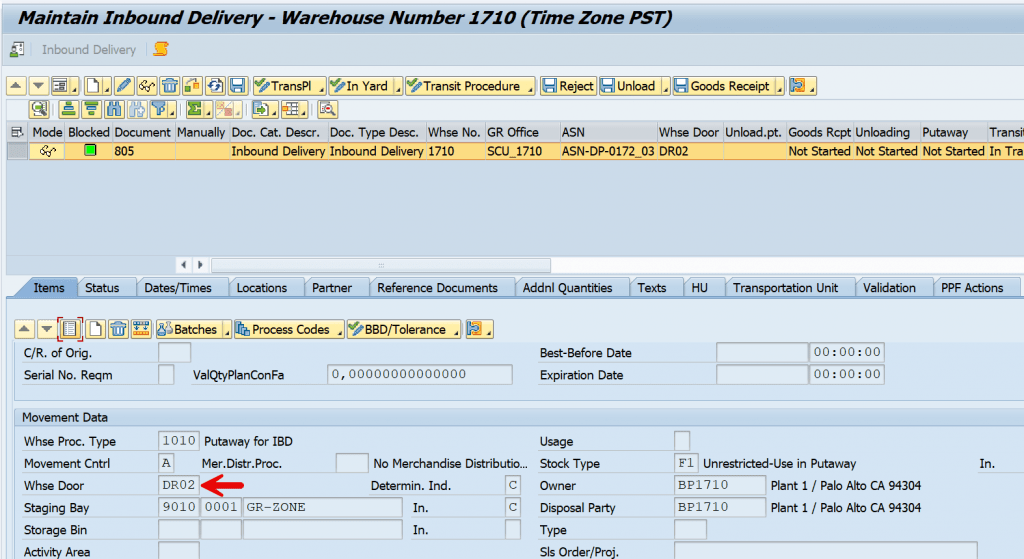
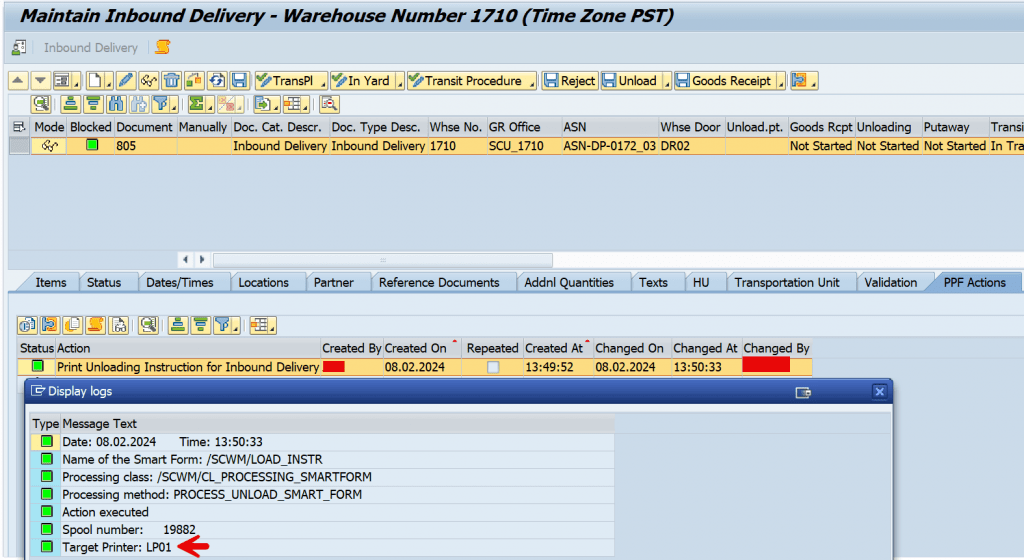
Note: – The above scenario has been executed on S4 Hana embedded EWM 2022 sandbox.