Enter Transaction code FB70 in the SAP Command Field
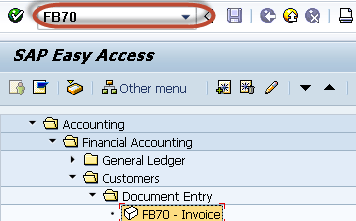
In the next screen ,Enter the Following Data
1. Enter Customer Id of the customer whom invoice is to be posted.
2. Enter Invoice Date
3. Enter Document Type as Customer Invoice
4. Enter the Currency in which invoice is to be posted (Document Currency)
5. Enter Invoice Amount
6. Enter Tax Code applicable in the invoice
7. Enter the Sales Revenue G/L Account to be credited
8. Enter the Credit Amount
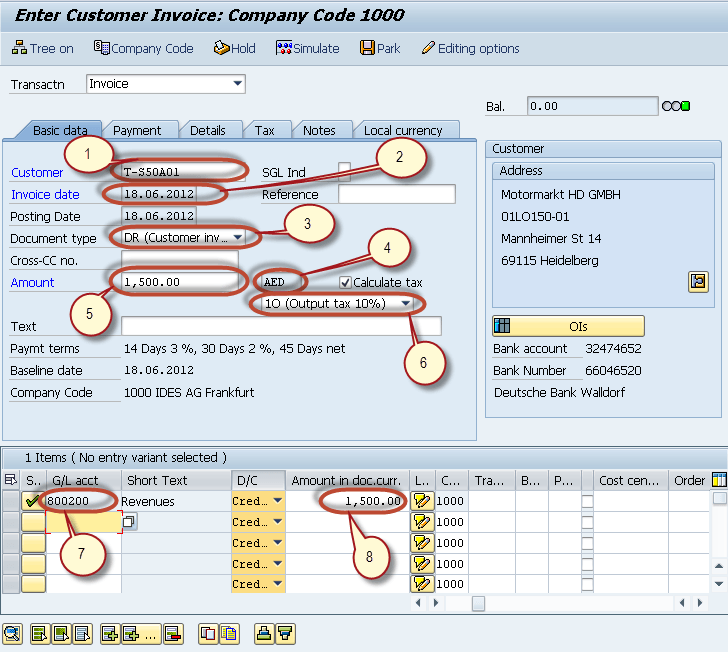
We can adjust the Exchange Rate in the Local Currency Tab
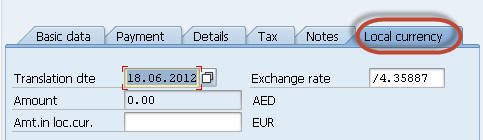
After Maintaining the Exchange Rate , Press ‘Save‘ to post the Document
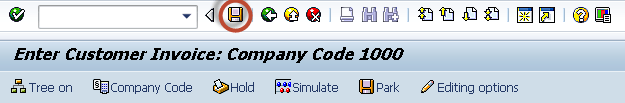
Check the Status bar for the Document Number generated
![]()
Rating: 0 / 5 (0 votes)









