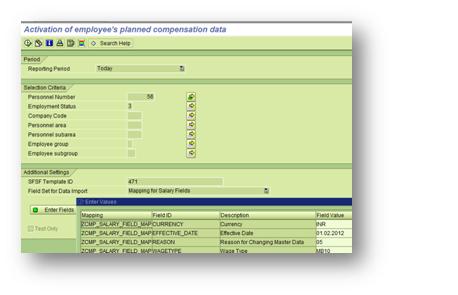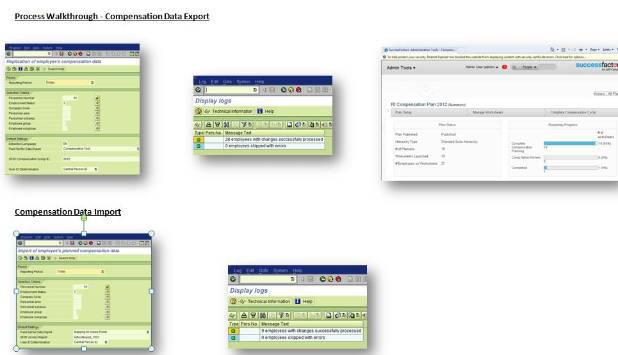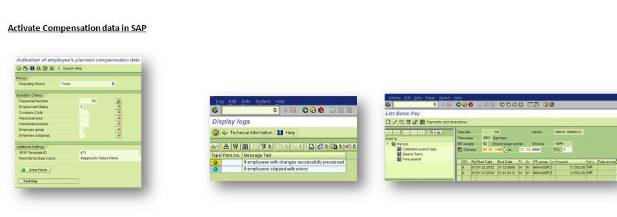With SAP having delivered the standard integration add-on and following it up with subsequent SP’s, we had set a team out to explore these solutions and here is an account of our experience.
Scope:
Integration Scenario for Employee Data
- Using File Download (FTP/SFTP)
- Using Middleware
Integration Scenario for Compensation Data
- Using Middleware
The team that was set out to accomplish this task had the following members in it:
- Network Engineer (Network setup, Opening ports, Firewall rules…)
- SAP HCM Functional Consultant (Backend configuration, Field mapping, Integration testing…)
- SFSF consultant (SFSF setup – align data models, Comp Planning exercise…)
- Basis Consultant (Add-on installation & SP upgrades, Role / User administration)
- SAP NW PI consultant ( Set up the PI system to broker communications between SAP & SFSF)
- Technical (ABAP) consultant ( BADI implementation for custom field mappings)
These are skills that one would need to get the integration add-on up and running.
Let me also run through the experience we had through different phases of this project.
· Network Setup: This is a very important and critical activity where the corporate intranet is exposed to an application that runs on the cloud. It assumes paramount importance since highly critical and confidential business data will be sent out of your corporate network and also received back (through secured communication channels off course). We had no trouble here since our network expert had enough experience in setting up multiple such similar models and hence got things set up for us in quick time.
· Add-on installation / Role & User administration: The admin & other guides published by SAP are detailed enough to have all the requisite components installed and upgraded. Details on standard roles are also made available by SAP. SAP ERP 6.0 SPS15 – SP 38 for EA-HR 600 is the lowest version on which the integration add-on can be installed.
· Middleware Setup: SAP NW PI & ESR content are mandatory for the integration scenario on compensation data. SAP NW PI has to be at 7.0 or higher. This was a time consuming and challenging phase. . In addition to all the instructions on the admin guide, we had to get a Hot-Fix (delivered by SAP) installed to get it all working.
· Configurations on SAP HCM & SFSF: Again there is enough help documentation available on this topic. It is fairly simple and easy to follow. We connected to a demo instance of SFSF and hence all configurations were in place. Our SFSF expert did all the comp planning in the SuccessFactors compensation module which was then imported and activated in SAP.
Integration Testing:
1. 1. Integration Scenario for Employee Data using file download (OR) middleware (SAP NW PI in our case)
Quick Facts
- RH_SFI_TRIGGER_EMPL_DATA_REPL was the initial extraction report which was then enhanced with delta data handling, inactive logic and option to select the data transfer mechanism. SAP recommends using the latest enhanced version for all data extraction purposes – RH_SFI_SYNCHRONIZE_EMPL_DATA
- RH_SFI_SYNCHRONIZE_EMPL_DATA report provides for extracting data for 34 standard SFSF fields + 15 custom fields
- Each of these data fields are to be mapped to relevant fields in SAP
- Besides the standard SAP field options available in the dropdown for each SFSF data field, customers can also have their own field mappings via BADI’s.
- 9 SFSF fields have been defined as mandatory in the extraction report. Users have the option to either exclude or mark the other fields as required.
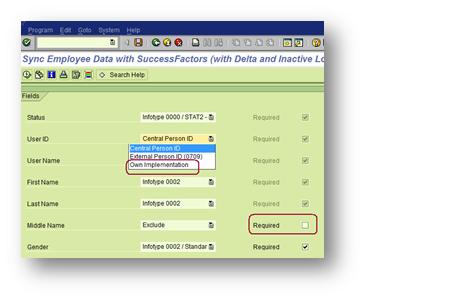
- Provisions are available for users to select the data transfer mechanism – File download or Middleware
- A report variant is mandatory to execute the report.
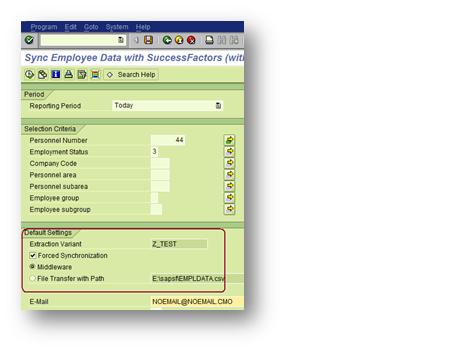
Process Walkthrough
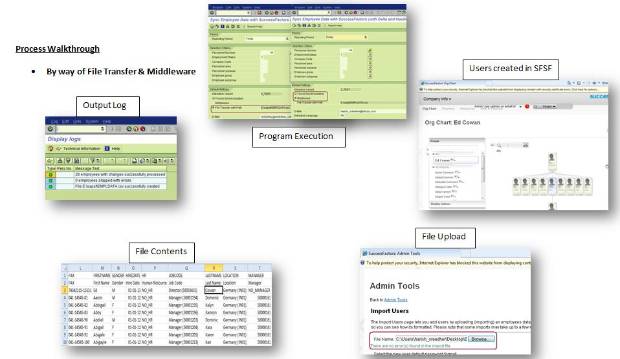
For readers who are interested in Performance or load test, this was not a part of our agenda here as we were working with demo systems which had limited capabilities – we once had 330+users’ data sent via the middleware and the response time and synchronization on the SFSF instance was almost immediate. However, this is a small data sample and we will soon test with a larger package.
1. 2. Integration Scenario for Compensation Data using a middleware (SAP NW PI in this case)
Quick Facts
Compensation Data Export
- SAP NW PI is mandatory for this standard integration to work. File download options are not available here.
- Field sets and field assignments for compensation data export is to be defined separately in IMG.
- SAP provides a set of standard data extraction elements (predefined logic) for exporting data to basic compensation fields in SFSF. Custom logic will have to be plugged in via BADI’s to export data to other data fields.
- Compensation templates have to be created and assigned to a group ID on SFSF before data can be exported from SAP.
- Field set from SAP & Comp Group ID from SFSF are prerequisites to run the compensation data extraction program (RH_SFI_SYNCH_COMP_DATA)
- Field sets will define what data is extracted from SAP and how these values are determined
- Group ID will define the set of compensation templates to which data is to be extracted to
Compensation Planning in SFSF
- Comp data from SAP is first imported into staging tab
- Compensation forms are to be created to import this data from staging tables.
- Complete the Compensation Planning exercise in SFSF – Comp forms should be found in the completed section
- Create an Ad-Hoc report to import the comp results back to SAP
Compensation Data Import
- Field sets and field assignments have to be defined separately for importing data from SFSF.
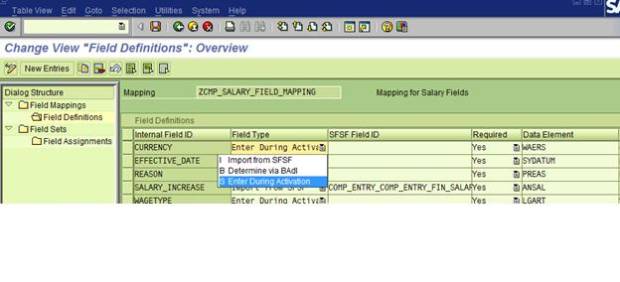
- Fields can either be imported from SFSF or entered during data activation or determined via BADI’s.·
- Field set from SAP for data import & Ad-Hoc report ID from SFSF are prerequisites to run the compensation data import program (RH_SFI_IMPORT_COMP_DATA)
- Field sets will define what data is imported from SFSF and how these values are determined
- Ad-Hoc report are used by the SFSF API’s for extracting data out of SFSF
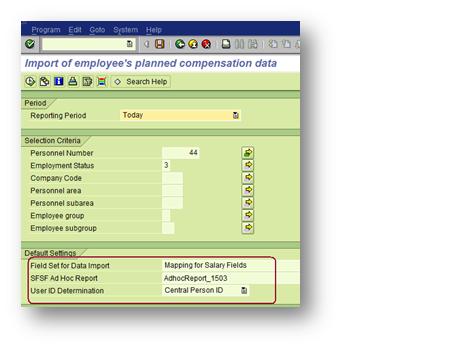
Activate Compensation data in SAP
- Field set for data import and SFSF comp template ID are pre-requisites for running the data activation program (RH_SFI_ACTIVATE_COMP_DATA
- Fields which was earlier defined as “entered during activation” can be advised with values here.