Invoice verification is done via MIRO transaction.
Step 1)
- Enter transaction code MIRO.
- Choose invoice as a transaction type.
- Enter the invoice date.
- Enter the purchase order number.
- Hit ENTER.
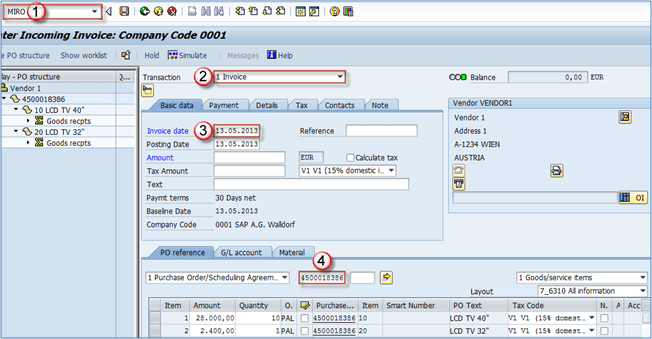
Step 2)
On Payment tab choose R – invoice verification.
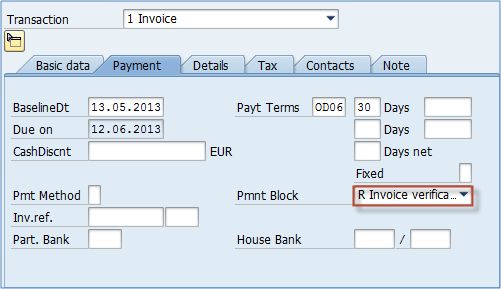
You can always check if the document has any problems.
- Click Messages button.
- Review the messages and fix the problems if there are any.
As it is shown on the below screen, I have a warning message that my price is too low, below tolerance limit. It is only a warning message, and it will not stop me from further processing.This message appeared as informational because I manually changed the item 1 price from 28.000 to 22.000! Err, just to show you the message.
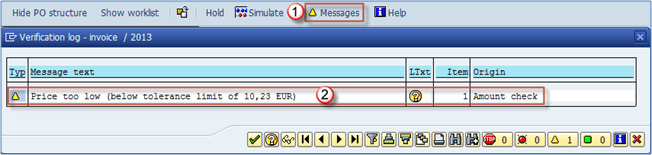
When I correct the price back to 28.000 for item 1 my message will disappear. Note the amount entered is 30.4 = (28.000 for Item 1 + 2.400 for Item 2)
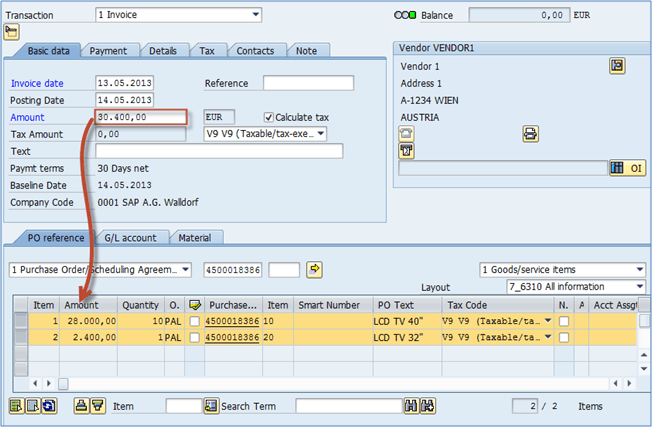
We can simulate the invoice by clicking button number Simulate.
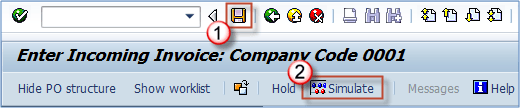
Simulation results are shown on the below screen.
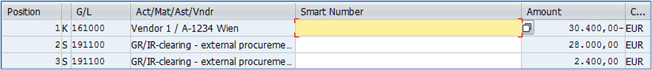
Saving is successful.
![]()
Rating: 0 / 5 (0 votes)









