This tutorial will take you through the steps to perform Document Reversal Enter Transaction code FB08 in the Command Field
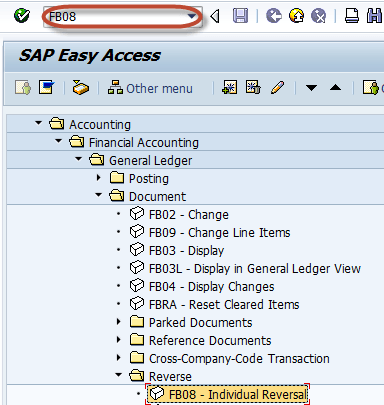
In the next screen, Enter the Following Data
1. Enter the Document number of the Document to be reversed
2. Enter Company code of the Document posting
3. Enter the Fiscal Year for the Posting
4. Enter the Reversal Code (Reason for Reversal)
5. Enter the posting date
6. Or Enter the posting period
7. If Document has allotted a check for payment, Enter the reason code to void the check.
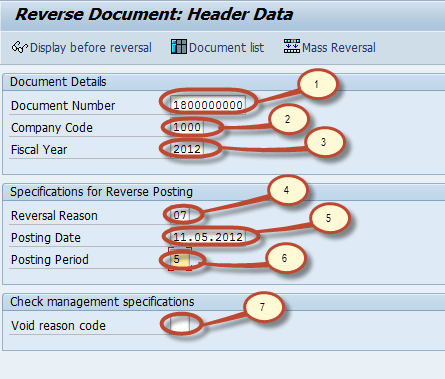
Check the document by pressing ” Display before reversal”
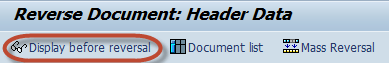
check the document
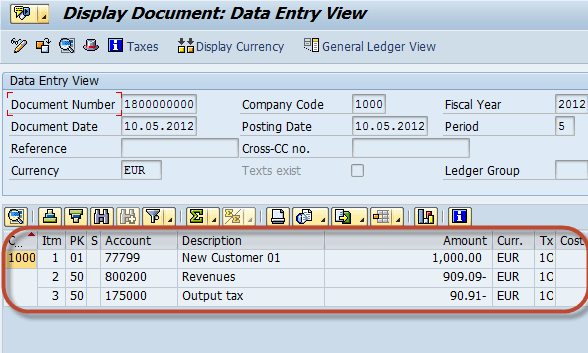
Move back to previous screen and then Press Save from the Standard toolbar
![]()
check the status bar for the reversal document number generated
![]()
You have successfully done a document reversal.









