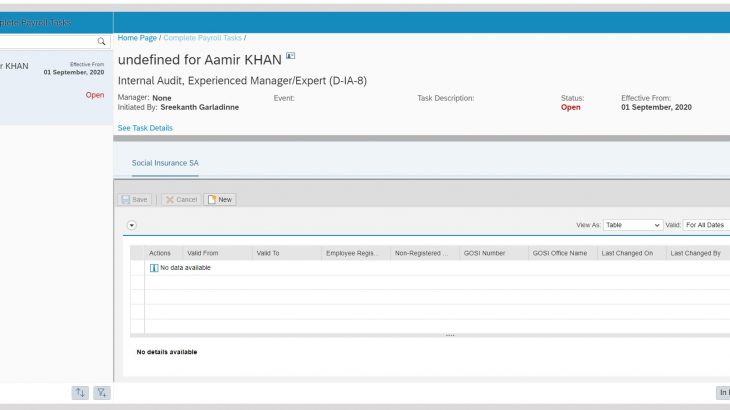This is small, but useful feature to ensure completeness of Employee profile information needed for Payroll
Payroll Maintenance Task
Business Need
As you know all the Employee information (needed for EC) is maintained in Employee Profile, however if you are implementing EC Payroll then you would need additional information and HR team will be maintaining using mash up screens from EC or directly in EC Payroll using Info types. Some of this information could be very critical and lack of this could lead to errors while running payroll, some of these could be trapped using Payroll Control Center if you have built comprehensive validations/alerts for one-click monitoring.
It will be more effective if you are able to keep track if additional critical information needed for payroll is updated for new employee as part of New Hire process or could be termination process. This is where Payroll Maintenance Task come handy.
Let us see how Payroll Maintenance Task helps resolves this first and then get into how we need to set this up
Solution
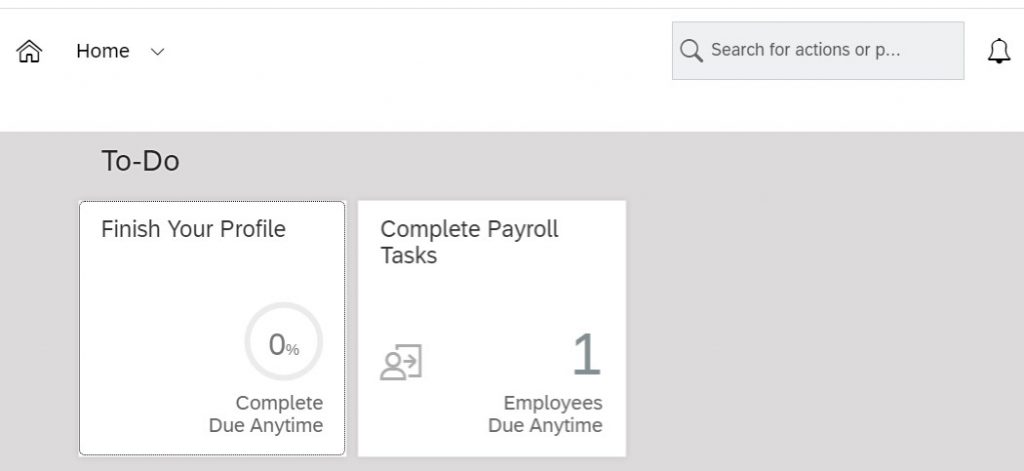
This is how pending Mash up screens will come up in “Complete Payroll Task” To Do tiles in the home page of the HR Admin based on which you will know what information and for which employees you need to complete.
You can also view this under “Complete Payroll Tasks” in Payroll (Admin Center – OneAdmin)
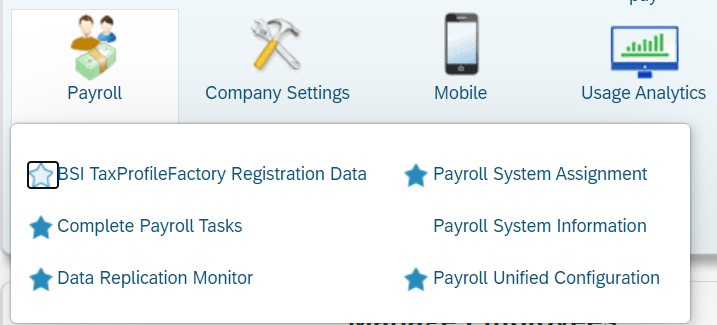
You can see all the employees in the left pane and the mash up (info to be completed) will be available in right pane.
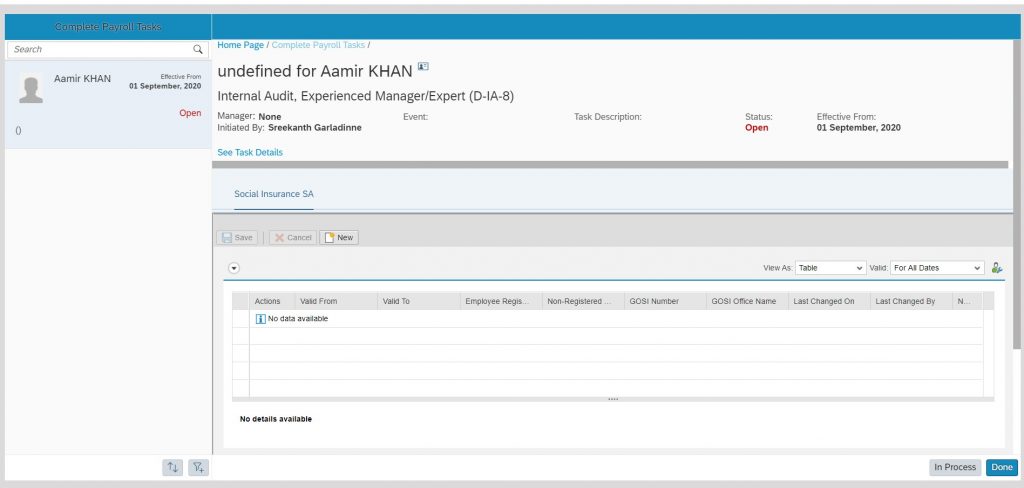
One by one HR team can complete the information and once everything is completed “Done” can be pressed so that it is not appearing anymore as To-Do. You have option to complete few and come back and do rest, so that is reason for having In process.
How to setup this?
Now that we understand how it helps, let us see the back end scene of how do we setup this.
1. In Payroll Data Maintenance Task SPRO (or SM30 T code on Table T77S0) you need to add an entry for SFEC (Group) + ECTSK (Semantic Abbreviation) as X (Value)
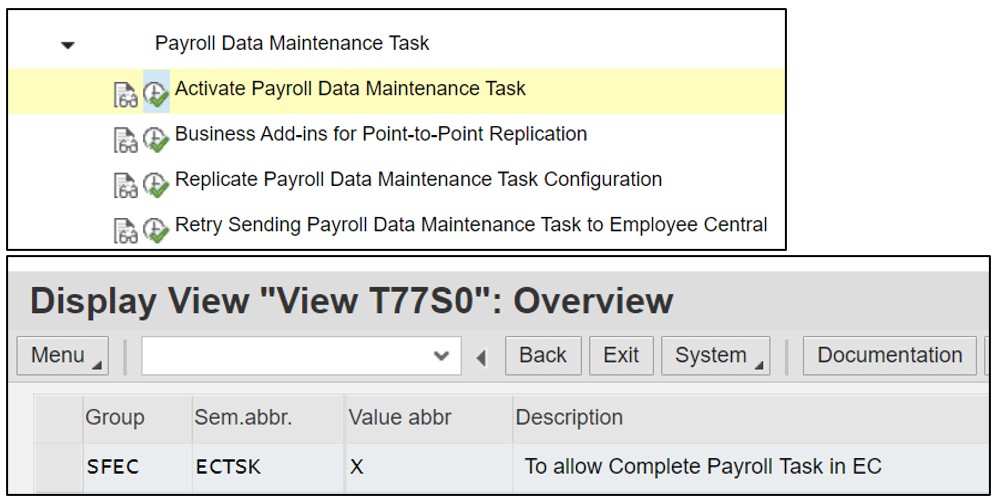
2. Setup Payroll Unified Configuration (PUC)
Go to third tab “Payroll Tasks” in PUC, Add New Hire event and select the Mash Up (ECP Info types) that are supposed to be filled in as part of completing the entire Employee Profile and Save. This you can do from “Manage Data” also and what you do here will reflect in “Manage Data” under Payroll Data Maintenance Task Configuration object
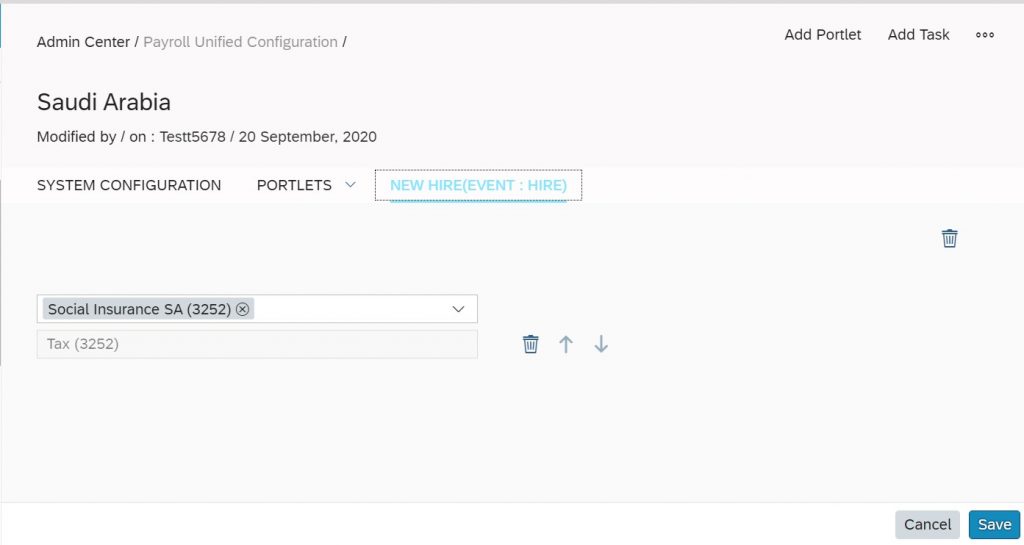
3. After Payroll Task is created in EC you can use T-Code: HRSFEC_TASK_CFG_REPL (Task Configuration Replication from Employee Central) in ECP to replicate the Task configuration
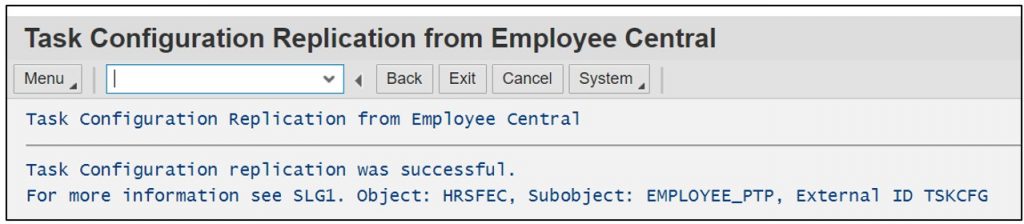
You can check in SLG1 if Task replication from EC to ECP is successful
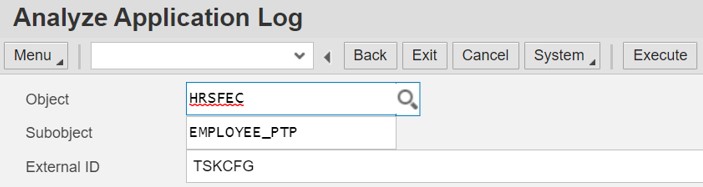
You can use T-Code HRSFEC_EE_TASK_RETRY (Retry Creation of Payroll Data Maintenance Tasks in Employee Central) incase you want to retry if any sequence has gone wrong
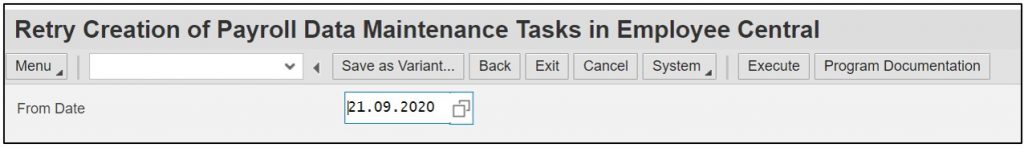
4. Ensure that To Do tile for “Complete Payroll Tasks” is enabled in Manage Home Page –> To-Do Settings –> Show/Hide To-Do Tiles

5. Ensure necessary RBP permissions are available. Homepage V3 Tile Group Permission and Payroll Data Maintenance Task with necessary Target population (typically country)
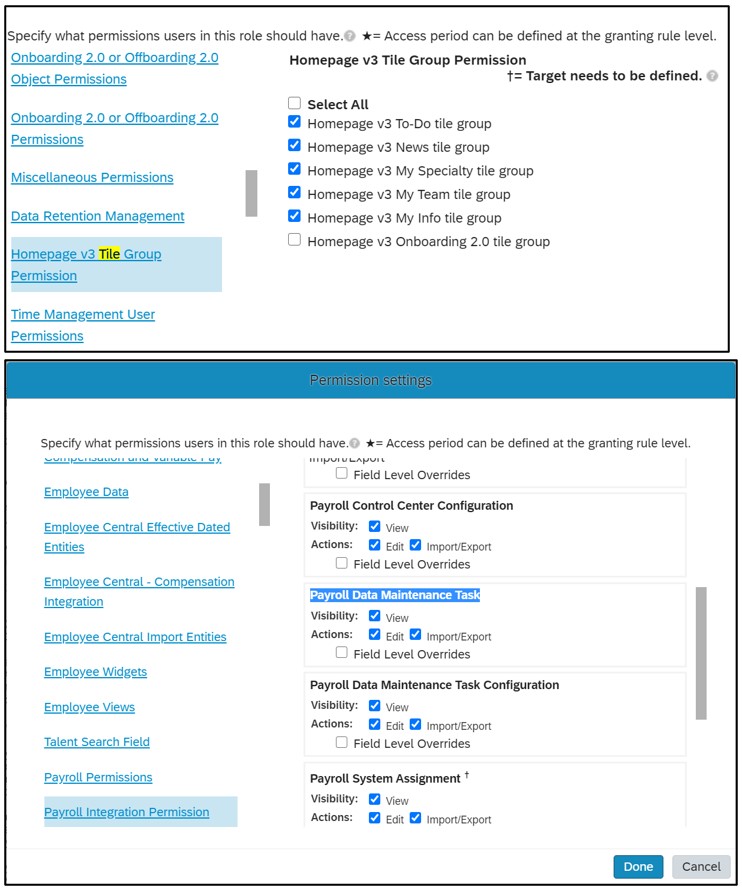
With this the setup is completed
6. Once this is setup you can create a new employee, replicate into ECP and once this is done you will see the To Do list the number of employees who are pending completion of Mash up (ECP Info types) and same can be viewed in “Manage Data” if you have access to.
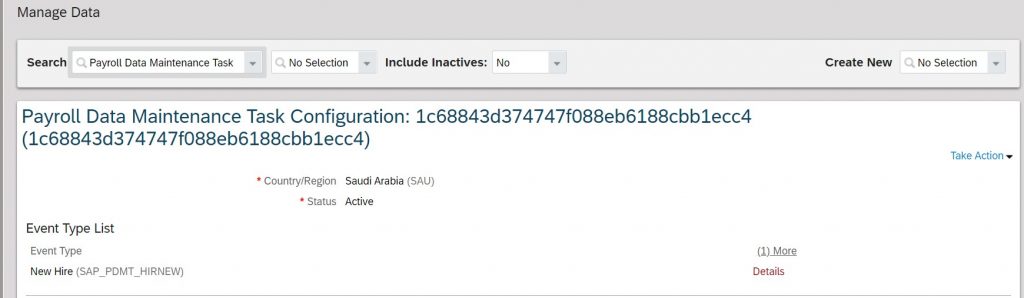
This was HR team can ensure that they have completed all master data aspects needed for successful payroll.