The following flow chart gives depiction of the SAP HR payroll process along with the status of the control record during each phase.
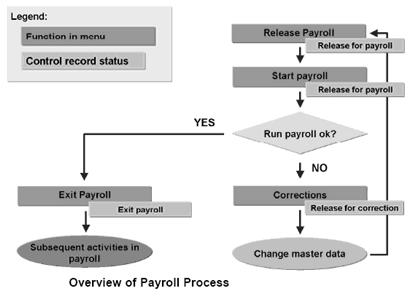
Released Payroll:
- At this stage, the Payroll Control Record is set to “Release for Payroll”.
- Past and present HR Master Data is locked for those particular employees. However ,future dated changes in master data are permitted in your SAP system.
- If the payroll is released from the “Exit” stage, the system rolls into the next payroll period, increases the payroll area period number by 1 in the Payroll Control Record (for example, from period 01/2008 to 02/2008).
Start Payroll:
- You execute the payroll run for one payroll area, for the payroll period defined in the Payroll Control Record.
- If errors occur, you will get a list of employees rejected during the payroll run. The system has stored the employees rejected during the payroll run in something called “Matchcode W”.
Corrections:
- At this stage, the Payroll Control Record is set to “Released for Correction”.
- Past and present HR Master Data for those particular employees is now unlocked for corrections.
- You should make appropriate corrections to fix the payroll errors.
- Once you have made the appropriate corrections, you need to Release Payroll and Start Payroll using Matchcode W, which will only select the employees that were rejected during the previous payroll run.
- You can cycle between the “Corrections” and “Released Payroll” stages as many times as necessary.
Exit Payroll:
- At this stage, the Payroll Control Record is set to Exit Payroll.
- Past and present HR Master Data for those particular employees is now unlocked in your SAP system.
- The payroll run is closed off for the particular period. You cannot go backwards in respect to payroll results.
Rating: 0 / 5 (0 votes)









