Output is a type of media from a business to one of its business partners. The media types may be printouts, telexes, faxes, e-mails or EDI. The process to determine the “media” is Output determination.
The output can be sent to the business partners (Customer / Vendor) in the format which is defined in documents such as invoices, order confirmations, delivery notes, or shipping notifications. Output determination can be maintained in two ways-
1. Customer master – Output determination can be maintained in customer master. Output proposal triggered by the customer master does not have the benefit of using an access sequence (A search criteria, which is using to get valid data for a condition type).
Condition technique – Output determination can be triggered by condition technique.
2. Output determination using condition technique can be maintained for three purposes-
- Output determination for sales activities (Sales call, Sales Letter, Phone calls etc.).
- Output determination for sales documents (Invoice, etc.).
- Output determination for billing documents(Billing, etc.).
Output determination for sales activities.
Step-1
- Enter T-code V/30 in the command field.
- Select output types node.
- Click on new entries’ button.
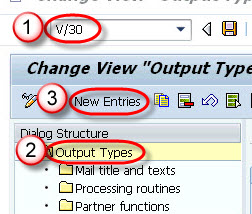
Step-2
- Enter output type , description and select general data tab.
- Enter Access sequence.
- Check Access to conditions.
- Unchecked multiple issuing.
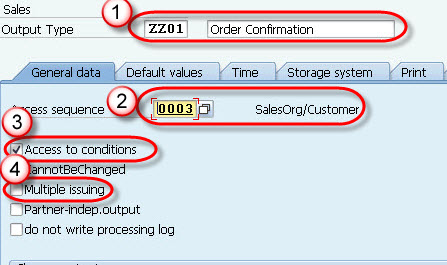
Step-3
- Enter Transmission medium(medium of output).
- Enter Partner function.
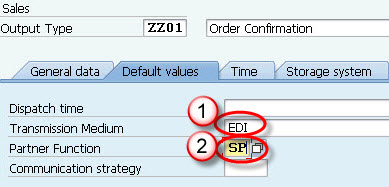
Step-4 Check timing 4 in time tab.
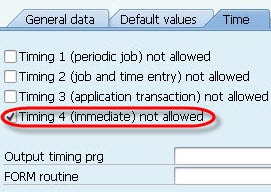
Step-5 Click on save button. A message “Data was saved ” will be displayed.
![]()









