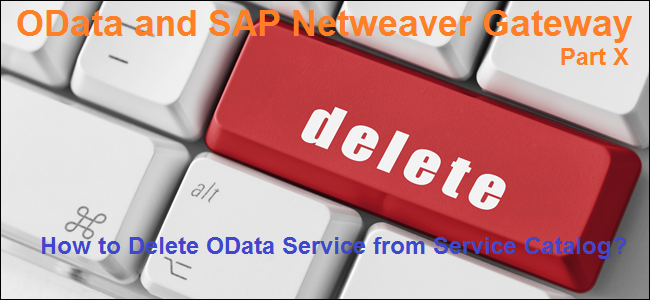
I always thought, creating something is always difficult than destroying, until I had a requirement to DELETE an OData Service from the Service Catalog (t-code /n/iwfnd/maint_service).
If you have not yet created your first OData Service, then stop here and jump to your Part II. Create your first OData Service.
The first thing, I did was to search for the Delete button. And I found one, as shown below. Without a second thought, I clicked Delete Service button followed by a Yes. But then I received a pop up saying “Delete ICF Node first”.
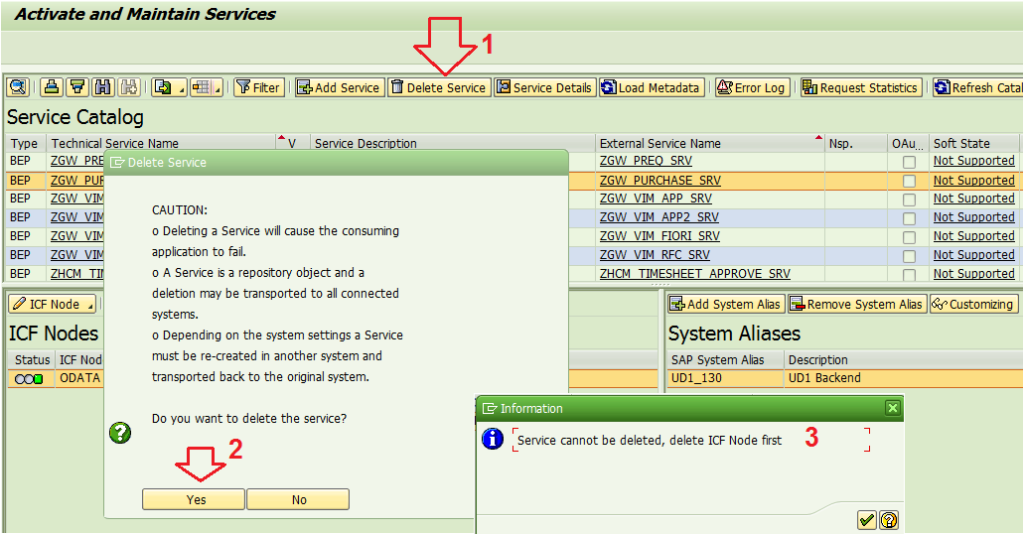
Fair enough. It says ICF Node should be deleted first.
So, I did as instructed. Selected the ICF Node and hit the Delete button. It asked for a transport and then when I clicked OK, it again gave me an error message “Object directory entry cannot be deleted, the object is locked”.
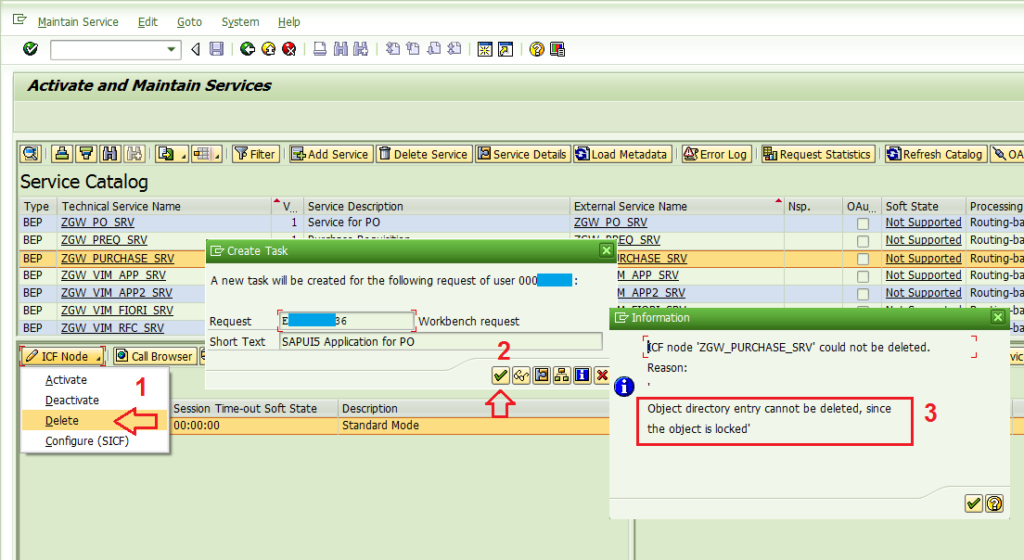
Until this point, I had not thought of posting any article on How to Delete an OData Service? But the message, “the object is locked” puzzled me. After some hit and try, I figured out that there are 3 Steps to Delete a Service.
- Remove System Alias.
- Delete ICF Node
- Delete the Service.
Step 1: Remove the System Alias for the Service.
If you are not sure how to configure System Alias or what does System Alias mean.
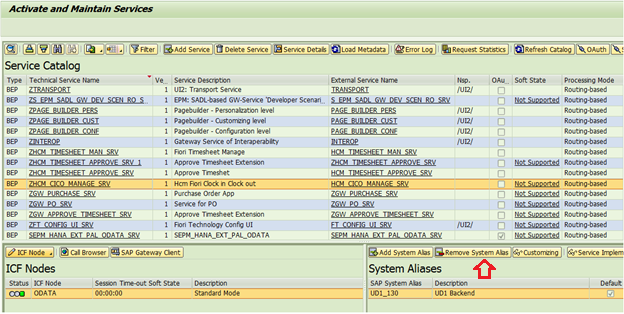
After you remove the Alias, it would look like below.
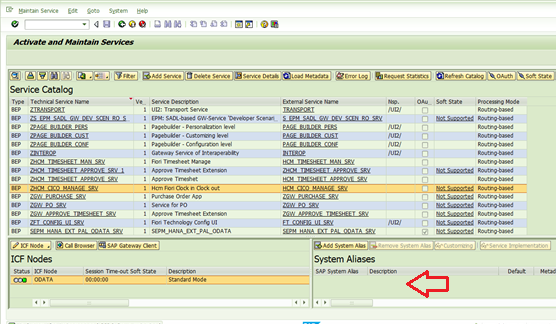
Step 2: Delete the ICF Node for the corresponding Service
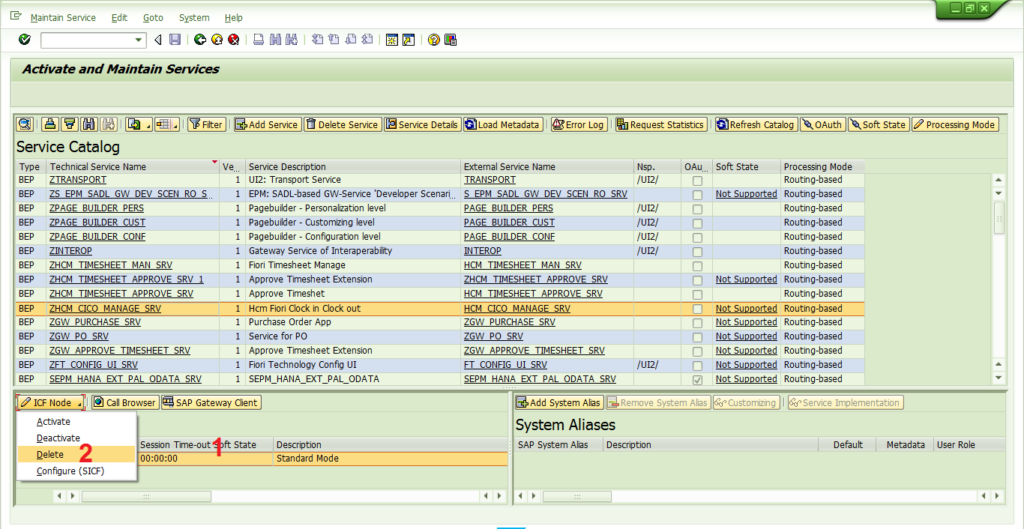
The Status would change to non-green i.e. Service is Initial (not active).
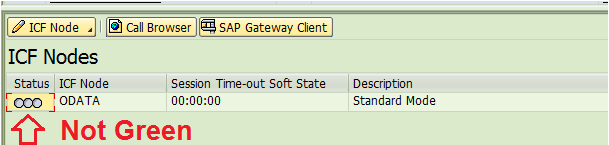
Step 3: Finally Delete the Service.
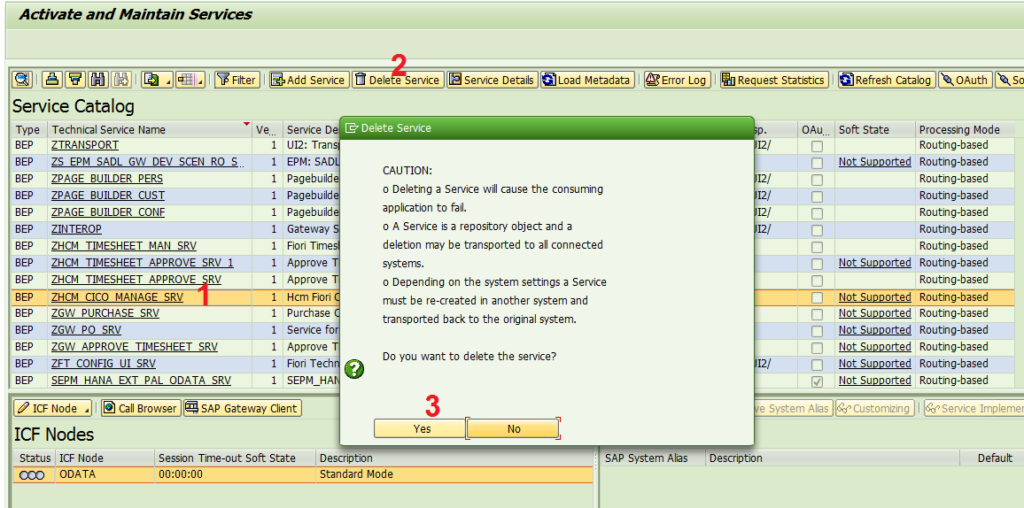
Hurrah!! Finally, we were able to delete our first Service from the Service Catalog.
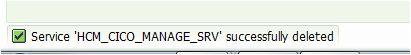
This topic seemed to be too simple to publish. We debated if this article is good enough for our readers. But, at the end we decided, someone’s couple of precious minutes would be saved if they are struggling to delete a service and they stumble upon our post. So, here we are. It is live and it might come handy to someone somewhere in this small SAP World.









