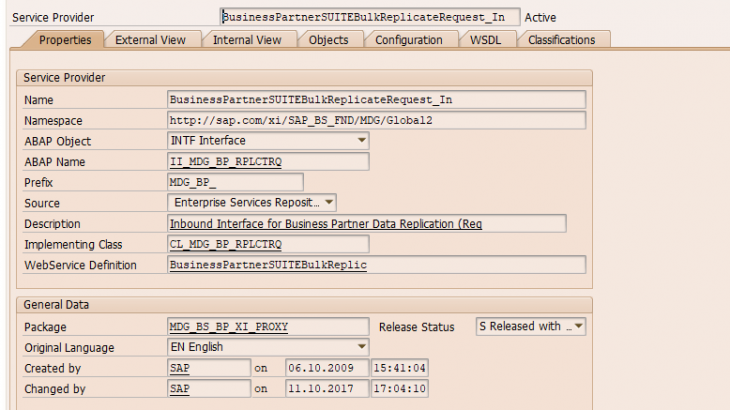Introduction:
This blog intends to provide an overview of Monitoring and testing of Business Partner Integration with SOAP Web Services
To integrate Business Partner Master data from SAP S/4 HANA systems, we have the following technologies that are built into standard SAP S/4 HANA System.
- IDOC
- OData
- SOAP Services
IDOC technology is widely used in SAP ERP to integrate or replicate customers and suppliers master data to external systems. DEBMAS and CREMAS are the standard EDIFACT message types which are made available in SAP.
Apart from IDOC, OData and SOAP Web Services are good alternatives to integrate with Cloud based systems. API_BUSSINESS_PARTNER is the OData Service.
In this blog, we would be considering SOAP Web Services that are out-of-the box available for usage. The following SOAP Web Services are available in SAP S/4 HANA to replicate the Business Partner master data to external systems.
Outbound Services:
- BusinessPartnerSUITEBulkReplicateRequest_Out
- BusinessPartnerRelationshipSUITEBulkReplicateRequest_Out
- BusinessPartnerSUITEBulkReplicateConfirmation_Out
- BusinessPartnerRelationshipSUITEBulkReplicateConfirmation_Out
Inbound Services:
- BusinessPartnerSUITEBulkReplicateRequest_In
- BusinessPartnerRelationshipSUITEBulkReplicateRequest_In
- BusinessPartnerRelationshipSUITEBulkReplicateConfirmation_In
- BusinessPartnerSUITEBulkReplicateConfirmation_In
Intuition:
For outbound replication of services, there must be a Business System defined which is the external system that is being integrated. Each external system can be integrated with different objects, which shall be defined by Business Object Type (BO Type) in the system. Business Object can be replicated by different means of channels as mentioned in the Introduction section IDoc via services etc. which shall be defined by Communication Channel. There will be a 1-1 relationship with Communication Channel and Outbound Implementation which serves as the communication structure or format.

Replication Model is the vital component which describes the model, what are the services to be used, to which external systems the data must be replicated and the parameters useful for system interfacing.

Monitoring:
SAP S/4 HANA sends out the outbound request in real time as soon as the Business Partner is saved. Alternatively, the Web services can also be sent out using transaction DRFOUT. The outbound services are triggered in the background as a separate task once the BP is saved, provided the services are configured to send out. The outbound and Inbound services can be monitored in Message Monitor which is accessed through SRT_MONI.

Based on the selection criteria, the data replicated using web services can be viewed in SRT_MONI on execution

In the Monitor, we could view all the web services that are currently being processed, have been processed or cancelled. By selecting any of the service request in the Monitor, we would able to view the data that is being sent.

If the service is of XML, the Message Monitor also provides with a function to view as XML. On selecting Original XML button in the message, which present the message in the xml format as follows.

SRT_MONI also provides with an additional tool to debug by restarting when the services are encountered with error.

If unexpected data is being replicated or is in the queue for replication, we would be able to cancel that data replication using SRT_MONI or SRT_MONIS
From SRT_MONI, select the message wanted in view in sequence monitor

On SRT_MONIS, define the selections to determine the message to be monitored in sequence.

Soft Termination or Hard Termination options are provided to cancel the execution of the messages selected.

Filtering:
In real time integration of the Business Partner with external systems, we would want to integrate only few Business Partners based on the filter criteria. These filter criteria can be defined in SAP using DRFF .
- Go to Transaction DRFF

- Select the Replication Model for which filter needs to be defined and choose create
- Add the filter criteria and save the filter for the business replication model

Please do note that when the replication of the data is being processed manually using webservices through DRFOUT, the configured DRFF filter wouldn’t be considered during replication. DRFF works with system replication settings rather than manual replication. If there is a need to replicate manually using a filter, there is an option provided in DRFOUT to use “Manual Replication Filter Criteria”.
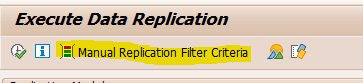
Testing:
It is always a good practice to unit test the services, it also useful in presenting and explaining the process flow to the Business.
SAP S/4 HANA without any third party or external applications provides tools to unit test the services within the environment of S/4 HANA, but it would give the basic structural test of the services and data flow of the services. Using external or third-party applications to test the services gives a holistic picture if there are any issues with interfacing or integration or security related issues between the systems.
SPROXY is one such tool which is useful in testing the web services within the environment of SAP S/4 HANA.

To test the services in the system, select the service to test in SPROXY and choose test. Navigate through the tree to the service based on the service you want to test if it is a service provider or service consumer

Test would present with Input options and debugging options to generate a dummy request for analysis or Initial request or to debug the service. It is also possible to import the generated xml request from desktop and test the request.