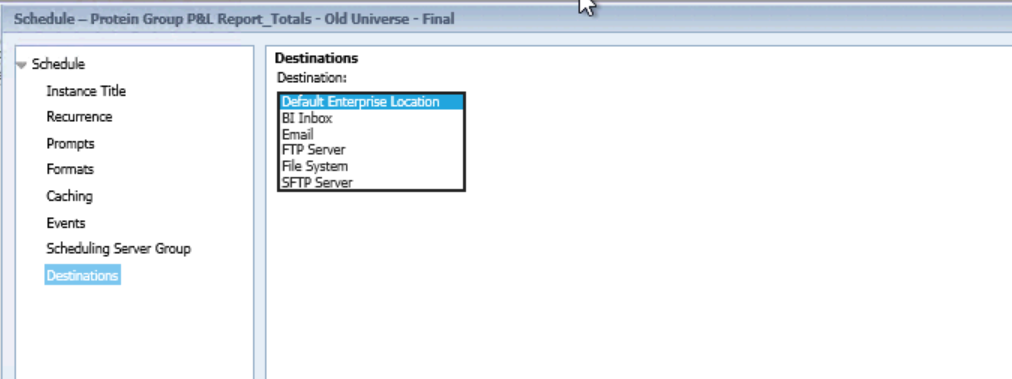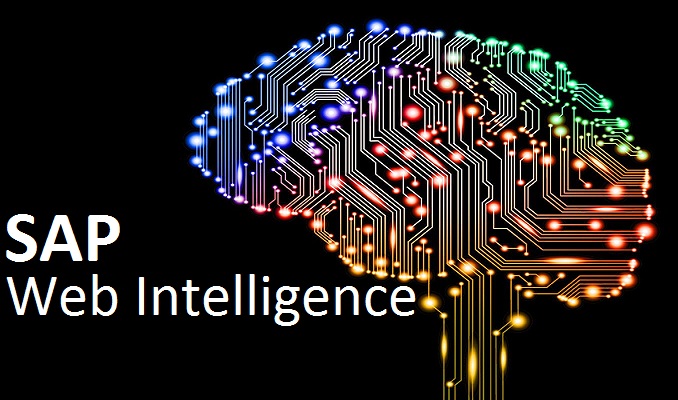
SAP Business Objects Web Intelligence, also popularly known as “WebI“, is one of the most popular ad-hoc query and analysis reporting tools in SAP’s arsenal. Web Intelligence is a very old part of SAP Business Objects product suite and was previously known as InfoView. It is one of the most used tools to analyze data from the data warehouse.
SAP WebI is a self-service reporting tool that provides business users to perform accurate analysis of their company’s data and thereby, make better decisions to increase the profitability.
Web Intelligence can be accessed using either BI Launchpad or Web Intelligence Rich Client. Both these tools have different features. However, people prefer to use BI Launchpad more than the rich client tool.
Let us now see the functionalities and features offered by SAP BusinessObjects Web Intelligence 4.1.
Features of Web Intelligence:
1. Profound Reporting: Web Intelligence offers an extremely simple interface for reporting which can manage to build simple as well as complex reports that represent your data accurately. It offers amazing editing and formatting features including tables (vertical table, horizontal table, cross table, etc), charts (column chart, pie chart, stacked chart, line chart, point chart, etc), visualizations and many other reporting elements. It is really very flexible and intuitive.
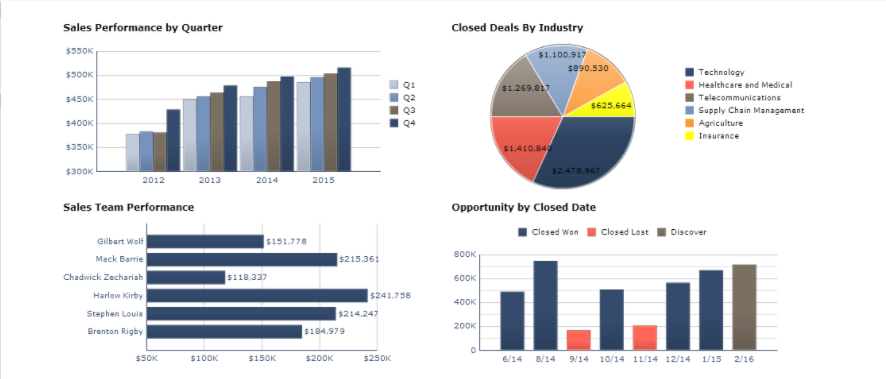
2. Accurate Analysis: WebI includes some of the best tools to perform data analytics and can get your the best information out of your data warehouse. It offers drill down, block filters, break, groupings, input controls, custom hierarchy, navigations, custom filters, breaks, sections, aggregations and many other reporting analysis features. It enables you to build custom formulas and variables for precise and accurate reports.
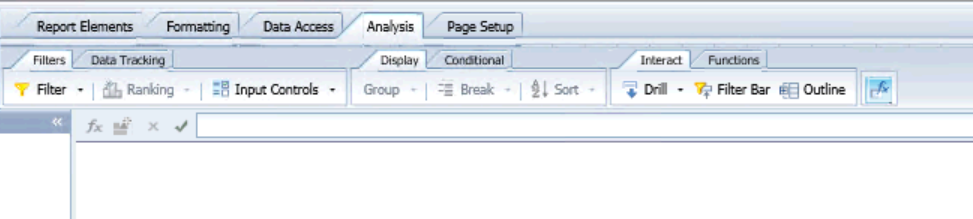
3. Query Builder: Building a query in WebI 4.1 is much easier now. It offers to connect to various data sources such as Universe, Excel, SAP BEx query, SAP HANA, Analysis view and much more. You can even build a report without connecting to any data source. In addition to all of this, WebI provides you with the ability to write complex SQL queries on the go with operations such as unions, minus, intersection and much more. You can manipulate or customize queries before you add any data on the report. In the latest version of WebI, you can directly connect to SAP HANA view and fetch data from it.

4. Cross-product Integration: Web Intelligence offers convenient options to integrate the visualizations to and from other popular products as well. You can integrate a variety of data sources such as SAP BW with WebI. You can also integrate your WebI dashboards with SAP BusinessObjects Dashboards. There is an option to export your WebI visualizations such as cross tabs, charts, tables, etc to Microsoft Excel format. You can then manipulate your reports in Excel as well which is a very convenient option.

5. Extensive sharing options: Web Intelligence tool offers you amazing options for sharing your reports within your organization to work collaboratively. You can transport your WebI report to BI Launchpad or BI Inbox which enables other users to work on that report. You can also distribute your reports to mail box, mobile applications, FTP locations, File locations, etc. WebI enables you to export reports in different formats such as Microsoft Excel, PDF, XML, etc.