 Most implementations of SAP SuccessFactors focus primarily on the modules being implemented. This approach overlooks the importance of the platform components and how they can impact the use of key features in the system. If platform components are not set up correctly, they can have a negative impact on the roll out of additional modules in future phases. In this next series of blog posts, we will look at the different components that comprise the SAP SuccessFactors platform and how these components can impact your overall ability to maximize the benefits from your SAP SuccessFactors implementation.
Most implementations of SAP SuccessFactors focus primarily on the modules being implemented. This approach overlooks the importance of the platform components and how they can impact the use of key features in the system. If platform components are not set up correctly, they can have a negative impact on the roll out of additional modules in future phases. In this next series of blog posts, we will look at the different components that comprise the SAP SuccessFactors platform and how these components can impact your overall ability to maximize the benefits from your SAP SuccessFactors implementation.
Let’s start with the definition of a platform component. A platform component is essentially any configurable feature set that is used by multiple modules. Below is a representation of the SAP SuccessFactors platform components that we use with our clients.
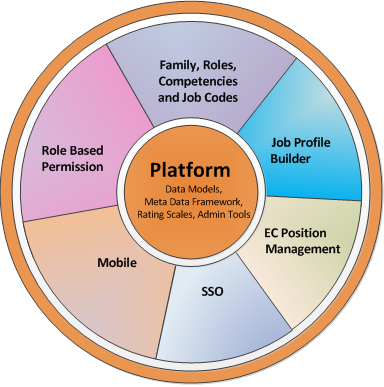
Architecture
The visual below, on the other hand represents how the platform components, support the SAP SuccessFactors modules. All the modules are dependent on the Employee Profile which in SAP SuccessFactors’ case is housed in Employee Central, for employee demographic data. If Employee Central is implemented, then most of the employee demographic data in the profile is synchronized and updated from there. All the modules are then impacted to some extent by the configuration of the platform components. For example, with Role Based Permissions, you can define permission access for all the modules, including Employee Profile and Employee Central. Similarly, if Single Sign On (SSO) is used, all the modules in the HCM suite can be accessed once a user is authenticated.
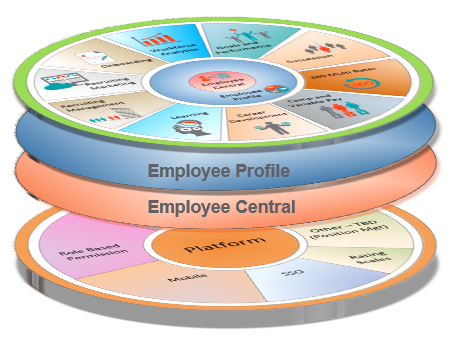
Platform Components
Some platform components are required for all clients, while others are optional. For example, features such as Role Based Permission, Data Model, Rating Scales, and the Admin Tool set must be used by all clients regardless of whether they are implementing one or multiple modules. On the other hand, features such as SSO and Mobile are dependent on the client’s internal capability and whether they have policies that support the use of these features.
Additional platform items such as Meta Data Framework (MDF), Family and Roles, Competencies, Job Profile Builder, and Employee Central Position Management are dependent on the modules being implemented and the client’s ability to define and maintain the data within these components. For example, if a client does not have a defined competency model, they will not enjoy the full benefits from the implementation of Family and Roles. The same applies to Job Profile builder and Employee Central Position management. If there are no formal job definitions, then little value can be derived from the implementation of Job Profile Builder.









