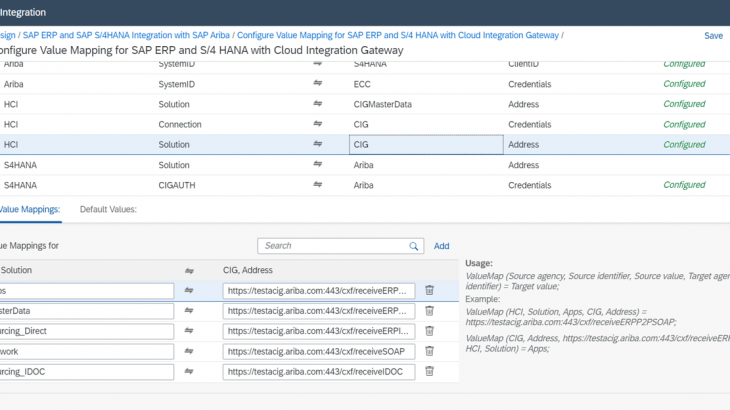Disclaimer: SAP Ariba Cloud Integration Gateway (CIG) has been renamed to SAP Integration Suite, Managed Gateway for Spend Management and SAP Business Network, some graphics may still refer to the previous name, mainly due to size restrictions.
Business Case
A customer wants to migrate an SAP Ariba realm to the SAP Ariba realms of the global company.
This global company has two different Ariba Accounts, and therefore two different ANIDs and two different SAP Ariba Realms. One account is used for SAP Business Network (Ariba Network / Commerce Automation) while the other is used for SAP Ariba Sourcing & Contracts.
To summarize: in this business case, 2 different SAP Integration Suite, Managed Gateway for Spend Management and SAP Business Network (ex CIG) accounts are in use, alongside a single SAP ERP system.
Connectivity Diagram
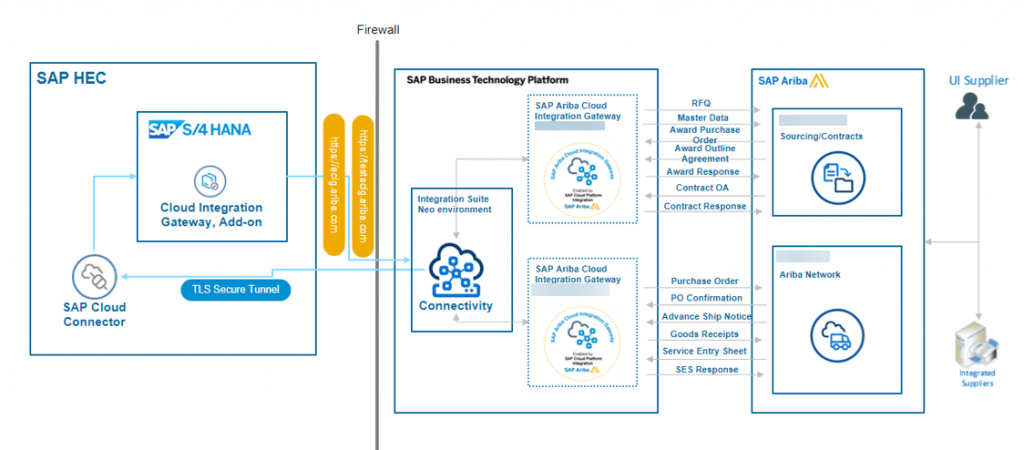
Implemented Solution
SAP Integration Suite needs to be implemented as a middleware using the SAP ERP and SAP S/4HANA Integration with SAP Ariba package. Furthermore, two iflows need to be edited to determine to which SAP Integration Suite, Managed Gateway for Spend Management and SAP Business Network the payload must go to based on whether it is a Sourcing & Contracts or a Commerce Automation one.
Details and Configuration
Basic configuration
1. In the “Discovery” section in the SAP Integration Suite the Ariba package must be copied, the search functionality can be used to easily find it.
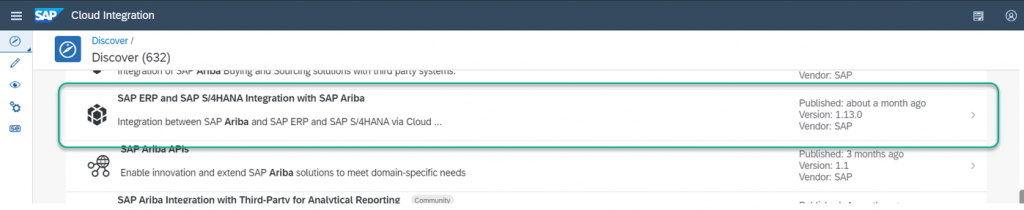
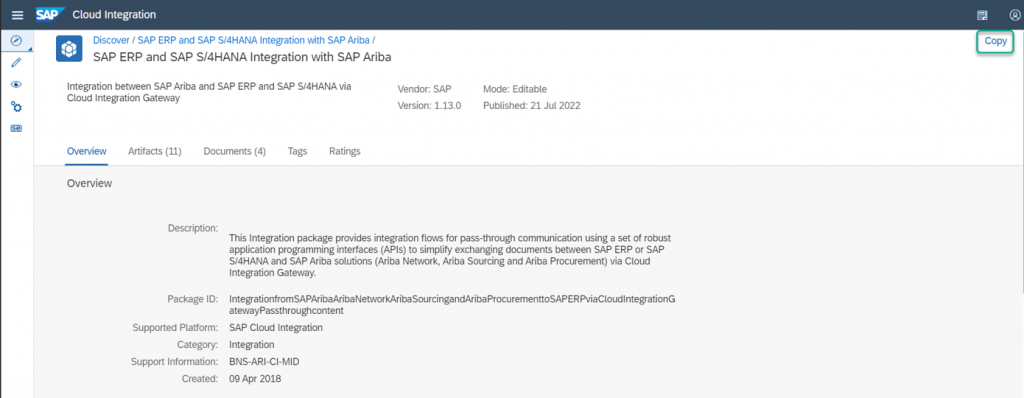
2. All required iflows for the customer need to be deployed, in this example the following are deployed:
i. SOAP Outbound Pass-Through Content for Ariba Applications
ii. SOAP Inbound Pass-Through Content for Ariba
iii. IDOC Outbound Pass-Through Content for Ariba Network
iv. SOAP Outbound Pass-Through Content for Ariba Network
3. The SAP Integration Suite, Managed Gateway for Spend Management and SAP Business Network certificate must be added to the CPI KeyStore
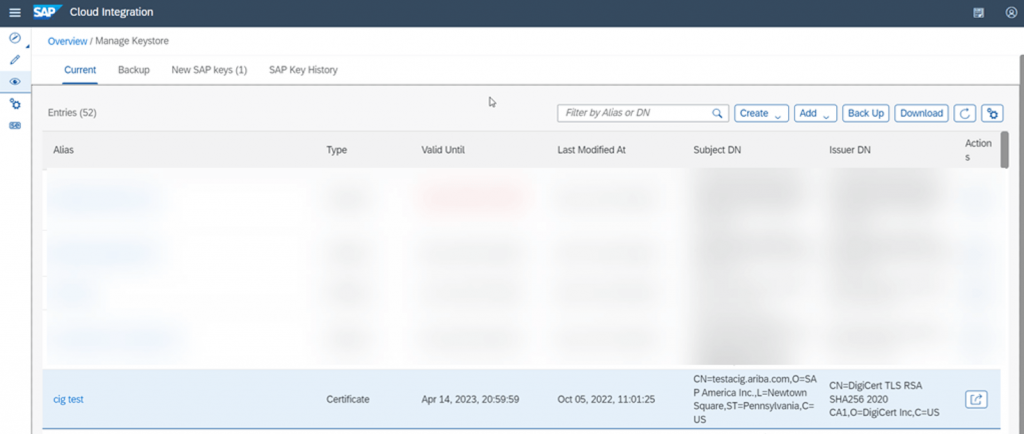
4. The user credentials must be deployed in the SAP Integration Suite “Security Materials”. Usually, only two user credentials can be found here: the SAP Integration Suite, Managed Gateway for Spend Management and SAP Business Network user and the SAP ECC or SAP S/4HANA communication user. In this business case, since 2 different SAP Integration Suite, Managed Gateway for Spend Management and SAP Business Network accounts are used, then 3 user credentials will be deployed.
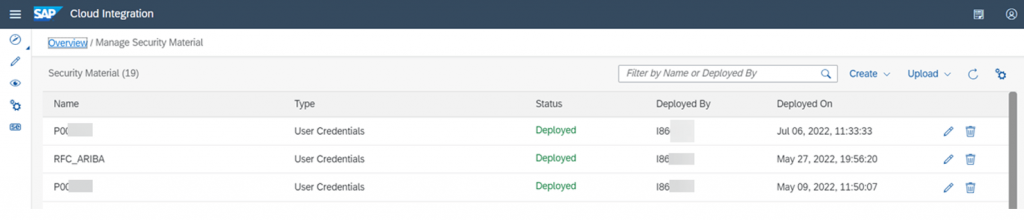
5. The Value Mappings must be configured in the “SAP ERP and S/4HANA with Cloud Integration Gateway” package
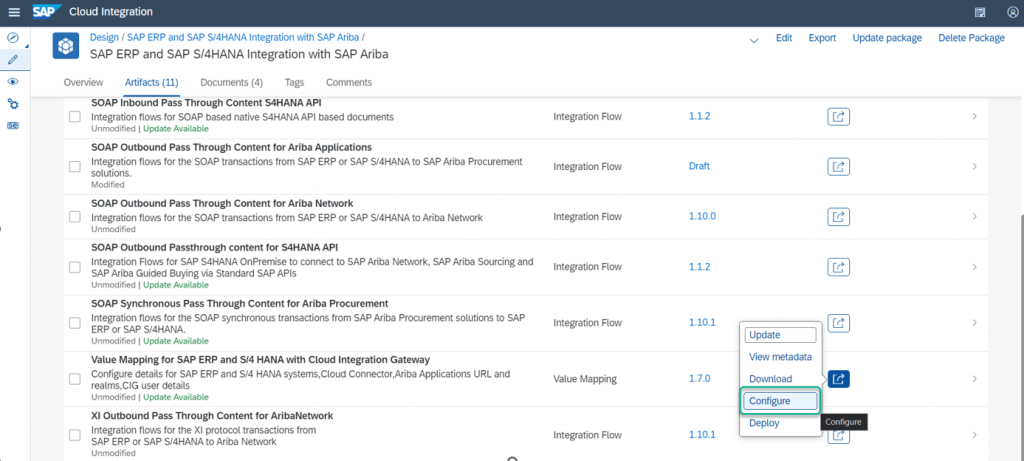
For the purpose of this demonstration, the full list of value mappings will not be shown. Please refer to the following section for the customized Value Mappings.
Customizations
Custom variables to be added in the value mappings:
i. HCI Connection: as per standard only one Value Mapping is required to be completed. This field refers to the credential for the “SAP Integration Suite, Managed Gateway for Spend Management and SAP Business Network” user.
For this business case, as two “SAP Integration Suite, Managed Gateway for Spend Management and SAP Business Network” are in use, the standard value mapping is used for the Network account and an extra value mapping must be added for the Sourcing SAP Integration Suite, Managed Gateway for Spend Management and SAP Business Network account. For this demonstration that additional credential is named “Connection_S2C”.
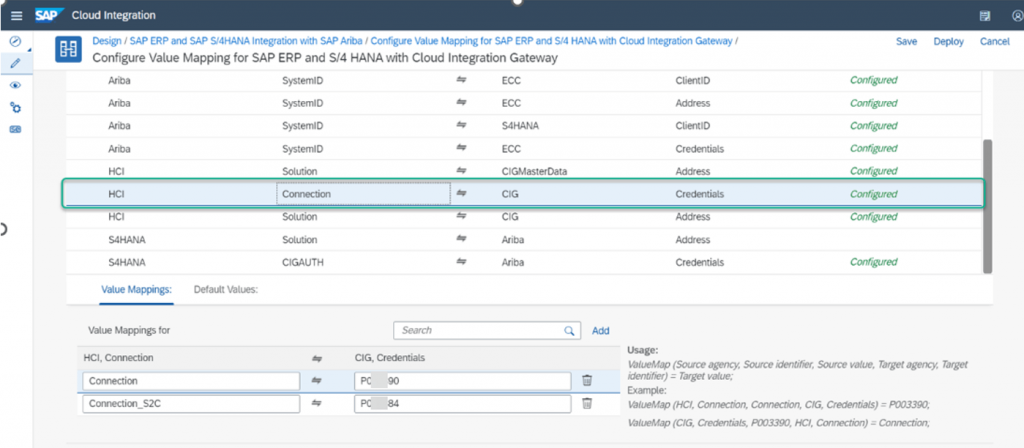
ii. HCI Solution: this value mapping contains the different SAP Integration Suite, Managed Gateway for Spend Management and SAP Business Network endpoints. As per standard only “Apps”, “MasterData”, “Sourcing_Direct” and “Network” are displayed.
Even if the “Network” value mapping is expected to work for Commerce Automation IDocs, such as Purchase Orders, it does not account for Sourcing IDocs (RFQ). To include these documents a new value mapping is created, named “Sourcing_IDOC”
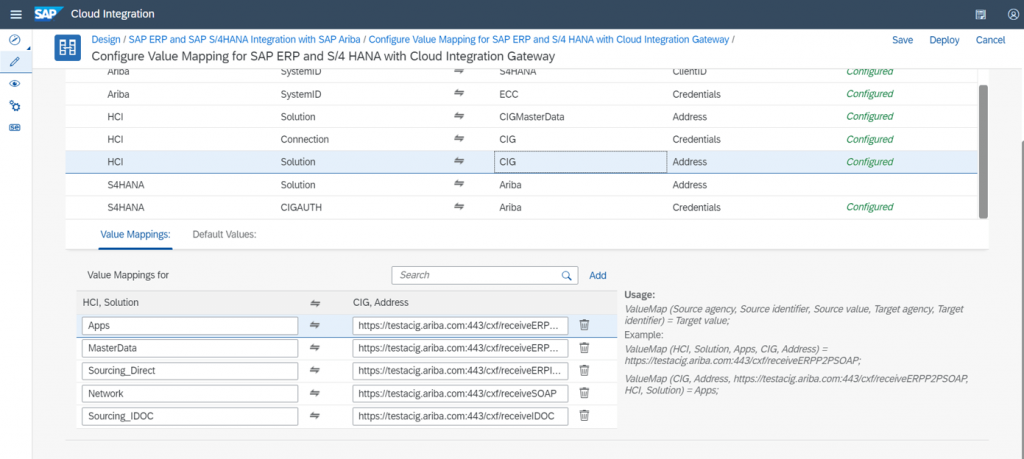
2. Two of the deployed iflows had to be edited:
i. SOAP Outbound Pass-Through Content for Ariba Applications
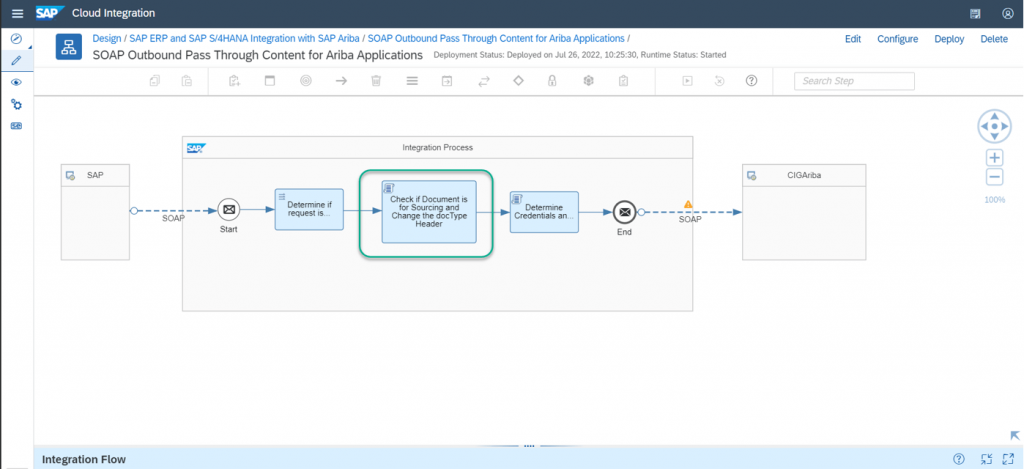
An extra script must be added between the XSLT mapping and the standard script.
The custom script is really simple: if the incoming message is for Sourcing, a header property called docType is set with the value “Sourcing”.
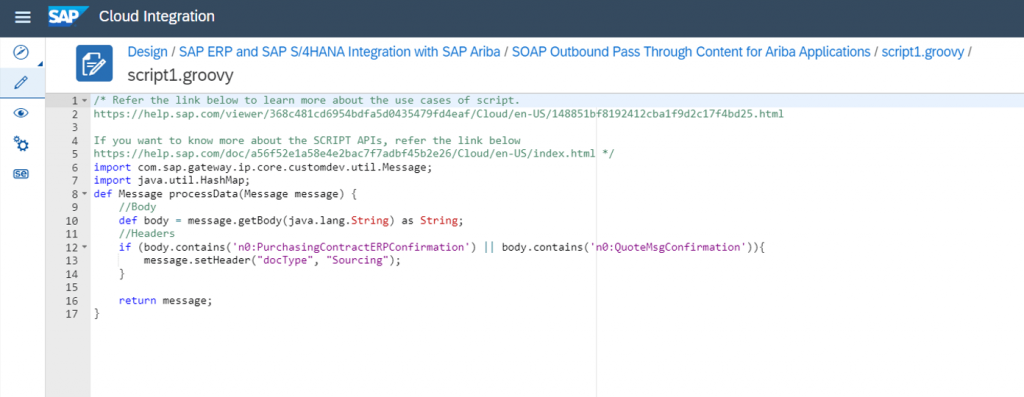
Then the standard script must also be edited to account for this header property.
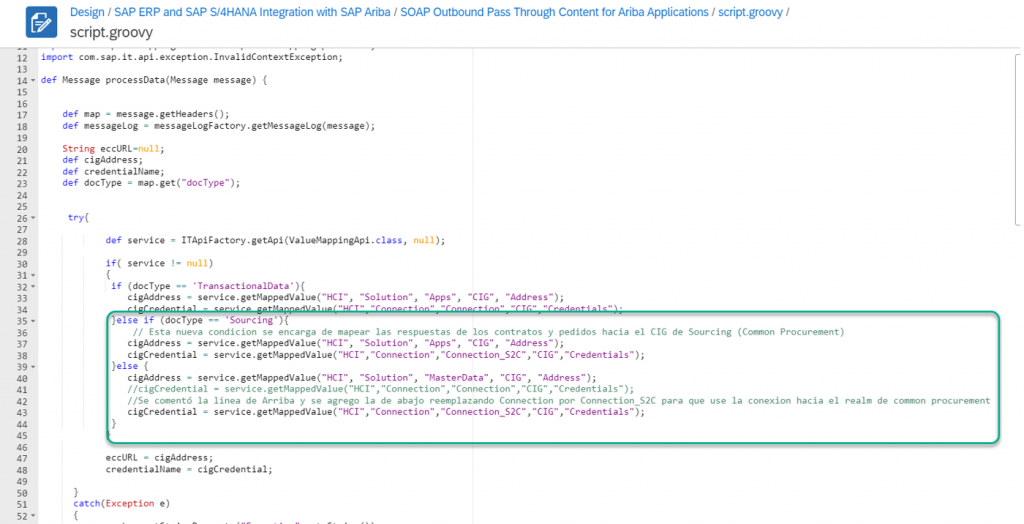
This script chooses the connection credentials based on the docType variable. If the value of the docType variable is “Sourcing”, it will get the connection credentials from the custom value mapping “Connection_S2C”. The same behavior will occur for Master Data payloads.Important Note: If the customer has Ariba Procurement Master Data integration, this iflow will require further customization to account for that.
ii. IDOC Outbound Pass-Through Content for Ariba Network
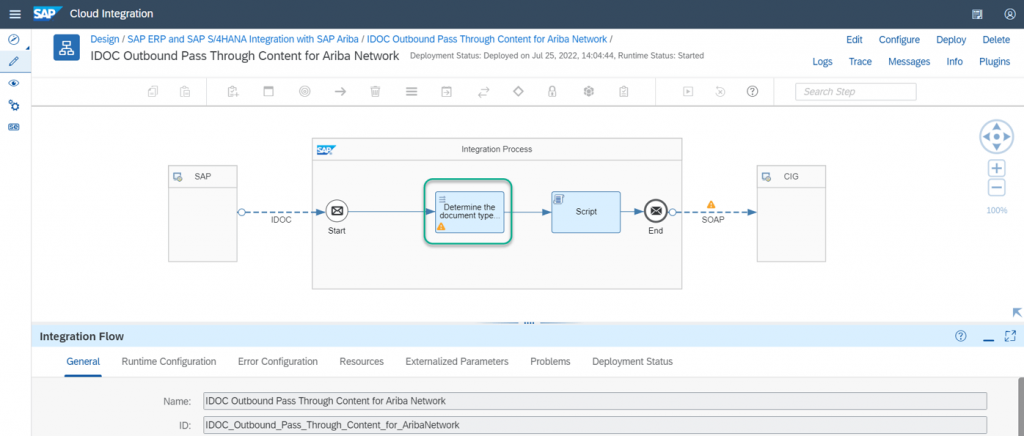
Both steps from this iflow must be edited, starting with the XSLT mapping whose logic is the following one: if the incoming payload is an ”ARBCIG_REQOTE” IDoc, the “docType” header property is set to “Sourcing”, otherwise it is set to “IDOC”.
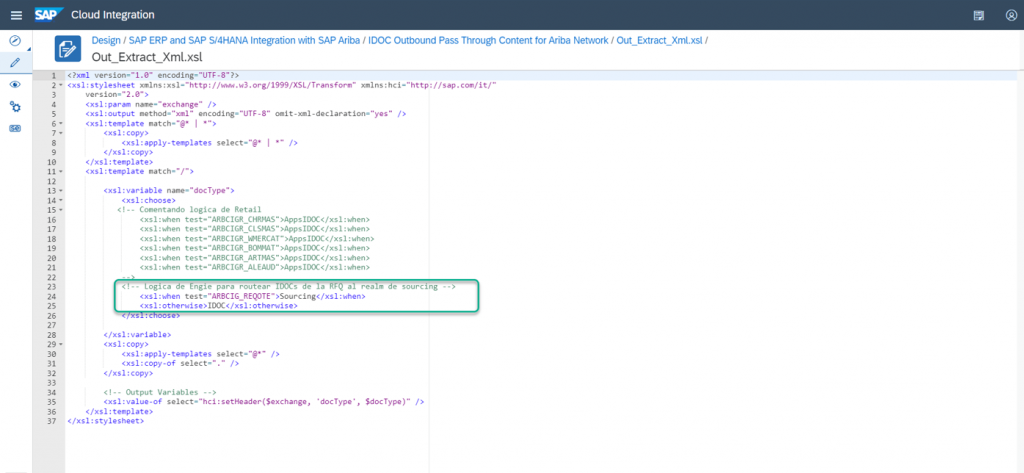
The script also must be modified to make use of “docType” header property
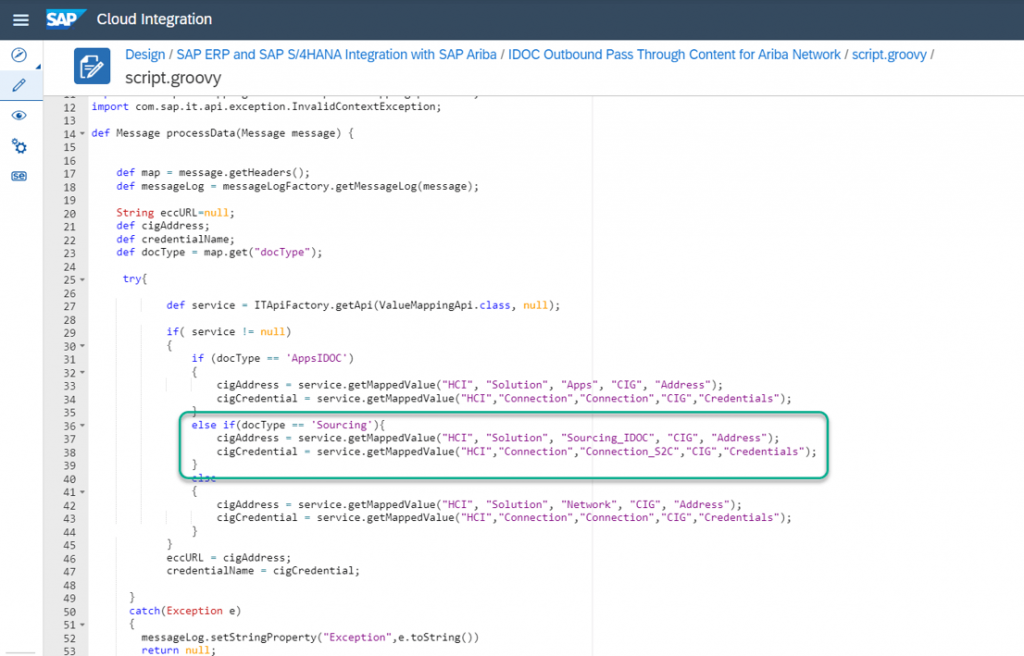
Similar to the previous iflow, if the value of “docType” is “Sourcing” then the “Connection_S2C” credential will be used instead of the standard one, in order for this payload to be sent to the Sourcing SAP Integration Suite, Managed Gateway for Spend Management and SAP Business Network.