SuccessFactors provides a lot of content in their modules from Recruitment Management to Employee Central to Compensation and one of the biggest things they advertise, is the library of more than 2,000 standard metrics, industry benchmarks, and HR best practices in SuccessFactors Workforce Analytics that help measure the things that matter. That sounds great in the first instance, but it can be a huge challange at the same time.

A lot of HR leaders will ask “What will I do with 2,000 Reports?”. Most companies have strategic goals in place for their business and now its time to break these down for the HR department. Reports should be simple, easy to understand and fast to get. SuccessFactors provides different tools to create reports and monitor strategic KPIs in HR. Some are already in the system, some you can build and some need extra work or to be outsourced.
As a human resource manager, you want all the advantages of a modern human resources information system (HRIS). You want employee information, all kinds of reports and a user-friendly system. You need a wide range of reports on a weekly, monthly or ad-hoc basis. Who does not remember having to run several reports at the same time and then manually combining and converting the data to achieve the required result? This is not only time consuling, but also prone to errors. Another common problem often heard is HR Managers having to wait up to four weeks until the IT department has a resource available to program a new report into their HR system. That’s not exactly “AdHoc” reporting Lets focus on what SuccessFactors can do for us to meet HR reporting requirements…
Reporting Opportunities – Quick Overview
Reporting is criticial for daily operations as well as strategic decisions for your organisation. Nobody want dozens of spread sheets floating around trying to match data from various sources and hoping that each is accurate and up to date. You want clear, informative reports which are simple and easy to understand and safe them for future reference. Key to this goal, are clear definitions for the report purpose, telling the user what data is used and what outcome is expected.
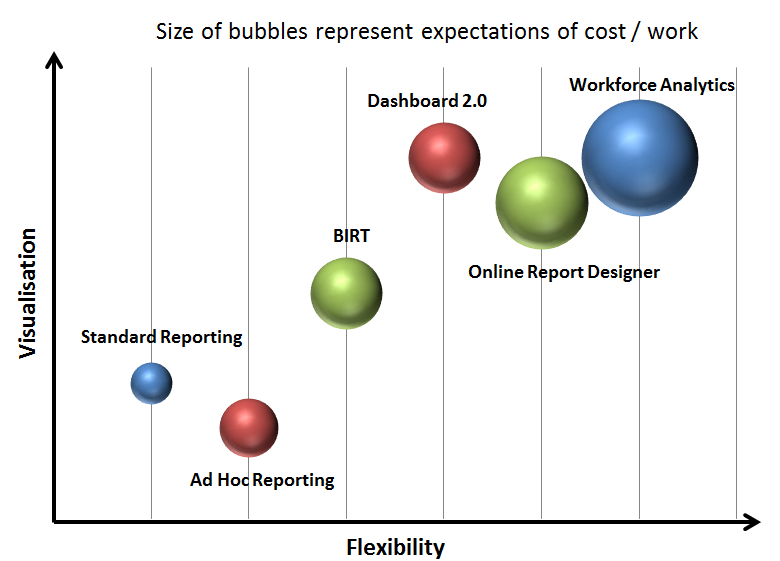
Overview of HR Reporting in SuccessFactors © by iProCon
As seen in the metrix above Reporting can be visualized in different levels and each way can have pros and cons in functionality, flexibility and cost. We will get to know each Reporting tool in the next articles. There are different ways to find the right reporting solution for you in SuccessFactors such as:
Standard & Ad Hoc Reporting
You will find some basic reports delivered by SuccessFactors in your Reporting section. This are called Standard Reports (they are labeled Dashboard and Report Center), which belong to the SuccessFactors Platform. They work well if you follow the standard implementation. If you don’t use some of the standard fields, which are used in the standard reports or dashboards, the reports won’t work anymore. You can’t change the standard reports or dashboards!
In this case you can build your own report. Under Reports => Analytics => Ad Hoc Reports that you can build ad hoc reports for each module (Domain). This ad hoc reporting is really easy to use, but still not really flexible in its design or complexity. I’ll cover further details of the Standard and Ad-Hoc reporting in the next article of this reporting series for SuccessFactors.
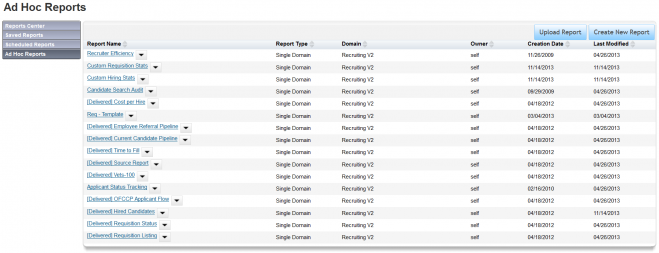
Visual Reporting with Dashboard 2.0 Reports
SuccessFatctors pre-deliver some Dashboard 2.0 Reports, but not a lot. Most of them are for the Performance & Goals and Compensation modules. These reports have a pretty nice design and can be used as a Tile on the welcome page. The Dashboards are built using an in house tool called YouCalc Dashboard Builder (stand alone piece of software). SuccessFactors bought the tool some years ago and it seems there are not many people out there who are familiar with this tool. It pick sup data from an ad-hoc report and visualizes it. Unfortunately, as a customer, you cannot build you own reports yet and need a partner to create these reports and dashboards for you. I’ll cover details of what the YouCalc Dashboard Builder for SuccessFactors can do and how it looks in article 3 of this article series for SuccessFactors reporting.
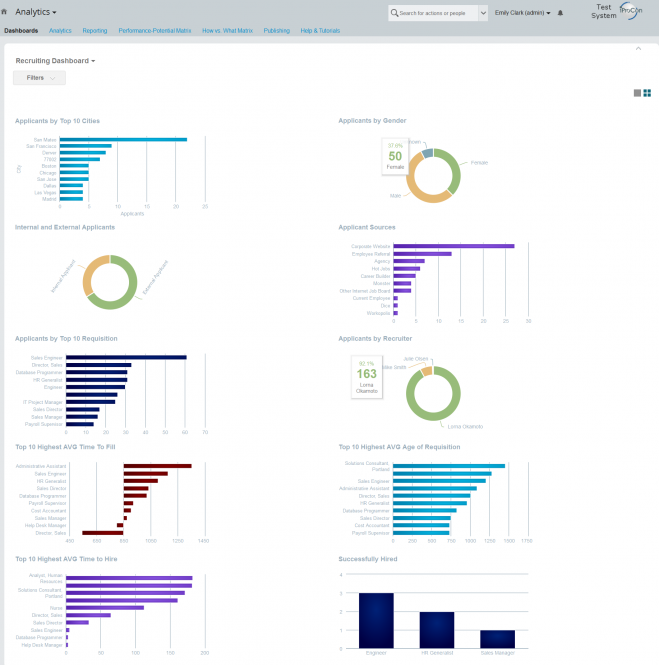
Visual Reporting with BIRT in SuccessFactors
BIRT (Business Intelligence and Reporting Tool) is an open source project and add-on for Eclipse. In SuccessFactors you can use BIRT to amend the presentation of your ad hoc reports. It also gives you the chance to show your data in pivot tables. Data is exported to BIRT to define the report. After that you upload a template to present your report as created before in BIRT. This feature is not for free, but BIRT itself is free of charge. You need to contact your SF sales manager to talk about a license to use this feature. In article number 4 I’ll show you how the templates look and describe more details of using BIRT.
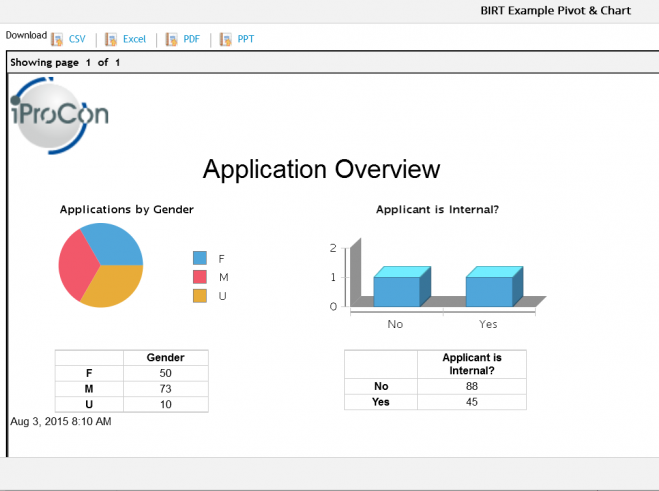
Advanced Reporting & Online Report Designer
A kind of combination of advanced ad hoc reporting and visual reporting in SuccessFactors is what you can find in the Online Report Designer (ORD). This feature is available and ready to use in SuccessFactors out of the box. The Online Report Designer is a self-service, easy to use, non technical reporting tool, which can be used by anyone in the organization, subject to permissions. Online Report Designer can be enable by Customer Support with no extra cost to the customer. It is not as flexible as a 3rd Party BI Tool. In Employee Central (EC) we also talk about Advanced Reporting because MDF Objects, effective dated information, and cross domain reporting are limited or not supported in the ad hoc reporting. We will discuss this further in article 5 in the Reporting and Analytics for SucessFactors series..
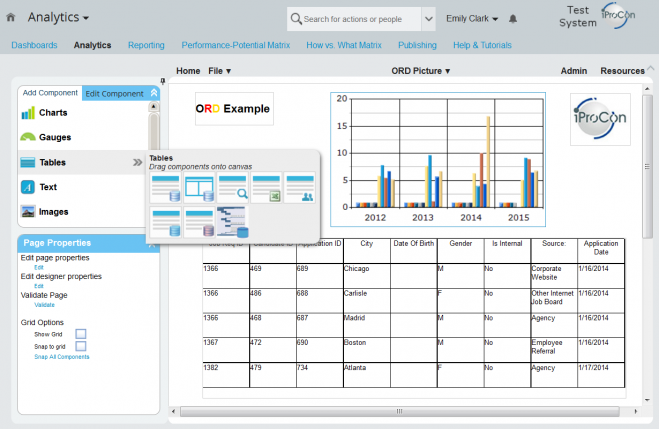
Workforce and Analytics Module (WFA)
SuccessFactors Workforce Analytics, one of the SuccessFactors modules, provides concrete and actionable insights on workforce data to drive your business strategies today, and help you plan for the future. It helps to increase the effectiveness of HR through a comprehensive library of more than 2,000 standard metrics, industry benchmarks, and HR best practices that help measure the things that matter. This module also supports cross domain reporting and new charts library with Online Report Designer (yes, it is included). You also get the fancy headlines you may have seen in a some sales demos. In a nutshel: it’s the Rolls Royce of SuccessFactors reporting tools. That also applies to cost, as it’s a separate module subscription and also requires considerable effort to implement. We will dive deeper into this in part 6 of the blog series.
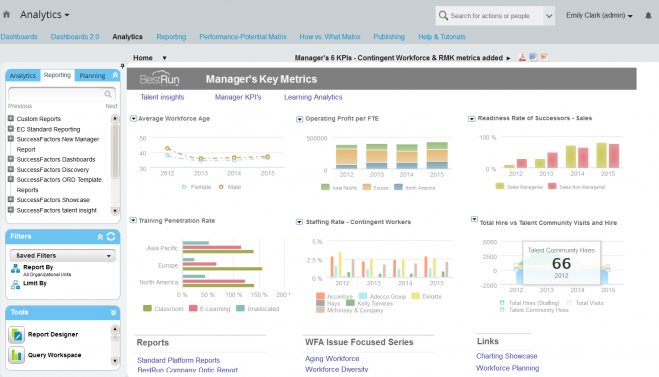
This Article is part of a series in “HR Reporting and Analytics in SuccessFactors”
Standard & Ad Hoc Reporting in SuccessFactors – Part 2
Visual Reporting with Dashboard 2.0 Reports in SuccessFactors – Part 3
Visual Reporting with BIRT Templates in SuccessFactors – Part 4









