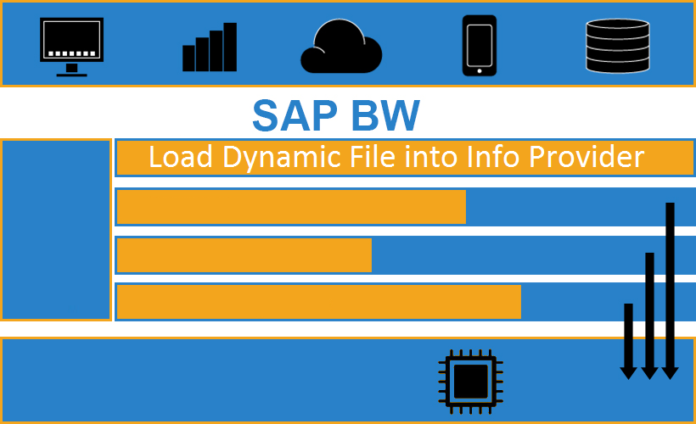
Easy Steps to Load the Dynamic File into Info Provider in SAP BW
Pre-requisites:
Info Package should be created for Data Source of File Type
DTP (Data Transfer Process) should be created for the same data source and activated
Advantage:
Business often uses different files every day to load the data into Info Providers for differentiation. For example, same file name with date of the day when they are loading (Ex: Filename_20180808).
With this option, business will have flexibility to load different files every day.
How do we achieve this functionality?
By creating the Routine (ABAP code) in the Info Package
Follow the below steps:
Step 1: Open the Info Package (IP).
=>RSA1 => Find the Info Package => Double click on it
Below is the example:
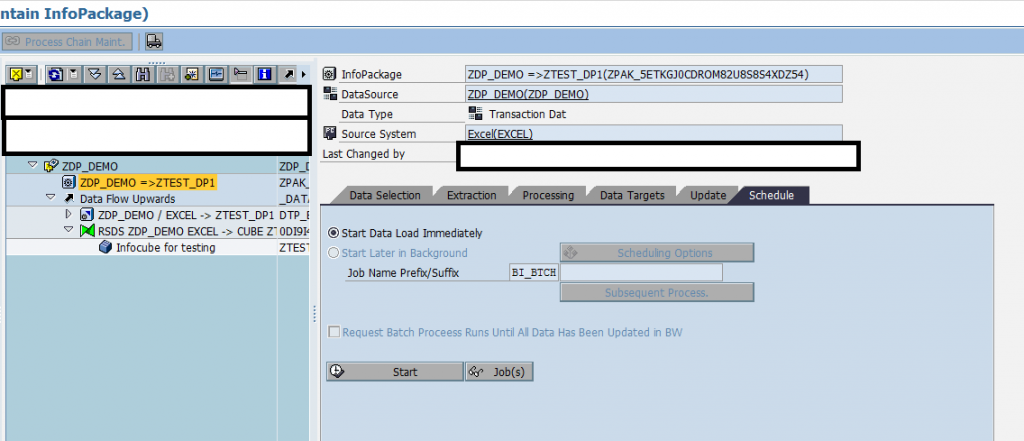
Step 2: Go to the Extraction Tab of the IP as shown in below screenshot.
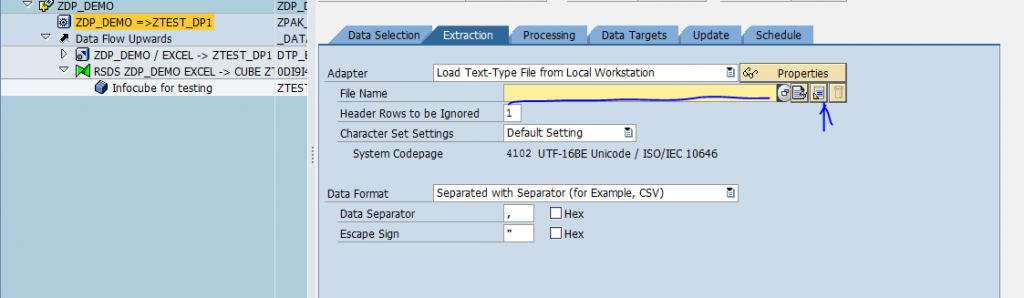
Step 3: Click on Create Routine icon to create the ABAP routine. You will get the pop up to enter the name of the routine.
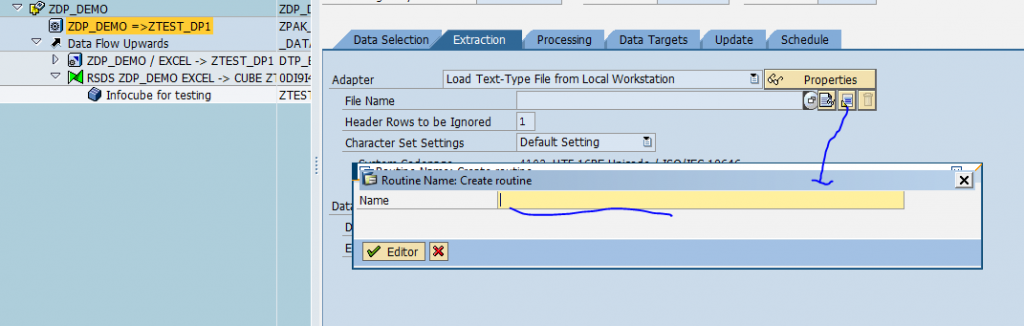
Give the name and press Editor. It will open editor screen.
Note: When we create routine, system automatically generates some code. We only need to manipulate the File name.
Step 4: Write the Code, check and save.
For example: I am writing a code to load the file based on user name and date.
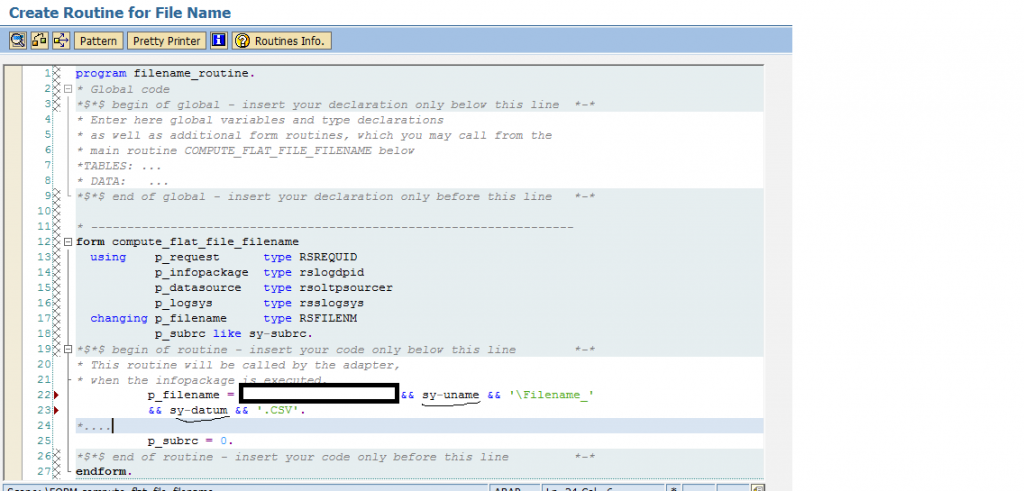
Once you save it, routine will be shown in IP.
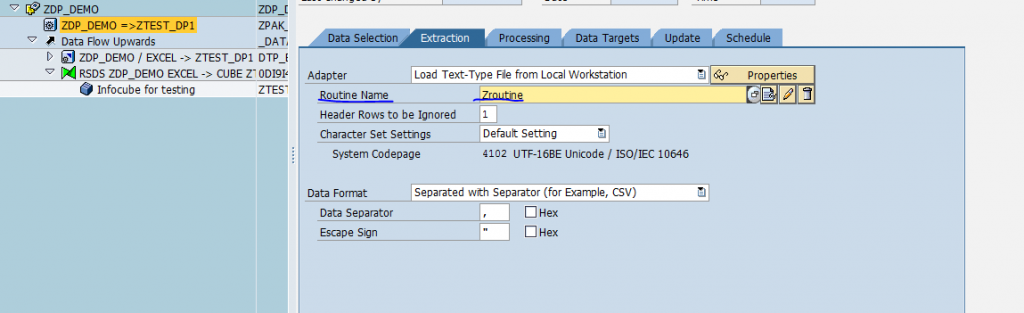
Step 5: Run the IP to load the data of file into Info Provider.
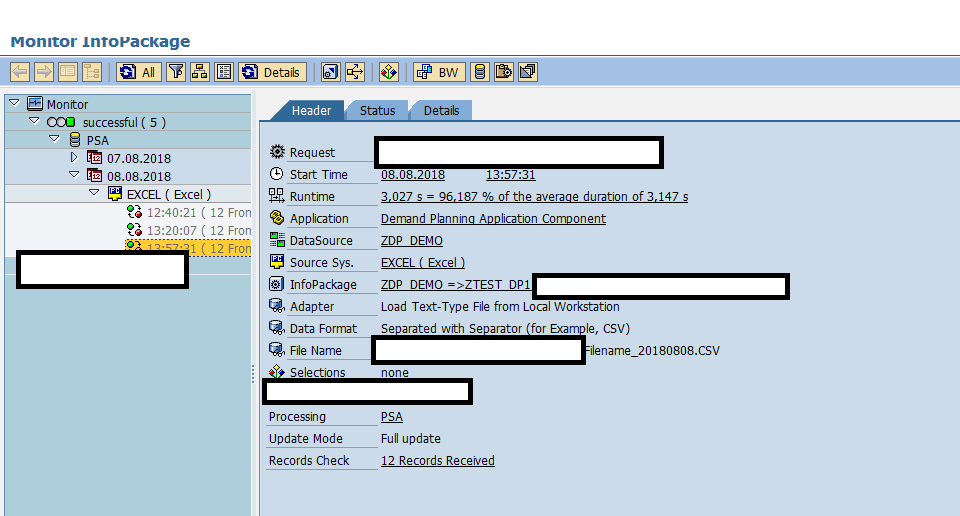
Check, you have the File Name.









