
As promised, I will continue publishing articles related to SAPUI5 which are a bit complex and you would not find tutorial documents on these advanced topic that easily.
Let us take a very practical example today. Do you know how the weight of a goods are handled in the shipping/freight companies? Or at airports or in any other industry? To get the weight of a bag one person has to see the reading and say the value to another person who might be remote. This to and fro of information consumes time and might also incur human error.
Step1:- Create a SAPUI5 project in WebIDE
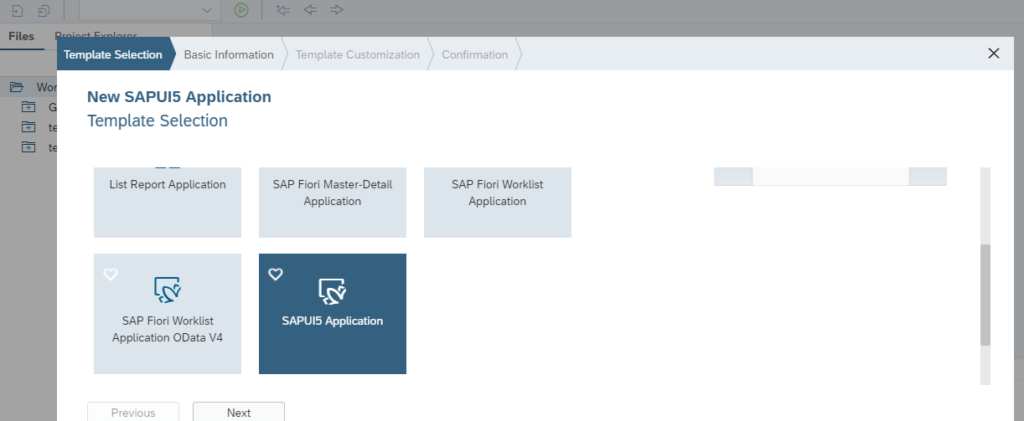
Step2:- Create a button and input box on screen
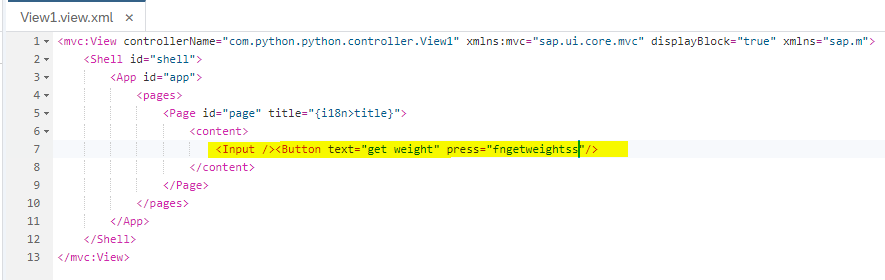
Step3:- Execute Python Service and get the Service URI
Execute the python service which hosts data from the comport and get its service URI from command line. In real time you can host data to intranet so that it can be accessible in all fiori apps.

Step4:- Integrate this Service in SAPUI5 App and read the data
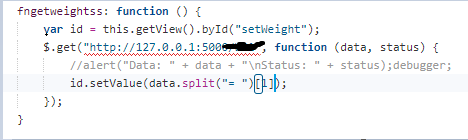
Testing Time
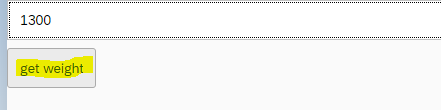
Check, the request which brought data from python is available as shown below.

Once you have the service you can do whatever you need from the service.









