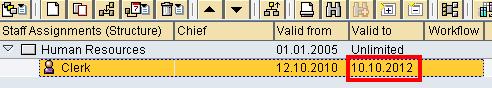If, because of a restructuring, the position should cease to be available, you should NOT delete the position from the system but proceed with delimitation of the position.The prerequisite to be able to delimit a position is that no active employee is linked to it. If that is the case, first the employee should be terminated or moved to another position.Be sure that you really do not need this position before proceeding because this action is very difficult to roll back.
In order to delimit a position proceed as follows:
While in SAP transaction PPOME
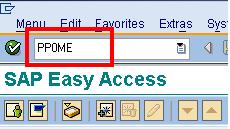
Select the position you want to delimit
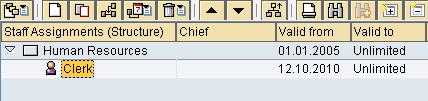
Select the button ‘delimit’ and chose the option ‘object’
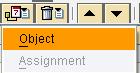
In the next SAP pop up window ,enter the delimit date. Click the Check Mark Button.
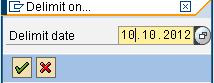
The position is Delimited.