Step 1)
- Go to transaction code RSA1 to go to the Data Warehouse Workbench.
- Click the OK button.
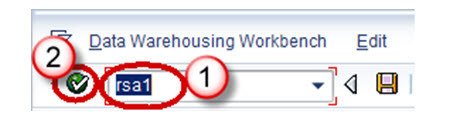
Step 2)
- Navigate to Modeling ->InfoProvider
- Right click in the Workbench and Create an InfoArea
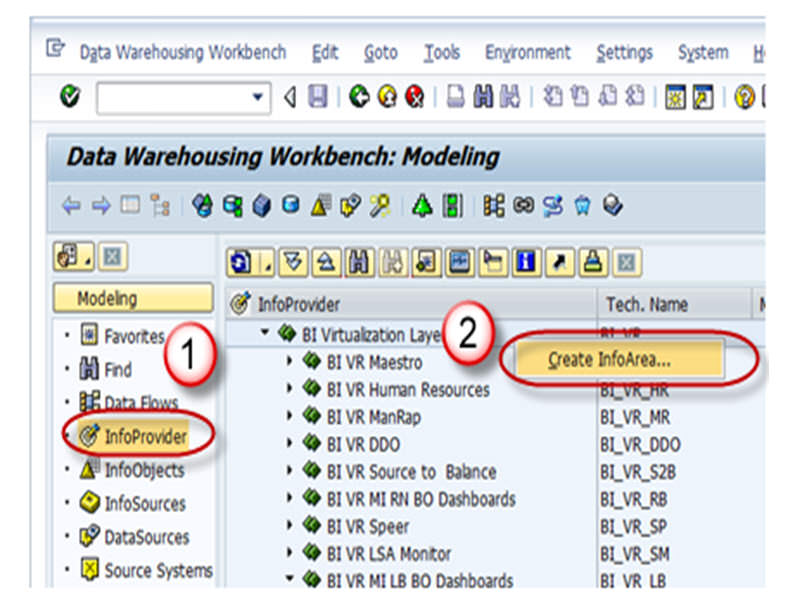
Step 3)
- Enter the Technical Name
- Enter the Description
- Press the enter button
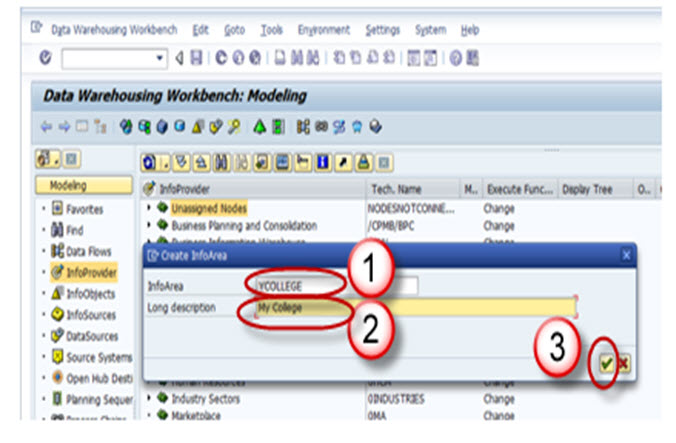
Step 4)
The Info Area created appears as shown below.
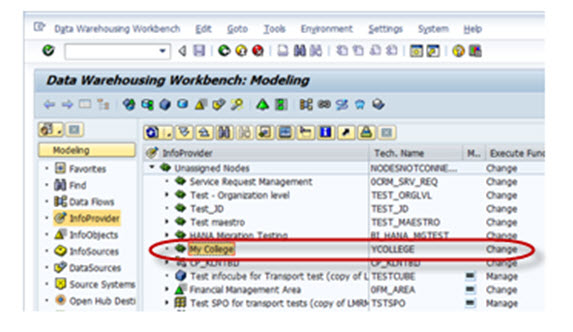
Rating: 0 / 5 (0 votes)









