A user may want to temporarily save the document under following conditions
1. G/L Document is not complete
2. User does not has complete or accurate information
3. User wants to complete or correct the document at a later stage
Under such situations , you can HOLD a document without posting the document amount in the G/L Accounts. Here is an Demo for Holding a G/L Account Document Enter Transaction Code FB50 for G/L Account Posting in SAP Command Field
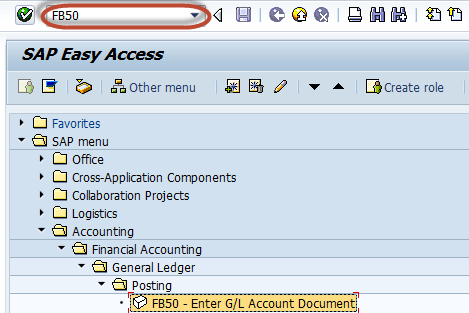
In the next screen , Enter the following
1. Enter Document Date
2. Enter G/L Account To be Credited
3. Enter Credit Amount
4. Enter G/L Account To be Debited
5. Enter Debit Amount
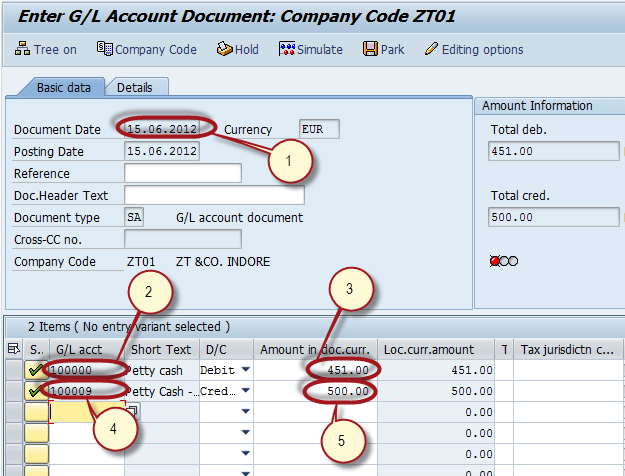
Press Hold Button

In the next screen, Enter the Temporary Document Number and Press Hold Document
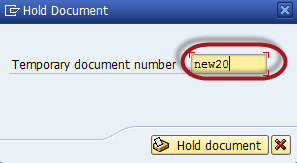
Check the status bar for the document to Held
![]()









