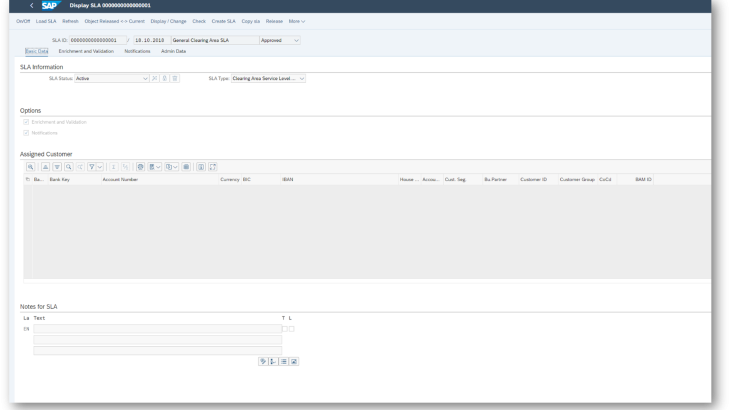SAP S/4HANA 2021 is general available. This blog provides you with a systematic list and benefits of selected innovations in Financial Planning and Analysis, Accounting and Financial Close, Treasury, Billing and Revenue Innovation Management and Finance Operations.
Financial Planning and Analysis
Financial Planning
Use of financial planning content in SAP Analytics Cloud through integration with SAP IBP for sales and operations: For a company, it is essential to integrate different planning processes, for example, between sales and operations planning (S&OP) and financial planning. Integration helps companies react more quickly to changes and assess their impact. In addition, integration contributes to a better alignment between financial planning and supply chain planning. SAP offers this integration between SAP Integrated Business Planning (SAP IBP) and financial planning in SAP Analytics Cloud for SAP S/4HANA.
Prerequisite for using this feature is the availability and integration between an SAP IBP system, an SAP S/4HANA system, and an SAP Analytics Cloud system.
- Extend sales planning content in SAP Analytics Cloud by integrating data from SAP Integrated Business Planning (SAP IBP) for sales and operations planning
- Provide an export of a detailed profitability plan in SAP Analytics Cloud to SAP IBP for sales and operations planning
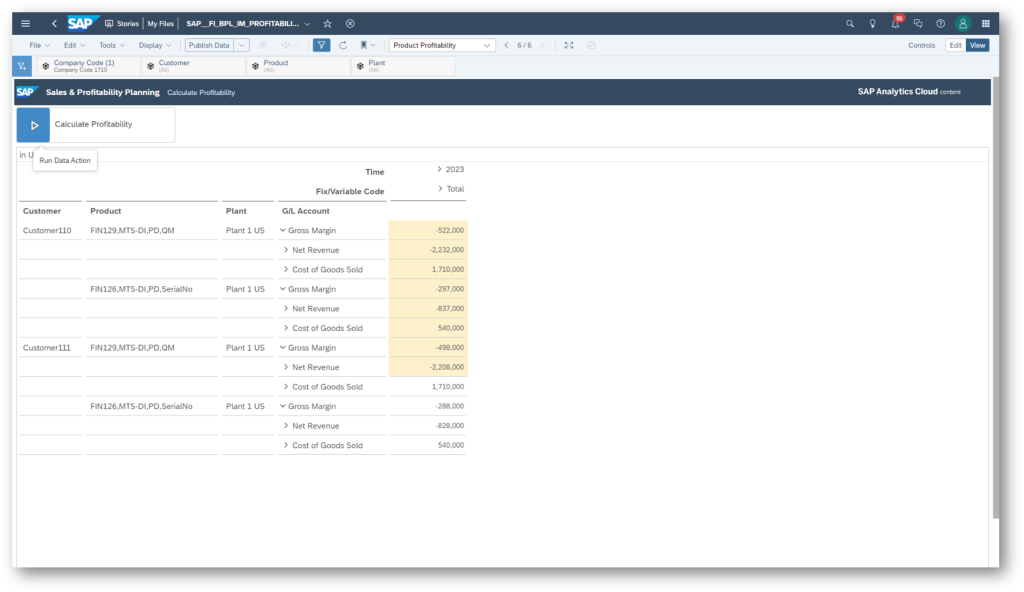
Benefit
- Enable more accurate and more efficient profitability planning by including consensus demand plans from sales and operations planning
Profitability Analysis
Reconcile sales-and-distribution billing documents with contract-accounting subledger documents. You can use the Reconcile SD Billing Documents app to make sure FI-CA documents are posted successfully when SD billing documents have been posted, and that they are consistent. The app determines the differences between SD billing documents and FI-CA documents, and displays an overview of the SD billing documents and the print documents and FI-CA documents generated from them.
- Consider beside revenues also costs for subscriptions and usage in the SAP Margin Analysis to evaluate the profitability of customers and subscription / usage products
- Based on single customer billable items carrying the revenue, cost items can be split of and rated either in the Convergent Invoicing component or handed over to an external system
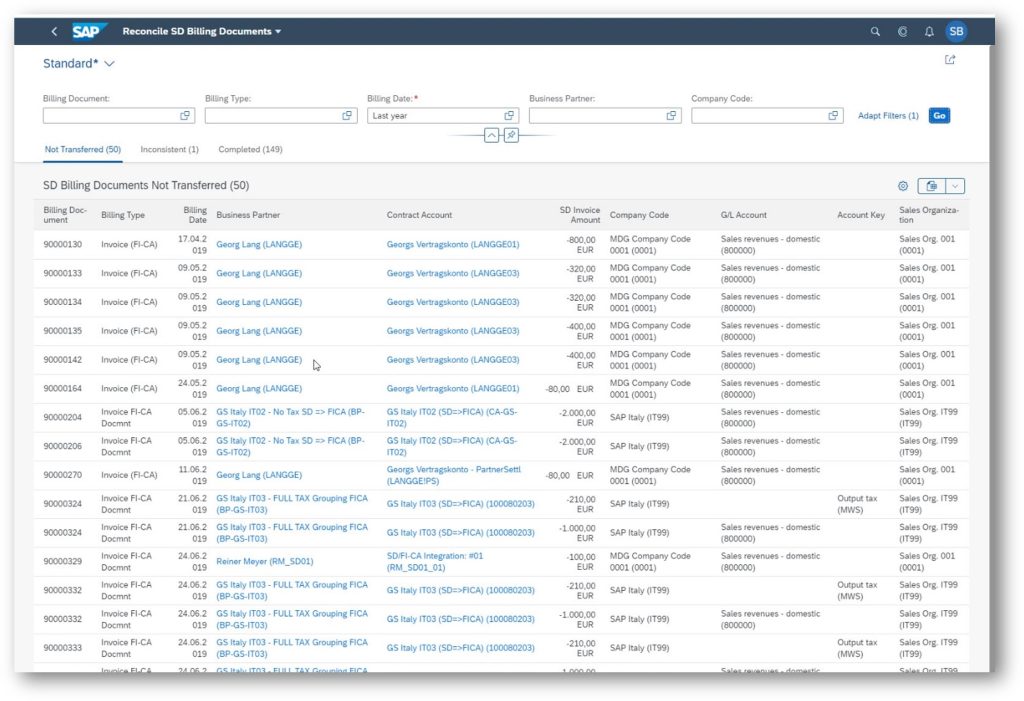
Benefit
- Greater visibility and accuracy in controlling and profitability analysis
- Enhanced cost controlling for digital services including those involving third-party and partner-based services
Overhead Cost Controlling
Extension of allocations to handle intercompany relationships
- New context in universal allocation to support intercompany relationships
- Support for senders and receivers in different company codes with updates to intercompany clearing accounts
- Creation of cycle-run groups
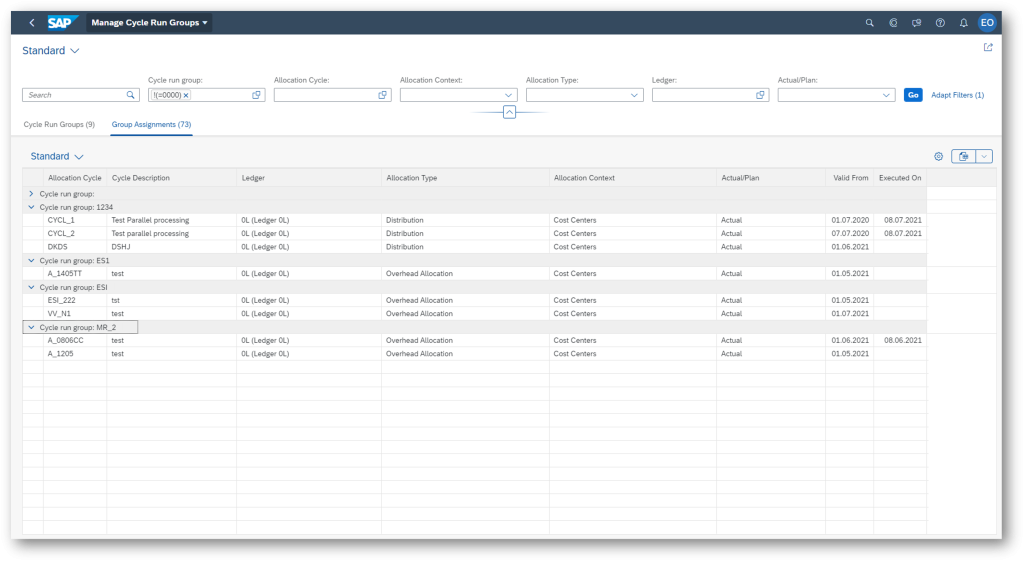
With this app, you can organize allocation cycles into groups to enable parallel processing. If you don’t organize your allocation cycles into groups, the cycles are always processed sequentially. This can be time consuming. A cycle run group is always processed in parallel with other cycle run groups, so you can significantly reduce the processing time if you organize your allocation cycles into groups. The allocation cycles within a single group are processed sequentially, but in parallel with other groups.
Benefit
- Support the needs of international businesses
- Allow handling of allocations that cross company codes
Accounting and Financial Close
Central Finance
Operate a central finance environment more efficiently with the following capabilities:
- Distribute error messages to different recipients depending on the different categories of errors
- Activate or deactivate the processing of replicated FICO data by source company code in SAP Application Interface Framework (AIF)
- Replicate individual activity types manually
- Replicate individual material cost estimates manually
- Simulate the posting of extracted initial load data for individual documents
Benefit
- Obtain a better overview of error messages by assigning them to relevant user groups
- Improve transparency of errors by classifying them
- Increase flexibility in activating or deactivating SAP Application Interface Framework (AIF), as it is no longer necessary to stop AIF processing for all systems and company codes at once; instead, stop processing for only the systems and company codes as needed
- Reduce efforts involved in manually maintaining activity types and assure data consistency between the source and the target system by replicating activity types
- Resolve issues more quickly during the initial load by being able to simulate on a finer level of granularity
Analysis of pending postings for documents with errors
- Replication and processing of journal entries from a source system to the central finance system:
- Improve follow-up when processing of replicated journal entries fails (for instance, due to missing master data) and they return to pending status and are missing from the financial statements
- Ability to identify pending journal entries and get an overview of their impact
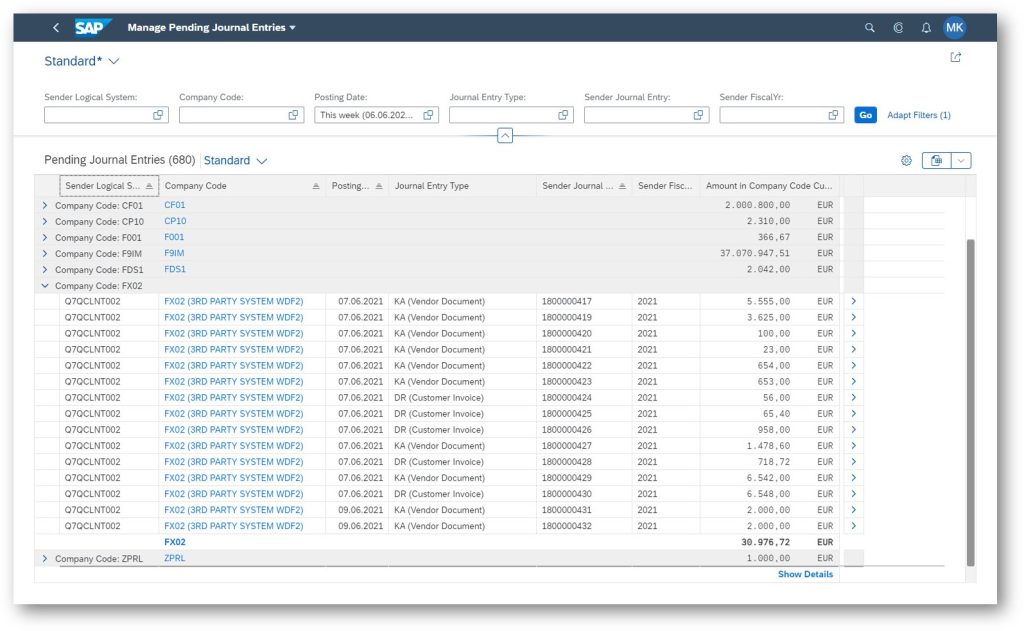
With this app you can view a list of pending journal entries for which a temporary posting does not yet exist. You can choose the group to documents by company code and see totals in company code currency or by group currency. You can then navigate the journal entry in question and if necessary, create a temporary posting for this item.
Benefit
- Save time by analyzing and prioritizing pending postings
- Make better decisions when solving pending postings with the highest impacts
Mapping to ledger functionality in central finance
- Mapping of accounting principle–related general ledger accounts to ledgers
Benefit
- Represent multiple accounting principles with ledgers instead of special general ledger accounts
- Reduce the number of general ledger accounts
- Decrease complexity concerning parallel valuations
Centralized view of logistics information
- Allow replicating accounting-relevant data from logistics business objects (such as purchase orders, sales orders, supplier invoices, and customer invoices) from non-SAP software systems through the third-party staging area
- Store replicated logistics data in AccountingView objects
- Consume logistics data from tax reporting advanced compliance reporting (ACR) and accruals management
Benefit
- Centralize accruals management, which permits purchase orders originating from non-SAP system
- Execute indirect tax reporting for documents originating from non-SAP systems
Navigation between central finance and connected source systems
- Navigation between the universal journal entry display in the central finance system to a purchase order display based on SAP Fiori in the source system
- Navigation between user interfaces based on SAP Fiori in the central finance system and user interfaces based on WebGUI and SAP Fiori in the source system
- Drill back from universal journal entries in central finance to the original accounting document in the source system, SAP S/4HANA Cloud
- Display of central finance document numbers in the source system
- Show credit management information provided by the central finance system when displaying sales orders or customer master data in the source systems
- Navigate from the Process Receivables app in central finance to the billing document display in order to display or reprint the PDF billing document
Benefit
- Save time by navigating smoothly from the central finance system to source systems
- Improve auditability
- Improve efficiency by letting users in the source system know the document number of the replicated document in the central finance system as well as credit management information
Functional enhancements for the centralized payment process in central finance
- Synchronization of the clearing status of a downpayment with the corresponding sales quantity contract in the source system
- Support for the outgoing check process for open items loaded before activating central payment
- Activation of the central payment scenario by company code for third-party source systems
- Third-party system interfaces to central finance: enabling withholding tax at the time of payment
- Third-party system interface: enabling indirect tax reports for connected third-party systems by enabling the replication of tax-relevant logistics information
Benefit
- Benefit from more capabilities and use cases for making payments using the central finance system
- Lower efforts of checking the downpayment status for sales contracts
- Increase flexibility and the functional scope of the central payment scenario for connected third-party systems
Additional functionality for margin analysis in central finance
- Analysis of the cost of goods sold (COGS) by material cost components and profitability characteristics
- Availability of profitability analysis characteristics for COGS line items in margin analysis of a central finance system at time of delivery, even if costing-based CO-PA is used in the source system where COGS are posted at the time of billing
Benefit
- Gain better insights and improve decisions through more-detailed analysis of cost of goods sold in a central finance system with margin analysis
Centralized budgeting and availability control for projects. This feature enables you to run Central Budgeting for Projects in a Central Finance scenario. Central Budgeting for Projects is allowing a centralized approach to managing budget in a Central Finance system while the budget is typically consumed in a process carried out in a source system.
- Centralized planning and release of budgets for replicated projects or work breakdown structure (WBS) elements in a central finance system
- Activity control in source systems to check against a centrally planned budget
Benefit
- Harmonize, centralize, and streamline the budgeting process
- Improve budget control
Revenue and Cost Accounting
Improved decision-making through universal journal-based revenue analytics
- Bypass the revenue accounting subledger and directly post the revenue transactions into the universal journal
- Access built-in disclosures and real-time revenue analytics utilizing SAP S/4HANA
- Leverage enhanced revenue accounting disclosure reports with cost information
- Reclassify the contract liability and contract asset into short-term and long-term using the SAP Fiori app “Contract Balance Reclassification”
- Disclose the revenue catch-up by period, by quarter, and by year using the SAP Fiori app “Revenue Catch-Up”
Benefit
- Improve decision-making through advanced revenue analytics based on the universal journal
- Ease auditability and traceability between revenue recognition and the universal journal
Support intercompany scenarios and manual price allocations with optimized contract management in revenue accounting
The following product features have been enabled with optimized contract management and optimized inbound processing:
- Support drop shipments in revenue accounting for sales and distribution
- Support intercompany scenarios in revenue accounting for sales and distribution
- Monitor revenue contracts
- Process manual price allocations
- Reprocess revenue contracts
- Reprocess postponed revenue accounting items
- Cancel early terminations
- Migrate data from contract accounting and invoicing into revenue accounting
Benefit
- Streamline integration between revenue recognition and operational business processes
Support for compliance with legal revenue recognition rules
- Add the field “service type for recurring fees” on the provider-contract item level to enable use of different service types for recurring fees, one of which could be marked as relevant for revenue accounting, while the other might not be marked as relevant for revenue accounting
- Add the fields “quantity” and “quantity unit” on the provider-contract item level and include them in the transfer records for revenue accountin
- Add the field “start of duration” on the provider-contract item level to capture the start date of a service for a performance obligation in revenue accounting (such as when an entitlement management system is connected)
Benefit
- Enable customer compliance with legal rules in revenue recognition by simplifying the configuration and the integrated standard processes with SAP Revenue Accounting and Reporting
Improve margin analysis through event-based revenue recognition for sell-from-stock scenarios
- Enable universal journal-based profitability analysis through event-based revenue recognition for sell-from-stock scenarios such as delivery-related billing
Benefit
Provide comprehensive support for sell-from-stock scenarios through the following:
- Margin analysis
- Revenue recognition
General Ledger Accounting
Automatic deferrals based on purchase order reference information
New accrual management functionality in SAP S/4HANA that offers:
- Automatic calculation and deferment of costs to future periods for the invoices with a purchase order reference based on the performance period or planned costs in the purchase order
- Real-time recognition and posting of total deferral amounts with an incoming invoice for a purchase order
- Ability to post deferred cost in the relevant period with automatic account determination
- Reports on deferral objects and deferral postings
Benefit
- Enable shorter and optimized financial closing processes through automation of purchase order deferrals processes
- Increase accuracy in the internal and external P&L report for period end
- Improve process reliability and compliance management
- Reduce tedious effort in manual work
Group Reporting
Extensibility of financial statement item master data attributes
Provide the ability to extend FS item master data with customer attributes for use in:
- Selection objects
- Target attributes in reclassifications
- Totals validation rules
- Analytics
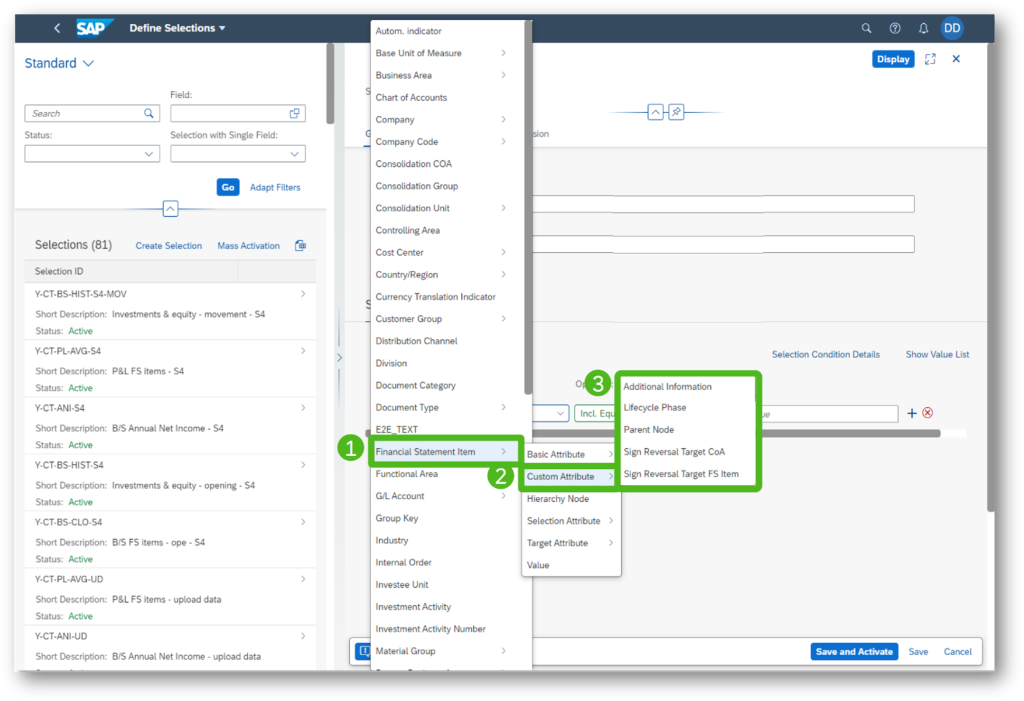
Benefit
- Increase flexibility in processing configuration and analytics leveraging the S/4HANA customer field extensibility
Intercompany matching and reconciliation – machine learning–based document matching
- Send historical matching data for intercompany documents for machine learning training
- Release the accepted data model and pipeline for productive inference
- Send intercompany documents to a productive inference pipeline for matching proposals
- Allow accountants to review proposals
Benefit
- Automate the intercompany reconciliation process to save labor cost and speed up financial closing
Customer code extension in customer-defined tasks
Allow customers to program their own tasks:
- Implementation guide (IMG) activity to define custom tasks for the data and consolidation monitor
- BAdI extensibility in the custom task
- Ability to monitor status integration
Benefit
- Increase flexibility for customers to develop their own tasks
Create manual journal postings for group reporting in multiple consolidation groups in a single step:
- Enable a multi-value field for consolidation group on posting level 30 for consolidation-group-dependent postings in the manual posting app or the manual journal import app
- Create bundled journals for selected consolidation groups
- Manage bundled journals together in subsequent activities, such as copies or reversals
Benefit
- Increase efficiency in manual journal posting in situations where the same group-dependent manual journal should be valid in multiple consolidation groups
Enhanced rules to automate interunit elimination of profit in inventory
Enhanced capabilities for reclassification rules:
- Read a percentage from a partner
- Break down the percentage selection by additional dimensions (such as product)
- Assign the retrieved percentages to the selected reported data of the trigger by partner and breakdown dimension value
- Multiply the selected value (from trigger) with the selected percentage by the assignment dimensions
- Change source and destination dimension values for additional and custom fields using developer extensibility
Benefit
- Increase efficiency, reduce manual work, and improve transparency and auditability of elimination of profit in inventory and other eliminations that require similar rule capabilities
Contract and Lease Management
Support for valuation scenarios that exclude depreciation
- Enablement of valuation scenarios without depreciation
Benefit
- Support for a new business scenario with leasing functionality
- Alternate approach for minimized maintenance of exceptional contract
Treasury
Payment and Bank Communication – Advanced Payment Management
Batching of multiple payments coming from subsidiaries in a payment forwarding scenario. This feature enables you to group multiple payments coming from subsidiaries in a payment forwarding scenario into one payment medium. Grouping can be activated at the clearing agreement with dedicated processing times. Once the processing time has reached, all payments will be grouped together and sent with one payment medium. An option to remove individual payments from the group is available.
- Batching of multiple payments coming from connected systems into one payment batch
- Resulting in one payment file in a forwarding scenario not requiring accounting adjustments
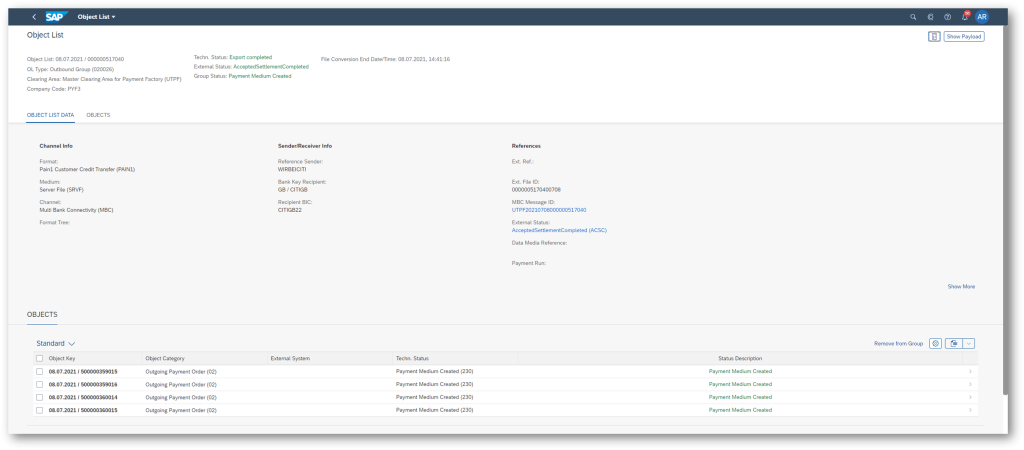
Benefit
- Simplified process to batch payments together in a forwarding scenario
- Reduction of overall number of payment files sent to banks
Optimization of service level agreements (SLA) with participating subsidiaries in a central payment factory. Simplified setup of SLAs in a central payment factory between the payment factory and participants enables flexible definition of contracts in payment processing between:
- Headquarters
- Participating subsidiaries
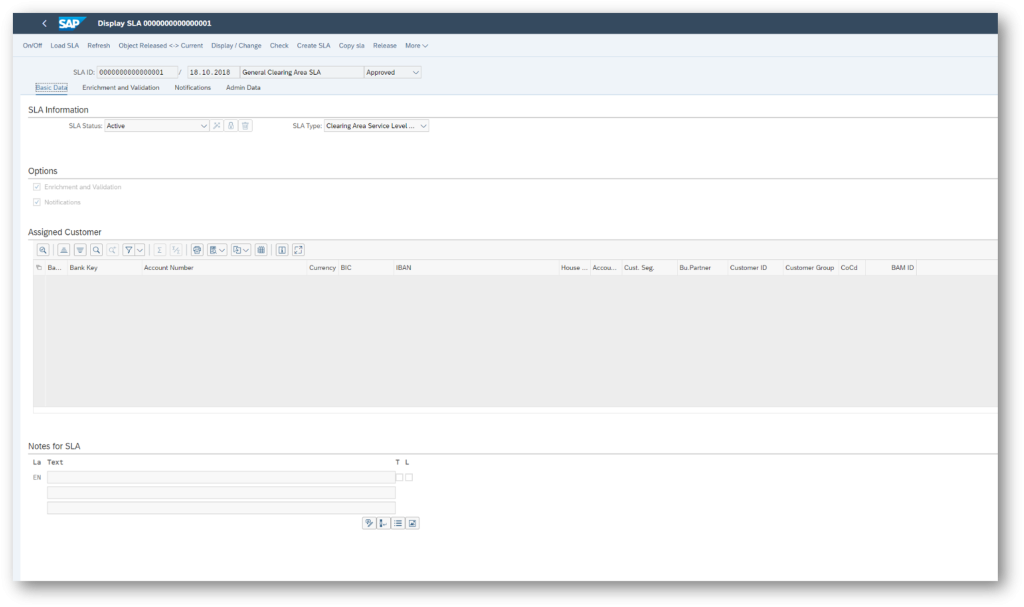
Benefit
- Improved usability
- Higher flexibility in a payment factory setup between headquarter and participating subsidiaries
Billing and Revenue Innovation Management
Contract Accounting
New SAP Fiori apps for contract accounting processes
- Manage Contract Accounts app – leverage a central entry point for contract account maintenance:
- Display a list of contract accounts
- Change a contract account
- Create contract accounts
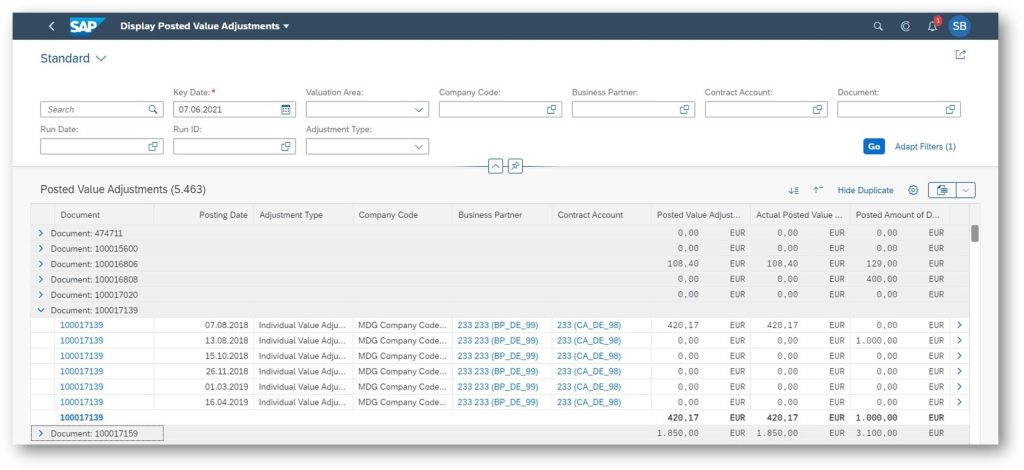
- New version of the My Open Worklists app – display the results of all open worklists and their corresponding items:
- Display open worklists
- Display items belonging to a selected worklist
- Display results in different currencies
- Set open worklists or worklist items to obsolete
- Calculate amounts for worklists with the statuses open, in process, or closed
- Personalize tables by adding or removing columns
- Export data to a spreadsheet
- Forward worklist information in an e-mail
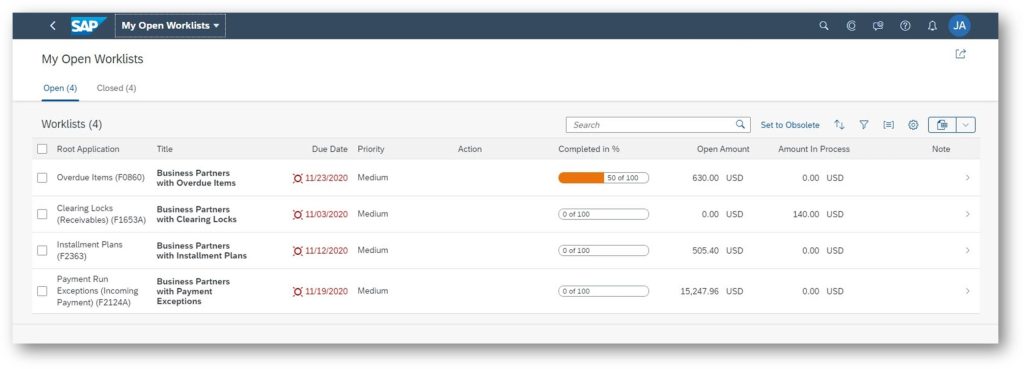
- Display Posted Value Adjustments app – display the receivables adjustments posted, evaluate posted receivables adjustments, drill down to the posted amounts
- Manage Installment Plans app – display, change, and create installment plans, display the installment plan history, and analyze installment plans as a key figure
- Manage Repayment Requests app – leverage a central entry point for the maintenance of repayment requests:
- Display a list of repayment requests
- Use the filters available to search for repayment requests and sort the resulting list by various criteria
- Display the details of a repayment request
- Change the due date and usage text of a repayment request
- Reverse a repayment request
Parallel processing of incoming payments and foreign currency valuation in contract accounting
- Manage important background jobs in contract accounting as mass activities that can be scheduled in parallel mode with more than 1,000 jobs
- Add the following two main jobs that were previously missing, for processing as mass activities:
- Foreign currency valuation
- Parallel processing of incoming payments
Benefit
- Improve performance through parallelization
- Increase throughput of background processes and reduce runtime consumption
Parallel processing of incoming payments and foreign currency valuation in
contract accounting
- Through contract accounting, delivery of approximately 150 background jobs (mass activities) that write information into logs informing administrators of errors, warnings, and success messages, and provide follow-up information
- Increased quality and efficiency of business processes, through the integration of most of these contract-accounting mass activities with situation handling
- Ability to create message-based situation types to inform end users about critical warnings and error messages issued by these jobs
- “Collect statistics” option that enables the user to monitor the occurrence of warnings and error messages in a system
- Pre-configured templates for:
- Business-critical locks in application jobs
- Business-critical customizing errors in application jobs
- Business-critical SEPA errors in application jobs
- Business-critical master data errors in application jobs
Benefit
- Improve handling of situations and issues that occur in batch processes
- Introduce situation management in contract accounting more quickly, also have the ability to reuse preconfigured content
Finance Operations
Collections Management
New SAP Fiori apps for dispute and collections management
New SAP Fiori apps enabling AR accountants and managers to do the following:
- Activate customer accounts for collections management processes
- Provide a main work environment for contacting customers
- Prioritize invoices to optimize collection calls
- Document contact results (such as promises to pay, dispute cases, resubmissions, and customer contacts)
- Process invoice-related issues through dispute cases
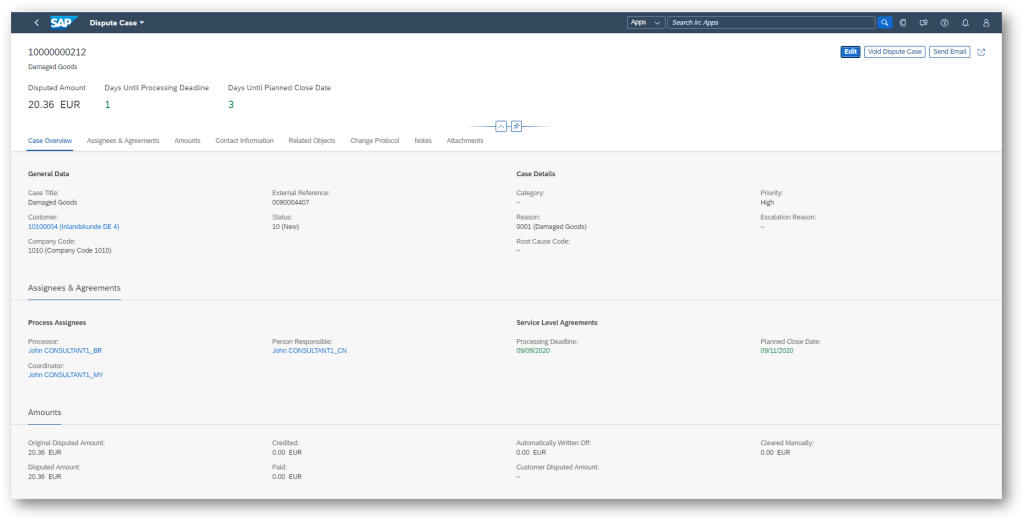
Manage Collection Contact Persons: Use this app to manage contact persons for business partners. You use these contacts in the collection process with the Process Receivables app.
Manage Resubmissions: Use this app to manage resubmissions for business partners that were created for outstanding receivables. You use these resubmissions in the collection process with the Process Receivables app.
Manage Dispute Cases: Use this app to analyze and further process existing dispute cases. This involves dispute cases that are related to open receivables for your customers.
Benefit
- Efficient processing of collection contacts
- User-friendly, Web-based user interface
- Access through mobile devices