Credit Management is a process in which Company sells a product / service to customers on credit basis. The company collects payments from customer at a later time , after sale of product. The amount of credit fixed by a company for a customer is called credit limit. The customer can Purchase the product from a company within the credit limit, and when the credit limit is crossed, order is blocked by the system.
Example– Consider a Company creates a credit limit for Customer of 200,000. Customer can purchase the product from the company on credit till the credit limit 200,000 is reached.Customer gives an Order # 1 of amount 100000. Again Customer gives an Order # 2 of the amount 1,50000. Now, the total open order crosses credit limit of a customer.Order 2 is blocked by the system due to credit limit reached.
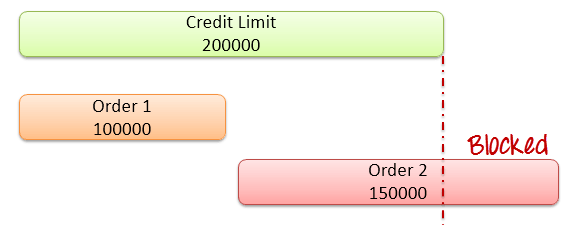
Here customer ordered a total of Rs. 2,50,000,while a customer credit limit is Rs. 2,00,000.Here order 2 is over to the credit limit of a customer. So the order 2 will be blocked by the system.Credit limit can be different for each customer .
Types of credit checks:
1. Simple credit check: Simple Credit Check = Value of all Open Items + Value of the Current Sales Order. Note: Open Items are invoices for which company has not received payment.
2. Automatic Credit check – Automatic credit check allows you to evaluate a transaction based on the credit rating of the customer, and ensures appropriate further processing of the transaction document. The credit limit check starts either automatically when you save a document or by selecting Check Credit. Automatic credit checks are of 2 types-
- Static Credit Check (Check for credit limit against total value of open sales order + open delivery not invoiced + billing value of open billing document not passed at accounting).
- Dynamic Credit Check (Check for credit limit against open sales order not yet delivered + open delivery not invoiced + billing value of open billing document not passed at accounting + passed but not paid bill amount).
Step-1: Set Credit Check
- Enter T-code OVA8 in command field.
- Click On New Entries button.
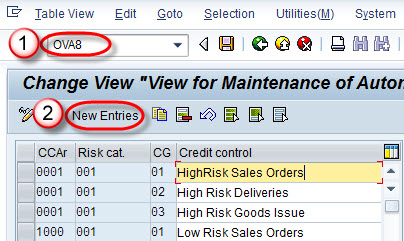
Step-2
- Enter Credit Control.
- Check credit Check option.
- Enter Credit limit validity period.
- Check Static option .
- Check open orders and deliveries.
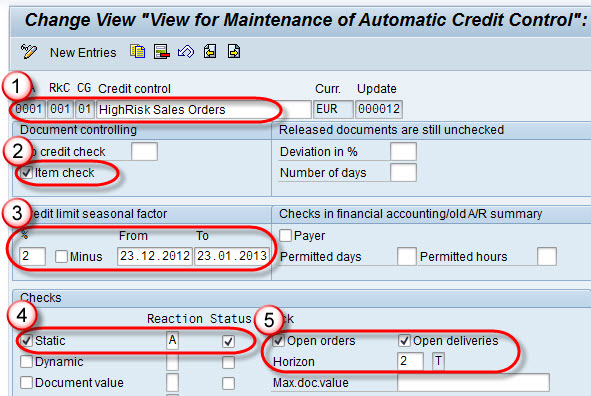
Step-3 Click on save Button.









