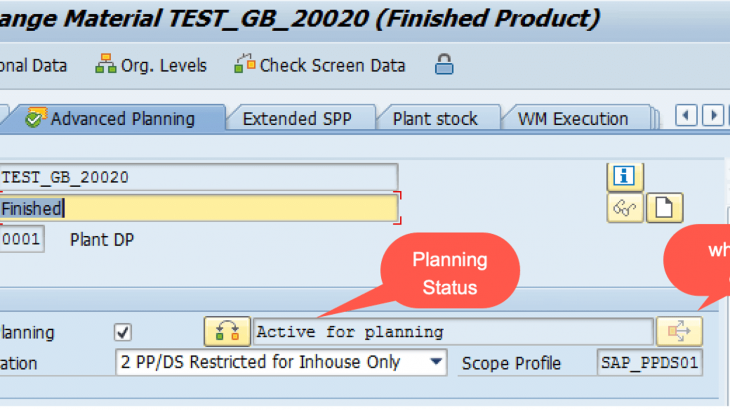Flexible Integration with PP/DS for SAP S/4HANA is aimed at providing flexibility for a customer to choose between different ‘Scope Limitations’ with respect to Advanced Planning and Detailed Scheduling capabilities. It is designed to help in differentiating ownership of planning & scheduling capabilities between SAP S/4HANA PP, PP/DS for SAP S/4HANA and other external planning applications like SAP IBP.
Use Cases
In SAP IBP order-based planning, the location material master data attribute Production Planning Integration Mode (in short: PP integration mode or PPIM) has been introduced in order to model different flavours of production planning integration. PP Integration Modes enable the following –
- Define the order life cycle of supply elements planned in two systems at different levels of detail, including:
- an operational supply planning stage (OSP stage) as an outcome of rough-cut planning in SAP IBP order-based planning
- a detailed planning and scheduling stage (DPS stage) enabling planning steps within PP/DS for SAP S/4HANA
- Differentiate the allowed actions in both automated and user interactive planning regarding these supply elements and regarding their planning stages across all applications involved. These applications include the following:
- SAP IBP order-based planning
- SAP S/4 HANA logistics components MM and PP
- PP/DS for SAP S/4 HANA
Apart from SAP IBP order-based planning, the integration of the following scenarios will also be supported with improved flexibility
- MRP Based DS
- DD MRP Integration
- Local Networks Planning
Material Master & Fiori Manage Product Master App
The following new UI fields have been added to the Advanced Planning tab in the Material Master and the Fiori Manage Product Master App –
- Scope Limitation
- Scope Profile
Scope Limitation is enabled for input during material creation only when the ‘Advanced Planning’ flag is checked for the material. Following are the values or Scope Limitation which can be set for a material –
- ‘1’ – PP/DS Display Only
- ‘2’ – PP/DS Restricted for Inhouse Only
- ‘3’ – PP/DS Restricted
- ‘4’ – PP/DS Entire Scope for Inhouse Only
- ‘ ’ (Blank) – PP/DS Entire Scope
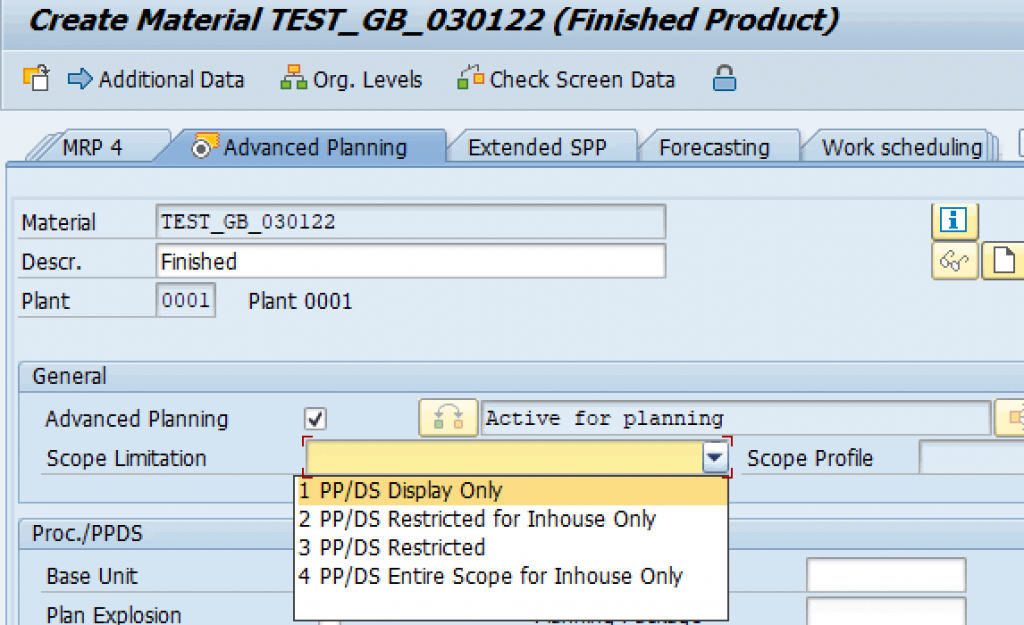
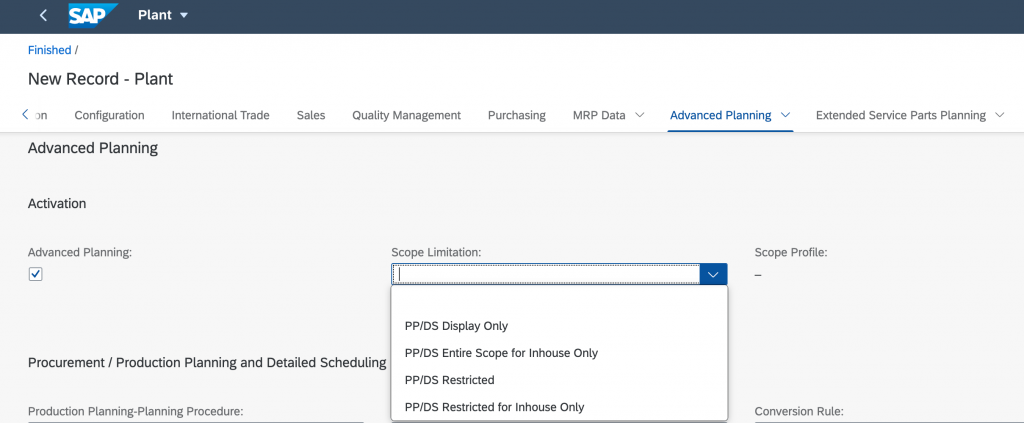
Scope Profile is relevant only for the following Scope Limitation values –
- ‘2’ – PP/DS Restricted for Inhouse Only
- ‘3’ – PP/DS Restricted
Scope Profile is defaulted with the default Scope Profile SAP_PPDS01 and can be changed to any of the existing Scope Profiles during material creation.
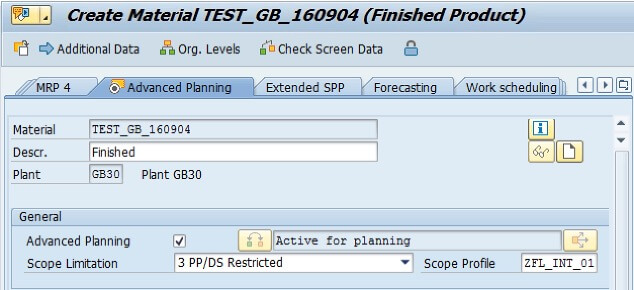
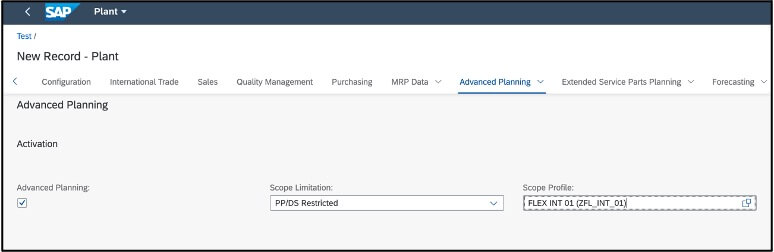
Product Master
Scope Limitation & Scope Profile are read-only fields in the ‘PP/DS’ tab in the Product Master for both Active and Inactive Planning Versions.
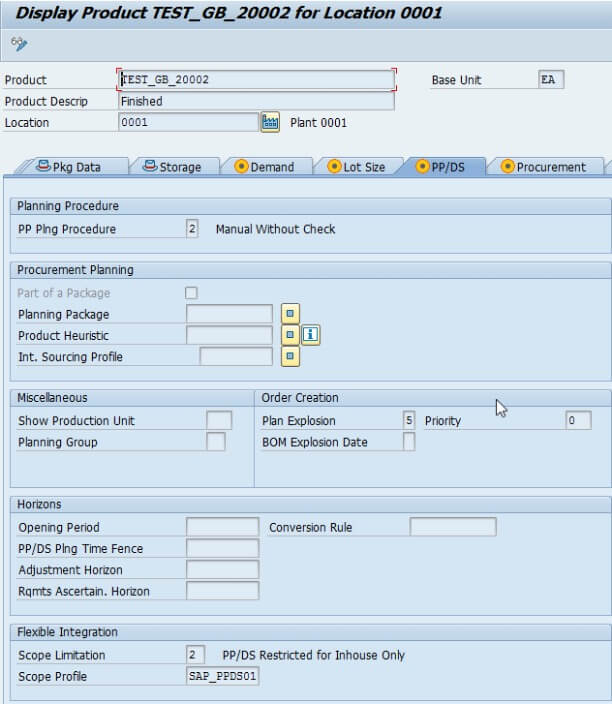
Article Master
The following new UI fields have been added to the ‘Logistics: DC 2’ tab of Article Master –
- Scope Limitation
- Scope Profile
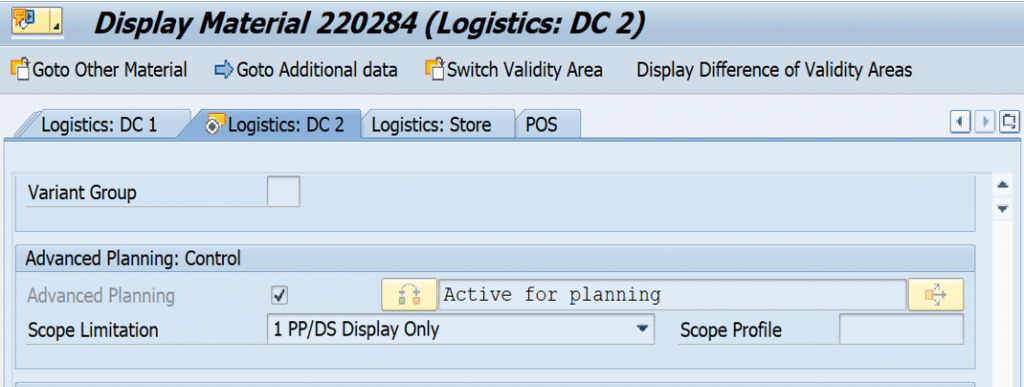
These fields behave in the same way as in the Material Master.
Scope Limitation & Scope Profile at MRP Area
Scope Limitation and Scope Profile for a material at an MRP Area are defaulted with the values maintained for the material at the Plant.
Changes in these values at MRP area are allowed only for the following Special Use-case –
- If the Scope Limitation for the material at Plant is ‘3′ – PP/DS Restricted, then the Scope Limitation for the material at MRP Area can be either ‘3′ – PP/DS Restricted’ or ‘Blank’ – PP/DS Entire Scope’
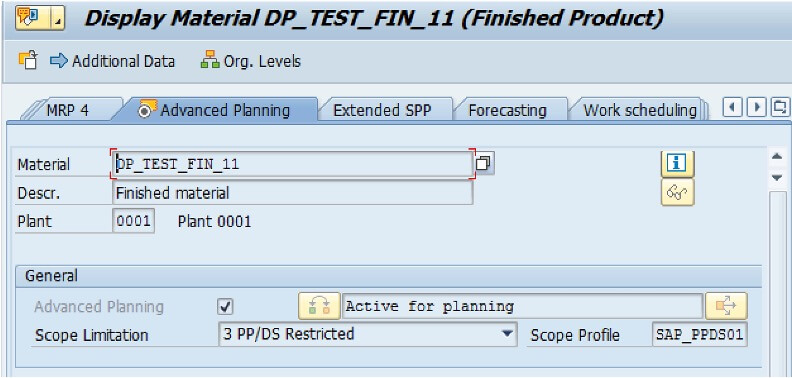
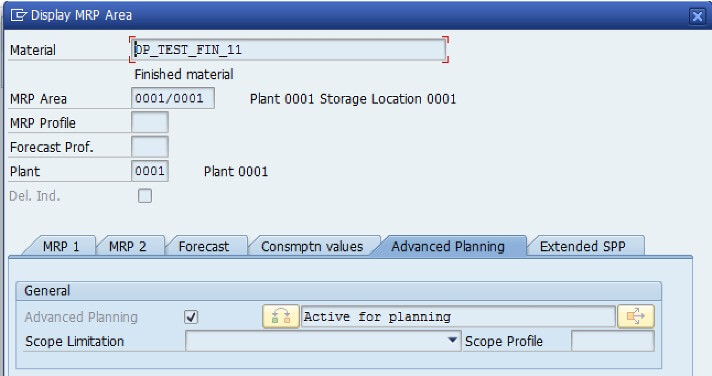
Scope Limitation & Scope Profile
Scope Limitation
Behavior of Planning Objects (Products, Orders, Resources) in PP/DS transactions is handled by the Scope Limitation of the Product Location maintained in the Material Master.
Following are the values of Scope Limitation which can be set in the Master Material:
- ‘1’ – PP/DS Display Only
- ‘2’ – PP/DS Restricted for Inhouse Only
- ‘3’ – PP/DS Restricted
- ‘4’ – PP/DS Entire Scope for Inhouse Only
- ‘ ’ (Blank – PP/DS Entire Scope)
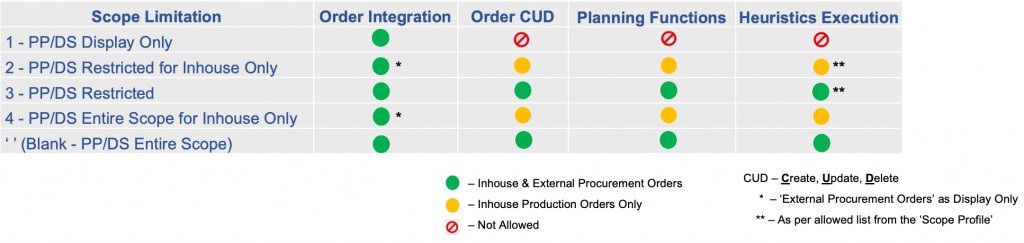
Scope Limitation 1 – PP/DS Display Only
Characteristics of Scope Limitation ‘1′ – PP/DS Display Only are –
- Both Inhouse & External Procurement Orders are sent from PP to PP/DS as ‘Display Only’ orders during CIF
- Create, update and delete of both Inhouse & External Procurement orders interactively or automatically is not allowed
- Execution of Planning Functions on both Inhouse & External Procurement orders is not allowed
- Execution of Heuristics on Planning Objects (Products, Resources, Orders) is not allowed
Scope Limitation 2 – PP/DS Restricted for Inhouse Only
Characteristics of Scope Limitation ‘2′ – PP/DS Restricted for Inhouse Only are –
- External Procurement Orders are sent from PP to PP/DS as ‘Display Only’ orders during CIF
- Create, update and delete of External Procurement orders interactively or automatically is not allowed
- Execution of Planning Functions on External Procurement orders is not allowed
- Execution of Heuristics on Planning Objects (Products, Resources, Orders) is allowed as per the list of allowed Heuristic Algorithms maintained in the Scope Profile.
- Execution of Heuristics on External Procurement orders is not allowed
Scope Limitation 3 – PP/DS Restricted
Characteristics of Scope Limitation ‘3′ – PP/DS Restricted are –
- Create, update and delete of both Inhouse & External Procurement orders interactively or automatically is allowed
- Execution of Planning Functions on both Inhouse & External Procurement orders is allowed
- Execution of Heuristics on Planning Objects (Products, Resources, Orders) is allowed as per the list of allowed Heuristic Algorithms maintained in the Scope Profile.
Scope Limitation 4 – PP/DS Entire Scope for Inhouse Only
Characteristics of Scope Limitation ‘4′ – PP/DS Entire Scope for Inhouse Only are –
- External Procurement Orders are sent from PP to PP/DS as ‘Display Only’ orders during CIF
- Create, update and delete of External Procurement orders interactively or automatically is not allowed
- Execution of Planning Functions on External Procurement orders is not allowed
- Execution of Heuristics on External Procurement orders is not allowed
Scope Profile
Scope Profile is a list of allowed heuristics which are allowed for execution on Planning Objects (Products, Resources, Orders) for Product Locations with Scope Limitations ‘3′ PP/DS Restricted & ‘2′ PP/DS Restricted for Inhouse Only. The default SAP delivered Scope Profile SAP_PPDS01 has a list of 54 Heuristics.
Scope Profiles can be created using the IMG path SPRO –> Advanced Planning –> Detailed Scheduling –> Maintain Scope Profile and then be used in the Material Master, Fiori Manage Product Master App and Article Master.
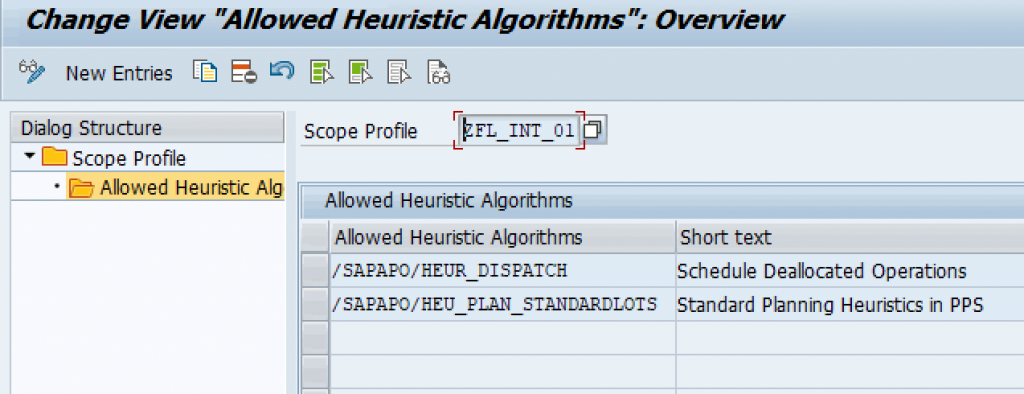
Change Scope Limitation in Material Master & Article Master
Change of field Scope Limitation in the Material Master and Article Master is dependent on the Planning Status Lifecycle and the following steps have to be followed –
- Set the Planning Status as ‘Marked for Deactivation’
- Run ‘Where-Used Checks’
- Incase of NO dependencies (Master & Transactional Data),
- ‘Advanced Planning’ Flag can be reset
- ‘Planning Status’ can be changed back to ‘Active for Planning’
- ‘Scope Limitation’ can be changed
- ‘Advanced Planning’ Flag can be reset
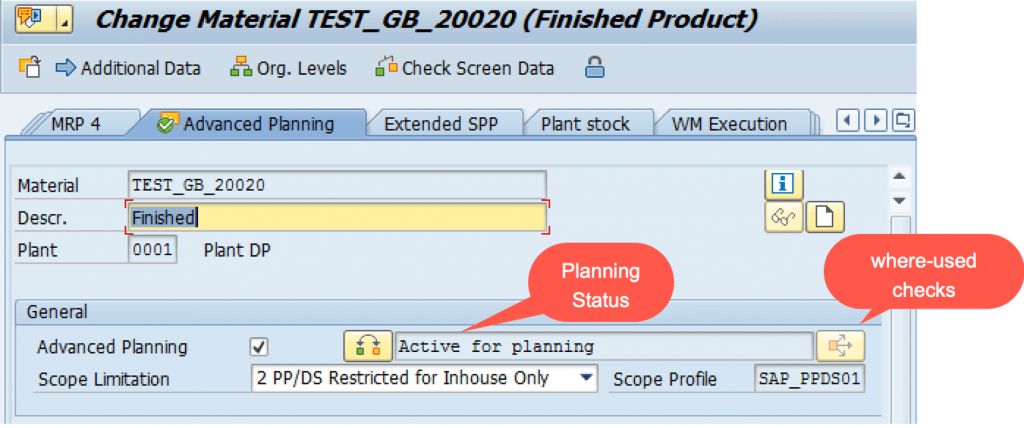
Order Integration with SAP S/4HANA PP
During Order Integration between SAP S/4HANA PP and PP/DS for SAP S/4HANA via Core Interface (CIF), the following orders will be sent as ‘Display Only’ orders –
- Both Inhouse Production & Planned Orders as well as External Procurement Orders for Product Locations with Scope Limitation as ‘1′- PP/DS Display Only
- External Procurement Orders for Product Locations with Scope Limitation ‘2′ – PP/DS Restricted for Inhouse Only & ‘4′ – PP/DS Entire Scope for Inhouse Only
Following are the characteristics of ‘Display Only’ orders:
- PDS Explosion will be stopped and a dummy activity for operations in SAP S/4HANA PP will be created for Inhouse Production & Planned Orders
- Scheduling will be stopped (External Procurement Orders)
- Handling Resources will not be loaded (Both Inhouse Production & Planned Orders & External Procurement Orders)
- Transportation Resources will not be loaded (External Procurement Orders)
- For Inhouse & External Procurement Orders, GR Processing Activity will be created with the GR Processing Time from the order document
- For Stock Transfer Orders & Requisitions, Transport Activity will be added as the duration between the requirement time at the source and requirement time at the destination which is the Planned Delivery Time from the order document.
MRP Live
During MRP Live execution using transaction MD01N, Product Locations with Scope Limitation as ‘1′ – PP/DS Display Only, ‘2′ – PP/DS Restricted for Inhouse Only & ‘3′ – PP/DS Restricted will be planned using Classic MRP in SAP S/4HANA PP and then these orders will be sent to PP/DS for SAP S/4HANA via the Core Interface (CIF).
- Orders for Product Locations with Scope Limitation as ‘1′- PP/DS Display Only will be created as ‘Display Only’ orders and sent from SAP S/4HANA PP to PP/DS for SAP S/4HANA. There will NOT be any scheduling in PP/DS for SAP S/4HANA.
- Orders for Product Locations with Scope Limitation as ‘2′ – PP/DS Restricted for Inhouse Only & ‘3′ – PP/DS Restricted will be created in SAP S/4HANA PP and sent to PP/DS for SAP S/4HANA for further scheduling.
In order to achieve this, upon execution of MRP Live, the MRP Dispatcher control for Product Locations with Scope Limitation as ‘1′- PP/DS Display Only, ‘2′ – PP/DS Restricted for Inhouse Only & ‘3′ – PP/DS Restricted will be dispatched to Classic MRP. Classic MRP will create the orders which will then be sent to PP/DS for SAP S/4HANA.
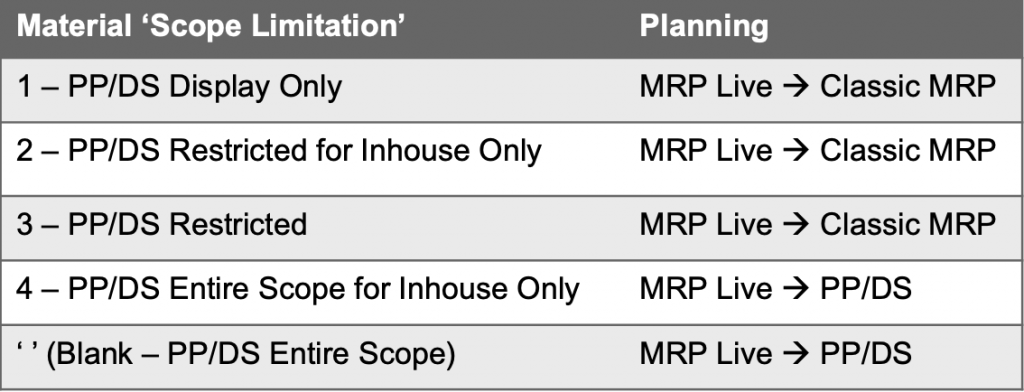
PP/DS Transactions Behavior based on Scope Limitation & Scope Profile
In all PP/DS Transactions, the following orders will be ‘Display Only’ and no changes will be allowed on such orders –
- Both Inhouse & External Procurement Orders for product locations with Scope Limitation as ‘1′ – PP/DS Display Only
- External Procurement Orders for product locations with Scope Limitation as ‘2′ – PP/DS Restricted for Inhouse Only & ‘4′ – PP/DS Entire Scope for Inhouse Only.
The following actions/functions are not allowed for ‘Display Only’ orders –
- Create, update (quantity/dates/fixing/unfixing/set & delete conversion indicator) and delete of orders
- Execution of Planning Functions
- Execution of Heuristics on Planning Objects (Products, Orders)
Heuristics execution on planning objects for product locations with Scope Limitation as ‘2′ – PP/DS Restricted for Inhouse Only & ‘3′ – PP/DS Restricted will be allowed ONLY as per the list of allowed Heuristic Algorithms maintained in the Scope Profile.
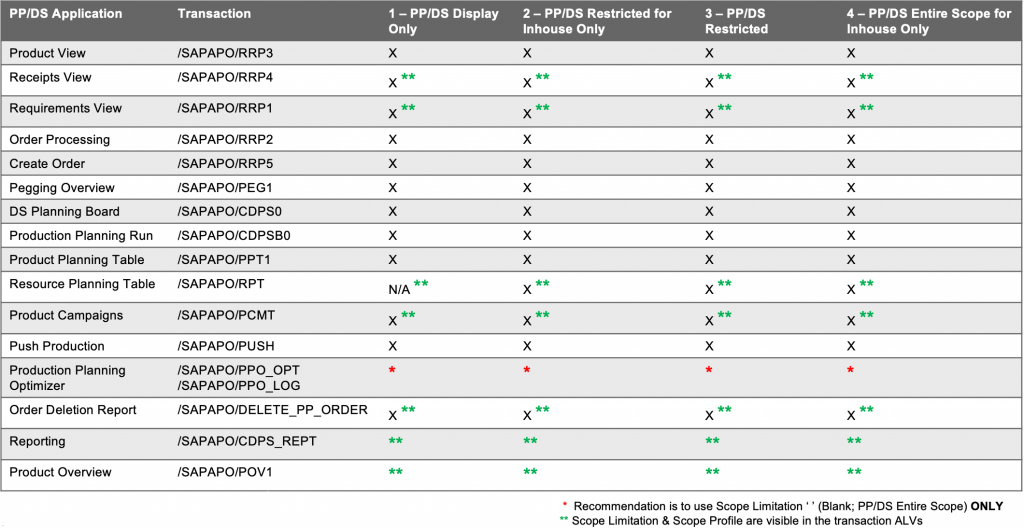
Restrictions & Recommendations
Following are the restrictions of Flexible Integration for OP2021 FPS0 release –
- MRP Areas: Scope Limitation and Scope Profile cannot be maintained at MRP Area level. The Scope Limitation and Scope Profile maintained at the plant level will be defaulted at MRP Area
- Fashion Article Master: Flexible Integration is not supported for Fashion Article Master and the fields Scope Limitation & Scope Profile will not be available in the Article Master screens (MM41, MM42, MM43).
Following are the restrictions of Flexible Integration for OP2021 all releases –
- Continuous Input/Output: Continuous Input/Output scenario will not be supported for Product Locations with Scope Limitation ‘1′ – PP/DS Display Only
- Mass change transactions (MASSD, MM17): Only selection of materials based on ‘Scope Limitation’ & ‘Scope Profile’ is possible but not changing the values of ‘Scope Limitation’ & ‘Scope Profile’
- Production Planning Optimizer Recommendation: For the Production Planning Optimizer, recommendation is to use Product Locations with Scope Limitation ‘ ’ (Blank) – PP/DS Entire Scope
- Multi-level MRP with synchronous integration: If a Material with LLC0 (low level code) have Scope Limitation (Example 4 or Blank) higher than material with LLC1 (Example 1 or 2 or 3), it is not guaranteed that PPDS would have created dependent demand before MRP starts planning for material with LLC1
- Material Creation via Schedule & Activation Job: Scope Limitation will be set to default value ‘ ‘ (Blank) – PP/DS Entire Scope instead of selected Scope Limitation value during material creation via Schedule & Activation Job.
- SAP S/4HANA DSC Edition: The capabilities of Flexible Integration are currently not supported with SAP S/4HANA DSC Edition.