When running payroll for large employee range it is advisable to process it in the background.
In SAP Command Prompt , Enter Transaction PC00_MXX_CALC , where XX = Molga of the country for which you want to run the payroll.
Enter the Payroll Area and Payroll Schema
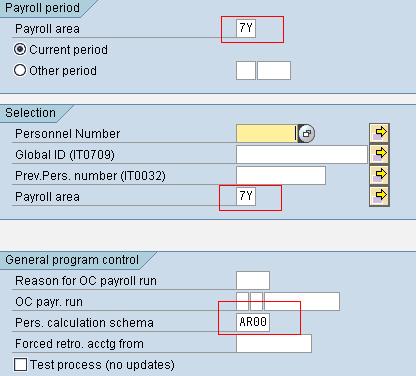
In SAP Menu Bar , Click
- Program
- Execute in Backgroun
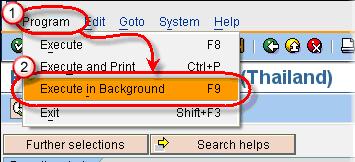
In the SAP -Output Device Dialog Box
- Enter Device as LOCL (local)
- Click the check mark
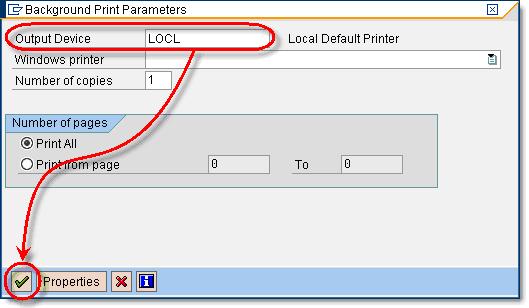
An Information message stating Format is set to X_65_132 is shown. Click Check Mark to proceed ahead.
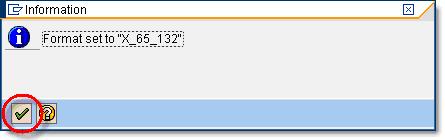
Click Immediate and then click the save button so the job is scheduled instantaneously. Alternatively you can also specify a date and time to run the job.
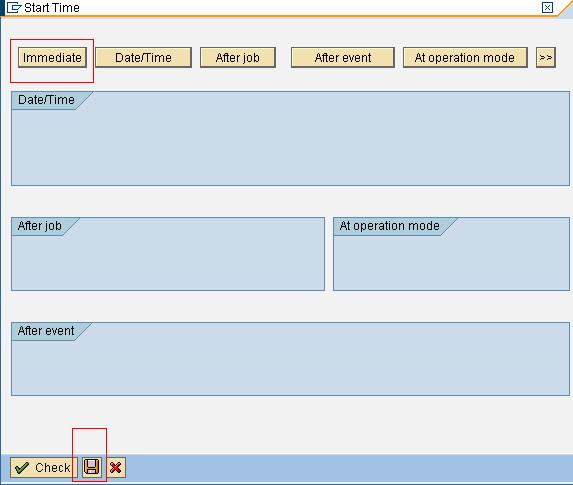
Go To Transaction SM37 to check your Job.
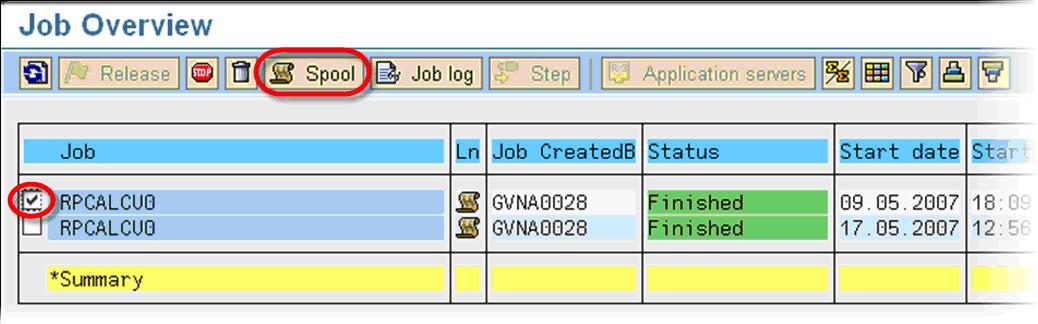
Rating: 0 / 5 (0 votes)









