For Integrating Successfactors Intelligent services we used third party cloud Middleware (Boomi) platform. Boomi platform will host SOAP based Web-services that will be consumed by Successfactors Intelligent services.
Intelligent services are enabled in your Instance from Provisioning tool.
Proper RBP settings are enabled in your demo Instance to Setup/Access Events (Intelligent Services). Detailed Instructions can be found in Admin/implementation documents.
Admin document reference: https://websmp205.sap-ag.de/~sapidb/012002523100013479612015E
Implementation guide: https://websmp101.sap-ag.de/~sapidb/012002523100013990962015E
Step by step procedure to raise Intelligent Service Events from EC.
1) Per recommendations in Administration guide (Publishing Events Using SuccessStore), please import pre-defined Smart rules into demo Instance using Admin tool.

2) Verify rule are successfully imported into demo instance.
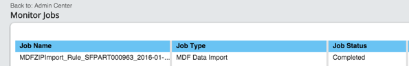
3) Associate Imported rule to entity that should trigger this event. In our test we used “Change Manager event” service.
Admin Center >> Manage Business Configuration >> JobInfo >> Trigger Rules >> Save
Make sure for Base Object, Job Information Model is selected.

4) Next, define Subscriber that will consume this Intelligent service.
Admin Center >> Event Notification Subscription >> Subscriber Tab >> Add Subscriber (top corner). Provide Subscriber Id, Name. Group and Client are optional fields and then click Save.
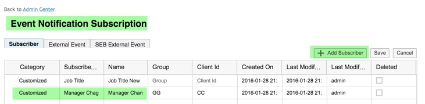
5) Define Event Listener (SEB External event). This is the final step in EC to define Subscriber and Event notification.
Authentication to Webservice (SOAP based) is Basic. End point to Notification URL for this example is defined in Boomi Platform.

Now that we have completed Intelligent services setup in EC, its time to define Event Listener in Third Party platform. We used Boomi Platform for this demo but it can built in any middleware.
Define Webservice Listener in Boomi Platform. Complete steps are attached in document.
Step 1: Select Web Service Connector object from design pallet. Set Action as Listen

Step 2: Add operation to Connector. For this test I loaded Request and Response from Intelligent Service Implementation Guide. Request and Response profiles are attached.
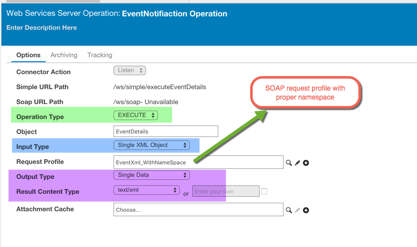
Step 3: Mapper that consumes Request from Intelligent service and format’s return response for Confirmation. Sample request and response are attached for reference.
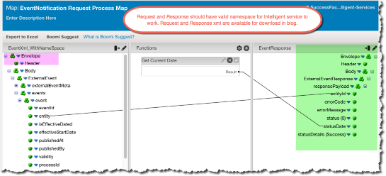

Step 4: Deploy Boomi process and set Web-service settings. Make sure Authentication is [Basic] and create user/token for Web-service authentication. This Username and Token is what is used in EC Subscriber/SEB External Event settings.

This completes SOAP Web-service setup in Middleware.And now Web-Service is ready to Intelligent service Events.
As mentioned earlier for this exercise we are going to use “Change Manager Event” Intelligent Service. To fire this event (Change Manager) we will have to “Take Action” on any Employee in EC and change his/her supervisor. It is assumed that when we “Take Action” in EC workflow steps are followed. After workflow steps are complete Event will be raised in Employee central.
If all the steps are followed an Event should raise in EC. Event raised can be viewed from Event Notification Audit Log under Admin Tools/Center.
Admin Center >> Event Notification Audit Log.
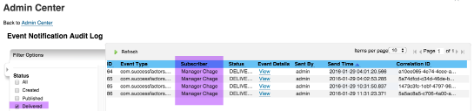
To see that service is successful invoked, view Event details and check request and response.
SOAP Request:
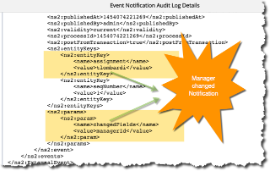
SOAP Response:

Boomi Web-services log showing that Intelligent Service was able to trigger Event upon Manager change in EC.
![]()









