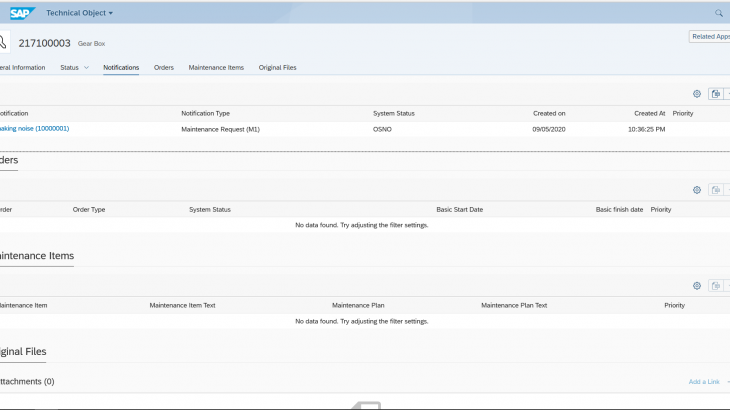This is an introduction to Plant Maintenance tiles in S/4 version 1909.
- Maintenance request
- Work Order
- Technical Object
- Asset Viewer
Roles
There are two major PM roles.
- SAP_BR_MAINTENANCE_PLANNER
- SAP_BR_MAINTENANCE_TECHNICIAN
Add these roles to your id in GUI to see the FIORI tiles.
Navigate to Maintenance request menu.

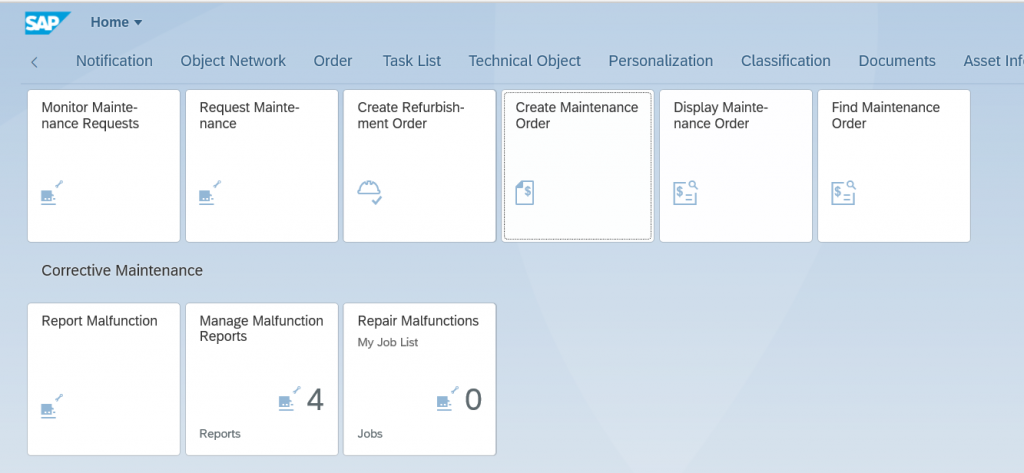
Monitor Maintenance requests
This is a list of notifications like IW29. You can add more filters to restrict notifications further.

Use + to create a new maintenance request.
This functionality is same as request maintenance tile. ECC equivalent is IW21.

Requiest maintenance is very simplified compared to IW21.
You can add a link and an attachment in FIORI which are nice features.
Notification display
From the list you can display a single notification.

Share Icon

This is a powerful tool.
With share, you can send an email.
Or save notification as a new tile.

This creates a new tile. Congratulations if this your first. I can imagine someone creating hundreds of tiles with this tool!

Create Maintenance Order
This brings up familiar IW31 transaction.

In the URL in the end, you will find sap-language=EN#MaintenanceOrder-create?sap-ui-tech-hint=WDA
Semantic Object – Maintenance Order
Create – Action
Intent = Semantic Object + Create
You can use t-codes like /UI2/FLIA to analyze issues with the tiles, find the right catalog, role.
Under person, click on i About, you will find FIORI app number.


This is not a FIORI app since there is no FIORI App id. It is Web Dynpro ABAP (WDA) app.
Monitor Maintenance we looked at earlier is a real FIORI app. The App ID is F1511.

Fiori Apps Library
With App ID it is easy to search details of tile.
Go to FIORI library and search for F1511.
https://fioriappslibrary.hana.ondemand.com/sap/fix/externalViewer/index.html#/detail/Apps(‘F1511’)/S17OPYou will find more information about the app, UI5 application, OData service and business role..
UI5 application should be activated using SICF.
OData service should be activated via /UI2/MAINT_SERVICE.

Find Maintenance Orders
Enter parameters to filter work orders and hit GO.

Maintenance orders are found. Click on one.

Again the way to read is from top to bottom unlike navigating in the horizontally with tabs in ECC.
There are many related apps where you can branch to..

App Navigation
Scroll to Technical Object.

You will see a menu as below.

Technical Object
There are no separate equipment and Functional Location (FLOC) apps. They are merged into technical object.
Enter the filter(s) and hit GO.
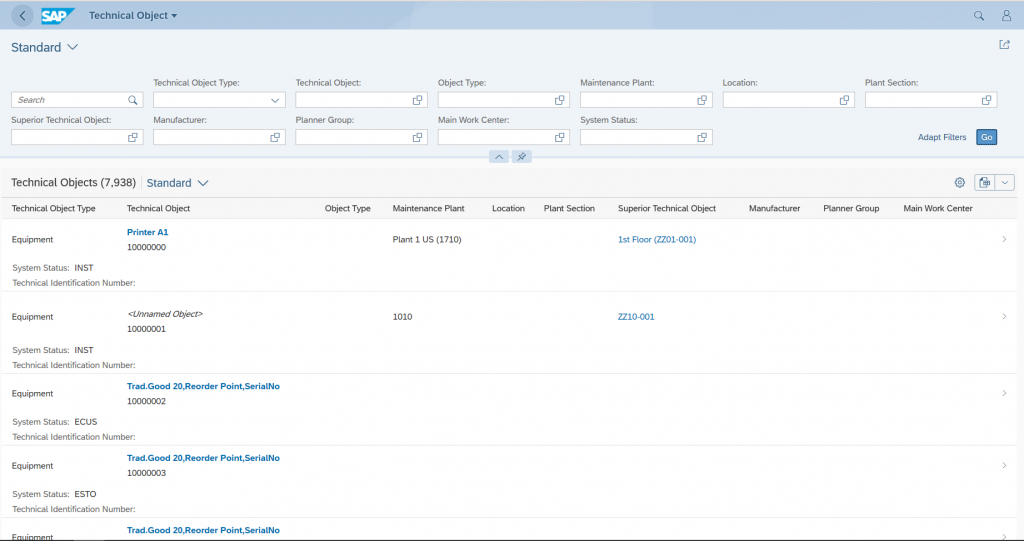
When you click on technical object, list is very cleverly organized to include notifications, work orders and maintenance items. Also in you can branch further to many other related apps.
There are many related apps you can naviagate to.


Change technical object
This takes you to familiar IE02.

Technical Object Links
Using more links in the list there are further navigation possibilities.
Asset Viewer
You can jump to this tile from technical object. This shows you the whole structure with all the information on the tech object. Another well laid out FIORI app. This truly simplifies the need to look up orders, notifications, maintenance items, etc.

Functional Location
This is laid out very similar to equipment technical object.