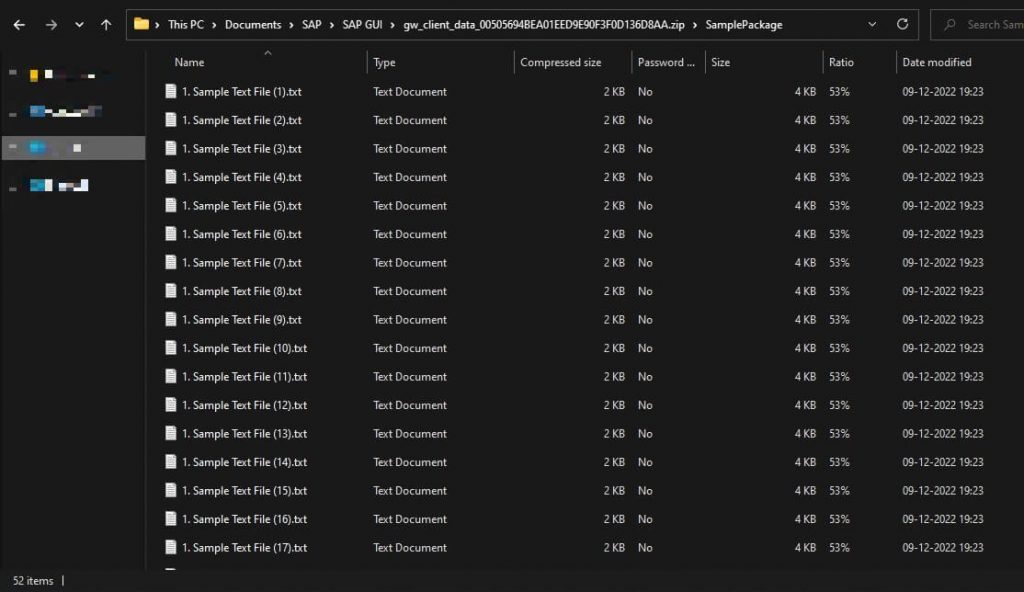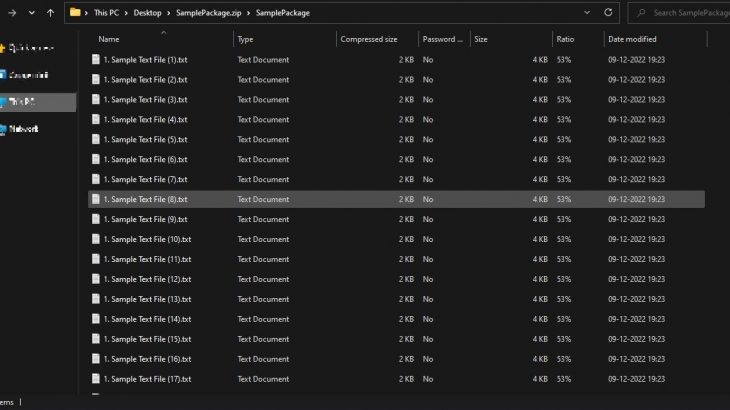In this blog, I will show you how to download a ZIP package stored on an application server via Odata call in very simple steps.
I have tried not to add any additional logic apart from downloading the ZIP package from Odata service.
1. Create a table where we will have package name stored.
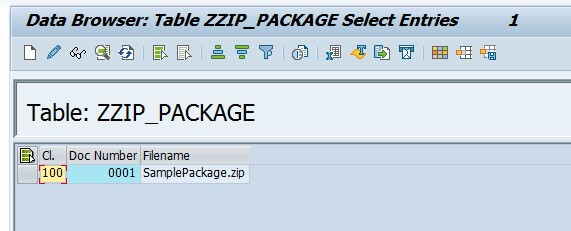
2. Create an Odata service.
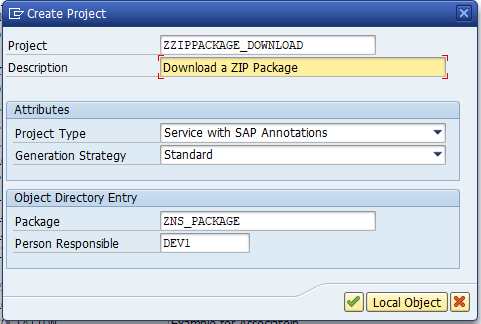
3. Create an entity with entity set.
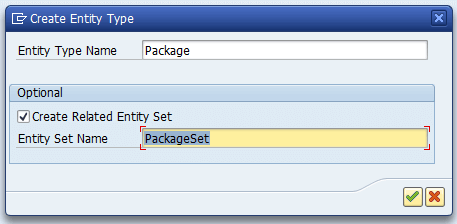
4. Add table name to ABAP structure and also mark Media checkbox as true. Do remember to mark the Media as true.
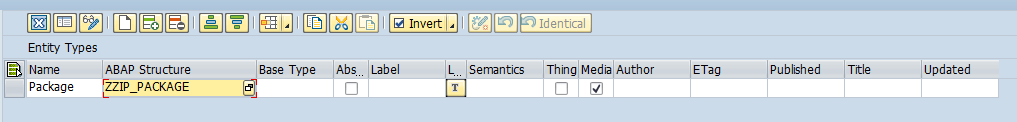
5. Import Properties/fields from the custom table.
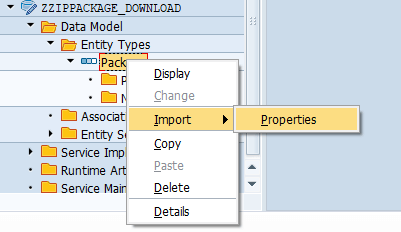
6. Now its time to generate the service.
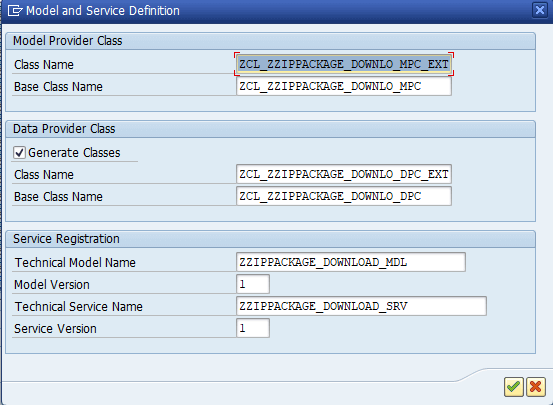
7. Go to DPC extension class, redefine GET_ENTITYSET method and add logic to get data from the custom table. This is required so that we can fetch data from table to get the package name.
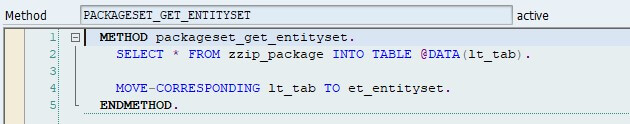
8. In the DPC extension, redefine method /IWBEP/IF_MGW_APPL_SRV_RUNTIME~GET_STREAM and add the logic to get filename, convert it to xstring and pass it back to Odata.
METHOD /iwbep/if_mgw_appl_srv_runtime~get_stream.
TYPES:
"! <p class="shorttext synchronized" lang="en">Media Type Information</p>
BEGIN OF ty_s_media_resource.
INCLUDE TYPE /iwbep/if_mgw_core_srv_runtime=>ty_s_media_resource.
TYPES:END OF ty_s_media_resource .
TYPES: BEGIN OF ty_package,
docnr TYPE zzdocnr,
filename TYPE zzfilename,
END OF ty_package.
DATA:ls_key_tab TYPE /iwbep/s_mgw_name_value_pair,
ls_package TYPE ty_package,
ls_stream TYPE ty_s_media_resource,
lv_docnr TYPE zzdocnr,
lo_meco TYPE REF TO /iwbep/if_message_container,
ls_lheader TYPE ihttpnvp,
lv_xstring TYPE xstring.
READ TABLE it_key_tab INTO ls_key_tab INDEX 1.
IF sy-subrc EQ 0.
lv_docnr = ls_key_tab-value.
ENDIF.
SELECT SINGLE docnr,
filename
FROM zzip_package INTO @ls_package
WHERE docnr = @lv_docnr.
DATA(lv_path) = '.\SamplePackage.zip'.
OPEN DATASET lv_path FOR INPUT IN BINARY MODE. "#EC CI_USE_WANTED
IF sy-subrc = 0.
READ DATASET lv_path INTO lv_xstring. "#EC CI_USE_WANTED
ENDIF.
CLOSE DATASET lv_path. "#EC CI_USE_WANTED
IF sy-subrc = 0.
ls_stream-mime_type = 'application/x-zip-compressed'. "mime type
ls_stream-value = lv_xstring. "content
ls_lheader-name = 'Content-Disposition'(001).
CONCATENATE 'attachment; filename="'(002)
ls_package-filename
'";'
INTO ls_lheader-value.
set_header( is_header = ls_lheader ).
ls_lheader-name = 'Content-Length'(003).
DATA(lv_len) = xstrlen( ls_stream-value ).
ls_lheader-value = lv_len.
set_header( is_header = ls_lheader ).
copy_data_to_ref( EXPORTING is_data = ls_stream
changing cr_data = er_stream ).
ELSE. "error when file not found
lo_meco = mo_context->get_message_container( ).
lo_meco->add_message_text_only(
EXPORTING
iv_msg_type = 'E'
iv_msg_text = 'File Not Found'(004) " Message Text
iv_add_to_response_header = abap_true " Flag for adding or not the message to the response header
).
ENDIF.
ENDMETHOD.9. Now redefine the method DEFINE of MPC extension class. Add your Entity name and field which contains the zip package.
METHOD define.
super->define( ).
DATA: lo_entity TYPE REF TO /iwbep/if_mgw_odata_entity_typ,
lo_property TYPE REF TO /iwbep/if_mgw_odata_property.
lo_entity = model->get_entity_type( iv_entity_name = 'Package' ).
IF lo_entity IS BOUND.
lo_property = lo_entity->get_property( iv_property_name = 'Filename').
lo_property->set_as_content_type( ).
ENDIF.
ENDMETHOD.10. Now it’s time to register the Odata service from /IWFND/MAINT_SERVICE tcode.
11. Once, service is register let’s see if metadata is loaded properly.
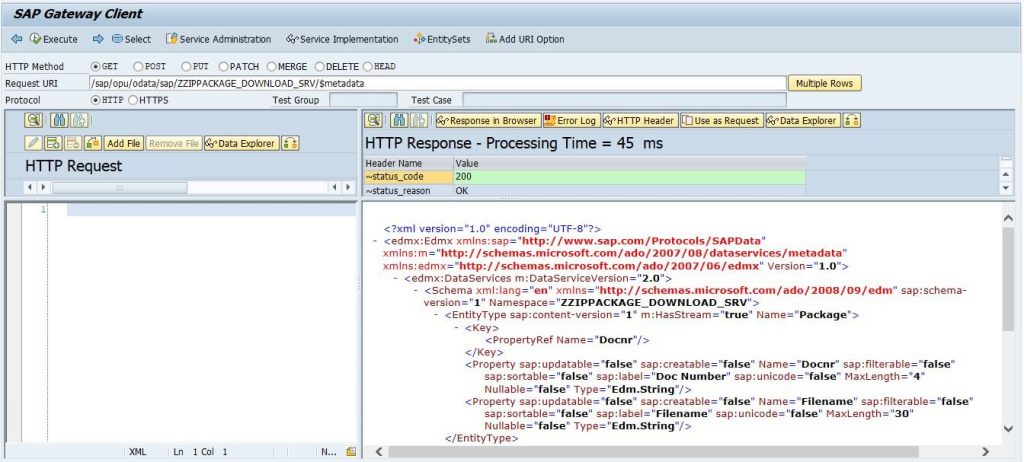
12. Lets us now upload the zip file to application server.
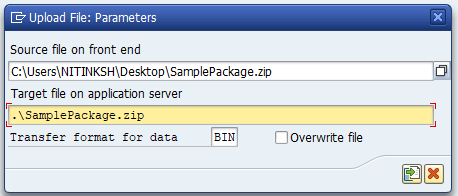
13. Contents of the package. There are 52 notepad files in it.
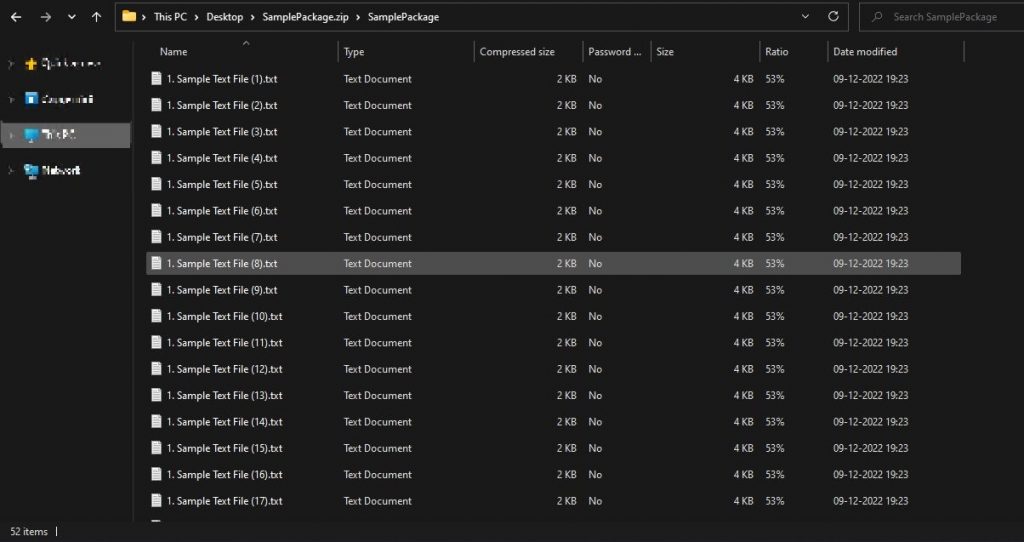
14. Let us execute the Odata service to get the ZIP Package. Select HTTP method as GET and pass below URI.
/sap/opu/odata/sap/ZZIPPACKAGE_DOWNLOAD_SRV/PackageSet('0001')/$value
15. Below is the HTTP response.
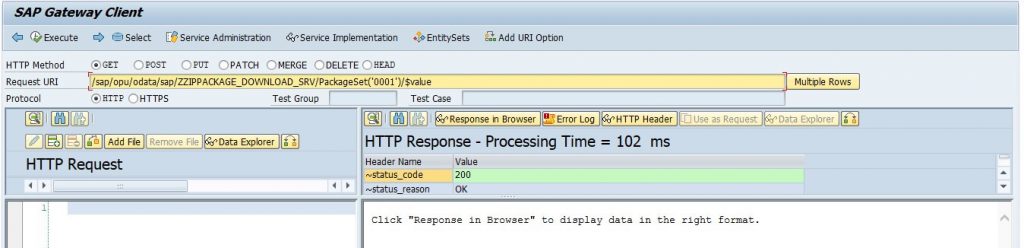
16. Here come the final step, click on the “Response in Browser” and let us see the uploaded ZIP package.