You may come across scenarios which require you to delete payroll results. For example , you have accidentally run off cycle payment for an employee. The following procedure will delete the lastest payroll result for an employee from the SAP system provided payroll has not been posted to GL account yet.
In the SAP command prompt Enter transaction PU01
Enter Employee Personnel Number. Click Execute.
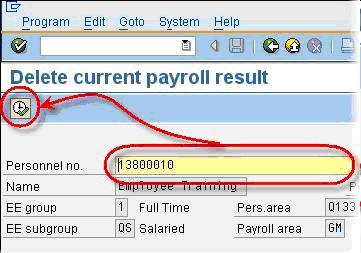
Highlight the payroll results . Click Execute.
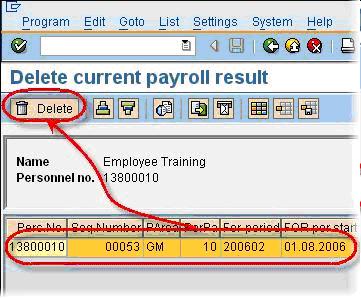
You will get a confirmation message that the last payroll results were successfully deleted.
You can also use the PROGRAM – RPUDEL20 to delete multiple payroll results of many a employees at the same time.
Rating: 0 / 5 (0 votes)









