The Authorization given to the employees for the maximum amount permitted per transaction in SAP. Tolerance group for Employees determines the maximum document amount the employees is authorized to post and maximum amount can enter as a line item in a Vendor account or customer account.
Tolerance group is created and assigned to the employees .
Steps to Define Tolerance group for employees :-
Transaction code for Define Tolerance Group for Employees :- OBA4
IMG Menu Path :- SAP Implementation Guide –> Financial A/C –> G/L Accounting –> Business transactions –> Open Item Clearing –> Clearing Differences –> Define tolerance group for employees
Step 1 :– Enter T-Code SPRO in the Command Field of the SAP Easy Access Menu Screen and press enter key on the Keyboard
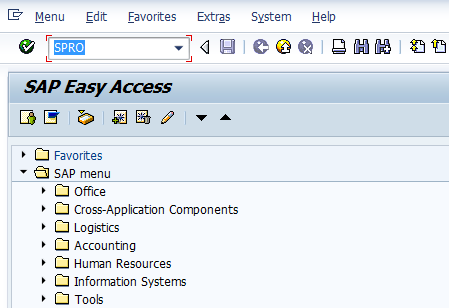
Step 2 :- Click on SAP Reference IMG
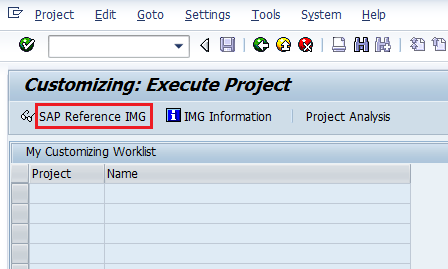
Step 3 :– Follow the navigation as per below screen shot
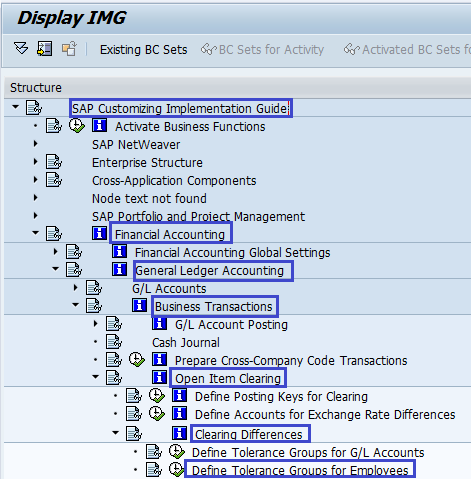
Step 4 :- Click on New entries
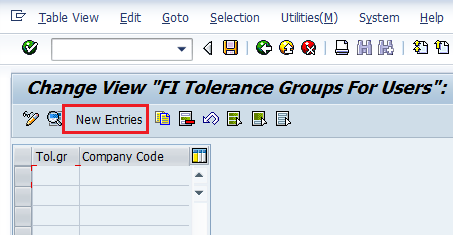
Step 5 :- In next screen update the following data for configure the tolerance group for employees
1. Group :- Enter four digits unique code
2. Company code :- Enter appropriate company code that you wants to define tolerance group and currency will be automatically updated
3. Amount per document :- Enter the maximum document amount the employees is authorized to post
4. Amount per open item account item :– Enter the maximum amount the employees is authorized to process the open items
5. Cash discount per line item :- Enter the maximum cash discount percentage the employee can grant per line item
6. Permitted payment difference :- Enter the amount that is permitted for payment difference in Revenue and expense field
7. Percentage :- Enter the percentage that is permitted for the payment difference.
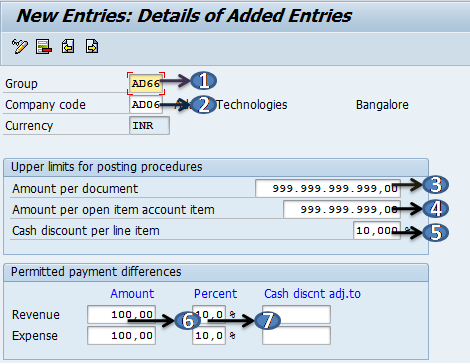
Step 5 :- After maintaining all the required information click on save icon
![]()
Thus tolerance group for employees is successfully configured.









