Sample Account Rule Types
The following training tutorials guides you how define sample account rule types in SAP step by step. With the help of sample account you can define similar accounts with central control procedures and values copied to company code.
Two steps to be configured before use of Sample accounts.
- Sample account rule type
- Define Transfer rules.
Let check how to configure sample account rule type in SAP.
You can configure account rule type by using one of the following navigation method.
SAP Path: – SPRO > IMG > Financial Accounting > General ledger accounting > G/L accounts > Master data > Preparations -> Additional Activities -> Sample accounts -> maintain sample account rule types
Transaction code: – OB15
Step 1: – Enter transaction code “OB15” in the SAP command field and enter.
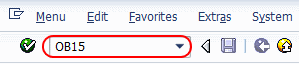
Step 2: – On sample account rules variant screen, click on new entries to maintain new entries as per your organization requirements.
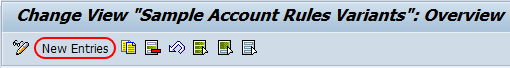
Step 3: – On new entries screen, update the following fields.
1. Variant: – Enter the four digits alphanumeric key that identifies the sample account rule variant in SAP
2. Long text: – Update the descriptive text of the variant.
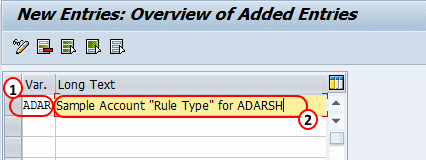
After maintain the variants, click on save button and save the configured data.









