Define Posting Keys
Posting Keys :– Posting key in SAP is a two digits numerical key that determines the type of transaction entered in a line item
Posting Keys Determines :-
1. Account Types ( A, D, K, M, S )
2. Type of postings i.e Debit or Credit
Account Types in SAP :-
1. Assets
2. General Ledger
3. Customer
4. Vendor
5. Material
Account Type Customer posting keys :-
Posting Key | Description | Account Type Debit/Credit |
1 | Invoice | Customer Debit |
2 | Reverse credit memo | Customer Debit |
3 | Bank charges | Customer Debit |
4 | Other receivables | Customer Debit |
5 | Outgoing payment | Customer Debit |
6 | Payment difference | Customer Debit |
7 | Other clearing | Customer Debit |
8 | Payment clearing | Customer Debit |
9 | Special G/L debit | Customer Debit |
11 | Credit memo | Customer Credit |
12 | Reverse invoice | Customer Credit |
13 | Reverse charges | Customer Credit |
14 | Other payables | Customer Credit |
15 | Incoming payment | Customer Credit |
16 | Payment difference | Customer Credit |
17 | Other clearing | Customer Credit |
18 | Payment clearing | Customer Credit |
Account Type General Ledger Posting Keys
Posting Key | Description | Account Type Debit/Credit |
40 | Debit entry | G/L Debit |
50 | Credit entry | G/L Debit |
80 | Stock initial entry | G/L Debit |
81 | Costs | G/L Debit |
83 | Price difference | G/L Debit |
84 | Consumption | G/L Debit |
85 | Change in stock | G/L Debit |
86 | GR/IR debit | G/L Debit |
90 | Stock initial entry | G/L Credit |
91 | Costs | G/L Credit |
93 | Price difference | G/L Credit |
94 | Consumption | G/L Credit |
95 | Change in stock | G/L Credit |
96 | GR/IR credit | G/L Credit |
Account Type Asset Posting Keys
| Posting Key | Description | Debit/Credit |
| 70 | Debit Asset | Debit |
| 75 | Credit Asset | Credit |
Account Type Material Posting Keys
Posting Key | Description | Account Type Debit/Credit |
89 | Stock inward movement | Material Debit |
99 | Stock outward movement | Material Credit |
Account Type Vendor Posting Keys
Posting Key | Description | Account Type Debit/Credit |
21 | Credit memo | Vendor Debit |
22 | Reverse invoice | Vendor Debit |
24 | Other receivables | Vendor Debit |
25 | Outgoing payment | Vendor Debit |
26 | Payment difference | Vendor Debit |
27 | Clearing | Vendor Debit |
28 | Payment clearing | Vendor Debit |
29 | Special G/L debit | Vendor Debit |
31 | Invoice | Vendor Credit |
32 | Reverse credit memo | Vendor Credit |
34 | Other payables | Vendor Credit |
35 | Incoming payment | Vendor Credit |
36 | Payment difference | Vendor Credit |
37 | Other clearing | Vendor Credit |
38 | Payment clearing | Vendor Credit |
39 | GSpecial G/L credit | Vendor Credit |
Posting key Configuration Steps :- Transaction Code – OB41
Step 1 :– Enter T-Code SPRO in the Command Field and press enter
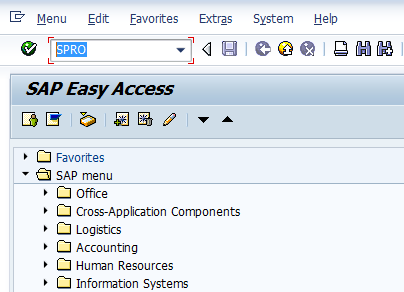
Step 2 :- Click SAP Reference IMG
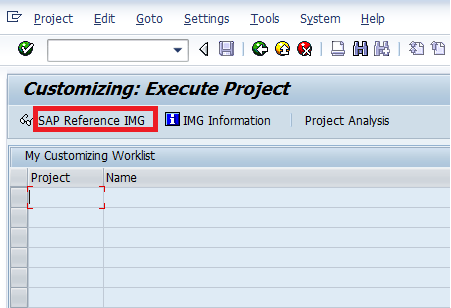
Step 3 :- Follow the IMG Menu path
SPRO > Implementation Guide –> Finance Accounting –> Finance Accounting Global Settings –> Documents –> Line Item –> Controls –> Define Posting Keys
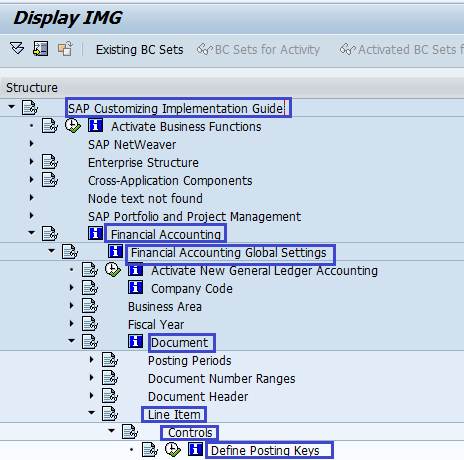
Step 4 :– Click on Create Icon
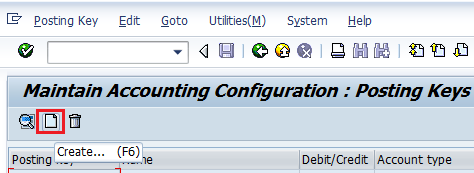
Step 5:- Update two digits numerical key code in the Posting key field and update name of the posting key in the name of the posting key field
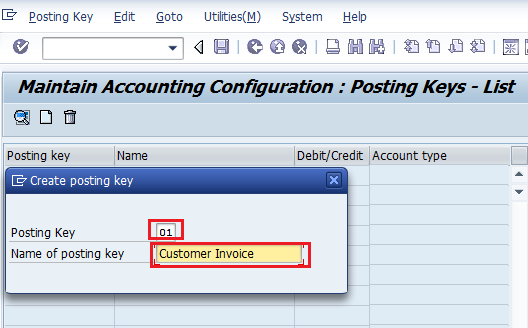
Step 6 :- Update the following data
1. Debit/Credit indicator :– Select the debit or credit
2. Account Type :- Select appropriate account type
3. Other attributes :- Select appropriate attribute i.e Sales related or Special G/L
4. Reversal Posting Key :- Update the reversal posting key
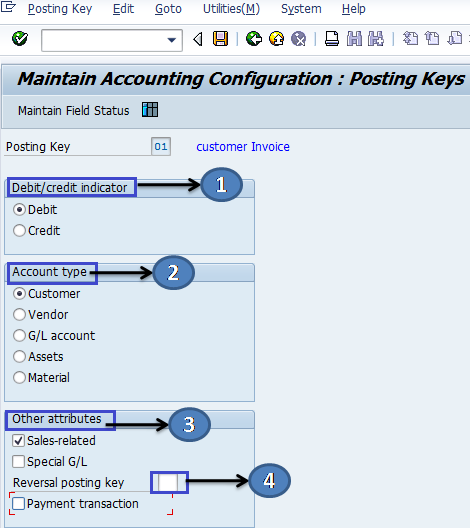
Step 7 :- click on save icon
![]()
Posting key successfully configured in SAP
Posting Key | Description | Account Type Debit/Credit |
70 | Debit asset | Asset Debit |
75 | Credit asset | Debit |









