Lockbox Posting data
The following SAP training tutorials guides you how to define lockbox posting data in SAP step by step. In our previous training tutorials we have learnt how to define lockboxes for house bank in SAP.
- SAP IMG Path: – SPRO > IMG > Financial Accounting > Bank accounting > Business transactions > Payment transactions > Lockbox > Define posting data
- Transaction code: – OBAX
Step 1: – Enter transaction code “OBAX” in the SAP command field and enter..
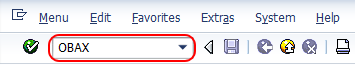
Step 2: – On the posting data overview screen, click on “new entries” button to create new lockbox posting data as per organization requirements.
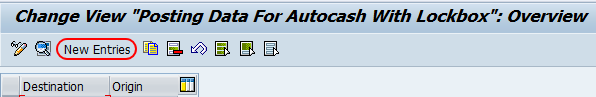
Step 3: – On the lockbox posting data configuration screen, update the following fields.
1. Destination: – Update the destination code that bank submitted in your lockbox file.
2. Origin: – Update the lockbox account number.
3. Company code: – Update the company code that lock box account belongs.
4. House bank: – Update the house bank id.
5. Account ID: – Update the account id that you have created, after updating account id automatically company code and house bank gets updated.
6. Bank G/L account number: – Update the bank G/L account, it is mandatory to update cash deposit G/l account.
7. Bank clearing account: – Update the clearing G/L account of the lockbox posting.
8. Bank posting document type: – Update the document type that posting debits the deposit account and credits the bank clearing account.
9. Customer posting document type: – Update the customer document type that credits customer and debits the bank clearing account.
10. Posting key: debit G/L: – Update the posting key that debits the G/L account when transactions are done in lockbox.
11. Posting key: credit G/L: – Update the posting key that credits the G/L account when transactions are done in lockbox
12. Post key: credit customer: – Update the posting key that credits the customer account.
13. Post key: debit customer: – Update the posting key that debits the customer account in lockbox transactions.
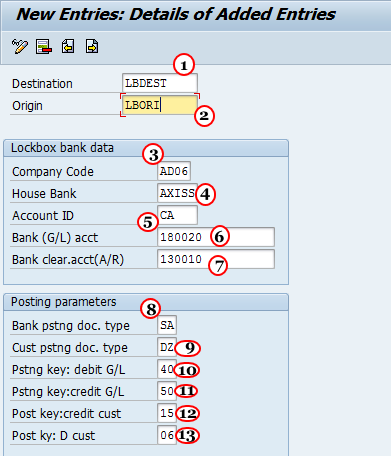
After maintaining the details click on save button to save the configured lockbox posting data.









